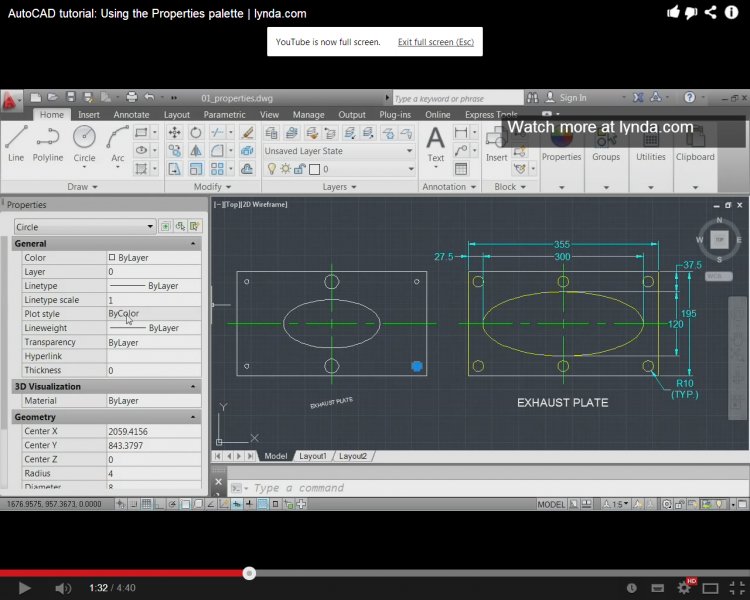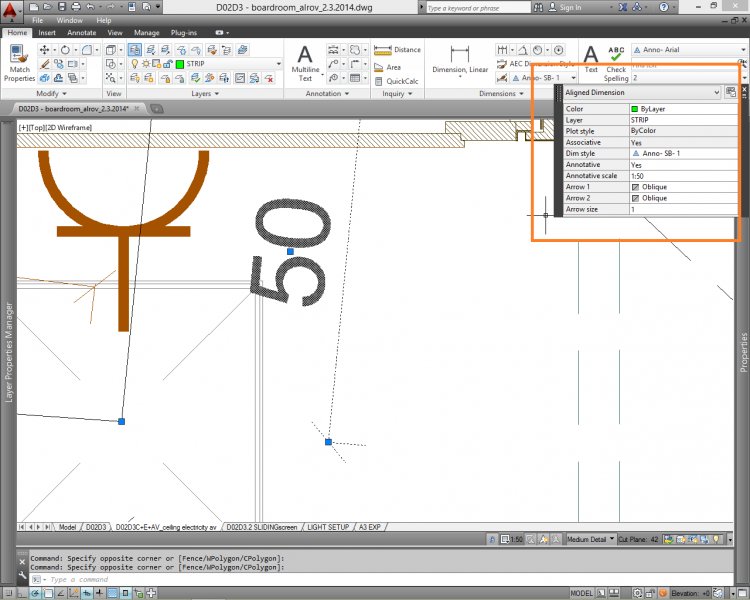Search the Community
Showing results for tags 'palette'.
-

Layer palette size/location
rkmcswain posted a topic in AutoCAD 2D Drafting, Object Properties & Interface
User is running AutoCAD 2017. Every so often after closing AutoCAD, and restarting it, the layer palette positions itself as shown in the screenshot with no user interaction. Even more bizarre, user was just given a NEW PC with a fresh install, and no "migration" was done. This still happens on new PC occasionally. Any thoughts? -
dear experts, apologize if this question was already addressed, but I fail to find a solution. Is is possible to enable/disable programmatically (AutoLisp/.NET) a Tool of a given Palette . I mean, how can I set a given tool of a palette such that it is grayed out and inactive but still displayed? I would appreciate any hint or link to some recipe on how to implement this feature programmatically. Here is my configuration: - Windows 7 64 bits - AutoCAD 2015 SP2 - .NET framework 4.5/Visual Studio 2012 thanks for your valuable help.
- 1 reply
-
- palette
- autocad 2015
-
(and 1 more)
Tagged with:
-
Hello and happy Friday! I have made the toolpalette group i want to send across the network. I have one issue with it though. Lets say my palette is named 'Happy Friday'. When it is put in place it is now named 'TOOL PALETTES - HAPPY FRIDAY'. Does anyone know how to make it display the way it's actually named? Thank you all, phil
-
Dear All, I am looking for a way to add justification to a newly created text palette. I have a mtext set to the correct layer, color and size and justification. I dragged it to the tool palette and everything works well except for the text justification. I have checked the properties on the palette but no solution here. Is there a way to add a system variable to Your help would be very valuable. Thanks.
- 1 reply
-
- text justification
- palette
-
(and 1 more)
Tagged with:
-

Quick Prop Palette changed formats :(
Sbeth85 posted a topic in AutoCAD 2D Drafting, Object Properties & Interface
I don't know how, but when I booted up my Quick Properties Palette was nothing like the usual. I've tried going into Workspace and re-setting all kinds of things but can't get it back to what I want! Mine that I don't like: - everything's all in one row (not separated by TEXT, GEOMETRY, ETC.) - it won't dock (despite selecting the "dock" option in the properties) - it keeps auto-hiding even though I tell it not to The one I used to have that I want back: - gray background - each category had its own heading - autodocks and doesn't auto-hide Any ideas? Yes, I've tied Ctrl-1 and rebooting.- 25 replies
-
- properties
- palette
-
(and 1 more)
Tagged with:
-
I dont have a clue what happend; Currently the xref manager defaults to CLASSICXREF. I thought this was a CUI thing and changed the XREF Manager "Show" from "No" to "Yes". Still defaults to CLASSICXREF. Is there a system variable for this? Something? Thanks in advance.
-
I am absolutely new here, so I apologize if I am in the wrong place I'm building a tool palette in ACAD2012. I want to put in a matchline that enters a line on a particular layer with a specific linetype; easy enough with a command ^C^C_pline and then I've set my options for the appropriate linetype, color... whatnot. Now I want to adjust it, I want the line to go in and then the word "MATCHLINE" to automatically go above the end of the line. following that, I would like a prompt for the user to enter text at the end of "matchline". Any suggestions? I admit, I am terrible at lisp, but that may be the way to go. I can of course also add a macro into the palette, so that is an option as well.
-

Palette docking/size problem
vweavers posted a topic in AutoCAD 2D Drafting, Object Properties & Interface
Not sure how my settings got screwed up, but I can't get them back into where I like them. I had my Layer Properties Manager and Properties pallets docked to the left side, and had the Layer Property Manager pop out at a specific height-(tall enough only to show the 10 layers in my drawings) so as to still be able to view most of the screen. Now, the palettes are 'locked' in height- (anchored to the left, but full window height), and I can not re-size it unless I un-dock...but when I re-dock, it goes back to full window height. Does that make sense? I have no idea what changed/how.- 2 replies
-
- layer properties manager
- docking
-
(and 1 more)
Tagged with:
-
Right now I'm using at the same time AutoCAD 2009 and 2012 (trying the newest version). Thing is that I think that I scrwed up both version from changing so much between them. My problem is that when I click the Layer Propertie Manager nothing happens, in both versions, the layer window should appear but it doesn't. Please somebody help me.
-
Why do my attributes shift when I drop my blocks into my tool palette? They are center justified but still end up shifted to the left. Anyone else encounter this?
-
How can I add a palette to ribbon?
-
Hello Everyone, I am new here and have a new question for you guys. Forgive me if this has already been asked. We have some old timers at the company who have extensive tool palettes with all kinds of custom goodies that they want to distribute to everyone else in the company, or atleast make them available on the network drive. I have already found out how to export and import profiles to make my station's setup look like theirs. I have also exported custom tool palettes but the blocks that are the meat of the palettes aren't there. I get the error "Source drawing "C:\BLOCKS\P&ID\AB001.DWG" for block "AB001" not found." How do I get the source drawings for the button to be active? Any help given about this will be greatly appreciated. I am sure its just a matter of copy and pasting the source files from "a to b" but I need the locations and other details. Thanks much, Ridley ....
-

Calling a toolbar, palette or ribbon by menucmd
Ahankhah posted a topic in AutoLISP, Visual LISP & DCL
What is the symbol for Toolbar menus in menucmd:unsure:? As I remember, there was no toolbar menu when the function established, and even now there is no extensions about toolbar menus, palettes and ribbons:?. Is there any other way to manipulate toolbars visibility through AutoLISP? Any help is appreciated.