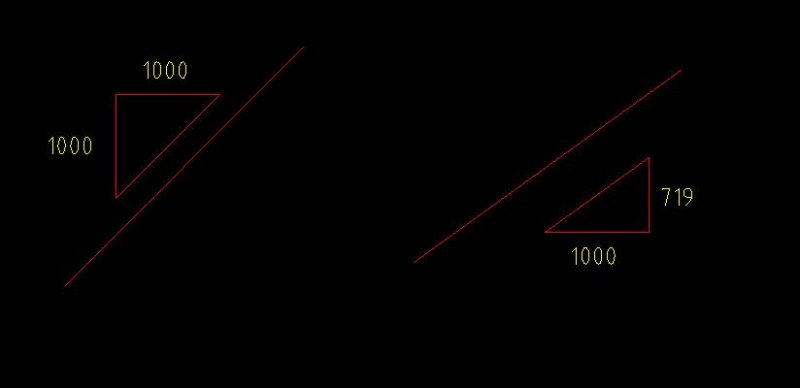Search the Community
Showing results for tags 'chamfer'.
-
Dear Sirs How can I chamfer just a portion ( for example 1/3 of the total length ) of an edge on a solid ? I would like to chamfer just the centre part of the edge length and then fillet the ends of the chamfering to the original solid edge. I am using Autocad 2014. Thank You Very Much in advance for any help you can provide. Best regards.
-
Filllet & Chamfer Problem
Mancelp posted a topic in AutoCAD 2D Drafting, Object Properties & Interface
Fillet and chamfer quit working properly. When I try to join 2 lines that are perpendicular nothing happens. The texts on the command line are what they always were with no error messages and ends up with the usual "Command:" after I am done. If I put a distance into the chamfer command it will draw the appropriate chamfer but it will not extend or trim the lines that I am trying to chamfer. It does the same if I enter a diameter into the fillet command. I draws the fillet but the original lines are unchanged. What have I done wrong? -
I want a lisp that when two lines are inserted and they intersect each other at 90 degrees, I want them to create a chamfer
-

chamfer & fillets disapear when 3Dmodel is copied
Sittingbull posted a topic in AutoCAD 3D Modelling & Rendering
Hello everyone, I just made a 3D model with ACAD 2011. fixed_pedestal.dwg It has chamfers and fillets. When i copy the 3D model, the copy doesn't have any chamfers or fillets . Anyone knows why? greetings, SB -
Hi everyone, last time I used AutoCad was back in 2009, and I am having trouble remembering/ finding a few things in my 2011 version; I could use your help please. First I am still editing my 3D objects in the 2d workspace, how do I switch to the 3D workspace (with the white background)? Also, I made 3D rectangles with lines and converted them to blocks so I could name them specific things and I am having trouble chamfering or filleting the edges? Am I missing a step or something? Thank you!
- 3 replies
-
- chamfer
- 3d rendering
-
(and 2 more)
Tagged with:
-
Hi All Does any one have a Lisp routine to turn the diagonal line that chamfer creates to the current layer instead of the original layer of the lines? I would appreciate any help. Thanks Brian
- 8 replies
-
- diagonal line
- chamfer
-
(and 1 more)
Tagged with:
-
Hi guys, hopefully a pretty simply one here. I was just wondering if anyone has a routine (or knows of one) which will create a 'bevel' symbol/dimension similiar to the one shown in the attached image? Im not certain that im using the correct terminology to describe the dimension type - and i have tried a bit of googling with little luck (not knowing exactly how to describe what i was looking for). So... does anyone know of a routine which would create such a symbol? or of there is another method i can use? Thanks so much for any help.