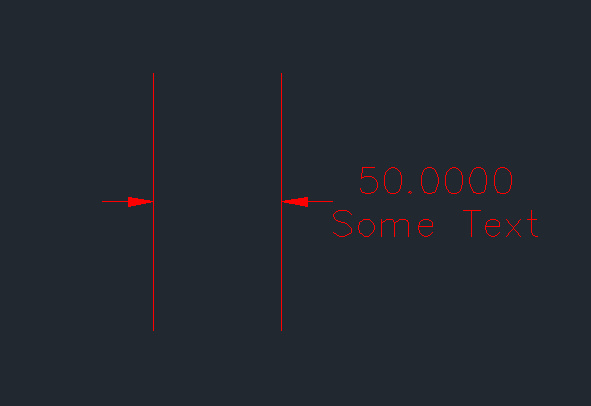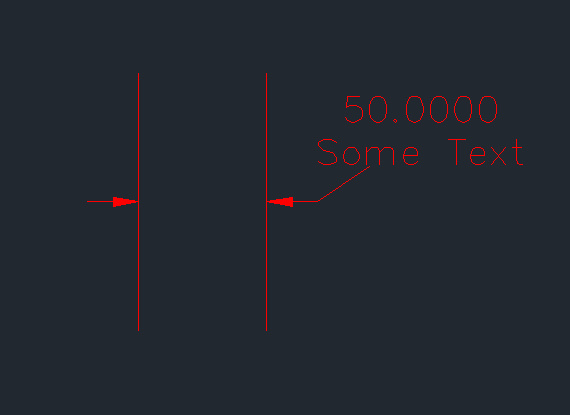Search the Community
Showing results for tags 'civil 3d 2013'.
-
loading into empty tool palette doesn't work
Cadman1957 posted a topic in The CUI, Hatches, Linetypes, Scripts & Macros
Good morning, I've created quite a number of tool palettes, including nine palette groups, and everything has been working great. Now, of a sudden, I can't drag and drop any type of entity into an new, empty palette. I can still load whatever I want into an existing one, but nothing into a new one. I've created the palette both through the palette itself and through the adcenter, but nothing works. Anyone have thoughts? Thanks, Tom -
block won't load into empty tool palette
Cadman1957 posted a topic in The CUI, Hatches, Linetypes, Scripts & Macros
Good morning, I've created quite a number of tool palettes, including nine palette groups, and everything has been working great. Now, of a sudden, I can't drag and drop any type of entity into an new, empty palette. I can still load whatever I want into an existing one, but nothing into a new one. I've created the palette both through the palette itself and through the adcenter, but nothing works. Anyone have thoughts? Thanks, Tom -
Add bend to leader lines
david1-b posted a topic in AutoCAD 2D Drafting, Object Properties & Interface
Hello, I am trying to add a bend to my leader lines using Civil 2013. I have attached two images the first one is of my standard leader (dimension is inline with the leader line), the second one is a leader I "faked" to illustrate my desired leader style, a perpendicular leader then a bend to some text. Does anyone know how a leader like this can be made. In this example I am using a dimension, but I would be happy with a solution that used multileader. Thanks If any clarification is required please ask -
When going from ACAD Civil 3d 2011 to Civil 3d 2013, my mouse middle button (scroll button) stopped working correctly. I have verified that it still works properly in the 2011 version. Before the software upgrade, rolling the middle button zoomed and if I clicked and held down the middle button and moved the mouse, that would pan. This was very efficient because you can zoom and pan all with one button. These are 2 things a drafter must continually do while drawing. Now, after the upgrade, I get a menu if I click the middle button. Very frustrating. Why would the newer ACAD version change something like that? I verified that the CUI mouse button assignments are exactly equal between the 2 versions. The only other mouse control is the Windows mouse control and I have not changed those settings. Any help is appreciated.
- 2 replies
-
- civil 3d 2013
- acad
-
(and 1 more)
Tagged with:
-
Don't know why Autodesk decided to take away a nice feature but the 2013 version of Civil 3D does not have the import Google Earth image pull down window like the 2011 and 2012 versions had. Anyone know how to do this and keep the location of the image in the same coordinates as your drawing? The old system did this all automatically.
- 3 replies
-
- google earth
- civil 3d 2013
-
(and 1 more)
Tagged with:
-
We have our CTB files (as well as our pmp and pc3) files on the network. With 2008 thru 2012, we have edited our profiles to point to these. In 2013, one C3D PC sees them fine. A second C3D PC and a LT PC see the lone STB file and no CTB's. It appears the pmp and pc3 files are seen, however. I did locate a dialog box on LT that seems to be where you might choose between CTB and STB files, but we have it set to CTB and in there, you can select a default CTB file. And in that dialog box, the software sees our folder contents. Is these some toggle hidden in the interface that we need to flip for this to work? TIA
- 3 replies
-
- ctb
- civil 3d 2013
-
(and 2 more)
Tagged with: