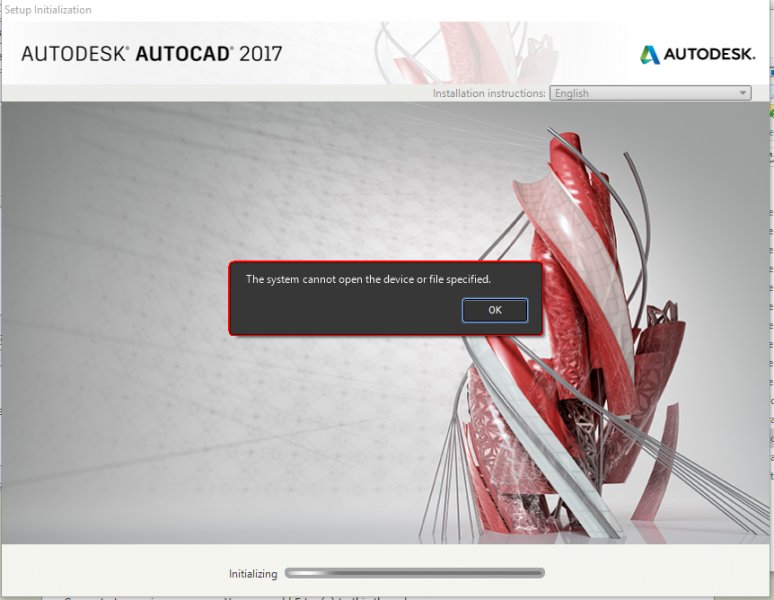Search the Community
Showing results for tags 'installation'.
-
ObjectARX 2017 - Project Creation Failed on the Visual Studio 2015
EvairPeterson posted a topic in .NET, ObjectARX & VBA
Hi... I have a problem with the ObjectARX 2017 project creation on the Visual Studio 2015. I've downloaded the ObjectARX package from the Autodesk page and run it. It was unpacked in that folder: C:\Autodesk\Autodesk_ObjectARX_2017_Win_64_and_32_Bit. But there aren't any executable for the installation there. I've downloaded too a small utility called 'ObjectARXWizards', and run it. This programm ask me where is located the ObjectARX folder and AutoCAD folder, and after this, install the package. In that moment appear in the control panel appear in the VS2015, at the Visual C++ tab the Autodesk, with two options of ObjectARX project modelos: ObjectARX/DBX Project and ObjectARX/DBX/OMF Project. When I select any of these two project options, it give me a error like this: Creating project 'ArxProject1'... project creation failed. I did run the Visual Studio as administrator, from a user with administrator privilegies, with the UAC turned off and install using ObjectARX Wizard, but the project creation on the Visual Studio still not working. Always give me the same error. I really don't know what I need to do to work with. Anybody can help me?-
- objectarx
- installation
-
(and 3 more)
Tagged with:
-
Autodesk Building Design Suite Premium 2014 stuck installing
Lee Chu Chu posted a topic in Vertical Products: General
Hello, I am not sure if this is the right place to post this but I am having issues when I am trying to install Autodesk 2014. When I run the setup, it get stuck at the initialisation box and it just doesnt load up anymore. Please help- 8 replies
-
- autodesk2014
- installation
-
(and 1 more)
Tagged with:
-
Hello! (First post - here goes...) I am a legal r12 user. Have S/N, books, install disks, could probably come up with the cancelled check from purchasing circa 1996. The computer crashed, no problem, just reinstall... uh oh.. The error message states something like: "unable to locate personalization disk in drive A:" (yep, 3.5 floppy.) The nice folks at Autodesk tell me that the "media" is no longer available, and suggest that I find a personalization disk from someone else as it does not contain any information that ties it my installation cd's. To restate - I have the original Personalization Disk, but it won't read on 2 different computers with known good floppy drives. Any ideas anyone?
- 6 replies
-
- personalization disk
- installation error
-
(and 2 more)
Tagged with:
-
I had the free student version of autocad 2012, and it worked fine for a couple of months. Then a couple of days ago, I suddenly could not open the program. I did not try to open a specific file, just the autocad program itself. It showed me this error message: fatal error unhandled e0434352h Exception at fd4ca49dh I don't know what this means, so I tried to repair the program from the computer's control panel. It said the repair was successful, but the error message continued to appear. I uninstalled autocad and downloaded it again from the autodesk website. I re-installed it, but it said that parts of the program failed to install. I would try to use the program anyway, but I can't find it anywhere on my computer, so I assume the installation failed completely. I have tried restarting my computer, downloading and reinstalling again - both 64bit and 32bit. I have Windows7. Also, I saved the list the program gave me of what successfully installed and what failed to install, so I can provide that if it would help. Let me know if you need more information. I don't know much about computers, and I have no idea what else to do! Thank you for any help!!
- 7 replies
-
- installation
- fatal error
-
(and 2 more)
Tagged with:
-
I can get the product to install, and I can get it to start up but everytime the product finally opens, I get two little boxes to pop up that essentially pertain to me opening or saving an internet file with a page of REVIT materials or links or whatever. I have tried opening and saving both, and neither seems to do the job. I have also tried cancelling the boxes and just beginning a new project; when I do so, I can make one or two moves until another box pops up and explains that an error occurred and the window "shall now be closed". This frustrates me greatly, because when I click "OK" it takes me back to the initial screen with the two boxes. I tried updating windows, and I have uninstalled and reinstalled, AND I have downloaded a new version and installed that. The same thing appears to happen regardless of what I do in attempt to prevent it from recurring. I am becoming VERY angry, as I am an Architecture student at the University of Cincinnati and I need this program to run on my computer this week so i can complete our project. Get back to me ASAP please, I would greatly appreciate it.
-
I'm trying to move my autocad program onto a new computer. I looked this up and I found the use of importing and exporting the files. But the thing is I can't do anything with the autocad on my new one at all. When I click on my Setup file to Install, it pops out a saying "You cannot install this product on the current operating system." So, how can I even do the Exporting feature? Or are there other ways??
-
I am new to this, trying this out to see if anyone can help me. My company is on board with switching to AutoCAD Electrical 2011. However, my boss now wants a list of what needs to be done to start using the product. What needs to be set up or learned? I have played around with the trial version and it is so overwhelming. I have read other post and taken some notes. For example: I found that blocks need to be adjusted, new title blocks need to be created, set-up report layouts. What else needs to be done in order to use the product and use it to its full potential? Do excel templates come with the product or do they need to be created. What needs to be set up to automatically create I/O drawings, etc.? Any Information would be great. Thanks