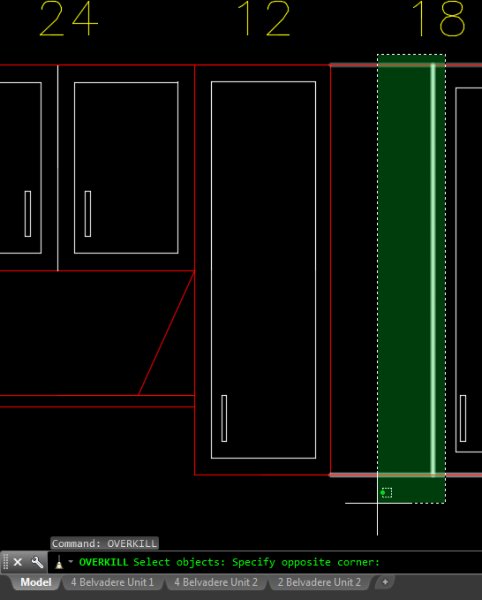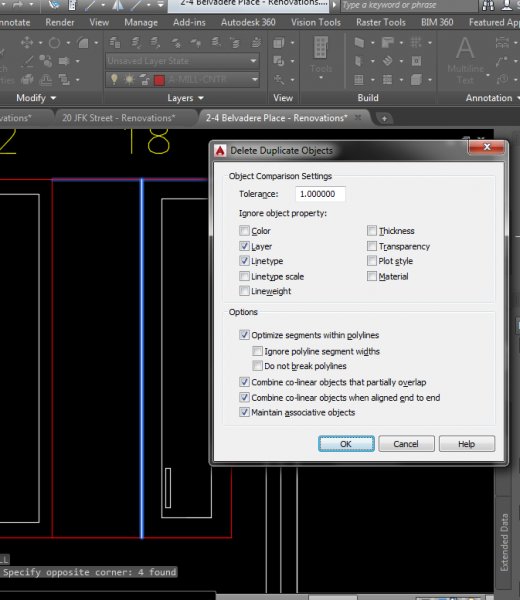Search the Community
Showing results for tags 'overlapping'.
-
please refer the attached cad file below. on the left is output text given by software at specific x, y distance from center of the circle. i need a lisp routine that will produce results similar to what i have mentioned on right side so that drawing will be easy to read. i have done this manually, but it will take days to complete like this as area is too big. THE TEXT SHOULD NOT OVERLAP TO EACH OTHER AS WELL AS NEARBY POLYLINES. Please help ASAP. Thank You. Drawing1.dwg
-
- move
- overlapping
-
(and 1 more)
Tagged with:
-
Help - Select lines and overlaping in the same coordinate
teknomatika posted a topic in AutoLISP, Visual LISP & DCL
In the attached file, two lines are represented, apparently overlapping. In fact there is one out of the way between 0.0001. Someone will be able to achieve a routine that makes it possible to select the lines, overlapping them with the same y-coordinate. Of course, also for distant lines with other values. This is an example for horizontal lines but needed equally for vertical lines. Thanks! test_lines.dwg- 4 replies
-
- overlapping
- move
-
(and 2 more)
Tagged with:
-
select an object or line directly underneath another
kizaerf posted a topic in AutoCAD 2D Drafting, Object Properties & Interface
Is there a quick shortcut for this, similar to Revit where you can hit Tab to click on objects that are under others? Thanks, -
usually it works like a charm but sometimes it plain does nothing. like in this example, there are two overlapping white lines. I do the overkill command and set a high tolerance, but it doesn't do anything. See pictures. why does it work sometimes and then other times it completely does nothing?
-
Hello folks, Background: During the process of drafting many lines overlap (e.g. construction lines, objects merging, etc) Because the overlapping lines have precisely the same properties, I don't feel the need to remove them. The issue begins when I go to plot. The overlapping lines do appear darker than lines without overlapping. This occurs a great deal in my work! My question is this: Is there a function that will (forgive my Photoshop lingo) merge/flatten these lines so that no more overlapping lines exist? Going in one at a time is tedious business! Thanks, George
- 3 replies
-
- plot
- overlapping
-
(and 3 more)
Tagged with: