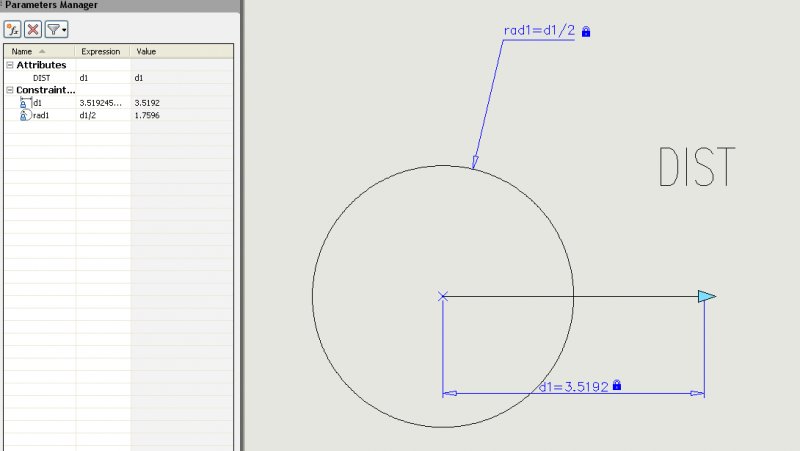Search the Community
Showing results for tags 'parameters'.
-
How To Update Dimensions To Block Parameters
Walker140 posted a topic in AutoCAD 2D Drafting, Object Properties & Interface
Hello, I have created a new .dwg file. Within the drawing I have created a block that updates when I change the parameters. Currently when I change parameter lengths the dimensions do not update to match the length of the block. Is there anyway to add dimensions that will update within the original .dwg file which contain the block. (AutoCAD 2011) Thanks,-
- dynamic
- dimensions
-
(and 3 more)
Tagged with:
-
So... I am trying to get an ilogic assembly to function properly I have the condenser working exactly the way I want it to. The Oil separator on the other hand, following the same path as the condenser mind you, will change according to the parameters, but then immediately reverts back to the original size. Annoying! Or I thought I could attach the files, didn't work so the following are the codes i am using. Any help or ideas are helpful since look at something for 5 Hours and not see why one part works, and the other does not is completely vexing! This first code is for the Oil Seperator does not work If Charge_Req >= 3.0 lbforce And Charge_Req Parameter("Oil Separatoripart:1", "Dia_Inlet") = 0.375 in Parameter("Oil Separatoripart:1", "Dia_Outlet") = 0.375 in Parameter("Oil Separatoripart:1", "Diameter") = 3.5 in Parameter("Oil Separatoripart:1", "Height") = 8.0 in Else If Charge_Req > 6.0 lbforce And Charge_Req Parameter("Oil Separatoripart:1", "Dia_Inlet") = 0.5 in Parameter("Oil Separatoripart:1", "Dia_Outlet") = 0.5 in Parameter("Oil Separatoripart:1", "Diameter") = 4.5 in Parameter("Oil Separatoripart:1", "Height") = 10.0 in Else If Charge_Req > 9.0 lbforce And Charge_Req Parameter("Oil Separatoripart:1", "Dia_Inlet") = 0.75 in Parameter("Oil Separatoripart:1", "Dia_Outlet") = 0.75 in Parameter("Oil Separatoripart:1", "Diameter") = 5.5 in Parameter("Oil Separatoripart:1", "Height") = 14.0 in End If InventorVb.DocumentUpdate() This code is for the Condenser and works fine If gpm >= 0.5 gal And gpm Parameter("Condenser_Wateripart:1", "Dia_Pipe") = 1.0 in Parameter("Condenser_Wateripart:1", "R_Coil") = 4.0 in Parameter("Condenser_Wateripart:1", "Rotation") = 2.53 in Else If gpm > 1.5 gal And gpm Parameter("Condenser_Wateripart:1", "Dia_Pipe") = 1.1 in Parameter("Condenser_Wateripart:1", "R_Coil") = 4.5 in Parameter("Condenser_Wateripart:1", "Rotation") = 2.78 in Else If gpm > 3 gal And gpm Parameter("Condenser_Wateripart:1", "Dia_Pipe") = 1.2 in Parameter("Condenser_Wateripart:1", "R_Coil") = 5 in Parameter("Condenser_Wateripart:1", "Rotation") = 3.03 in End If InventorVb.DocumentUpdate() iLogicVb.RunRule("OIL SEP SIZE") iLogicVb.RunRule("Warning") InventorVb.DocumentUpdate()
- 7 replies
-
- parameters
- ilogic
-
(and 1 more)
Tagged with:
-
Dynamic Block Attributes not Moving/Rotating When Locked
jarr3tt88 posted a topic in AutoCAD Drawing Management & Output
Hopefully someone can help me out there that is much more experienced. I thank you in advance for any help provided! The drawing: I have created a dynamic block (see attached below) I have two versions in the drawing, one that is setup using text, and the other using attributes. The text version is exactly how I want my dynamic block to react. In addition I'm also having a similar issue with another window block that did work correctly, not is not working correctly. Dynamic Blocks.dwg The issue: The kitchen layout, when trying to use the move actions, my attributes are not moving correctly, they are offset and move sporadically, or other attributes are moving that I don't want. Its even more wired because the bottom portion on the cabinet island works perfect, the refrigerator/range part does not work properly. The window block attribute will not rotate anymore, it used to when I first created it. I really hope someone can help me, because I'm really stumped and can't find a solution to why this is happening anywhere. I thought I understood by locking the attributes, but that's not working in this case and its very frustrating. Is there possibly a system variable that needs to be changed? Again thank you in advance for anyone that can help me. Version: 2014 LT (if anyone needs the file down saved I can do that) Solution: Window- Match orientation was previously checked when creating attribute, created new attribute, reassigned actions, attsync block. Kitchen- Attributes needed to be named differently- 13 replies
-
- dynamic blocks
- blocks attributes
-
(and 3 more)
Tagged with:
-
Hello there. I am using excel to make parametric designs in company where I am working. It works perfectly except one simple thing. Question is: Is it possible to read parameters from excel but from other sheets in excel, not just from first? Thanks in advance blueye89
-
Hello all I am developing a parametric model of a precast stair using Inventor 2013. I have set a parameter call "rake" to define the rake distance of the stair (the distance the nosing of each tread protrudes over the tread below - usually about 25 mm) This is initially set to 25 mm in the sketch. If there is no rake, I set this to 0 mm, and this gives a perfectly horizontal & vertical stair profile. If I then set this back to 25 mm, Inventor flips (reverses) the direction and the profile produced is incorrect (it is like a negative rake angle). I guess it is because when I set the rake to 0, the two points are directly in line vertically, and when I set it to 25 mm again it pushes them 25 mm apart horizontally, but in the wrong direction. Is there any way to constrain these parameters or points such the distance is measured only in the desired direction, or to stop one point from going beyond the vertical position of another point. Any help on this matter would be very much appreciated. Many thanks in advance.
- 1 reply
-
- parameters
- inventor
-
(and 2 more)
Tagged with:
-
I created a drawing that varies hole spacing on a peice of angle iron using parameters,but it would be very beneficial to incorporate if-then statements to control the value of some of parameters based on the value of other parameters. An example of this is, if d1 parameter = 14 then d2parameter = 3 elesif d1 parameter = 15 then d2 parameter = 2. I got this idea from iLogic in Inventor, which is very easy to use. Im aware AutoCAD does not have this functionallity, but I think programing such as VBA could help me with my issue. I do not have a strong programing backround so any advise is appretiated.
- 8 replies
-
- parametrics
- parameters
-
(and 3 more)
Tagged with:
-
Change Attribute Text Height When Tied To Parameters
pitcher8811 posted a topic in AutoCAD 2D Drafting, Object Properties & Interface
For starters, I am using AutoCAD 2013. I am having trouble with changing the text height of attributes in a block. I know that I can normally use BATTMAN and ATTSYNC to change the text height, but those are not working in my case. I am using a point parameter and STRETCH action to enable my attributes to be moved, while the main object stays in place. When the attributes are not tied to the point parameter and I use BATTMAN in the block editor, the block will insert with any changes to attribute text height. When they are tied to the parameter and I use BATTMAN in the block editor, the block will insert with the attributes at the text height that they were created at. The only way I can change the text height is to use BATTMAN in model space. I can work with this, but it would be easier to use BATTMAN in the block editor since my attributes are aligned vertically and changing the text size ruins the spacing between them. It would be much easier to both change the text size and respace in the block editor. Does anyone have any suggestions or fixes?- 3 replies
-
- parameters
- height
-
(and 2 more)
Tagged with:
-
Hi I'm new to the forum, and i hope someone can help me ! I'm currently using Inventor 2012 and i need a macro (code): I want to know if it's possible to export all the information from the parameters list (everything, names, values, tolerances, comments...) to an excel spreadsheet or a txt file (it can be a table, or a CVS file, i just want that information!), from a part file (.ipt) or a drawing file (.dwg). Currently, i can only export the parameters' names and values , but i can't get to the tolerance values and comments . . . Is there anyway to do this ? Many thanks, Regards JVC
- 1 reply
-
- parameters
- macro
-
(and 3 more)
Tagged with:
-
Autocad Parametric/ Constraints through VBA or other access
andresperezcera posted a topic in AutoCAD 2D Drafting, Object Properties & Interface
I'm trying to connect the value given by a calculated User parameter to a text. I've been looking for information everywhere, none found. Is it possible to show that value in a multiline text?- 1 reply
-
- constraint
- autocad
-
(and 1 more)
Tagged with:
-
Constraint formula Limits?
Gatekeeper101 posted a topic in AutoCAD 2D Drafting, Object Properties & Interface
So I'm creating a block with a block table and constraints. The constraints such as Geometric Constraints work just as assumed. When adding in dimensional constraints we start to have more fun. So I have dimensional constraints that use other dimensional constraints to manipulate itself. EX. dimconC = (dimconB-dimconA) dimconA is 12 dimconB is 14 dimconC would be 2 Now when ever dimconA or dimconB change dimconC would populate accordingly. With this I wanted to make an attribute that could be placed in instead of a dimensional constant. EX dimconC = ((Att1*dimconB)-dimconA) Att1 is 02 dimconA is 12 dimconB is 14 dimconC would be 16 However when trying to place in formula that references a attribute I keep getting an error "A DEPENDENT EXPRESSION CANNOT BE EVALUATED" So I assumed it was missing an expression from the attribute, however once entering an expression in for it I still get the same error. (full error message attached) Is this something that is not allowed at all or have I over looked something? All help would be nice, if I've left a detail out please just ask and I'll fill it in the best I can. Thanks in advanced! -
Is it possible to use the same parameters and actions in dynamic blocks, in more than one visibility state? I have a box, and it has parameters and actions on it. I want the exact same box with the exact same parameters and actions on another layer without redrawing it, but I want to modify the box slightly. I know that this can be possible, but I just need someone to shed a little light on it for me, thanks
-
- states
- parameters
-
(and 3 more)
Tagged with:
-

Updating Attribute Value based On a Linear Constraint Parameter
harilalmn posted a topic in AutoCAD General
Hi all, I was creating a dynamic block. Is there any way to link the value of a linear constraint parameter to the value of an attribute? Please see the attached image. I want the value of attribute "DIST" to update when ever the value of linear constraint parameter "d1" changes.- 4 replies
-
- linear
- constraint
-
(and 2 more)
Tagged with:
-
Dynamic Blocks - Circles and Lookup Parameter / Actions
TheyCallMeJohn posted a topic in AutoCAD General
Hello All, I am having some difficulty with circles & lookup parameters in my dynamic blocks. I have two circles at the end of a rod and I want to have it set so that when the users selects equipment A using a lookup, circle 1 gets set to a certain radii and circle 2 gets set to a different radii. If a user selects equipment b, circle 1 gets set to a certain radii and circle 2 gets set to another different radii and so on so forth. Also I can not use my visibility parameter for this as it is getting used for something else in the block. Any help would be appreciated.- 3 replies
-
- lookup
- dynamic blocks
-
(and 2 more)
Tagged with: