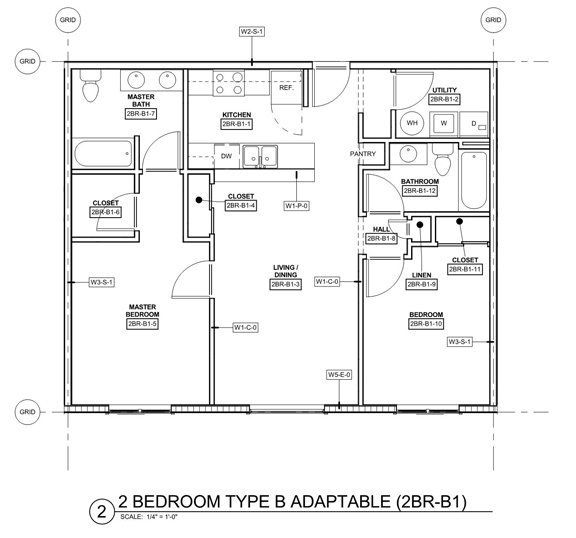Search the Community
Showing results for tags 'scheduling'.
-
Good Morning. I have been working on setting up a pipe schedule for my current project. Prior to Revit i was using AutoCAD for piping and scheduling which was very tedious. However the pipe schedule format is prefered by our suppliers/contractors and clients and we want to keep the format. i have attached a image for reference (Labeled Example). The AutoCAD schedule was done manually. I have created a relatively automated Revit Schedule, but it needs more refinement and i do not know how to proceed. i have added screen shots to show the schedule i have created. I have used a Tag family to tag the pipe fittings according to my sequence. (This is fine) The comments (description) i have to manually type. (I would like this Automated including the length of the pipe/angle of the elbow/distance the puddle flange is from the flange etc taken from the fitting) The image is a screen shot which is added as a image (this is not ideal , i would like an image that can be dimensioned as in the AutoCAD schedule or as in a window or door legend.) The count is calculated by the number of pipes that have the same tag (This is fine) so this is my goal, and i feel that it should be doable, i just do not know how to go about making it happen. any advice, tips tricks or guidance would be really appreciated
-
Tagging an object
Einteriordesigner posted a topic in AutoCAD 2D Drafting, Object Properties & Interface
I have tried to figure out how to tag an object and can't seem to figure it out. I know there is the leader but that's different then tagging right? I need the tag to extend from the object and the info be in a rectangle around the text. Also am I correct that you can set up the tagging in a way where all the tags get placed on a schedule? I need to know how to do this by Friday! See example image of what I need to do below- 7 replies
-
- scheduling
- leader
-
(and 1 more)
Tagged with:
-
I've posted about this before, albeit a long time ago, but the problem is getting worse now that my department is growing. Currently, I have over 130 projects that my team and I are keeping track of. Most of the projects (around 120 of them) are either on hold (waiting for information), stuck in internal review (our teams are reviewing the drawings for accuracy), or waiting for our customer's approval. The number of projects that we can actively work on is very, very small, to the point of deciding on whether or not to start sending people home. The information we need to continue trickles in at times, but there is always the possibility that everything can come in at once, putting us into a panic as to which project(s) should be done first. When this happens, it usually requires that I get approval for overtime since we end up having more work than can be done in a normal business week. When I need to justify the overtime, I am asked to provide a schedule showing who will work on what and for how long. The problem is that I have no idea when we will be able to work on any specific project since it largely up to our customers as to when they can, or will, give us the information we need. Also, especially with one "highly custom" customer, it is nearly impossible to say how long their projects will take because we've usually never done anything similar to use as an estimate. My opinion is that it is completely pointless to make a work schedule since it can change at a moments notice (and it has), requiring me to rework the schedule. Instead, we've been keeping a list of the projects and just taking them on a "first come, first serve" basis. However, I'm still being asked to provide a schedule with a lot of unknown information. If anyone else is in, or has been in, a similar situation, I'd really appreciate it if you could share a tip or two on how you handle it. Even if you don't experience this kind of situation, I'm open to any suggestions that you may have.
-
I have an idea for scheduling our plant’s production but I don’t know if it is possible. I would like have your input. We use AutoCAD 2011 and AutoCAD LT 2011. We also use Office 2010. I have some experience with Visual Basic. Here is the problem: We use Excel to schedule production of items in our plant. There are several workstations that produce several items each day. Presently, this activity is organized in a spreadsheet. This spreadsheet is manually updated maybe 2-3 times a day to reflect many variables that affect production. The data for this spreadsheet originates in the engineering department. This data is entered once in engineering for their use. Then again by the plant scheduler for his scheduling use. Then again by the plant scheduler to update our production database once the item is produced. I want to stop the insanity by entering the data once then using it many times as required. Concept of a solution: In AutoCAD, define a custom coordinate grid with days along the x-axis and the workstation numbers along the y-axis. Then, to represent each item to be produced, define blocks that would hold data from a linked Access database and production information (time/workstation, x /y from the AutoCAD file. When item data is updated in the database it would be reflected in the schedule. When the production data and location is changed in the AutoCAD it would be seen in the database. The scheduler could reposition the blocks in the AutoCAD file as needed to change the schedule. I really have no idea if this is possible. The idea came to me during my commute home one day last week. Thanks in advance for your comments.
- 1 reply
-
- database
- customization
-
(and 3 more)
Tagged with: