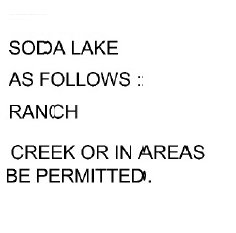Search the Community
Showing results for tags 'plotter'.
-
We have a plotter in our office that everyone uses. However, this plotter was installed differently on all of our computers. I am attempting to change the names of the paper sizes, but since it is installed a system plotter, the option to change the name is grayed out. I have also tried to make it a PC3 file, but the issue still remains. Is there any work around to this issue?
- 2 replies
-
- pc3
- autocad 2017
-
(and 1 more)
Tagged with:
-

Page set up and pc3 file questions
squareknees posted a topic in AutoCAD Drawing Management & Output
I have my pages set up for all the size drawings that I do but I want to change one thing in the properties of the plotter that I use. I want the lines to merge instead of override, after I set up that change it asks if I want to save the changes and I do. yet the next time I plot the plotter properties does not have that change I made, it is in a separate .pc3 file. do I have to change all of my premade page set ups to use the new .pc3 file for the printer or can I actually change the setting in the actual plotter settings and have it stay as a default? thanks for the help.- 2 replies
-
- pc3
- page setup
-
(and 2 more)
Tagged with:
-

Problem printing to Canon 755 from AutoCAD
CJJ posted a topic in AutoCAD Drawing Management & Output
Two of my users are having problems printing from AutoCAD Civil 3D 2009 to one of our Canon ipf 755 plotters, I was wondering if someone has had a similar issue or could help me troubleshoot this problem. The users will print their drawing file from AutoCAD and everything looks like it's working. The log file shows that the drawing has sucessfully printed. The print queue for the plotter shows the job in its queue for a short time while it's spooling, then the job clears out as if it had sucessfully printed. But the printer itself never seems to see the file, there are no errors and nothing shows up in the print log. Basically, it seems to me like everything is working fine up until the print server passes the job to the printer, it's like the printer never saw it even though ACAD and the print server seems to think it worked. One user has been experiencing the problem for weeks now, and a second user just brought it to my attention today, saying that it worked fine last Friday. As far as I can tell, nothing has changed on either the print server, printer config files, or his local machine that could affect plotting since then. Both users are on Windows 7 64 bit, using C3D 2009. We have a company print server, printers are pushed through GPO. We use configuration files (pc3) that are stored on a shared network drive, users only have read access to them so nobody can make changes and everyone is using the same configurations. These files work perfectly for dozens of our employees, so far it's only two that seem to be having the issue. Both of them can print from AutoCAD to our other plotters and printers, both of them can print to the Canon from Windows (Test Page, PDF files, etc). It's happening to all DWG files, I don't think it's just a specific file or set of files that aren't working because I've tried printing blank drawings with no luck. Any clues what could be happening? Any ideas to help me troubleshoot this? -
DWG to PDF: Text Plotting Issue
HTHLandscape posted a topic in AutoCAD Bugs, Error Messages & Quirks
Problem: When I print to PDF from AutoCAD 2013, some text is plotted with extra lines. Some letters are double printed (see attached image). This happens on my coworkers' machines as well (they are running AutoCAD 2010). I have used: AutoCAD's internal DWG to PDF option Bluebleam PDF CutePDF Writer Adobe PDF It happens with both MTEXT and DTEXT. CTB file is consistent between the file and the plotter. I have not altered the pens, linetypes, etc. Any help would be greatly appreciated! -
Hey there. Long story short: we have 2 old computers running autocad 2002, because we have an old plotter, Synergix 8825, and it was/is going to cost us a ton of money to revamp our CAD department. Lo and behold! One of the dinosaurs died and now we are in a predicament. I am basically looking for the best/cheapest middle ground for an entirely new set up. Preferably keeping autocad 2002 because we have had no problems with that. My main focus is what system requirements i should have in the (2) new computers and what plotters/scanners have been found to be the most convenient/cheap/useful. We were holding off on purchasing new equipment and now we are in a bind. Thanx. Kip
-
We are working with the MEP-2010 software after being upgraded from ABS-2006 and we are finding that many of the drawings need a very simple, yet time-consuming fix. We simly need to open each DWG file, select a different plotter from the list, then re-select the original plotter. Apparently this is some form of glitch. None the less, we have many DWG files to perform this function on, so that we can continue to plot these files in the future. My goal is to find something that will allow us to modify the plotter for a group of DWG's at a single time. Does anyone know of something that will allow us to do this? PLEASE HELP! Thanks,