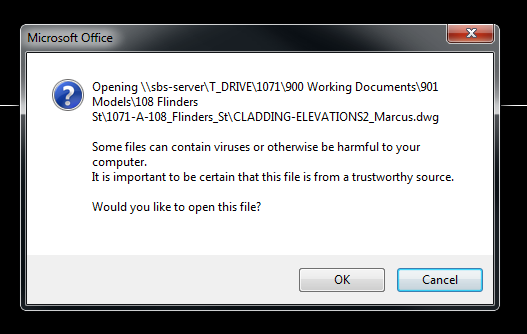Search the Community
Showing results for tags 'dialogue box'.
-

user interface Locking the location of the "Text Formatting" box when editing Text
Incognito Cube posted a topic in AutoCAD 2D Drafting, Object Properties & Interface
Hey everyone! It's been a minute. Quick one here... Is there any way to lock the location of the Text Formatting box that pops up while editing text in C3D 2014? I'd prefer it to pop up over my Ribbon, rather than in the actual Drawing Window. See below for clarification. I thought I saw this ability in the CUI one time when I was helping a co-worker, and even thought to myself "Oh, hey! That would be very useful for my text editor!" But of course, I was pulled off to work on something before I got back to my machine to set it up, inevitably forgetting my personal task completely.- 4 replies
-
- text editor
- c3d
-
(and 3 more)
Tagged with:
-
How to start Acad with /switch to close dialog boxes?
rhgrafix posted a topic in AutoCAD Drawing Management & Output
I've been using Autocad 2017 hobbyist/student version for a few months, all was going well until I wanted to play with materials. I downloaded medium resolution materials, installed service pack 1, went well. Got materials to work. If I tried hitting things in dialog box without waiting a few seconds for lines to populate, I'd get a fatal error: Unhandled Access Violation Reading 0x0000 Exception at 459fda4h, ff31fda4h, 209fda4h etc. I can't close (docked) dialog boxes before fatal error so I tried switches in shortcut, like /safemode, /nohardware, no change. Is there a switch that closes all dialog boxes on start up? I tried: Cntl+0 clean screen, Cntl+3 toggle tool palettes, Cntl+Shft+H hide palettes at startup, I even renamed the acad.cfg to see if it would build a new one. I also used control panel uninstall/repair to repair it. I'm using Lenovo Yoga 11e laptop, Intel N2940 Quad-Core, above minimal specs for program to run. Any ideas? Thanks! Ramon -
Hey guys, Just this morning I had a thought of creating a DWT template containing a bunch of hyperlinks to our job/model directory. The philosophy is that you would start your ACAD session and be presented with a series of links (prepared in the DWT) to various job/drawing directories and models. This would make it easy for the use to simply boot up ACAD, and then they are only 1 or 2 clicks away from accessing their job DWG. For the most part, setting this up has been pretty easy. But I have a few questions as to ways to smooth out the process even further. 1. Is it possible to remove/disable the hyperlink 'open warning' message when trying to access a DWG via a hyperlink? Please see image below: 2. Is it possible to enable single click access to hyperlinks? This template/launcher DWT will be the only drawing in our office to utilise hyrperlinks, and I would like not to need the CTRL+CLICK to access the linked files/folders. This is of course not a huge issue, but I am curious about it. 3. Is it possible to have a text/attribute tag (containing a FIELD) within a BLOCK to display the path/file name of the hyperlink of the BLOCK. ie. the BLOCK will have the hyperlink, rather than the text within the block being linked. I hope that is clear. I will probably have a few more questions as I progress with this project. I look forward to hearing back. Thanks a lot for any help.
- 7 replies
-
- dialogue box
- click
-
(and 1 more)
Tagged with:
-

ProSteel dialogue boxes not remembering previous window settings...
lamensterms posted a topic in AutoCAD General
Hey guys, Not really an AutoCAD question here... But I would like to post just in case someone is familiar with this particular problem I am having. Just the other day I switched from Windows XP, AutoCAD 2010 (with ProSteel) to Windows 7 (64bit), AutoCAD 2012 (with same version of ProSteel). Since then I have been noticing that a specific ProSteel dialogue box (Shape/Plate Properties) always resets to it default display. Those of you familiar with ProSteel may know that the Shape/Plate Properties dialogue box has a bunch of expandable tabs/pages on the left hand side, generally speaking I would always like all of these tabs to be expanded each time I open this dialogue box. This has alway been how the 2 previous versions of ProSteel have behaved in the past, until now. Every time I open this particular dialogue box, all the tabs/pages on the left of the dialogue box are contracted, and must be expanded if I am to access them. Sounds like a small issue, but it is proving to have quite a large impact... with the amount of times I enter and exit this dialogue box. I look forward to hopefully hearing back from someone who knows of this problem and has a fix. Thanks for any help. -
I'm using AutoCAD 2011. When I click on 'File' and then 'Save As', instead of a dialogue box on screen, I get, on the command line, the following: 'Enter File Format R14 (LT98 & LT97/2000/...........up to 2010) How can I get rid of this of the command line and get the dialogue box back? Thanks in anticipation.......
- 15 replies
-
- file
- dialogue box
-
(and 2 more)
Tagged with:
-

Some AutoCAD dialogue box's don't apprear
jaylo23 posted a topic in AutoCAD Bugs, Error Messages & Quirks
Hello all, i have had this problem for some time now, but im just now getting time to post it. Basically the problem i have is that certain AutoCAD commands, not all, that require a dialogue box do not work, i.e insert, drafting settings, linetype settings, etc. When i invoke the command AutoCAD just hangs there, and i have to hit escape. As i mentioned earlier this only applies to a few commands, open, saveas, xref and others work with no problem. However all of my third-party AutoCAD programs work with no problems. The funny thing is if i have a vanilla session of AutoCAD open, and then open a separate session of a third-party AutoCAD program such as multi-suite, or AutoPlant design, or Inventor, my vanilla AutoCAD session has none of the problems mentioned and the commands behave normally. But when i close vanilla AutoCAD and open it back up, the problem comes back and i have to go through the steps mentioned above. This problem only happens on my PC in every drawing. I have repaired and re-installed to no avail, and filedia is set to 1. I currently am running AutoCAD 2010. My initial thoughts were that its a video card problem, but why would other programs work and not vanilla AutoCAD?- 16 replies
-
- commands not working
- command freeze
-
(and 1 more)
Tagged with: