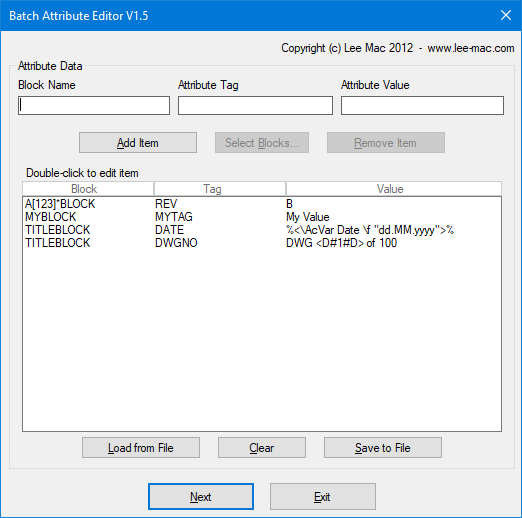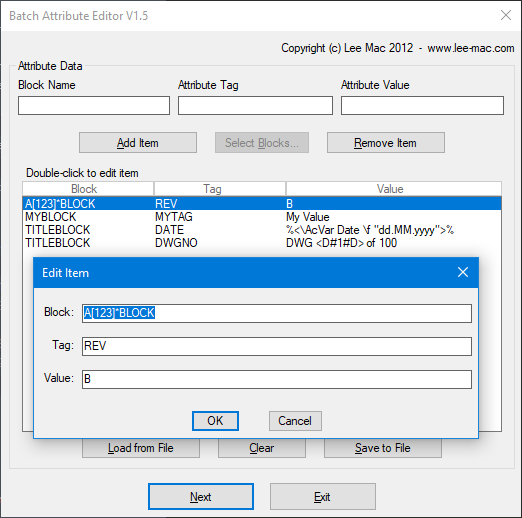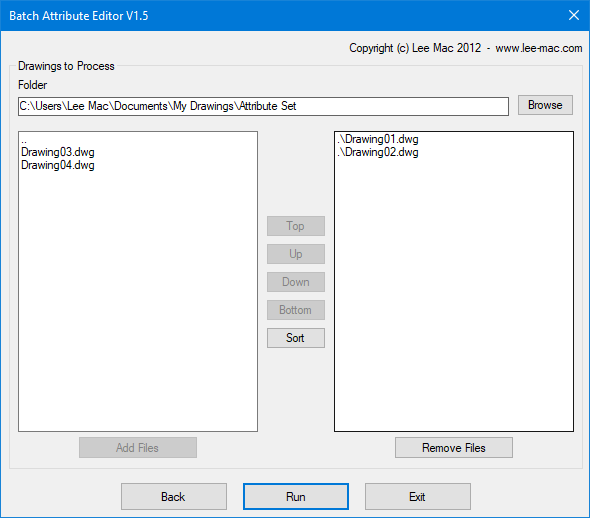Search the Community
Showing results for tags 'editor'.
-
Hi, I am currently using Autocad 2011 and my block editor suddenly won't open this morning... I have tried the blockeditlock to open it but nothing happens when I change the setting (0 or 1). Have anyone ever had a problem like this one before? Please help!
-
Having written the first draft of my old 'Global Attribute Editor' program almost three years ago, I thought it was about time I offered something new and improved. And so, I've spent some time putting together a new and improved... Batch Attribute Editor A full description of the program, including some 'Hints and Tips' for using it can be found here; but as a brief summary: the program allows the user to modify the values of multiple attributes residing within multiple attributed blocks across multiple drawings. Upon starting the program using the command syntax 'batte' (Batch Attribute Editor) at the command-line, the user is presented with the first of two dialog interfaces: the first screen for input of attribute data; the second for drawing selection. At the top of the first dialog there are three edit boxes in which the user can input a Block Name, Attribute Tag and a new value for such attribute. The program can also process multiline attributes and the attribute value can use Field Expressions. The program also offers the ability to increment an attribute value for each layout/drawing processed. If an attribute value contains markers surrounding numerical data, the numerical section between these markers will be incremented by one for each drawing processed by the program. The user can also reference existing attribute values, facilitating batch prefixing & suffixing of attributes. After attribute data has been entered and a number of drawings have been selected to be processed, the user may click the 'Run' button to modify the listed attributes in each of the select drawings. Some Previews... Attribute Data Interface Editing an Entry Selecting Drawings to be Processed BatchAttributeEditorV1-5.lsp
-
Exchange Same-Name Attribute Block With New Tag Definition
"Mitch" posted a topic in AutoCAD Drawing Management & Output
Drawing A: old tag definition Drawing B: new tag definition Hi Guys, I have an opened drawing file A with an old attribute tag definition and brought in another attribute block with the same name but having a new attribution tag definition from a drawing file B. I had purposefully purged drawing A’s attribute block containing the old tag definition, hoping to bring in the same-name attribute from drawing B, having new tag definition. It went well except the Enhanced Attribute Editor still contains the old tag definition of drawing A – even though Battman shows the new defined tags from drawing B. This means that I need to somehow, Purge the old defined tags from drawing A. Am I able to purge the attribute’s definition from a drawing? I am doing this so I may not have to change the attribute block’s name and keep the new tag definition. Thanks for your time, "Mitch" -

BricsCAD introduces BLADE built-in lisp editor
rkmcswain posted a topic in AutoLISP, Visual LISP & DCL
Think VLIDE but from the year 2018 instead of 1999. More info: https://www.cadnauseam.com/2018/02/20/bricsys-shows-autodesk-how-to-do-mid-term-updates-again/ Screenshot: -
Dynamic Block Editor Label Size
rhgrafix posted a topic in AutoCAD 2D Drafting, Object Properties & Interface
This search has me baffled as to how there seems to be no trace of this question/answer on the whole internet! How can I make the labels (Distance, Lookup etc.) bigger in the dynamic block editor? I can tell they are relative to screen size, I zoom in and they adjust, I just need them a little bigger. Is it a windows setting? I've looked in Options/Display/Fonts and it only controls command line size. Thanks! R.L. Hamm -
This is not so much an issue as an addition to the knowledge base here. If someone has had this issue before, I couldn't find it. An associate here was trying to add a couple of PIs to an alignment. When he pulled up the geometry editor toolbar, most of the buttons were greyed out and none of them worked. Part of the troubleshooting SOP is restarting AutoCAD, during which he got a message about enabling macros. The first time he had answered No. This time he said Yes, and the geometry editor worked. So be warned. There are some commands in Civil 3D that depend on macros.
-
Hi to all, I'm curious to know which editor you guys use for Autolisp codes. What all are out there. I'm currently using Notepad and I do not find that easy at all. I havent tried Vlide yet...are there any better options? Thanks,
-

Bypassing dialog box when Opening a dynamic block as a drawing
Ahankhah posted a topic in AutoLISP, Visual LISP & DCL
Hi every body, when a dynamic block (exported via WBLOCK command as a drawing) is opened, AutoCAD shows a dialog announcing and asking: (The answer is Yes or No) Is it possible to bypass the dialog when opening the drawing from an AutoLISP code? I appreciate any help. -
Hi everyone. I'm escentially an absolute newbie on AutoCAD, and I've been assigned to edit a cad file about some buildings (changing all the lines, blocks, and stuff to color 8!) The issue is that the model itself is all about blocks. The first block is, well, everything; inside it are like 15+ more blocks, and so on and on. So the question is... how can I change de color of all the objects, like real quick, without having to edit every object on the Block Editor!! Thanks in advance, and sorry any mistake (being this my first post in this forum, and also, not being english my native tongue) Oh... btw, I'm working on AutoCAD 2011 LT