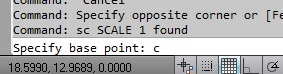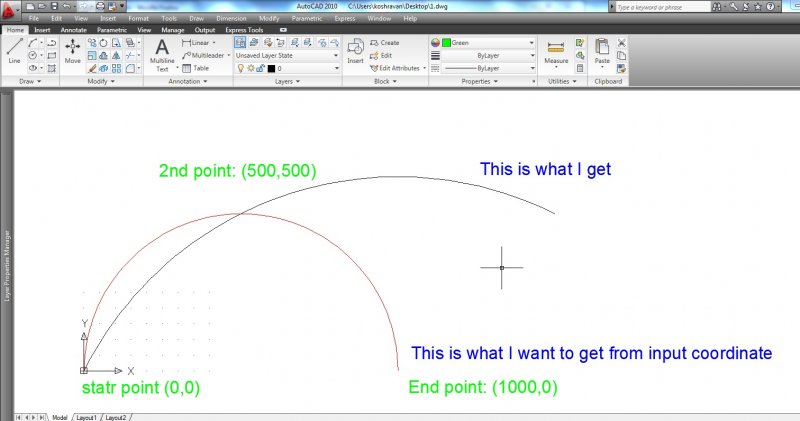Search the Community
Showing results for tags 'input'.
-

Keyboard Input not shown/accepted
CyberAngel posted a topic in AutoCAD Bugs, Error Messages & Quirks
This is a weird one. My command line will stop taking keyboard input for no reason I can see. The cursor moves when I type, but the characters don't display, and pressing Enter doesn't run the command. The only fix I've found is to restart AutoCAD. The mouse still works, so I can save my work and shut down the app. The app hasn't frozen, it's just the keyboard input that's stopped.- 3 replies
-
- keyboard
- keyboard input
-
(and 1 more)
Tagged with:
-
Hello, I am working with C3D 2018. All of the dialog boxes that permit input are behaving poorly. If I highlight a field I typically do not have time to enter the data before the pulldown closes or the box stops allowing input. Another example would be if I was trying to change an alignment style, the dropdown displays but I do not have time to scroll down fast enough to select one of the options before the list collapses. the dialog boxes themselves remain on screen, just the fields that allow input are failing. Is anyone else experiencing this? Thanks, Phil
- 1 reply
-
- input
- dialog box
-
(and 1 more)
Tagged with:
-

Quickly entering commands tampers with the input
benhubel posted a topic in AutoCAD 2D Drafting, Object Properties & Interface
When I enter a command quickly, it will sometimes duplicate my input into the command line. Example: after selecting, if I press "m" for move, and quickly follow it with spacebar to confirm, I will be prompted to enter a base point. Sometimes, it will input an "m" in the command line in the place where I'm supposed to enter the point. I then have to backspace it before I can pick a point. This is happening with other commands too. If I type "line" then follow the last letter quickly with a spacebar (or enter), it will ask me for the line startpoint, with the prompt immediately followed by "e" (which is the most recently input character). It seems to happen more often if I have something already selected, and I have only seen it happen when a command is requesting a point. It isn't reliable, meaning it doesn't happen every time for any command. I thought it was a problem with the keyboard because it recently had liquid spilled on it, but I tried plugging another one in and it also acted exactly the same. It's a new problem that I've never seen before today. I can't get it to happen in any other programs, so I don't think it's my input. It also happens when I open a new drawing. It doesn't happen, however, on any other computers here, only mine. I thought it might be a LISP interaction, but it continued even after disabling all custom routines. Despite being a minor issue, it's slowing me down dramatically. For reference, I've attached an image of what's happening. I didn't enter the "c" in the command line, except previously when entering "sc". Has anybody ever had this happen before, and do you know of a possible cause/solution? -
Is it possible using AutoLISP to define a variable name from the command line when running a function? I want to input the name when running it from the command line. Can I do this and still have the variable be global? If so, how would I go about that? Thanks in advance.
-
How do I center the text in the rectangle and repeat the last input?
BrianTFC posted a topic in AutoLISP, Visual LISP & DCL
Hi All, I'm having a little trouble figuring out how to center my text in the middle of the rectangle after its created. Here's what I have so far, it works but it waits for me to place it. Also I do a lot of panels that are the same size so I also want the lisp to remember the last input so I can continue to use it until I hit escape or return. If I could get some help I would appreciate it. (defun C:CRP7() (setq cmdold (getvar "cmdecho")) (setvar "cmdecho" 0) (setq PL (getstring "Enter a Panel Label :")) (setq PA (getpoint "Select Panel Area :")) (command "-boundary" "Advanced" "Island" "No" "Nearest" "" pa "") (command "_.change" (entlast) "" "_p" "_la" "Router - Green - V groove" "") (setq ts(getvar "textsize")) (setq tsty(getvar "textstyle")) (if(= 0 (cdr(assoc 40(tblsearch "style" tsty)))) (progn (command "text" "Justify" "Center" pa ts 0 PL))) (setvar "cmdecho" cmdold) (princ) ) Thanks Brian- 20 replies
-
- repeat last input
- rectangle
-
(and 3 more)
Tagged with:
-
Hi, I work with dynamic input disabled but whenever I use measurement tools like distance or measure etc. they seem to 'return' only while the command is in use. It seems that they have their own setting. I've searched the online help files but can't find anything... Is this a bug or is there a 'fix'? This is for AutoCAD LT 2011, it never seemed to happen in LT 2009.
-
Cursor text boxes not displaying...Please help!
SchecterDamien posted a topic in AutoCAD 2D Drafting, Object Properties & Interface
I'm starting a new drawing in Civil 3D 2012 and when I go to draw a line I can't see the small text boxes that show up beside the cursor that allow you to input numbers. I like to type my lengths and angles into these boxes to draw my lines as it makes it 100% accurate however the aren't showing up. Drawing lines is essentially useless because I now have to eyeball it. Is there a keyboard shortcut to get these boxes to display again? Please help. -
Arc (start-2nd-end point) absolute or relative coordinates
khoshravan posted a topic in AutoCAD General
I have a problem with absolute and relative coordinate regarding drawing an arc. From my previous studies, I thought whenever I input coordinates in command line, in order to use absolute coordinates I just enter them. If I want to use relative coord, then I can prefix them with @ sign. For an arc I input as follows: start point: 0,0 2nd point: 500,500 end point: 1000,0. I was expecting to get a half circle from origin to 1000,0 point but to my surprise I find out that CAD gets the input coordinates as relative. Am I missing something? Is this behavior same for all other object drawings? 1.dwg -
Hi all, I got carried away today and rounded up some input devices that in theory should be really good for CAD work http://blog.grabcad.com/2010/08/best-for-cad-work-mouse-trackball-3d-device/ However, I'm looking for comments on those (and other) input devices, what works and what are the downsides of different setups. Indrek who's with me in GrabCAD has used SpacePilot Pro and keeps complaining how it's impossible to work without it but the it's really pricey compared to some other options. So - what's a really good mouse/trackball/input device if you're doing 8 hours of CAD work so arm and shoulder stress etc becomes critical. Thanks, Siim http://www.grabcad.com