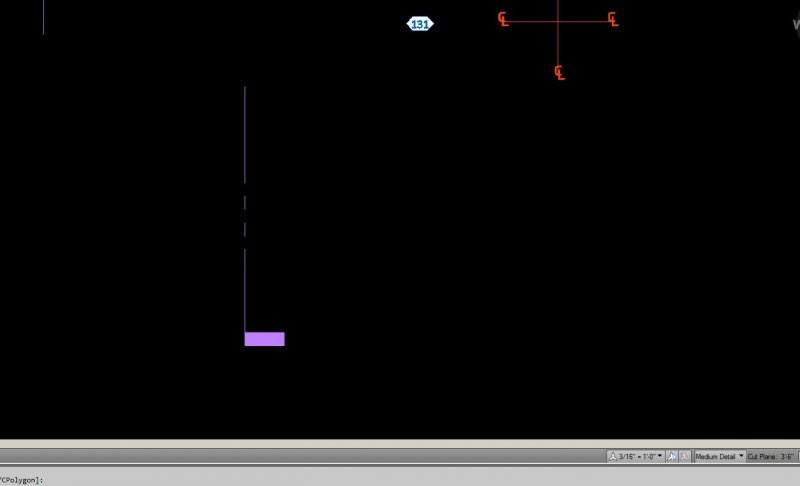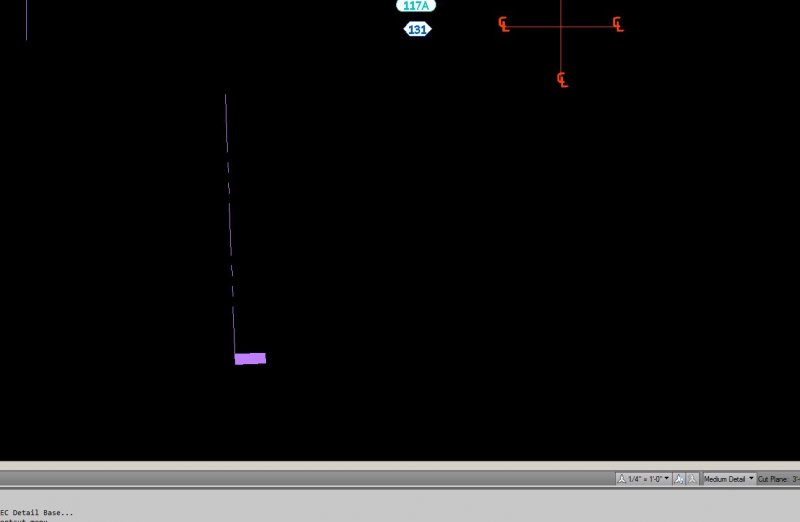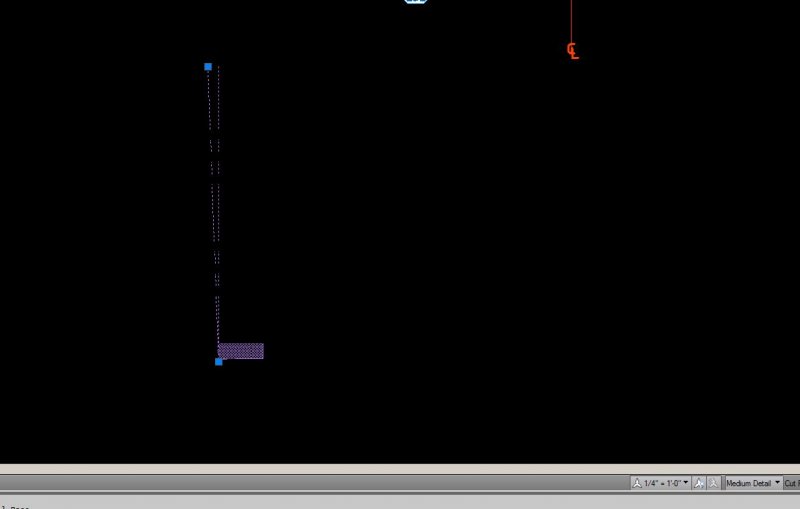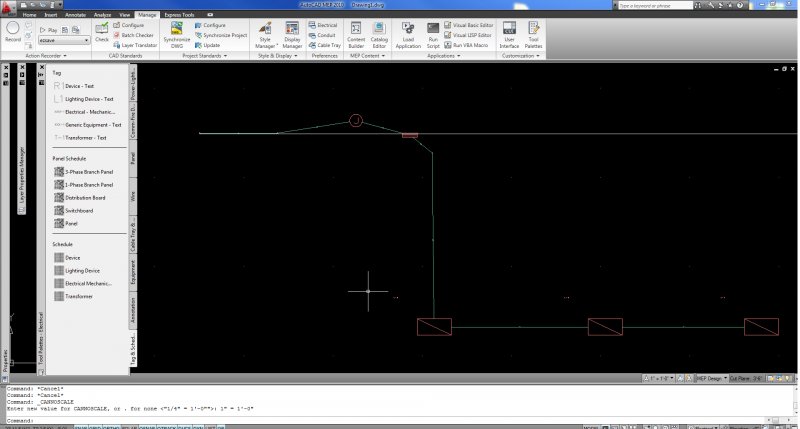Search the Community
Showing results for tags 'annotative'.
-
I'm trying to make an annotative text style that matches orientation. I've got this so far: (entmakex '( (0 . "STYLE") (100 . "AcDbSymbolTableRecord") (100 . "AcDbTextStyleTableRecord") (2 . "My TEXT3") (70 . 0) (40 . 0.09375) (41 . 1.0) (50 . 0.0) (71 . 0) (42 . 0.0) (3 . "romans.shx") (4 . "") (-3 ("AcadAnnotative" (1000 . "AnnotativeData") (1002 . "{") (1070 . 1) (1070 . 1) (1002 . "}") ) ) )) The last bit obviously turns on annotative but I can't find where I might enable the orientation match. Is there more xdata I can add to enable this?
-
This is a very simple one.. I am so inexperienced with writing LSPs. This command adds the current annotative scale for the object. Instead of retyping it I want to assign it to a shorter keyboard shortcut such as "ASA" _AIOBJECTSCALEADD
- 2 replies
-
- lsp
- annotative
-
(and 3 more)
Tagged with:
-
Too many problems for such a simple drawing...
C_Andruszko posted a topic in AutoCAD Drawing Management & Output
I'm familiar with creating assembly drawings in SolidWorks, but AutoCAD is a different animal. This layout looks hideous. Why won't my dashed lines and dimensions show in the second viewport? And even if they did, I don't think the annotative dimstyle is doing anything. And no matter what I do, the layout won't plot in monochrome.ctb; the lines still have their colors. And does anyone have advice on how to make this look more professional? A tremendous THANK YOU to anyone willing to help me with this. I think it's clear I officially have no idea what I'm doing. Delta Bracket_upload.dwg -
Anyone knows the problem that the drawing is slower when you used annotative text. In the past I have had problems. i would like to try it again but would like to know whether this is a known issue.
-
AutoCAD 2012 - 2D I'm trying to create an Annotative Dynamic Block (flip action) that contains a single attribute and some geometry.. The attribute is a "multi-line" attribute so it will change justification correctly when flipped. At the moment I would prefer a "single-line" attribute cause it's faster to fill in your data. BUT - the multi-line attribute also has it's benefits, so I'll keep it for now. The block work's just fine until you decide to change the annotative scale in model space. Please check out the attached file. Try this: 1: Flip the block that's already inserted into the drawing a few times - All is well. 2: Change the annotative scale in model space and try flipping it again - Nothing is well.. 3: Try inserting a copy of the block (insert block and choose "test" from the drop down menu) into the drawing and flip it - All is well. 4: Repeat step "2"... What am I doing wrong?? I can't figure it out.. Any help will be greatly appreciated. Kind regards Blank.dwg
- 8 replies
-
- dynamic block
- attribute
-
(and 2 more)
Tagged with:
-
Hello all, I am aware of the handy cursorbadge variable but how do I get rid of the zoom one? More importantly, how do I get rid of the 'A' one (end of a scale bar) that flicks on and off every time i travel across an annotative object. If we are provided a variable to turn them off, why does it not turn them all off?? Any and all help is greatly appreciated. Thanks, Phil
- 15 replies
-
- cursor
- annotative
-
(and 1 more)
Tagged with:
-
Trying to practice annotative scaling in viewports, but dimensions in the lower right viewport are larger text than they should be. Is something compounded to make it larger? All are using same annotative dimension style. I feel like it's something obvious thank you! [ATTACH]54698[/ATTACH] 2010 v. annotative practice.dwg annotative practice 2010.dwg
- 18 replies
-
- scale issues
- dimensions
-
(and 3 more)
Tagged with:
-
Annotative text - scalelist to be the same in meter and mm drawing
Hannah-Marie posted a topic in AutoCAD 2D Drafting, Object Properties & Interface
Hi, We are working in AutoCAD 2014 with xref's (Civil) mostly in meters and using annotative text. All our details are done in mm and we need to xref the mm drawing into the meter drawing. How do I set up my scalelist in each meter and mm drawing respectively so that it picks up the correct scaling for the text. You help will be greatly appreciated Regards Hannah-Marie -
Mirrored annotative dynamic block flips back after re-open
PetterVitestam posted a topic in AutoCAD Drawing Management & Output
Hi! I've been experimenting a bit with annotative dynamic blocks, specifically with the purpose of creating annotative section arrows. I've created an annotative block containing the arrow drawing and a single attribute definition for the lettering (A, B, C...) that does NOT have locked position so that the user can be able to move the letters. Everything works as expected except one thing: when testing I've been mirroring the block to get one section arrow at each side of the plan. The text even stays correctly orientated (and if the section is diagonal I can go into the enhanced attribute editor and specify the text rotation). The problem occurs when I save and re-open the drawing, then it seems that AutoCAD forgot that the block was mirrored, and it has been flipped back and moved around. I am pretty sure this doesn't have anything to do with Annoreset or some variable like that, but I'm not sure. I was wondering if anybody else had a similar issue or can recreate the problem. I'm guessing this is just one of those AutoCAD things... and that the solution would be to create one block for each side, and don't ever mirror them. Rotating and scaling the blocks work just fine. Thanks in advance. I'll attach my file. section arrow.zip -
Annotative Multileader skews at different scales
nnatev posted a topic in AutoCAD 2D Drafting, Object Properties & Interface
I am having issues with an Annotative Multileader skewing at different scales. It was inserted at 3/16" (1st Image) scale and when I add a 1/4" (2nd Image) scale it becomes skewed at that scale (3rd Image the leader is highlighted to show what it looks like). Suggestions? -
 Does anyone know how to make txt orientation match layout without also having annotative scales. I need the txt to be a fixed size according to other drawing objects in different viewports -with different scales - and with different orientation. Sorry for writing messy. Hope someone can help:cry:
Does anyone know how to make txt orientation match layout without also having annotative scales. I need the txt to be a fixed size according to other drawing objects in different viewports -with different scales - and with different orientation. Sorry for writing messy. Hope someone can help:cry:- 3 replies
-
- text
- orientation
-
(and 2 more)
Tagged with:
-
Thanks to this forum, I can avoid this particular "quirk." Sorry if it's been posted before. I set out to make several blocks annotative. I would insert one, explode it, and redefine it with "Annotative" turned on. When I finished, the insertion point moved to (0,0) for some reason. In other words, if I inserted the original block at (200,200), I would pick the insertion point at (200,200), but the block would be redefined with the insertion point at (0,0). That meant the block would appear at (400,400). I could subsequently edit the block and move the objects back to (0,0). That's not the point. Someone with a block with an insertion point not at (0,0) would have a serious problem here. I don't know what's going on, I don't care, I suspect Autodesk doesn't care either, but I'm posting it to warn other users. So, if you encounter this quirk yourself, you can edit the block normally, open the properties window while in Block Editor, and toggle the Annotative setting. That's it. See this thread.
- 1 reply
-
- definition
- block
-
(and 2 more)
Tagged with:
-
So I'm the unofficial Cad Manager for a small group of architects and drafters. Sadly, some of the architects are still using 2005 while I'm on 2008 and others are on 2010. Are there general rules of thumb for ensuring that we can all keep talking to one another? Specifically, we're try to decide if we should use annotative styles. I'm afraid we'll be shooting ourselves in the foot if we do, and find out later that there is no smooth transformation to and from the guy with 2005. More generally, is there a list of Cad functionality by year, so I can make these kinds of decisions keeping everyone from 2005-2010 on the same page? Thanks in advance.
- 8 replies
-
- annotative
- 2010
-
(and 3 more)
Tagged with:
-
Help me. I worked in a drawing(#1) a few weeks ago and since then have copy pasted the drawings to be scaled at 1 1/2" into another drawing(#2) and have since been only working in this drawing(#2). In the original drawing(#1), I was able to scale my drawings at 1 1/2" without any problems but in my second drawing(#2), when I try to scale drawings at 1 1/2" all of my annotative bubbles get ridiculously small. Once having discovered this, I copy pasted my second drawing'(#2) components into a 'Copy' of my original drawing(#1), thinking that my second drawing(#2) file might have been contaminated, but with no luck because I could see that within the Same viewport scaled at 1 1/2" the original drawing(#1) was scaled properly but the second drawing'(#2) symbols became very small. I am stuck. thanks.
- 1 reply
-
- scale
- annotative
-
(and 1 more)
Tagged with:
-
Help with annotative text
davidjb82 posted a topic in AutoCAD 2D Drafting, Object Properties & Interface
Hi there. I've never really used annotative text in past versions of AutoCAD because I've always found it to be flawed, and also never really needed 2 different scales, but now I've moved on to 2011, it is much simpler to use, except for this 1 issue... Is it possible to move each scaled text to different parts of the drawing? As an example, I have a room which text at 1:50 fits in fine, But 1:100 gets in the way of some of the equipment in there, so I would like to keep the 1:50 text in the room, and move the 1:100 to just outside. I can't work out if this is possible or not, or if I would just have to use non annotative text at 2 different scales. Any help would be much appreciated. Thank you -
Hello All, I just moved to AutoCAD 2010 and have a two part question. I am playing around and have added a receptacle and a junction box using the electrical palette. When I change the annotative scaling only the receptacles change size and the junction boxes stay the same. While trying to get this to work the I added tags and panels the tags change size and the panels do not. I have attached two pictures for a reference. My ultimate goal is to use a drawing as an XREF for two others. The problem there is that when I use the XREF it keeps everything the same size except for the receptacles. I feel that these two problems are linked. Thanks in advance for the help.
-
saving 2007 to 2010 annotative problems
michelle140 posted a topic in AutoCAD 2D Drafting, Object Properties & Interface
I have a project that has some files in 2010 (the version we currently work in) and some in 2007. I want all the files to be in 2010. When I open the 2007 dwgs in 2010, the attributes end up extremely large and some of the text is missing from them. I assume this has to do the with annotative properties in 2010 that are not in 2007. Is there a way to either modify the attributes in 2007 so they will appear correctly when they are opened in the new version or a way to modify them once the drawing has been opened in the new version? Hope that makes sense. Any help would be greatly appreciated. Thank you in advance.- 11 replies
-
- attribute
- annotative
-
(and 3 more)
Tagged with:
-
I've been "fixing" ADesk's stuff-up ... or trying to for a while now. But I'm hitting my head against one feature: Adding a Scale to an Object without using the -ObjectScale command. The reason I want to not use the command is that I want it to work inside of blocks as well. Now it seems reasonably easy when it comes to blocks/text/mtext. Where it gets difficult is with dimensions, hatching & mleaders. Attached is what I have so far. You may need some code in the Caddons Suite to run this as it uses some libraries from there. Most of it works reasonably, the function I've got problems with is Scales:Atatch on line 307. It's not complete, so I'd advise to not use it yet on any production drawings. And ity sertainly isn't optimized, I first wanted to get it to work ... so I'm calling functions numerous times where it could conceivably have been done much more efficiently. Functions might still also be renamed to be more consistent. Basically my idea was to extract the currently displayed scale (Object Context Data Dictionary item). This works fine with the Scales:GetDisplayed function, which checks if the CAnnoScale equals one of the attached scales (which is gotten from the Scales:Entity:ListAttachedData function), if not then get the 1st attached scale. Then use that to generate a new DXF list - removing the -1,5,102 & 330 items, then modifying the items which vary due to the scale by a factor calculated from the newscale/displayedscale. With dims, you get a reference to the unnamed block which forms the dim. Each context data seems to have its own unnamed block. So how should one generate such? Should I make a temporary dim to match, delete it then use it's non-purged unnamed block? Then also hatches seem to have 2 separate dictionaries which contain separate contextdata items: an ACDB_ANNOTATIONSCALE_VIEW_COLLECTION (containing ACDB_HATCHVIEWCONTEXTDATA_CLASS items) and the "normal" ACDB_ANNOTATIONSCALES (containing ACDB_HATCHSCALECONTEXTDATA_CLASS items). Both of these items seem to have the exact same data for each scale attached ... up to a point (290 code). Then the HATCHVIEWCONTEXTDATA item has additional values 100, 330, 10, 51 & 290. Anyone have an idea what these entail? I'm about 2 micro meters away from giving it all up for a bad try, and restarting it in C++/C#. Would be a shame really because it was getting real close! I've been trying to understand the ObjectARX help on this as well, though the closest thing I can see is the AcDbAnnotationScale::copyFrom method ... it doesn't say much about what it does. More about what error codes it returns. Scales.LSP
-
- scalelist
- annotative
-
(and 1 more)
Tagged with:
-
Annotative Scales and Linetypes
bass_mark00 posted a topic in AutoCAD 2D Drafting, Object Properties & Interface
I find annotative scales useful for text and for dimensions but what annoys me is that when the scale is changed, it affects the linetypes globally once a regen is performed. For text, dims, hatch etc, you are able to choose whether or not to make an object annotative, is there a way of opting out when it comes to linetypes? Even though the annotative function has been around for a few years now, it still seems like AutoDesk have done a half-job on it. With both the Global LTS & Annotative scales able to alter linetypes globally, surely (1) LTS should simply be phased out, or (2) there should be a way of protecting the linetypes from annotative scale changes for those who want that control. This is the main reason I haven't encouraged any of my clients to adopt the use of Annotative scales yet. Linetypes are difficult enough to understand and manage for the low-end user and now there's one extra complication and potential avenue of cock-up. It also seems as though linetypes are not affected by Annotative scales in drawings created in 2009 and older. Any advice would be appreciated and I'd be interested to hear other opinions.- 2 replies
-
- linetypes
- annotative
-
(and 1 more)
Tagged with:
-
Greetings everyone; I am trying my hand at annotative text and I am about to pull out what little hair I have left in trying to figure out how exactly to set the dimension text in model space so I can see it and still be annotative. Here's the problem. I am creating a drawing 1:1 in model space like I'm suppose to. Let's say it's a rectangle, 500mm by 300mm. I draw it, then select it, go into properties and select yes to make it annotative at a 1:20 scale (metric) .Now when I dimension a line the dimension text is so tiny it might just as well be a grid dot. I just don't understand it. I need step by step, hand holding instructions on how to set up my dimension text height in model space and still be annotative. Eventually I want to be able to take a drawing created in AutoCAD 2007 with it's callouts in one size and it's dimensions in another and leader text and arrows in yet another size and read all in model space (without a magnifying glass) and print (oops) I mean plot in paper space without issue.
- 3 replies
-
- model space
- dimensions
-
(and 2 more)
Tagged with:
-
I was wondering if anyone could please help me to create a custom leader? I want it to be annotative! I've tried to make one, and made a block of the one we usually use but this doesnt seem to appear on the list of blocks when I try and create a custom leader? I've attached a .DWG of what our note arrows usually look like, was wondering if anyone could help me produce a leader for me? We use this arrow in all directions but I guess using the multi-leader tool you can do this anyway? Thanks for the help folks! Custom leader.dwg
-
Does anyone know of a way to do an ANNORESET on annotative attributes within a non-annotative block? The command doesn't recognize the annotative objects in the block... Thanks
-
- attributes
- annotative
-
(and 1 more)
Tagged with: