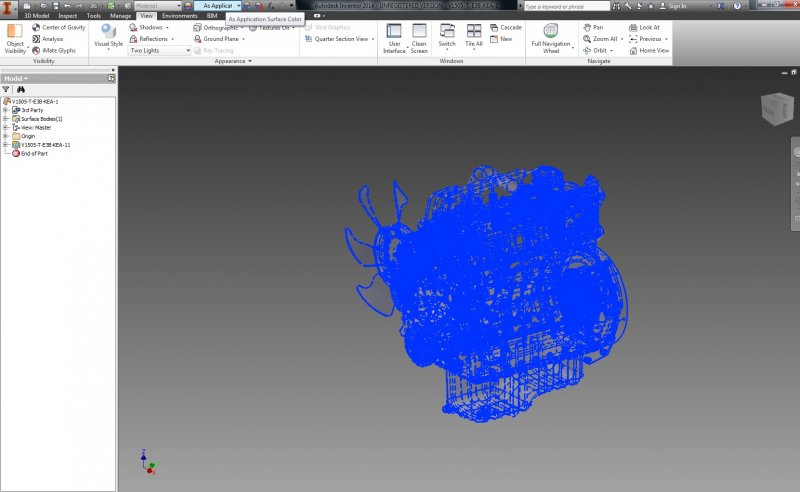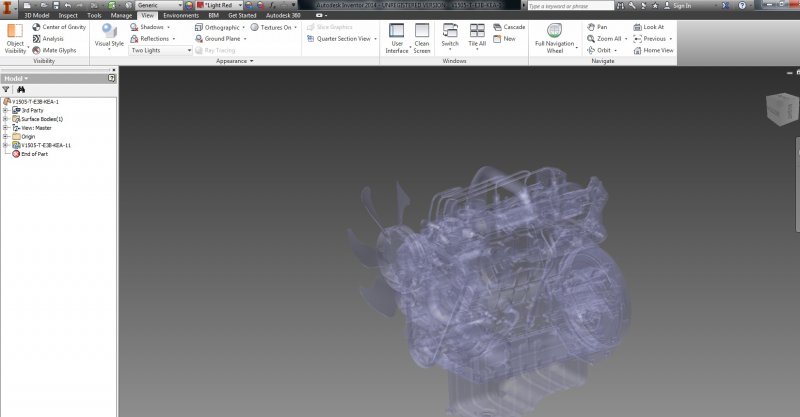Search the Community
Showing results for tags 'transparent'.
-
Embed image with transparent background
Estheir posted a topic in AutoCAD Drawing Management & Output
I want to create some blocks of trees and other vegetation to embellish my architectural plans. I have a set of watercolor trees in photoshop with transparent background I want to use for this. I want the images of these trees to be embedded in autocad instead of being inserted, so there's no reference link and I don't also have to send the images seperate from the autocad drawing when forwarding the file. Then I want to turn these images into blocks so they are handy in use. When I use the command 'pastespec' to embed the image in autocad and check the box 'Image Entity', I can turn on 'Background Transparency' but it doesn't work, the background stays white. When I insert the image the normal way (drag and drop in autocad) and then turn on 'Background Transparency' it works perfectly, but the image has a reference link... Is there any way to embed a picture in autocad with the option to have a transparent background? Thanks in advance!! -
I'm trying to use a script to draw multiple lines (from one to the next) when I have the quadrants (1-4), bearings and distances in a file...but it doesn't resume the line command from the endpoint of the last drawn line--and therefore "tweeks" (at the * in the short sample script below). line 'bd 5000,1000 3 17.5057 164.71* 2 78.072 31 3 10.111 50 3 19.2147 116 4 66.215 297 Any hints on forcing it to keep drawing, as it does when I hand enter these commands? NOTE: The nice thing I DID learn is that you can bi-pass the [.P .N .G] choices by just putting in the x,y coordinates to start, "tricking" it to thinking you used your mouse. However, the script works for the beginning, but doesn't behave the same as my hand entered commands, but shows the following: Specify first point: 'bd >>Select starting point or [.P/.N/.G]: 5000,1000 Quadrants - NE = 1, SE = 2, SW = 3, NW = 4 >>Specify quadrant (1-4): 3 Current direction unit: degree, Input: DD° MM' SS.SS" (spaced) >>Specify bearing: 17.5057 >> >>Specify distance: 164.71 Resuming LINE command. Specify first point: Specify next point or [undo]: 2 Specify next point or [undo]: 78.072 Zero length line created at (5224.647, 81.665, 0.000) Specify next point or [Close/Undo]: 31 Zero length line created at (5224.647, 81.665, 0.000) Specify next point or [Close/Undo]: Enter BACKSPACE to interrupt script. Command: 3 Unknown command "3". Press F1 for help.
-
Downloaded Files are Defaulting to a Transparent Appearance
deeelare posted a topic in AutoCAD 3D Modelling & Rendering
Basically what I said in the title, and I can't change it to something that's easier to look at. I can change the color of individual faces if I use the "adjust" tool, beyond that the only way I can change it is if I go to the "Realistically Colored Model" and turn on "Ray Shading" which basically renders it. When I select the body and hover over the current color it says "As Application Surface Color". Thats what the first attached picture is. In the 2nd attached picture, it is clearly not light red. And its still transparent which is bugging me more. Sorry for the format of the attached pictures. -
Help getting a transparent background image.
zhdaskonto posted a topic in AutoCAD Drawing Management & Output
I need to get a PNG (or any other image file) with a transparent background off of my layouts. We need them to put some images on our website. I've tried everything...pngout, wmfout, converting, GIMP, inkscape...can't seem to make it work. Any help or advice is much appreciated. -
Changing an attrtibute tag definition without BATTMAN.
bustr posted a topic in The CUI, Hatches, Linetypes, Scripts & Macros
Is there any way to rename a tag without using battman? I need to replace some drawing borders and some of the attribute tags on the new border are named differently from the tags on the old border. I'd like to be able to use transparent commands to make a script file to do it automatically instead of calling up battman, clicking through and typing on every single one. -
:-( Need help to change background color...
engineroom81 posted a topic in AutoCAD 2D Drafting, Object Properties & Interface
Hi there! I've got a drawing in Acad 2010 which consist of about 6000 lines. The image is a ship, and I need the drawing to insert in a HMI screen. Now my problem: The accomedation of the ship is white, as is the background of the sheet. I need the drawing with a black background, but want to keep the white color of the accomedation of the ship. When I change the backgroundcolor of the sheet to black, the white areas inside the drawing will also change into black. If I trie to hatch the white areas inside the drawing the program gives a messages that there are to many open bounderies. I tried to make a blok of the drawing and move it on a black square, but then again the white areas will turn black. So for short: How can I make the white areas non-transparent without using the hatch-command????? Thanks in advance!!