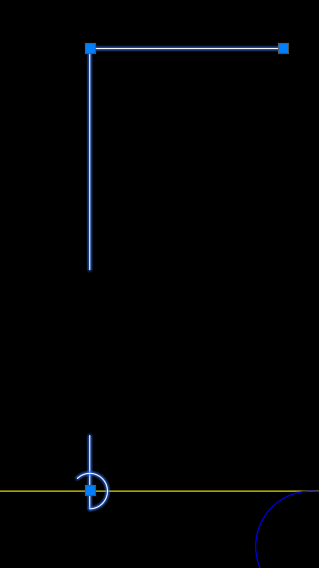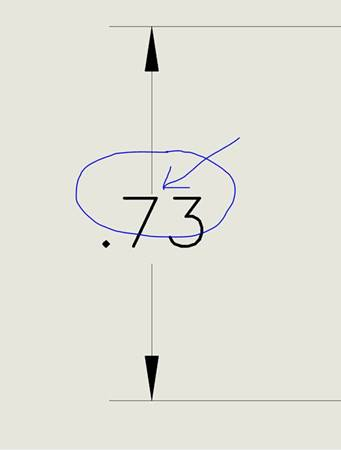Search the Community
Showing results for tags 'gap'.
-
Does anyone know why autocad insists on putting this big gap between my user arrow and leader line? Do they enjoy making things difficult?
- 2 replies
-
- user arrow
- gap
-
(and 1 more)
Tagged with:
-
- 7 replies
-
- solidworks
- leader
-
(and 2 more)
Tagged with:
-
List the vertices of MPolygon and create new vertices
jes_g posted a topic in AutoLISP, Visual LISP & DCL
Hi all, I am trying to write a LISP routine to list all the vertices of selected MPolygon. I have one MPolygon and 5 polylines. The sample drawing is attached. Basically, I want the program to create vertices on the MPolygon where the polylines touch the MPolygon (meaning there is no gap between them) and store the coordinates of all the vertices into a variable. Thank you Best wishes, Jes G sample_MPoly.dwg -
Is there a way to set a tolerance for trimming lines so minuscule gaps trim?
kizaerf posted a topic in AutoCAD General
The lines are so close that I cannot even see a gap but apparently there is a minuscule gap therefore the lines aren't trimming. Rather than extend all of them, is there a way to adjust the tolerance so they trim anyway? this could save a lot of time. Thanks, K -
Move objects apart by a predetermined distance
BrianTFC posted a topic in AutoLISP, Visual LISP & DCL
Good Morning, I was wondering if there is a lisp routine out there that when multiple objects are selected they could be put into a straight line along the X at a predetermined space. I have attached an AutoCAD 2000 dwg to show what i'm looking for. I would appreciate any help. Thanks, Brian MOVE .dwg -
Hey! I have tried to search solution to this gap problem but with no success. AutoCAD generates gaps to my drawing, sometimes there is NO gap and then it says there is when I'm selection new are to hatch (puts the red circle to old place where it didn't earlier say there is gap!). I have tried to use Gap Tolerance tool first with value of 10 but it didn't work. After that I changed it to 1000 and it worked but the hatch area wasn't good. I also tried to pull line over other and trim it, didn't work either. Used also join but it didn't work... I have used object snap always when I drew the picture. I have zoomed as much I can and there is no gaps. I'm so confused! What to do? Thanks in advance! Uploaded with ImageShack.us Uploaded with ImageShack.us