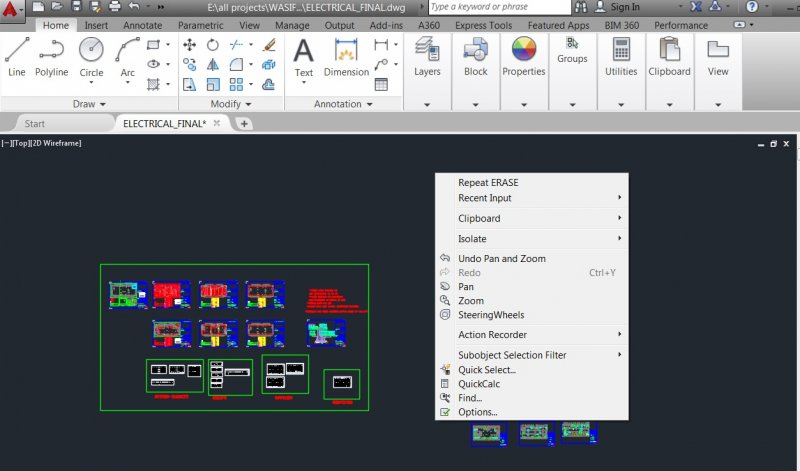Search the Community
Showing results for tags 'options'.
-
-
Wireframes behaving as if solid / hidden in AC2011 - how revert to old behavior ?
MichaelBrenden posted a topic in AutoCAD 3D Modelling & Rendering
In AutoCAD 2011, using 3d wireframe Visual Style, by default, clicking in any (non-visible surface of a) 3d solid results in that solid being selected, even if the click is made directly on a line of an object "behind" the 3d solid. AutoCAD 2010 did not do this by default. By default, AC2010, in 3d wireframe visual style, behaved such that a click on any "hidden" (though visible, obviously, due to wireframe mode) line resulted in that ("hidden") object being selected, and not the "nearer" object - in other words, AC2010 allowed clicks "through" solid objects (whose surfaces were not visible due to wireframe visual style). Does anyone know the option to make 2011 revert to how 2010 behaved? Specifically, in wireframe mode, I'd like to be able to click on any object's wireframe line and have that specific object be selected, irrespective of any other objects whose (invisible) surfaces I might be clicking "through". Also, FYI, AC2011 feels about three times slower than AC2010 in terms of 3d orbit performance.- 20 replies
-
- slow performance
- options
-
(and 2 more)
Tagged with:
-
File path for pen styles keeps changing
kizaerf posted a topic in AutoCAD 2D Drafting, Object Properties & Interface
Every time I open a new drawing, I have to re link the path for my pen styles (CTB) I have to go to OPTIONS, and re link the path manually every time under 'plot and publish log file information'. It re links to the wrong path by default and I have to change it. is there a way to fix this. it's aggravating to say the least.- 3 replies
-
- pen styles
- options
-
(and 3 more)
Tagged with:
-
I had my AutoCAD set up so when I had multiple polylines on top of one another, I could just click the line and a small ("quickoption" maybe?) window popped up displaying the different layers that each line was on and I could select the line I was wanting to edit. Well, this disappeared (maybe I hit an "F" key) and now I can only select the line that is on the top or select all of them (sometimes I'll have 3-4 lines on top of one another and have them on different layers). Does anyone know how I can bring this setting back? I hope this is clear...as its challenging to type this issue in a search (as far as wording goes).
-
Just wanted to start a discussion, I know ALL mice are different and ALL people are different in what they prefer and what works best for them. However, I just wanted to get a general idea of what mouse dominates the 2D CAD world. In my industry we work strictly 2D with some 3D Wireframe tank illustrations, P&ID drawings, line drawings, custom one offs as per clients, etc... The mouse that I like and have been using for years is the Microsoft Intellimouse Optical USB, which has been discontinued for a while but I have stuck with it for over 6 years. I would like to see if there is something I am missing out on that could improve my productivity/creativity? It has 2 customizable buttons which I use for ORTHO and OSNAP. It is light. The only CON I would say is that its wired. Simple and sweet but I feel there is something more out there that could benefit me/us in the CAD community that we just arent aware of... Anyways, thats my take on starting out the post and my mouse pros/cons. Looking forward to hearing what everyone else has to say!
-
Hi, I've recently had a problem with my windows profile at work and they had to create a new one. When I first launched AutoCAD (2012) using the new profile it was with the default workspace. I found the old roaming folders and copied them across to my new windows profile, thankfully I got my old workspace back. However, I have since noticed that all my previous settings in the SYSVDLG and OPTIONS have also reset. Seems my old profile didn't carry across, I tried searching for an .arg file but found nothing whatsoever. This isn't a major pain as I've just changed the settings as I encounter one, but still, it would be good to be able to find my old settings. So a few questions, I think you know where I'm going with this: 1. Is it possible to retrieve my old SYSVDLG, OPTIONS and profile settings? 2. Is it a good or bad idea to move my .cuix file somewhere away from the windows user profile and point AutoCAD to it? Or is it better to keep it where it is by default and make a backup after I make changes to it? If possible, can the same be applied to the SYSVDLG, OPTIONS and user profile in case something like this happens again. Ideally I'd like to be able to either move these files permanently to location of my choice, else a backup will have to do. Also, any other info which will help will be greatly appreciated. Thanks in advance.
-
Generally each settings in the Options dialog has an associated system variable. This gives us a way to programmatically access them. However, AMOPTIONS don't seem to have any associated system variables. Even the Preferences object doesn't seem to give them the access. What, then, is the way to access them using VBA?
- 4 replies
-
- options
- autocad mechanical
-
(and 1 more)
Tagged with:
-
I have a routine that I'm working on, which is my first attempt using COND and IF, and I'm running into a problem with how to end the routine. Towards the end, I have (IF (EQ YR "N.F.H.A.") (COMMAND "MTEXT" "_non" pt1 "J" "MC" "S" "STANDARD" "H" TH "W" TW L1 L2 "") I need it to skip (setq L3 (getstring t "\nType Flood Panel Number: ")) (setq FD (getstring t "\nType Flood Panel Date \"MM/DD/YY\": " )) (SETQ L4 (STRCAT "DATE " FD)) (COMMAND "MTEXT" "_non" pt1 "J" "MC" "S" "STANDARD" "H" TH "W" TW L1 L2 L3 L4 "")) if the statement is true, otherwise continue on. I'm sure this is an easy fix, I'm just not seeing it. Thanks in advance. here is everything (DEFUN c:LF () (SETQ CL (GETVAR "CLAYER")) (command "layer" "M" "FLOOD" "C" "70" "" "L" "BORDER2" "" "S" "FLOOD" "") (command ".osnap" "NONE") (setq DS (getvar 'dimscale)) (SETQ TW (* DS 1.3)) (SETQ TH (* DS 0.07)) (setq pt1 (getpoint "\nPick Insertion Point: ")) (SETQ L1 (STRCAT "APPROX. LOCATION")) (if (eq (setq ZN (getstring T "\nFlood Zone A, AE or X?: <X> ")) "") (setq zn "X")) (COND ((EQ ZN "A") (setq YR "100")) ((EQ ZN "AE") (SETQ yr "100")) (t (IF (EQ (setq YR (getstring T "\n500 or NFHA? <NFHA> : ")) "") (SETQ YR "N.F.H.A.")))) (COND ((EQ YR "100") (SETQ L2 (STRCAT "ZONE " ZN " " YR "YR"))) ((EQ YR "500") (SETQ L2 (STRCAT "ZONE " ZN " " YR "YR"))) (T (SETQ L2 (STRCAT "ZONE " ZN " " YR )))) ;===============================PAST THIS POINT IS WHERE I'M HAVING THE ISSUE======================================================= (IF (EQ YR "N.F.H.A.") (COMMAND "MTEXT" "_non" pt1 "J" "MC" "S" "STANDARD" "H" TH "W" TW L1 L2 "") (setq L3 (getstring t "\nType Flood Panel Number: ")) (setq FD (getstring t "\nType Flood Panel Date \"MM/DD/YY\": " )) (SETQ L4 (STRCAT "DATE " FD)) (COMMAND "MTEXT" "_non" pt1 "J" "MC" "S" "STANDARD" "H" TH "W" TW L1 L2 L3 L4 "")) (COMMAND "CLAYER" CL) )
-
Installed autocad 2012 c/w Inventor fusion. Inventor opens and works except there is no options in the application icon. There seems to be no way of choosing file type when opening new or save as . I have tried to repair and i have uninstalled and reinstalled. Installed as a stand alone complete with service pack 3. Is it me or inventor ? Some help on this would really be appriciated. Thanks to all that read this and hopfully reply to.
-
Hi friends, is it possible to add behaviors defined by (initget) function to (ssget) (As most of you know, it is possible for other input functions such as (entsel), (entselp), (getpoint), ...) An example is like this: I appreciate any help
-

Needed extracting and changing settings of OPTIONS dialog via AutoLISP
Ahankhah posted a topic in AutoLISP, Visual LISP & DCL
Does any way exist to find out all settings in Files Tab of Options via AutoLISP, then change them to desired values? -
Is there anything or anyway that you can do to export a dxf choosing the layouts and layers that you would like to export? For example; I only want to export the model space and the layers which are not frozen.
- 2 replies
-
- export dxf
- dxf
-
(and 1 more)
Tagged with:
-
Hi All, I'm trying out AutoCAD 2011, it's looking great - but I seem to have lost any options/toggles to commands in the command line. For example if I type 'zoom', I'd expect to see extents, window, all etc appear but they dont - I am just left with 'zoom' and a blank space. The options seem to be there still - I can hit 'e' for extents, but I still want to be able to see the options for my commands. Dynamic input is off - does anyone know what is causing this? Thanks,