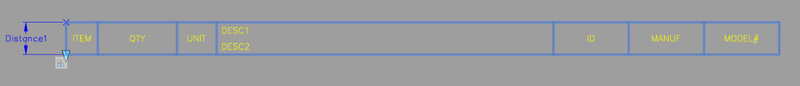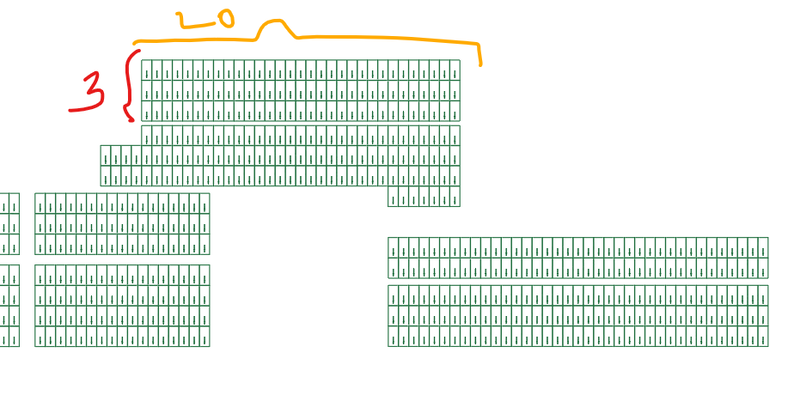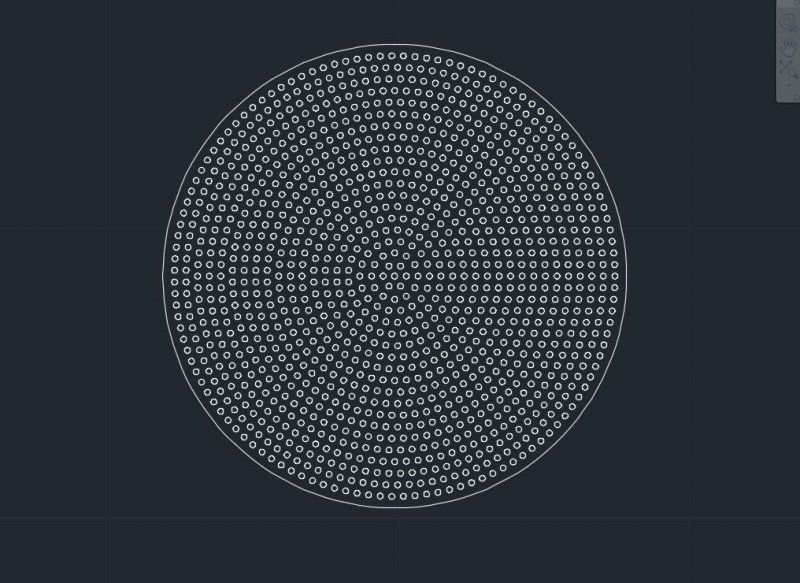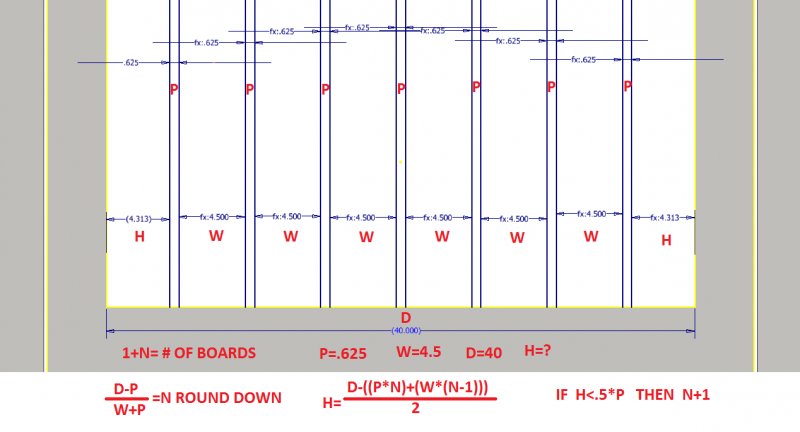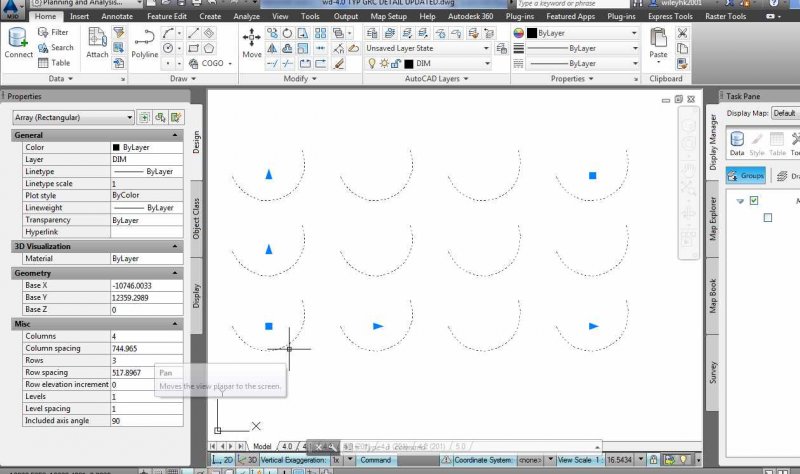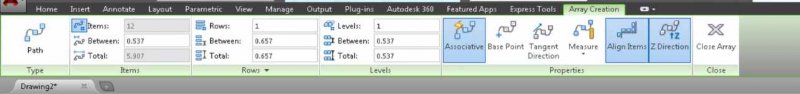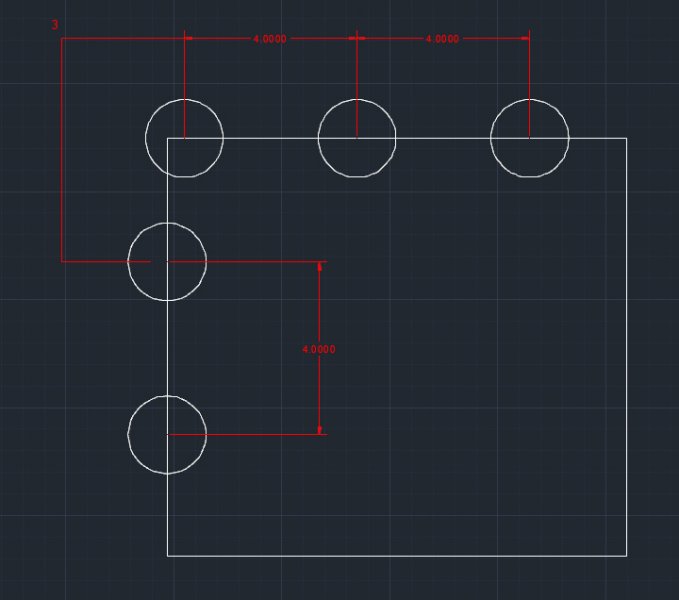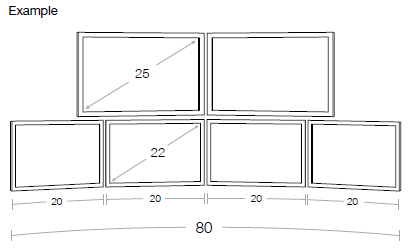Search the Community
Showing results for tags 'array'.
-
how to use linear path array command in autocad 2009
-
Generating a "Table Row" block
DJAW posted a topic in AutoCAD 2D Drafting, Object Properties & Interface
Working to standardize a bill of material drawing that must consist of nothing more than text, lines, and blocks for a client that refuses to use datalinks and I was hoping to find a way to create a standard block that could act as a row in the table with cells containing text fields. Essentially, I would like to have the functionality of attribute definitions but have them copy down using some kind of array action. Has anyone had any luck/experience with something like this? I understand it's might be kind of impossible. Attached is what I'm hoping to have as default text in the newly generated row as the user pulls down the array arrow. -
To calculate the number of rows and columns in an array, need Help
Tamim posted a topic in AutoLISP, Visual LISP & DCL
Here is an example of an array that needs to be worked on and I need an easy way to count the number of rows and columns. For example, I have 3 rows and 20 columns and I need to be able to select for multiple arrays. -
Hi, I need your help on creating a dynamic block of a steel roof. Here is the basic element of the steel roof which I need to repeat, the hidden line being the beginning and ending of the steel sheet. I have tried the array action without success. My only solution is to use xclip on an imaginary large steel roof but doing it with a dynamic block will be just great. Thanks. Steel Roof Dynamic Block.dwg
- 4 replies
-
- dynamic block
- steel roof
-
(and 1 more)
Tagged with:
-
Hi, I´m trying to make a dynamic "AND/OR" block for some logic diagrams. I want the block to be dynamic in two ways: 1. Number of inputs 2. Each individual input should have the option: inverted (circle) or not inverted (straight line). I can´t manage to get this to work and as far as I have googled it might even be impossible... but maybe someone here have a clever mind to make this work. BR, ripuz
- 3 replies
-
- dynamic block
- array
-
(and 2 more)
Tagged with:
-
Working on a utility to rotate polar type array half the angle between items to create a stagger effect of multiple concentric arrays. As far as my research turned up, there is no lisp property for the center point of the array. An array seems to be an anonymous block who's insertion point is always WCS (0 0 0), so if I apply a rotation property it does it from that point and not center point of array. Solution 1: Select the array, highlight grips with (sssetfirst), (getpoint) the center grip the rotate from that point... [not crazy about this option] Solution 2: Select the array, run the list command and extract the center point property from the log file [works marginally as the precision is only 8 decimal places so it ends up displacing it slightly] Any ideas?
-
ARRAY & ARRAYPATH in macro or script not the same as in command line
HFBandit posted a topic in AutoCAD LT
I'm trying to write either a script or a macro to make it easier to do an array that we will need to replicate on a regular basis. Basically, I want a path array to offset mtext every 20m along a centreline. If I do this in the command line, it's fine: ARRAY select object PA [path] select path curve M [method] M [measure] I [item] 20 [distance apart] F [fill length of path] A [align to path] Y [confirm] X [exit] If I do this in a script or macro, I encounter a difficulty in that the type of array is limited to polar or rectangular. It doesn't even register that path is an option. If I try a similar thing using ARRAYPATH, the options that come up from the macro/script are totally different to the command line options. Am I missing something, or is CAD just unhelpful on this? Running LT, so can't do LISPs -
Trying to work out how to do a path array where the number of items in each row incrementally get smaller I want to fill a circle like I have shown in the example image but this is incredibly tedious to do. If you do a simple path array with rows then eventually the items overlap. Is this possible?
-
Dynamic block Chained array - force first array object to not show
yonderbob posted a topic in AutoCAD 2D Drafting, Object Properties & Interface
Hi all, i've been struggling with my new project to automate my drawings. I hope i can explain well what i want so here goes: I want my dynamic array to NOT show the first object of my array. it sounds weird i know, but the thing is, the array should start showing up after the lenght of the tube passed the 5 meter mark. so if the tube is ony I cheated a bit with a wipeout on the first array object, but that way i still get the object when i DX the drawing. So it's not really wat i want to achieve. I hope you get what i'm trying to achieve and have any idea on how to do this. Thanks in advance, Bob Buis 12 x 10 PVC 16Bar glad.dwg -
Dynamic Array Not Working
jkoll66 posted a topic in AutoCAD 2D Drafting, Object Properties & Interface
I have a simple drawing that I would like to add an array action to. I just can't get it to work. I'm not sure what's going on, but when I grab the grip and move it, the rectangle around the drawing disappears and nothing arrays. I've attached the file. Please help! Thanks. AutoCAD 2016 Flow Rack.dwg -
Dynamic Block Copy/Rotate or Polar Array?
rhgrafix posted a topic in AutoCAD 2D Drafting, Object Properties & Interface
I am trying to make a dynamic block to somewhat mimic the 3D Revolve command, since I can't Sweep or Revolve 3D entities in the dynamic block, I want to fake it by making a revolved curved piece that travels 5° increments of a circle at a time, the dynamic part would be to make it copy itself end to end using the same axis as the part. I tried polar and rotate, they won't copy AND rotate, they always stay in a straight line. Anyone know how to do this? Thanks! R.L. Hamm -
Dynamic Block Visibility Checklist
rhgrafix posted a topic in AutoCAD 2D Drafting, Object Properties & Interface
I'm trying to make a block with an item list where I can choose any or all of 10 line items, I can put a stretch and array to size up the list to exclude blank lines but I cannot figure out which method to use to make a checklist. Layers are not an option because our clients have certain layer lists. Visibility seems to just do 'This OR That', not 'This, This AND That'. I think a LookUp Table is the key but I don't know which parameter sets to start with and how to make this checklist work. Attributes are not really the answer because the line items have 9 columns of info that never change on each item line. They must stay in the same order too. If there was some way to turn off sub-blocks, and drag them up or down! Thanks for any ideas! -
I searched but could not find a good answer so I thought I would give you all something fun to play with. I am trying to space a gate formula where the pickets and wood slats are computed based off the lengthening of the gate. I figured the formula and it seems to be what I need but now implementing it into Inventor is where I fail. The problem is if the gate gets too big it won't fill in the huge spaces on the sides. Attached is an image of what I'm trying to do and the formula I put together. This would save me time and headache of having to figure it out every time and make the model parametric. I typically work with iProperty forms to drive my model, but haven't had much need for Rules or iLogic or iParts. Usually just Vault copy design, scaling the door frame width & height then changing out components and adding detail works quickly and efficiently. With gates however, they are all long runs of pickets and spacing by Rules would be perfect. Thanks!
- 2 replies
-
- parametric
- formula
-
(and 2 more)
Tagged with:
-
Subdividing height lines between two (poly)lines
TheDude posted a topic in AutoCAD 2D Drafting, Object Properties & Interface
Hey, For a big height map that has height lines every 5m I would like to fake a more accurate map of one line per 1m. To do that manually it would take a crazy amount of time, so I was wondering if there is a way to do this quickly. I made this very elaborate image to show my point. In orange/yellow being the automatically generated lines (in my actual CAD file there will be 4 lines) I searched in the possibilities of array and divide, but haven't found this sort of in-between option yet. Does anybody know how I could do this or if there is already a command or plugin for this? Thanks!- 11 replies
-
- question
- heightlines
-
(and 3 more)
Tagged with:
-
Dynamic Block w/stretch and array
jkoll66 posted a topic in AutoCAD 2D Drafting, Object Properties & Interface
I've created a dynamic block with a stretch and array action. It is basically a beam with holes drilled into it. When I stretch the beam the holes array. The problem is when I stretch it out and then stretch it back the last hole off of the beam does not disappear. I've attached the block. Thanks. Wildeck Rack Guard, End of Aisle.dwg -
Dynamic array and move chain wont array
DRBJR45 posted a topic in AutoCAD Drawing Management & Output
Hello I just can’t get this dynamic block to work. I am trying to chain the array action with the move action and getting nowhere. In the drawing there are 3 objects, blocks if you will. The left block is always stationary, the middle block I want to array, the third block on the right will move with the array to always remain at the end of the finished array. I’ve gone through the process of setting the two parameters to the distance I want the array to be. The first thing I do is assign the array action, pick the middle block (along with the hatch on the left) and then the parameter that will be the action to move the third block. Finally I create the move action and assign it to the third block, save and close. The array works but the block that should move either remains in its position or will move at some odd distance. Any tips on how I should do this correctly? Thanks, DRBJR45 DYN GLASS BLOCK.dwg- 6 replies
-
- dynamic block
- chain
-
(and 2 more)
Tagged with:
-
After I arrayed an object, the 'array creation' ribbon tab doesn't show up. This is the tab I want to fine-tune the array. But this is what I get:
-
hi i"m trying to create a dynamic plan-staircase with step numbers, the stairs are added by an array command and i could count the total number of stairs by dividing the total distance by width of step. stair2.dwg but i want a number on each step ! (using autocad 2014)
- 18 replies
-
- field
- dynamic blocks
-
(and 2 more)
Tagged with:
-
Hello Y'all, In short I am looking to find a way to make a path array with changing lengths in between whenever there is a kink or turn in the polyline. For example, if I had a simple square "[]" and wanted to array circles around it, how would I make an array in which everytime there is a turn the path lengths between the circles before and after the turns have a different specific distance from the global array distance? Refer to the photo I am well aware of being able to manually adjust arrays by Ctrl clicking but in essence I am looking for a more automated way and if possible a more rule based array. Any ideas? Thank you!
-
Hello, I am trying to array a 3d block along a 3d polyline made up of straight plines. I align the block to the end of the endpoint on the 3d polyline ie the path. use array path command.The block does not align properly around the path. I have tried the z direction and selecting no. Attached is a drawing - the strange thing is that path works fine on the red pline but not on the cyan pline. 3d Array.dwg Any help would be great. thanks alot
-
...on how best to proceed. We are all currently running AutoCAD 2010, CAP, and Worksheet. My company sells monitor array bars as part of our offering. We have PNs and blocks for the array bars, but our customers always want to see their specific monitor configuration applied in our drawings. As most of you know there are a million different monitor sizes out there; in addition to that, in the industry we cater to, it is not uncommon for the user to have a number of monitors of various sizes. For example, I am looking at a project with a stacked array; two 25" monitors over four 22" monitors. We are not selling the monitors so those blocks do not need to be attributed for quoting, just need a quick way to create the geometry. At the moment we are drawing these from scratch, which isn't too difficult, but it can be tedious. There are also five people on my team and we all seem to have adopted similar, but different processes for making these. So, what I am thinking is building a Lisp that will spit out the geometry for us. I'd like a prompt that asks something like (using the quantity and sizes from the example I mentioned above): Number of Monitors Over?: 2 Number of Monitors Under?: 4 Over Monitor Size?: 25 Under Monitor Size?: 22 Then, boom, we get something like this: ...the screen and monitor frame will need to be on different layers so that they will render properly. What do you think? Is a Lisp the right way to go here? Thanks in advance, Watson
-
need help, can any one tell me, how can i import the points (coordinates) from the excel to the autocad along the alignment. Excel contains the spacing of the points along the alignment. Is there any lisp for an ARRAY command with varrying spacing? thanks in advance.
-
I have a simple 3D cuboid that I used rectangle array on, 2 rows of 5 elements each. Anyways I then tried to use massprop on the 10 objects to get the combined volume. But I get: "No solids or regions selected." whenever I select the arrayed objects. To create the initial object I offset an existing objects square face using "Offset Edge". Then I arrayed the resulting offsetted square shape. I then "Extruded" the shapes by editing the source. Anyone have any idea what the problem is, or how to reach a solution?
-
Hi there, I Posted This problem twice but it doesn't showed in the forum. I don't know why, whatever, My problem is making Array with a circle and a line[same as to radius]. When i use array between them to create 9 more lines, some lines are becomes bigger then the original line. why this happen? I attach a file to be understand clearly. Zoom the intersection point of lines and the circle. Any suggestion will be appreciate . Thanks in advance, Provas.
-
Hi, I'm using AutoCAD 2012 and when I try and start the 'ARRAY' command I do not get the popup dialogue box like in earlier versions. I remember recently having the same issue with the HATCH command, but this was solved by altering the 'HPDLGMODE' setting. I've looked for a similar setting for ARRAY but so far come up with nothing. Does anyone know of a setting that will revive this dialogue box? Thanks in advance.