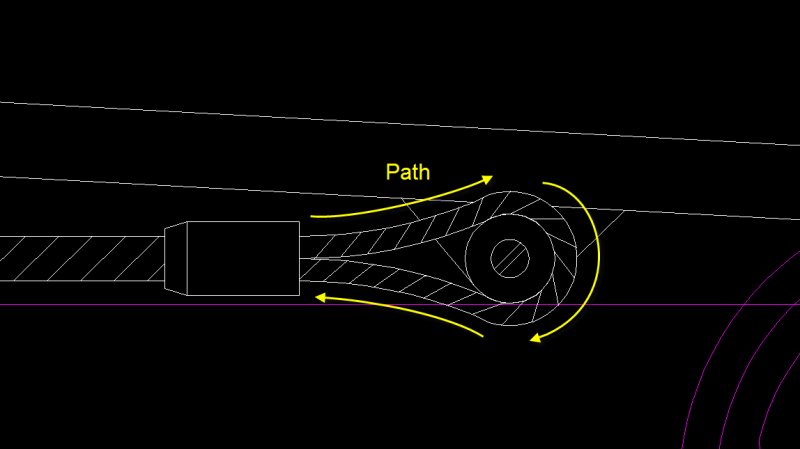Search the Community
Showing results for tags 'hatch'.
-
Hatch default files remain unchanged despite adding new hatches
JamFam posted a topic in AutoCAD General
Hello everyone; I hope you are enjoying the warmer temps, at least we here in the Vancouver Canada area are, it's only been about 7 months. Anyways my question has to do with hatches. I have downloaded a hatch file called ansi38. When I access this file from the design centre all 202 hatches load onto the right side of the design centre screen to display what is inside the file. I can drag any of these hatches onto my screen and onto an object but I cannot access the hatch editor, some error. I see that the ansi38 file is loaded into the "custom tab of the hatch type/custom hatch palette because it resides with the acad.PAT and ansi.PAT files but oddly enough only the standard ansi38 hatch is visible on the preview screen on the right of the hatch pattern palette. No matter what I do to the acad.PAT or ansi.PAT files I cannot load the desired hatches from inside the ansi38.PAT file. What am I doing wrong and why can I see the hatches inside the ansi38.PAT file from the design centre but cannot access them any other way. If anyone can help I would appreciate it.Note: All of the hatch codes inside the ansi38.PAT file are visible insode Notepad just like the acad.PAT and ansi.PAT files.I'm using AutoCAD 2010. Thanks -

How can hatch follow path?
gpktm posted a topic in AutoCAD 2D Drafting, Object Properties & Interface
Greetings everyone. I was trying to draw the enlacements of a wire rope by applying the hatch command but when I facing curves, the hatch needs to rotate somehow. Is it that possible? I manage to do it by using "measure" command and then with a use of a block, align it to path and then enter the segment length. (Attached image) But I was wondering if there is a way to do it with hatch command or any other method. -
Hi y'all, i have a lisp that create hatch on the layer i always use for hatch but i would like to see the dialog box not question on the command prompt and i would like that at the end of the command its return to the layer 0 automaticaly anyone knows how? here the lisp (defun c:H () (command "layer" "M" "A-HATC" "" "" "hatch") ) Thx!
-
I have a hatched area (A wall with a column inside wall). I deleted the column and now its place is void (no hatch). How can I extend the hatch pattern to fill the column location as well? I read some threads about associative or non-associative hatch areas, but I don't think that could solve my problem.
-
Custom Hatch Patterns Containing Text
gman1979 posted a topic in The CUI, Hatches, Linetypes, Scripts & Macros
Hi, I'm familiar with creating hatch patterns using notepad, I have been scouring the web for any examples that meet what I’m looking to do: I'm looking to create a customer hatch pattern where text is defined within the pattern in the same way text is defined within a custom line-type. So far, the only examples I have found show the text being drawn line by line. I don’t know if it is possible to do what I’m looking to do, although I’d be surprised if it can’t be done in some way. Any help would be appreciated even if it's to tell me it can’t be done - as it would save me a lot of time going through the forums & AutoCAD help file. Thanks in advance Gman Running OS: XP, AutoCAD 2008 -
I have recently made a couple of adjustments to my drawing template. Now when ever in I bring in a new 2D block the hatching is covering up the linework. Also new areas of hatching wont behave themselves and stay where they're put. It amazes me that for such an advance programme, there still is no reliable system of ordering and layering drawing objects. I wonder if Autodesk will ever sort this out, or is this just one of those 'quirks' that we have to live with and find long winded solutions to get around. Please enlighten me if I'm missing something, but as far as I'm aware this has been a problem for many people for a long time.
-
Hopefully can find some advice on creating a linetype from the ANSI 31 hatch type (/////////) I've read the many posts about creating linetypes but just can't figure this out..So far Autocad just gives me an error when I try and use 1/2 of the code from ZIG ZAG linetype below. Below that is what I have thus far. Any help would be greatly appreciated..we use this all day long at work and was hoping to turn this into an mline so I could just pic a point a long a wall (only 4" walls needed) and drag along as needed. Thanks again! *ZIGZAG,Zig zag /\/\/\/\/\/\/\/\/\/\/\/\/\/\/\/\/\/\/\/\/\/\/\/ A,.0001,-.2,[ZIG,ltypeshp.shx,x=-.2,s=.2],-.4,[ZIG,ltypeshp.shx,r=180,x=.2,s=.2],-.2 ANSI31, ANSI31 //////////////////////////// A,.0001,-.2,[ANS,ltypeshp.shx,x=-.2,s=.2],-.4
-
how to retain hatches and gradients when exporting a WMF?
98special posted a topic in AutoCAD Drawing Management & Output
I have a drawing that I'd like to export as a .WMF file. Among other things, it contains colored hatches and gradients. How is it possible to keep that information in the output file? Thanks. -
Is there a way, when sectioning model consisting of several solids, to output them with various hatches as intersection fill. I'm currently using the section plane (under the solids ribbon), but all solids end out with the same hatch. Only customizing option i can find is color byLayer.. Is there a way to link the hatch pattern to fx. layer? So that an object on one layer comes out with, say, solid hatch, while another on another layer comes out with another hatch pattern? It is fairly simple modeling, so it would overcomplicate the project, i think, to go towards aec-objects. our projects normaly consists of a concrete floor, though fairly complex in geometry, and various ground-fill layers underneath. Any suggestions? In advance
-

Can anyone find the problem in this hatch pattern?
bobsy852 posted a topic in AutoCAD Drawing Management & Output
I was wondering if anyone here can find the problem in this hatch pattern as I'm sure I've used it before but now AutoCAD 2009 LT tells me it cannot read the hatch pattern? I've attahced the hatch pattern file. If somone could please find the issue in the file and send it back then I'd be very grateful! As I've had a quick look myself but i'm not 100%. I know it has to have an empty line after the code but I've checked that and it can't be that! Hoping someone may know more than me? Thanks everyone! (P.S; i couldn't upload it as a .PAT so copied and pasted the whole hatch file into notepad and made it a .txt) (P.P.S; apologies, perhaps should have started this thread in the 2D drafting sub-menu! ) Hatch pattern 1.txt- 2 replies
-
- code
- can't read
-
(and 1 more)
Tagged with:
-
So I am trying to get the area of the 2D gear face I just made. I tried doing it the way stated: "Tip. A fast way to calculate an area bounded by several objects in 2D is to use the BOUNDARY command. With BOUNDARY, you can pick a point within the area to create a closed polyline or region. You can then use the Properties palette or the LIST command to find the area and perimeter of the polyline or region." but the BOUNDARY command did not work and it gave me an error of "valid hatch boundary not found." Is there a better way to figure out this area or any way that I can fix this error. Your help will be greatly appreciated. Thank you.