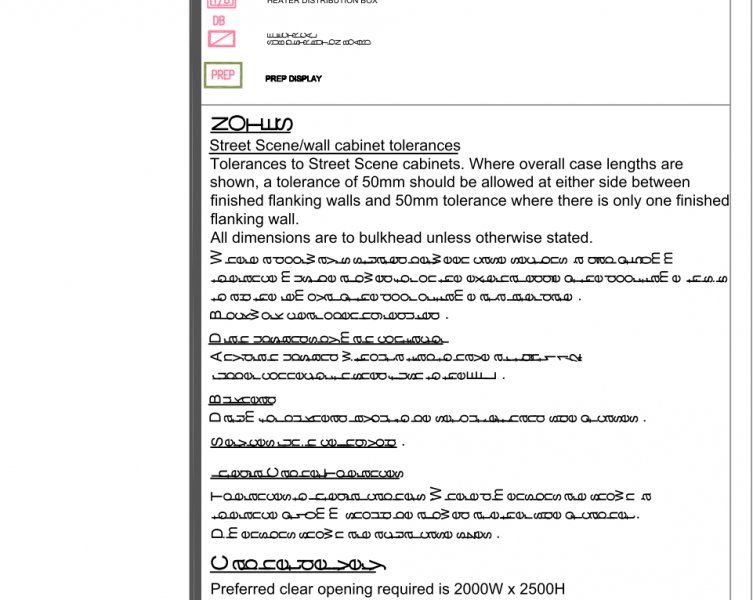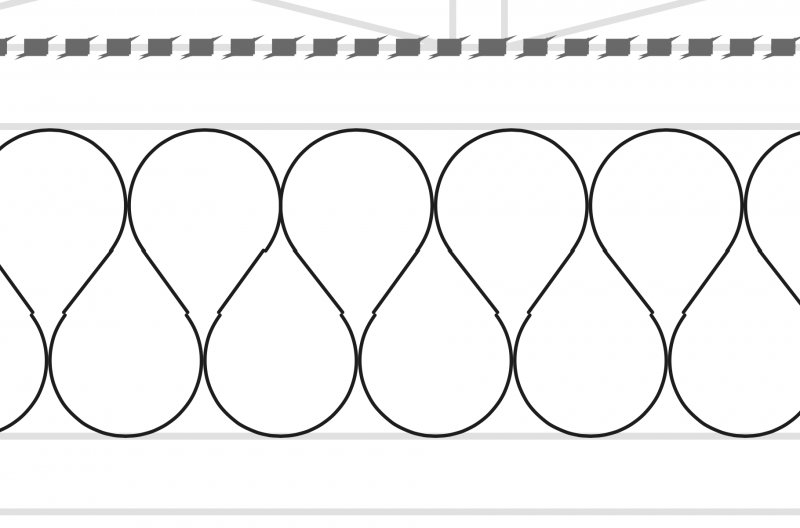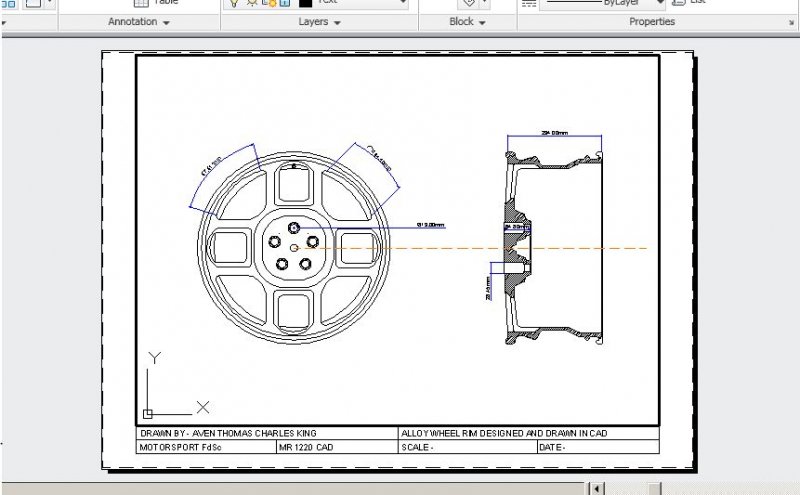Search the Community
Showing results for tags 'plot problem'.
-
Upside Down Text When I Plot To PDF
mapwhisper posted a topic in AutoCAD Drawing Management & Output
Has anyone seen or head of this error before, and does anyone have any suggestions on how to stop it happening. It does seem to be a random occurrence. When I plot to PDF the letters are coming in rotated about 90 degrees. No Idea why.- 6 replies
-
- plot problem
- pdf from cad
-
(and 1 more)
Tagged with:
-
Plotting with Color Book's Color to Monochrome or Grayscale
toxicsquall posted a topic in AutoCAD Drawing Management & Output
I'm trying to plot one of my drawings to grayscale or monochrome style, but my lines and 3d polylines are colored with a color from a color book. When I try to plot, it will plot with the real color, even if I chose the Monochrome or Grayscale plot style. What can I do? (╥﹏╥)- 5 replies
-
- plot style
- plot problem
-
(and 3 more)
Tagged with:
-
Hello, i am facing problem with plotting. I use Autocad 2015 on Mac. I have uninstalled Autocad and install it again. I have reseted all settings but keeps plotting Dashed lines and circles like that. I tried to save it as Pdf , i opened it on photoshop but it didn't work. Ty
-
I've been trying to plot a drawing from the layout, I made a viewport and scaled it 1:25. however when I preview the print (I'm printing to pdf by the way) the lineweight is out of scale and I've checked the option "scale lineweight". Even if I uncheck it, the lineweight stays the same
- 1 reply
-
- plot problem
- lineweight
-
(and 1 more)
Tagged with:
-
I'm a beginner using AutoCAD 2014. I am still confused when it comes to My units and plotting to scale. If I want my drawing at 1/8" scale what would I set my units to and what would I set my scale to when plotting? Any information at all would be helpful.
- 2 replies
-
- scale
- plot problem
-
(and 2 more)
Tagged with:
-
Hey All, first time post here, I have an issue that drives me insane. When I print a layout with a PDF or an image in the viewport, the print job size inflates to some ridiculous size that is much larger than my referenced PDF/bmp/jpeg. For example, today I tried to print an 11x17 color layout with a google map aerial in the viewport. The referenced map, inserted as a jpeg using the xref manager, was approximately 500k in size. However, when I printed the layout, the print job inflated to 52MB, and would have taken almost 10 minutes to load at the printer. When I unload the image through the xref manager, the print job completes immediately, so I know its the image causing the issue. Does anybody have a solution, or have heard of this? Other Civil 3D users on my network do not have this inflation issue. This problem kills me when I have deadlines to meet and plans to print! Thanks everyone.
-
Hi there, I want to plot 100+ drawings to PDF's and was wondering if there is a way to change the base file location it saves, to a location I can choose? I am currently using the PDF to DWG.pc3 file in a plotting script. Is there also a way to get rid of the PDF viewer when the script is running? Thanks
- 4 replies
-
- plot problem
- pdf to dwg
-
(and 3 more)
Tagged with:
-
I am a student using AutoCAD 2010 to create drawings. Unfortunately, when I attempt to print, the template I was provided does not fit onto one page. I have reopened the template as a blank drawing and attempted to plot the template to determine if I had messed up the scale of the drawing. It is not the scale. The blank template at 1:1 still extends to a second page. Is there any way that I can continue to use this template without messing up the scaling of my drawing? Thank you very much for any suggestions.
-
Text going across design!!!! help!
dubking posted a topic in AutoCAD 2D Drafting, Object Properties & Interface
hi guys, noob here, been given since Friday to learn CAD, i need to have my work in the post tomos at the latest. my problem is text and plotting, heres a jpeg showing the issue, bottom jpeg (only printer available - lexmark P6350) when i view my project before plotting it is fine jpeg included. many thanks! peace- 6 replies
-
- plot problem
- inline
-
(and 2 more)
Tagged with: