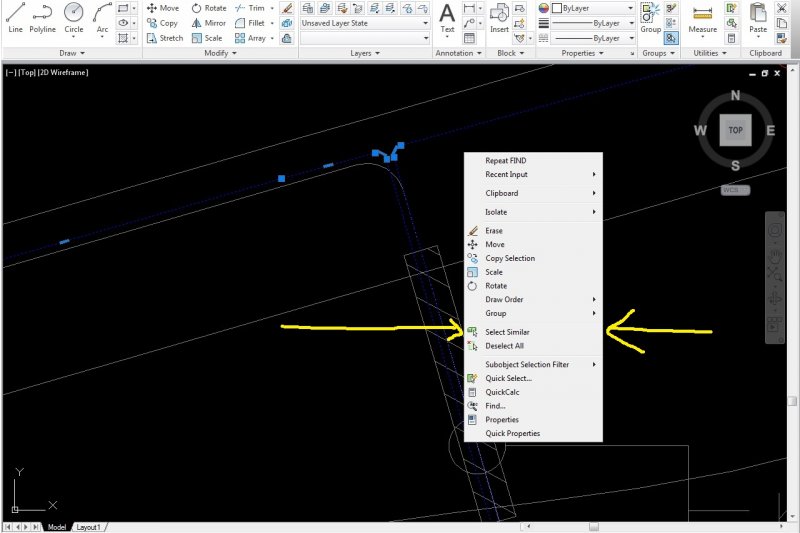Search the Community
Showing results for tags 'autocad 2010'.
-
I have 2010 and for some reason today cannot alter the scale of my drawings...model space is set for 1:1, paper space displays viewports at 1/8", but once I shift to 1/4" most lines [not just annotative objects/text] disappear, however are still there because I can still highlight them...same thing happens when I test out changing model space to 1/4" scale, most lines inexplicably disappear. I drew everything in a 1:1 void from scratch/clean new files. Googled the help forums, and only find people with lineweight issues [lol] etc, I've already fuddled with all the linetype scaling settings [ltscale, msltscale, psltscale, celtscape], so am at a loss. Any help would be much appreciated!
- 2 replies
-
- scale issues
- dissapearing lines
-
(and 2 more)
Tagged with:
-
could someone please help me out as how to design a 3d bed(periodic style) for my project ? I am using Autocad 2010
-
Same title block on multiple layers
vinstermonster posted a topic in AutoCAD Drawing Management & Output
I have a title block with attributes and I want to be able to update just the first page with info (such as client name and address) and then have that data go on multiple versions of the same block on different layers/pages. I know it can be done but I've never created a title block from scratch. Thanks. -
How to restore broken DWG file?
DonaldMParnell posted a topic in AutoCAD Bugs, Error Messages & Quirks
I tried to restore it AutoCAD, but nothing happened. I am using AutoCAD 2014. The file was created in a similar version of the program. I created it is not very long, but a couple of times a clean computer from unnecessary files including the location of temporary files. And in the end when I need them, I do not have backups. I know that a little too far with cleaning my computer, but I need a drawing which is in this file. Please tell me how to recover it. No special computer problems were not in the last couple months. No viruses, breakdowns system failures. But the file is broken. -

How to select the similar object in AutoCAD 2010?
tipu_sultane posted a topic in AutoCAD Beginners' Area
I am using the AutoCAD2014 and here I select the similar object by selecting the object and then right click to pop-up menu then click on select similar. But in someone else computer having AutoCAD2010 perform the same task but not found the select similar. If any other method exist then please inform me anyway thanks.- 3 replies
-
- select similar
- object
-
(and 2 more)
Tagged with:
-
how to increase/decrease attribute value in several blocks at once
lanakolo posted a topic in AutoCAD General
Hello there, I have a multitude (over 400) of blocks with attributes in my drawing. The format is 02W-01 / 02W-02 / 02W-03 and so on to 02W-407. I used INCREMENT.lsp to create the numbering. When I have to insert a label in between two existing ones, then all the subsequent labels have to increase their number by 1. Is there a way to increase the attribute value automatically in several blocks? Doing it by clicking every each of them with INCREMENT.lsp is a very tedious work. Thank you, Lana -
Restore "standard" menu bar (file, edit, tools, window, etc.)
davidneedsassistance posted a topic in AutoCAD General
I'm in AutoCAD Architecture 2010. I've lost all menubars and need to reload. I was perfectly happy with the 2010 ribbon. When I search other forums it seems the answers are all geared toward restoring the older format of menubars because people are unhappy with the 2010 ribbon. That does not apply to me. I just want to restore the default 2010 ribbon menubar. I've tried the "Menubar" command and have not found the original 2010 default menubar. Maybe it's there and I'm not figuring it out. Can someone steer me to a path to reset and re-establish the default 2010 setup? I prefer to not have to uninstall and re-install the program to get back to the default settings if I don't have to. Thanks- 15 replies
-
- re-install
- menubar
-
(and 3 more)
Tagged with:
-
Hi, the problem I was facing (and still facing) was that I use my mouse middle button (scroll) as pan when clicked, But it poped out menu for snap overrides, then I resolved this issue by MBUTTONPAN variable by setting its value to 1. Now when I start a new file or a new session it reverts back to snap override menu and I have to again use variable. The changes I am making are not lasting more then a drawing. Can any one tell me what's causing this and how can I resolve this. Once I made a change in variable it should be permanent unit I change it again, but it is not. So does any one have any solutions. I have also tried profile for this case, but same results. Even the changes I have made to FILL or TASKBAR or ZOOMFACTOR and many like this which I am used to are not working more then a drawing. Would appreciate any one's expertise.
- 3 replies
-
- variable
- autocad 2013
-
(and 3 more)
Tagged with:
-
MODEL SPACE SCALE - Reacting to the old ways
GoldenFoxSilverHare posted a topic in AutoCAD Beginners' Area
Hi I have been an AutoCAD user for years but I am recently running into the issue of working with certain users that are still scaling their drawings in model space and I cannot for the life of me figure out how to scale it back to 1:1 so that I can draw in it! Most of the drawings I come across are drawn to 1/8" scale, and I only know this because they are drawn with scales in model space to reference. The drawings are set up at 1/8" and when I dimension, it dimensions correctly but when I draw it is 1:1 and so my lines are massive in comparison. I have read all the forums and tried numerous attacks with the 'scale' command to no avail. I am extremely frustrated as this brings my work to a stand still. Please help!- 6 replies
-
- model space
- autocad 2010
-
(and 1 more)
Tagged with:
-
AutoCAD 2010 for Mac OSX Lion, on Parallels 7 or VM Ware Fusion 4
Tifosi-tect posted a topic in CAD Management
Will I be able to run AutoCAD 2010 Windows version on a Mac OSX Lion, on Parallels 7 or VM Ware Fusion 4? I'd like to know if issues I've read about on earlier versions have been resolved and this config would work ok. I'd prefer to work on a VM than in Bootcamp.- 7 replies
-
- parallels desktop 7
- osx lion
-
(and 3 more)
Tagged with:
-
AutoCAD 2010, Windows 7, and Compatibility Mode... OH MY
TCorris posted a topic in AutoCAD Bugs, Error Messages & Quirks
Recently upgraded my work computer to run Windows 7. First, I couldn't run The new Windows 7 Aero without AutoCAD being slow, jumpy, and unresponsive. Realized my graphics card sucked and I had to disable Aero. Viola, Worked great. Then I worked with drawings referencing PDF underlays... No Bueno. AutoCAD crashed non-stop. I switched AutoCAD to run in Compatibility mode with Windows XP SP3. Now shes doing well. I only have 1 tiny problem, that is growing into a complete thorn in my side. Everytime I open a drawing from explorer, AutoCAD relaunches the entire program. I searched for answers, I found the SDI and Taskbar commands. Both are set to "0"... No go, still doing it. Checked in windows for the file type association "AutoCAD DWG Launcher" is already selected. These are the 3 most common answers I have found, and so far the ONLY answers I have found... I cannot seem to stop AutoCAD from loading multiple times from explorer. I don't know if its a Windows problem, or an AutoCAD problem. I am getting around it by going through the AutoCAD menu and opening everything, but its just slowing me down. Anyone know of anything else I can try? Thanks!- 17 replies
-
- compatibility mode
- autocad 2010
-
(and 1 more)
Tagged with:
-
Ok so to give a little background what is going on I have Autocad 2010 with Rastercad Add on. I want to create a macro that will let me open a new drawing hit enter(for the basic autocad templete) and then run the command gattach which will open a window that will allow me to open my raster image. I can not get the new command to open the dwg templete without asking me. Here is what i have so far: ^C^C_new ;-Gattach:(
- 30 replies
-
Hello im running AutoCAD 2010 as part of a Inventor Package and everything was working fine until i installed the Inventor 2011 ......(it was to try to sort something else out as the new features were introduced in 2011, but because of work policy were stuck using 2010......isn't work grand) Ive uninstalled 2011 without anything going wrong with Inventor 2010 but its AutoCAD 2010 im having trouble with If i create anything (could be a line or dimension) and then open the properties window or quick properties what used to be there isn't..... - in the quick properties it says it cant define anything - in the main properties window, instead of being able to alter the scale of the line / text & adjust lengths etc, the fields have been replaced, at the bottom of the fields are UCS co-ordinates initially i thought it was because installing 2011 has corrupted the files or done something weird and wonderful to them so ive tried: -Repairing -Reinstalling - Without Uninstalling the original AutoCAD 2010 -Reinstalling - With Unistalling the original AutoCAD 2010 Im running a XP 64bit machine with the latest service pack Ill get a screenshot to add tomorrow to make it clear what im on about.
- 2 replies
-
- properties
- autocad 2010
-
(and 1 more)
Tagged with: