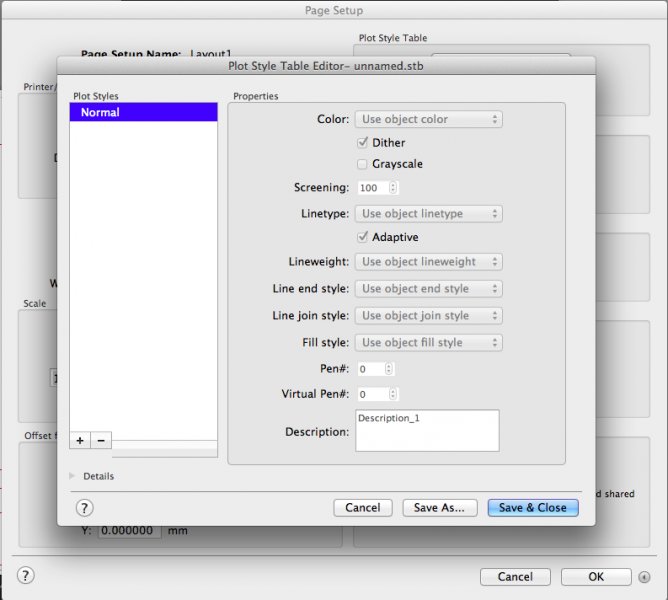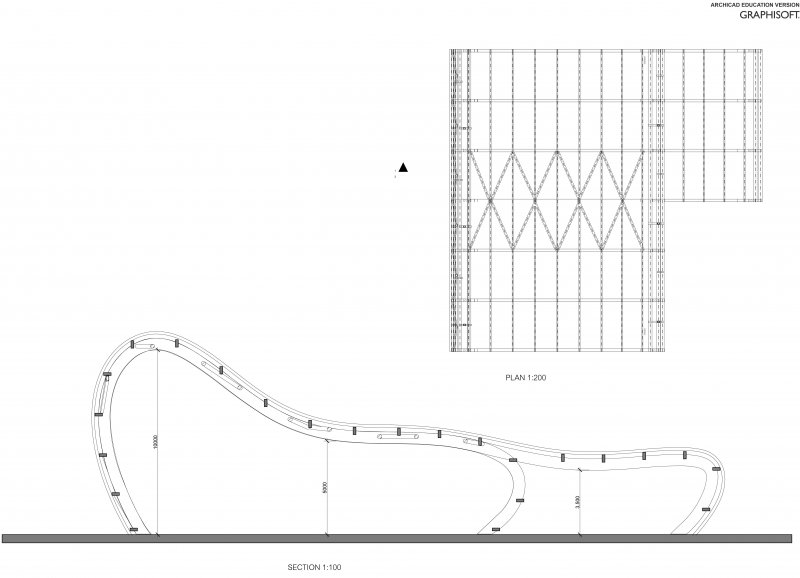Search the Community
Showing results for tags 'student'.
-
Hi, I've just started using AutoCAD and would need to print out my first piece of work. I'd like to create a new plot styles so that my layer colors don't print as displayed (i.e. I want my blue, red and white layers to print as black and my green layer to print as yellow). According to all tutorials/instructions I should get a long list of colors (color 1, color 2, color 3 etc) under "plot styles" in the plot styles table editor. However, there are no colors there. Just one that says "normal". How can I choose which layer color to print as what color if I have nothing to choose from? I have attached a screen shot of my plot style table editor. Please could anyone help? I'm using a student version of AutoCAD 2015 (version J.51.M.256) Thanks, Sofia
- 6 replies
-
- plot styles
-
(and 3 more)
Tagged with:
-
Hey everyone, I guess this is a simple project but I have absolutely 0 ideas on how to do it. I know the basics of AutoCAD, but I'm not good at it. This is my assignment. This is the example of how my assignment should look like (keep in mind that it is not the final result of my assignment, but an example of how i should finalise it.) Any help would be appreciated!
-
I am a student studying with AutoCAD 2013, anyone got any drawings for me to draw/practice with?
- 6 replies
-
- autodesk
- autocad2013
-
(and 2 more)
Tagged with:
-
Hey there! I'm a student in college looking to buy a desktop machine to hone my CAD skills. I'll mainly be using it to learn how to make animations in 3DsMax using Vray. I'll also be using Solidworks, Rhino, After Effects, and Premiere for HD video-editing, along with the usual Adobe trifecta (Ps, Ill, Indd). Being a student I don't have that much money so I'd like to spend around 1k—even less if possible. I'd like to build it myself, but I'll admit that I have no idea what parts I need. It's also a bit daunting to see that there are so many different components out there that I can use. If building it myself is too difficult, I'd be willing to buy a pre-assembled desktop. A friend suggested I look into older high-end machines that often are still quite good and cost relatively little. He mentioned something like a Lenove Thinkstation D20 could be good. But even on eBay they range from $350 to $1500. (http://www.ebay.com/sch/i.html?_from=R40&_sacat=0&_nkw=thinkstation+d20&LH_BIN=1) I have no clue what to do... I just want to start making some animations! Got any suggestions on what I could do?
-
pleaaaase help!!! i am trying to import a drawing into CAD from sketchup. i have exported the drawing from sketchup as a dwg. file. when i try import it into CAD. an error msg pops up that says it is an unsupported file. only v7 and v8 dgn. files supported. I have the student version of CAD 2012. PLEASE HELP ME!!
-
Interior Design Student -- Which CAD software to use / buy?
InteriorDesign87 posted a topic in AutoCAD Beginners' Area
Hi - please bear with me if this has already been disucussed. Couldnt find any specific answers in older threads. Interior Design student -- need to choose CAD software and very confused with all the choice out there. My goal is to open up a private ID practice, where I do residential and light commercial interiors. i.e. draw up or work with existing house plans and just do great interior layouts / finishes etc. It seems AutoCad / Revit is very Architectural based, and less "interior friendly" - at the moment Im leaning towards Chief Architect Home Design as their products look a lot more user friendly and more aimed at Interior Designers / Decorators. Recommendations for products aimed more at lighter Interior Design? Thanks! -
I recently installed Autodesk 3ds MAX 2012-64bit Student Version on my laptop. I got my activation codes from Autodesk and loaded them on start up. Now when the program runs it crashes after about 12-15 min. Simple commands are being used, (Setting up the views, view cube, set current view as home, etc.) When I try to use the steering wheel only a short time later the software crashes. I could use some help. Autodesk, Inc. is of little help to me because of the free software provided to students. I also have AutoCAD 2010, AutoCAD Mech. 2010, AutoCAD Elec. 2012, Inventor 2010 installed on the laptop. The others work fine.
-
Hi, im working on a project for university and it involves using .shp files, which i've imported fine, however the problem is that when i draw a line or polyline then save the file, close the program, reopen the file, the polyline appears for a split second while opening but then it disappears once the shape file loads. the polyline is on an active layer and i cant find it even when i untick the shape file in the task pane box so that there is nothing else in the drawing window. Any help would be greatly appreciated!
- 1 reply
-
- shape file
- polyline
-
(and 3 more)
Tagged with:
-
Hello, I am an architecture student. Would it be possible to draw curved frame like this in REVIT 2011 and how do I go about in drawing this? (Later on, i would need to apply cladding and other sorts of beam...) I tried to draw in elevation view using Wall or Column command (like i would in Rhino or Maya) but it wouldn't let me... Please help... Thankyou!~~*
- 7 replies
-
- revit 2011
- help me
-
(and 3 more)
Tagged with:
-
Hi Friends, I am new to the 3D rendering field, I would like your help in: I am just searching for some integrated 3D rendering software which would be beneficial for architects, interior designers, mechanical engineers, designers. From your experience, which renderer will be beneficial for the following categories: Architects: Interior Designers: Mechanical Engineers: Or is there any integrated 3d rendering product that can be used for all the above professional needs? Can you also give the reasons for your choices please? And any information on their pricing structure would also be really grateful. Any help would be much appreciated.
- 6 replies
-
- standalone
- software
-
(and 8 more)
Tagged with: