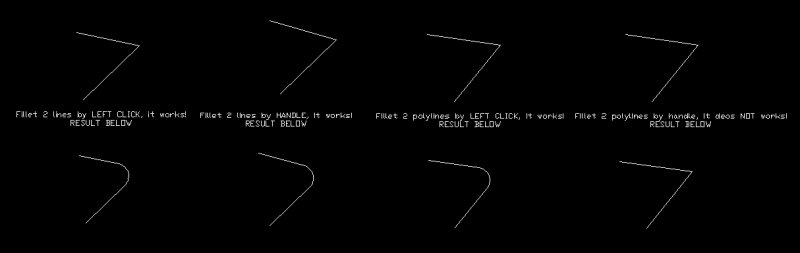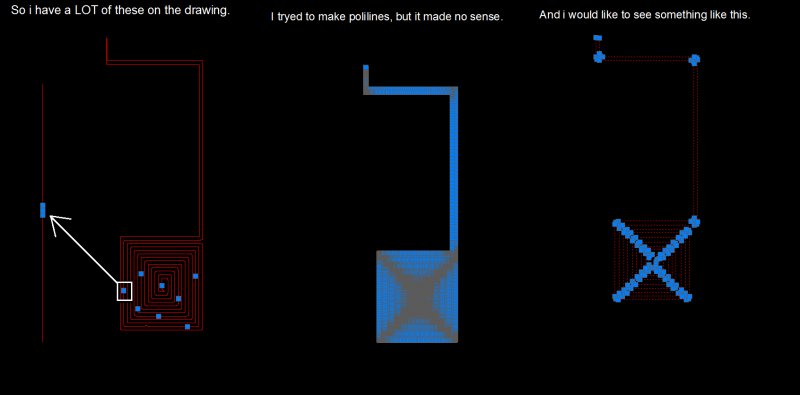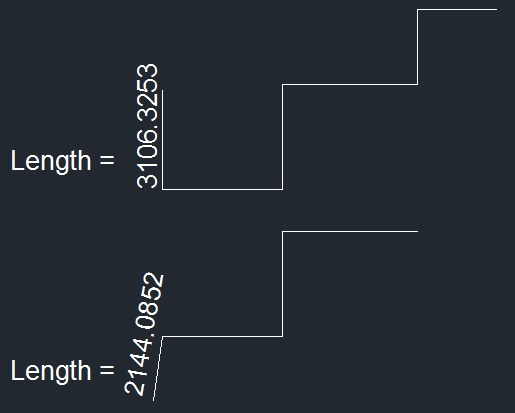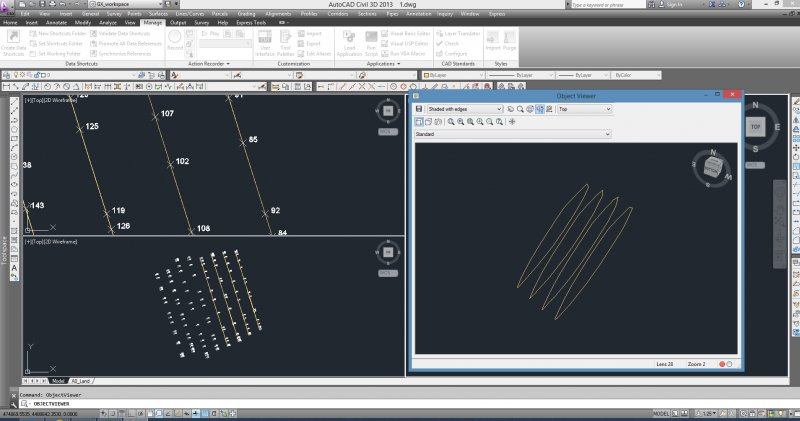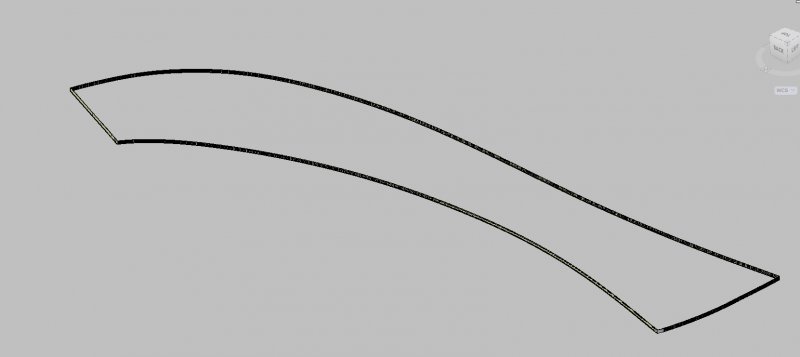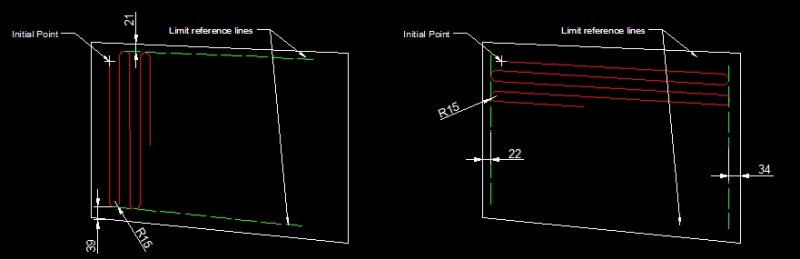Search the Community
Showing results for tags 'polyline'.
-

Select every line in drawing and convert to polyline
GISdude posted a topic in AutoCAD 2D Drafting, Object Properties & Interface
Hi all, I thought there might be an intuitive/simple way to do this. I've tried the lisp routine SSX, BUT when you run the routine you can't "keep" the selection to use the PEDIT command. Is there something I'm missing here? -
Draw polyline and write text above/under/near with lenght
hjsolf posted a topic in AutoCAD Beginners' Area
Hello. I'm looking for a way to draw a polyline, where i enter the points with mouse clicking and when i click the final point and enter button, it writes in text the total lenght of polyline. I know that i can go to the properties and see the total lenght of the polyline and then i can use mtext to write that value near my polyline, but because i have to do that more than 1000s times, i was wondering if there is a faster way or a lisp routine. All ideas are welcome. P.S. I'm using Autocad 2009 and i'm beginner/medium user. Thank you -
Hi all, I am using AutoCad 2015, the problem I have is that when I select a polyline, do select similar and change the global width to 0.15 (for example) then when I save the drawing and re-open it, when I select the polyline and select similar, it says the global width is varies. I know this sounds like a rather minor problem but at work, everything gets checked and these kind of small errors do have a rather large effect on our performance rating. The strange thing about this is that it only happens for some drawings and not all drawings. Unfortunately that is all the information I really have on the problem so I hope that is enough. Thank you for your time, Josh
- 1 reply
-
- polyline
- global width
-
(and 1 more)
Tagged with:
-
VBA - Command Fillet on 2 single Polyline does not work!
khoinp1012 posted a topic in .NET, ObjectARX & VBA
I met a very "strange" behavior of VBA with Fillet Command send via ThisDrawing.SendCommand function. I have the function Fillet_2Line (line1, line2, r), which will apply the Fillet command to line1, line2 with Radius=R Sub fillet_2line(line1 As Variant, line2 As Variant, radius As Double) Dim text As String text = "f" & vbCr & "r" & vbCr & radius & vbCr & "(handent " & Chr(34) & line1.Handle & Chr(34) & ")" & vbCr & "(handent " & Chr(34) & line2.Handle & Chr(34) & ")" & vbCr ThisDrawing.SendCommand (text) End Sub As you can see, the function is very simple, call Fillet command from Autocad then select two lines by their handle. Use can reproduce the function without VBA by call Fillet command and select two POLILINES by their HANDLE. However, it works on LINE, but NOT POLYLINE. If I select two polylines by left click on them, it works. But if I select two polylines by their HANDLE, it does not work! Fillet 2 Line - Selected by left click - Works Fillet 2 Line - Selected by handle - Works Fillet 2 PLine - Selected left click - Works Fillet 2 PLine - Selected by handle - Does not work -
Help with Polyline Lisp (Export All Lengths to Table)
gordon_Gjs posted a topic in AutoLISP, Visual LISP & DCL
Hello, I am searching for a lisp that can export the lengths of all selected polylines and export them to either Excel or an AutoCad table. I have found and tested around 20 lisps but so far cannot find the right one. There were only 2 that look promising, maybe they could be modified? One was by Lee Mac and the other Jimmy Bergmark. I can post the 2 Lisp if needed. The lisp would need to have you select multiple polylines and give the total lengths of each polyline in the order that they were selected in. Then the data would either appear on an AutoCad table or Excel. Thanks for any help that can be provided. -
Hi! First of all, This is my first post here and I'm not an EXPERT in english, so I will try to explain as good as possible. I'm using Inventor 2012 and AutoCAD Mechanical 2012. In Inventor I have a piece in which it was applied the punching tool (Custom one) it works Perfectly, but when I export it to autoCAD it comes with too many points or vertex, I know if I draw it in autocad I wont have that problem, what that's why we use a Punch Tool, to simplify things and get things easier and always the same. Re-draw is out of the question, unless its the ONLY solution.. We use two CNC Plasma Machine, one of them uses the Software CamBAM and it can edit the vertex and simplifies it and jobs done, but it cant export the job to .dwg or .dxf.. and the second and new machine (the one i'm having trouble) uses FastCAM software, it has something similar to adjust the vertex but, the real problem is within the FastNEST.. Either way, the best solution is to fix the drawing in autocad. EDITPOL doesnt work, as it just joins it, I need to make less points.. I could Upload the file if needed. I'd Really Appreciate any help given. Thanks and Again sorry for my many typos.o:)
-
Hi All, I have a non-square polyline and I would like to either shrink or expand it by, for example, 1 mm in all directions. The scale command doesn't work because that keeps all of the ratios the same which I don't want to happen. I'm using AutoCAD 2013. Thanks in advance for any suggestions.
-
Dear all, I'm a newcomer I already read the forums a few times and found answers all the time, but sadly its not that time. My problem is te following: I got a 61MB big drawing which i should modify. Sadly my computer isn't fast enough to handle that much information. I attached an example which shows why the file is this big. (Sadly i'm not able to upload this in dwg, because the example file which i made also takes 5MB of free space... ) There you can see that loops are made from much-much more lines than needed. If i could unite lines which has the same X or Y coordinates that would come out in a smaller file size and lesser CPU capacity. Do we have any command which does something like this? Do you have any other idea how to correct this kind of thing? Any help is appriciated. Thanks in advance! The picture about the problem:
-
Centre of Gravity of a group of Open or Closed Polylines
neodesigner posted a topic in AutoLISP, Visual LISP & DCL
I work as a boat designer and often require calculating total length of polyline & centre of gravity (both open & closed polylines). I have a snippet below to show the sample code I am currently using - this only works with a group of lines - it doesnt work with polylines. Currently everytime I have to calculate the CG, I have to copy the polyline over, explode it & select the lines to calculate the CG. The logic is as follows - assuming we have 3 segments on the polyline(A,B,C) : Centre of Gravity of Polyline = (Len of A multiplied by Centroid of A + Len of b multiplied by Centroid of B + Len of C multiplied by Centroid of C) divided by Total Length of polyline I am new to LISP & although have some background in other programming languages, find it is relatively difficult to write the code, the syntax being very different. I found a similar code ( TotalADD Total Addition by Andrea Andreetti & modified to come to the below code). It would be ideal if I can select a group of polylines (using select similar) and run the command to get a text table in autocad with CG & total length calculated for set of polylines on different layers. But I am not sure how this can be achieved. Would you be able to help or am I asking for too much ? any guidance will be much appreciated. (if (eq (vla-get-objectname n) "AcDbLine") (progn (setq itemlinelength (+ itemlinelength (vla-get-length n))) (setq StartPoint(vlax-safearray->list (vlax-variant-value (vla-get-startpoint n)))) (setq x1 (car Startpoint)) (setq y1 (cadr Startpoint)) (setq EndPoint(vlax-safearray->list (vlax-variant-value (vla-get-endpoint n)))) (setq x2 (car endpoint)) (setq y2 (cadr endpoint)) (setq xmid (* (+ x1 x2) 0.5)) (setq ymid (* (+ y1 y2) 0.5)) (setq xmom (* xmid (vla-get-length n))) (setq ymom (* ymid (vla-get-length n))) (setq itemxmoment (+ itemxmoment xmom)) (setq itemymoment (+ itemymoment ymom)) ) ) (setq totxcg (/ itemxmoment itemlinelength)) (setq totycg (/ itemymoment itemlinelength)) (setq tlength (rtos itemlength 2 ) (setq totxcg (rtos totxcg 2 ) (setq totycg (rtos totycg 2 ) (acet-ui-status (strcat "Length: " tlength "\n" "X CoG Pos: " totxcg "\n" "Y CoG Pos: " totycg "\n" ) -
Hi everybody, this is my first post. I need a Lisp to generate a polyline from existing points. The polyline should be created from all the points at the edge of the cloud of points generated by a 3d scanner. The points are in 3 dimensions, but they could be flatted to zero. The polyline can be close or open: it does not matter. Any idea? Thank you folks in advance. dave:acad:
-

Associative and dynamic text length to a Polyline.
CafeJr posted a topic in AutoLISP, Visual LISP & DCL
Hi to all, Please someone knows one lisp to get length of a PL (polyline) and write it above this PL in associative and dynamics form? As the Picture. If the length is changed the text follow these data. Thanks in advance. -
Extracting the coordinates from a rectangle in modelspace
chiimayred posted a topic in AutoLISP, Visual LISP & DCL
Hey guys, I'm trying to get the four corners of a rectangle in modelspace set to variables and I'm having a hard time with it. I'm able to get the four corners into a list, but I'm having a hard time setting each coordinate to a variable. The issue I'm having at this point is that the second variable duplicates the coordinate values. The first variable Here's what I got so far... (defun c:test (/ ptlist x y) (setq ptlist (massoc 10 (entget(car(entsel))))) (defun c:massoc (key alist / x nlist) (foreach x alist (if (eq key (car x)) (setq nlist (cons (cdr x) nlist)) ) ) (reverse nlist) ) ;end (princ ptlist) (setq x (car ptlist)) (setq y (cadr ptlist)) (princ) (princ x) (Princ) (princ y) ) I got part of this code from here When I draw in a rectangle in modelspace and I use this code, this is what I'm getting. Command: TEST Select object: ((18.2488 -11.0958) (23.6419 -11.0958) (23.6419 -5.32136) (18.2488 -5.32136))(18.2488 -11.0958)(23.6419 -11.0958)(23.6419 -11.0958) So it builds the list and sets the first variable right, but it duplicates the second. Thanks in advance! e: I haven't added in error trapping yet, just trying to figure this out first.- 3 replies
-
- polyline
- coordinates
-
(and 2 more)
Tagged with:
-
Field for counting polylines
battman posted a topic in AutoCAD 2D Drafting, Object Properties & Interface
Does anyone know of a field expression or lisp routine that will allow me to display a count of the number of polylines on any specified layer? I would like the number displayed to be able to update as I add polylines to the layer, just as an area field expression would update on regen. Thanks very much -
Properties Palette error
lda2014 posted a topic in AutoCAD 2D Drafting, Object Properties & Interface
Hi I am using AutoCAD 2014 'Architecture workspace' and I use the Properties palette a lot to change the attributes of linework to display linetypes/global thickness/scale etc. However, when I click on the model item (eg. polyline) the Properties palette doesn't change to inform me what the properties are of that item. Instead, it stays the same as the default properties type. Also, things like Global Width/Length/Area etc do not show in the Properties box - is there a way of loading or changing this as I believe I might have the wrong Palette loaded etc ?? Is there a way to load a new palette? Please help? Cheers Paul- 5 replies
-
- properties manager
- properties
-
(and 2 more)
Tagged with:
-
Slice a 3D polyline between a solid shape
jamesssydney posted a topic in AutoCAD 3D Modelling & Rendering
Evening All I work as a design assistant for a West End Set Designer who loves working in forced perspective & vanishing points. My question is how do I slice/trim a 3d polyline that runs through a solid. I basically want to cut the line once it touches the face of the solid. I would be also happy to add a node. Attached is a small example of the working file. Look forward to your responses Cheers James EXAMPLE.dwg -
Hello, I am working on a tunnel alignment. I have to draw multiple closed 3d polylines from AutoCAD Points (which form the tunnel sections from the excavation). I use the 3POLY command and then the option "PN. Is it possible to write a script (or a lisp routine) that repeats this process? For example, I wrote this script 3POLY 'PN 1-10,1 (1 row blank) 3POLY 'PN 11-20,11 It draws the first closed 3dpoly (from point numbers 1 to 10 and closes to 1) but it not continues to second 3poly. Thank you in advance
- 3 replies
-
- polyline
- point number
-
(and 3 more)
Tagged with:
-
I have been searching for a very long time and i hope you can help me this way cause i found nothing. The thing is, i have a polyline and set its thickness but i need something like 3DFACE which can cover those open areas on the bottom and top. Nothing ever worked, except for dividing it into million pieces and applying 3dface/loft for each, lol
-
I need a lisp routine that can take a long polyline and delete all the arc segments, thus leaving multiple shorter polylines (all consisting only of straight segments). Can anyone help me with this please?
-
Hello. I have a drawing with a few layers, and in two of them i would like to know if it is possible to move one vertice of a polyline (in layer AR_COLECTOR_GR_200), and automatically move vertices of the polylines (in layer AR_RAMAL_LIGACAO_PVC_125) snaped to the other polyline in layer AR_COLECTOR_GR_200. The same happens when i have to move objects in layer AR_CAMARA_VISITA_NORMAL and then, i have to manually move objects connected to them in layer AR_COLECTOR_GR_200. This happens because i have gps points and i have to move objects in layer AR_CAMARA_VISITA_NORMAL to those points, and then update the position of AR_COLECTOR_GR_200 and AR_RAMAL_LIGACAO_PVC_125. Check the attached file to better understand my problem. The doubt is to know if there is any method available to go from step 1 to step 4 without having to make those updates manually Thanks for any help TestFile.dwg
-
Hello guys, well i have a homework for the exams and i have no time, so i need your help. The question is, how i can measure the exact length of an arc (or a polyline) ? See the pic.
-
Hi guys For some reason I can't extrude this polyline. I'd drawn it as a bunch of splines at first, but then I found out that they weren't joined together. I traced over all the individual splines with one spline, and then deleted everything underneath. It still won't extrude. Can anyone tell me why? I tried a bunch of things--pedit, joining, etc. Nothing. When I click 'extrude,' the command thing says 'select objects to extrude or [MOde]:'. I clicked my spline and it highlighted, and then I hit enter. The message doesn't change. Any suggestions?
-
Create a polyline arc that mimics the shape of a building
RichardLloyd posted a topic in AutoCAD 2D Drafting, Object Properties & Interface
Hi there all, I am new here so forgive me if my question is vague or likewise is a bit over the top. I have been sent a client's construction drawing for a care home where i need to design the sprinkler installation. The majority of the rooms have got the same head positions within them, but they have all got a slightly different angle as the building is shaped like a banana. Unfortunately its not a uniform radius that i can tell as the one side is larger than the other. So my question is this. Normally, on a square building, I drop in construction lines along the bedrooms so that i know my sprinkler heads are all the same distance off a wall, and I only need to line up one side. However, with this building being a curve, and the wall angle being slightly different on each room, how do I place an angled construction line or polyline to act as my set out line for my heads. Ive been looking at the drawing and various forums now for the past 2-3 hours and still haven't seen an answer that helps greatly. Thanks in advance, Richard- 10 replies
-
- curved building
- arc
-
(and 1 more)
Tagged with:
-
Maximum vertical distance between two polylines
radiman posted a topic in AutoLISP, Visual LISP & DCL
Is there any way to find out the Maximum vertical distance between two polylines?- 16 replies
-
- maximum vertical distance
- distance
-
(and 1 more)
Tagged with:
-

Filling up one area with a "oriented" polyline.
CafeJr posted a topic in AutoLISP, Visual LISP & DCL
Hello guys, Someone knows if's possible I fill up one area, as the picture, with one polyline oriented (or as a guided line), informing the lisp code the initial point, the radius of return line, and the space limits (as the limits line), horizontal or vertical to guide the lines until the whole area it's completely filled up?... Thanks in advance...- 25 replies
-
- oriented polyline.
- construct polyline
-
(and 1 more)
Tagged with:
-
Does any body have any idea how can we find out the Text and Polyline intersection location using Autolisp? It will be better if we can mark error circles on a perticular layer on the intersection. Thanks in advance
- 1 reply
-
- polyline
- intersection
-
(and 2 more)
Tagged with: