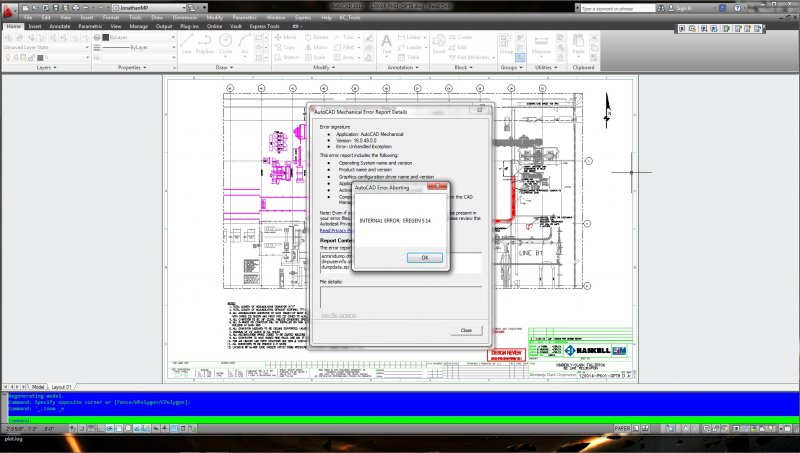Search the Community
Showing results for tags '2012'.
-
Hi! First of all, This is my first post here and I'm not an EXPERT in english, so I will try to explain as good as possible. I'm using Inventor 2012 and AutoCAD Mechanical 2012. In Inventor I have a piece in which it was applied the punching tool (Custom one) it works Perfectly, but when I export it to autoCAD it comes with too many points or vertex, I know if I draw it in autocad I wont have that problem, what that's why we use a Punch Tool, to simplify things and get things easier and always the same. Re-draw is out of the question, unless its the ONLY solution.. We use two CNC Plasma Machine, one of them uses the Software CamBAM and it can edit the vertex and simplifies it and jobs done, but it cant export the job to .dwg or .dxf.. and the second and new machine (the one i'm having trouble) uses FastCAM software, it has something similar to adjust the vertex but, the real problem is within the FastNEST.. Either way, the best solution is to fix the drawing in autocad. EDITPOL doesnt work, as it just joins it, I need to make less points.. I could Upload the file if needed. I'd Really Appreciate any help given. Thanks and Again sorry for my many typos.o:)
-
Hello All. I need help with AutoCAD 2013 I have multiple drawings with 100's of tabs inside, I would like to either export or print out all of the tab names. If anyone knows a way to do this, I would love to hear about it. Thank you in advanced, Javier
-
Unable to view Object Data Table in separate window
whiskeyportal posted a topic in AutoCAD 2D Drafting, Object Properties & Interface
Hi, I'm attaching data to objects (adeattachdata) and I'm unable to get the table option to open in a new window. I tried fieldia and the value is already set to 1. I'm using Map 3D 2012 if that helps.- 1 reply
-
- map 3d
- adeattachdata
-
(and 2 more)
Tagged with:
-
hey guys, I have the following problem,I have to make movie in autocad 2012 for 3D project I have drawn. It's big building and the movie should be for about 1 minute presentation which I have to send to an e-mail (so no more than 10 mb) ,but when I make movie of 60 seconds the size of the file is way too big (about 20 mb). Is there a way to make smaller files or I should use another software? I have tryed all the three formats available in autocad.
-
What is the main differences in AutoCAD 2012 vs. 2013? I looked at the website and it didnt really give a chart or explain much ALL the differences or changes. Mods, please move this thread as you see fit. Thanks!
-
Hi my name is Elia. Just signed up and I'm plenty excited on the many things I will learn here. I am new to 3dMax 2012 and am already starting a couple of projects. My first question is: I created a monitor and am trying to add an image to it. I've tried using View Post and importing the image with no luck. Any help would be appreciated. I'm guessing there must be simpler method to adding a jpeg. Many thanks in advance and I hope to get to know many of you. I will be asking a lot of questions as a newbie. Please help me in my efforts. Thanks again.
-
how to set ShadePlot when printing model space to PNG? - 2012 vba
ljbartel posted a topic in .NET, ObjectARX & VBA
I'm trying to plot model space to PNG using VBA. How do I set ShadePlot=Shaded and Quality=Maximum? These settings don't seem to be stored in the pc3 file and ActiveLayout doesn't have a ShadePlot or quality property. I need to set these to get filled text and lines in the png file. Thanks, -
Dear Cadtutor members I am Nelly, new member of this forum and a very beginner autoCAD Civil 3D (2012 version) user. I am Indonesian who's now living in South Korea to pursue my degree. I got scholarship from a Korean's professor, so i'm doing this because of it I need help about autolisp. I am new in this area, so i just googling it and found some reference on autolisp programming, but yet still don't understand about how to program with it and anything at all I hope there's someone who can teach me in this area, because it's very important for my research study. Thank you in advance Yours truly, Nelly
-
Hi, I have autocad 2013 and the ultimate version of visual studio 2012 which just came out today I believe. After installing it though I could not find the autocad vb plugin when creating a new project. Is this normal because it's so new or is there something to be done to solve this? Of course I do have the latest versions of ObjectARX and Autocad .NET API as I have the plugin option on visual studio 2010 just fine. Thanks P.S I switched between .NET 4.5 and 4.0 but was unable to find the plugin in neither.
-
Hi, For my work i am now responsible for the drawings. Six months ago, i never had worked in a drawing programm. Now i have followed Autocad-lessons for four days. It is less, but for the most things i can help myself. Ik work with Autocad LT 2012 For the drawings that i have to make for my work, is the most possible for me. I only have one big problem. On some of our parts there is a inner and/or outer screwthread. Ik have tried some times to draw this, but not with succes. I have searched out this on Google, but i didn't find a good answer. The only thing i find, is that this is possible with Inventor en with Autocad mechanical. The problem here is that we don't have the inventor or the mechanical. Is there a possibility to draw screwthread with Autocad LT? If not, how do you draw the screwthreads? Thank you very much in advance, Best regards, Kevin Crombez.
- 14 replies
-
- screwthreat
- screw
-
(and 3 more)
Tagged with:
-
Hi, I'm in the process of switching over from 2004 to 2012. I have some Lisp routines that I use in 2004 and I'm wondering how to load them in 2012. In 2004 I just go to Tools/AutoLISP/load, but I don't see that in 2012. Thanks for the help!
-
Problem w/ Mat Lib and Bitmap Path Editor
MightyMayan posted a topic in UVW Mapping, Textures & Materials
I hope I'm doing something wrong, otherwise this tool is a bit misleading. On one computer, I've put together a material library with materials that include bitmaps. I've saved that material library to a .mat file. I then switch to a different computer and open that material library in the material browser. Up until now, everything is fine. I know I need to change the paths for the bitmaps, so I pop open the Bitmap/Photoblahblah Editor. I check "Include Material Library". Click "Edit Resources", Dialogue pops up with... absolutely nothing in the path selection box. Is this not how it's meant to be used? I'd think this was one of the things it was specifically meant for, but maybe not. What's makes it seem even more like aberrant behaviour is that if I "Copy To > Temporary Library" a few materials from the loaded matlib, those will show in the Bitmap Path Editor. Is this normal, and if so... WHY?! Using Max 2012, but have tried it on 2010 and 2013 for good measure. Thanks in advance!- 3 replies
-
- bitmap path editor
- 3ds max
-
(and 2 more)
Tagged with:
-
Hello all, I have been scouring the net looking for a way to read in the DXF data for a surface entity in AutoCAD2012. There's plenty on reading in simple objects (e.g. 3DFace, Points, etc.) but nothing on surfaces. The data itself is also not as intuitive as I would have hoped. The DXF reference PDF from AutoDesk shows 7 possible unique entries and the data I need is most likely stored in the proprietary data. So, in short I know where it is but how can I read it? The DXF format is fairly new to me so any help/guidance would be fantastic.
-
I have multiple class A (A for Annoying) issues with AutoDesk and Vault 1. I have a "phase out" problem (again) is where I'm checking in a drawing on the prompt, and while im typing a comment on the bottom, the prompt phases out as if I'm not clicking on it anymore and interrupts my typing. This is something has Been not only bugging me but a great deal of other designers im the group. Does anyone know of a quick fix or a Cause to why this is happening. 2. Autocad crashes while trying to edit a Xref in place (this is worked around by separately editing the XREF, but i rather edit in place to see the other xrefs for a reference in which to work from...... 3. Random error while checking in ,has anyone seen this before? If anyone has solutions to the above problems it not only helps me but to others that may have the same experiences.....
-
Hi All, I have having issues with 3D Orbit in AutoCAD 2012. I have attached a drawing that exhibits the symptoms. The attached drawing contains blocks and simple entities to define a set of handrails. The original drawing contained all of the platform steelwork and was very slow and jerky when using 3D Orbit. I systematically removed items from the drawing until i was left with these entities. When I use 3D orbit in this drawing (zoomed to show full extents) there is a lag between the mouse input and the orbit, however when I explode the blocks, the 3D Orbit works as expected with no perceivable lag between mouse and movement. This is also the case in the original drawing. The performance of the 3D Orbit also recovers when the layer that these entities are on is frozen. I was originally suspecting drivers, hardware acceleration and object enablers, but this issue occurs on multiple machines with and without acceleration or OE's. Thanks in advance for any input on this issue, Colin Holloway Handrails.dwg
-
I have some questionsconcerning AutoCAD Mechanical 2012, especially related the Bill Of Material (BOM)features. I have been using AutoCad for over 20 years, but am new to Mechanical and creating BOM's. I have been trying to create blocks of my companys parts, and cannot get the part references to work the way I'd like them to. I have searched the tutorials, help menus, videos and online forums (including this one) but cannot find anything that helps. Thank you for reading! Please let me know if you can help. My questions are: 1. Oncea part reference is created and information is filled out, does it only retainthe information if used in the same file? Shouldn’t it retain itsinformation if copied to another file? 2. Doesincluding the part references within a block interfere with its ability toperform, or its ability to be used as a master part file and inserted intoother drawing files as a block? 3. Ifyou can include a part reference within a block, does it still work well withmultiple part references within the same block? 4. Canyou modify or edit the colors and fonts of the BOM (parts list)? i.e., the color of the table/schedule and the fonts and color of text asthey appear in the parts list. 5. Cana new template be created with a customized BOM/parts list that is unique toour product?
- 2 replies
-
- mechanical
- bom
-
(and 2 more)
Tagged with:
-
Autocad HATCH what's happening?!
anarita posted a topic in AutoCAD 2D Drafting, Object Properties & Interface
Well, I've been working on this document the last year or so. Hatches were working just great. I passed it on to a friend so he would help me with some details, which included shadows (lots of hatches). When he gave it back to me, I continued to work on it and now suddendly my hatches don't work, at all. I click hatch everything looks normal then I proceed to select objects/pick points and I click enter and it appears to be fine except no hatch shows up. I've tried different types of hatch, scales, etc. Why is this happening? What should I do? At moments I find myself copying hatches already done and altering them by dragging corners to fit new places but this is quite time consuming. Any suggestions or ideas? I must say my friend's version was I think autocad 2011 or 2010 and mine is 2012. Could this be the reason?- 15 replies
-
I have been upgraded to Autocad 2012/Rastercad 2012. (what did I do to deserve this kind of hell?) Objective- to be able to double ckick on a .dwg that is located in the project file and have it open both the .dwg and any associated .tif files that have been attached to said .dwg. (like it use to, before autodesk improved it.) What is going on- I am working on many projects each day. The easiest way (in the past) has been to have the project files open and when I need to go from one job to another I open that projects file and double click on the .dwg. in previouse versions it would open the .dwg and the .tif (both have the same name just different extentions) and they open together. This is not happening in the new 2012 software versions. In previouse vertions you had to install an object enabler for the .tif to work. They say 2012 has a built in enabler. Now it opens the vector (.DWG) and to open the .TIF file you go into raster design pulldown and click on manage, properties, or pretty much anything and the .TIF file will open. You can see it, you can print it but, you can't manipulate it. The only way to be able to manipulate the .TIF (clean up/remove/merge/etc.) is to first open the version of auto cad that has Raster design loaded and then open the drawing from inside the program. browsing out to diffferent files in different location is combersome. Raster design dosn't have a .exe file I can us to "Open with" and I can't seem to find a option for it to auto open in either reg auto cad or Raster cad. Is there an option to enable this ?
-
Remove the Ribbon and make it look like ACA 2008?
cfisher posted a topic in The CUI, Hatches, Linetypes, Scripts & Macros
In our office we are still using Architecture 2008, but are being forced to move up to 2012. We do not like the Ribbon format and I know that its possible to being back the look of the older versions. How is this done.... I did not find any threads on this yet. Anyone know any links....? -
Is it possible to create a pvc water main pipe network in Civil3D 2012? Are there any pipes/parts that I can download from somewhere for this? Thank you.
- 4 replies
-
- water main
- pipe
-
(and 3 more)
Tagged with:
-
First post so I apologize if I am doing this in the wrong area... my company recently purchased ACAD 2012 Structural Detailing software and although I have not spent an adequate amount of time exploring is, I was wondering if anyone knew if the package included wood design? We are a structural engineering / architectural firm and we do a lot of wood and steel design. Any information regarding "WOOD" would be greatly appreaciated. Randy
- 2 replies
-
- structural detailing
- acad
-
(and 2 more)
Tagged with:
-
Hi everyone, just wondered if there is any huge differences/ benefits of changing from Inventor 2010 to 2012. My boss has the offer to get an upgrade to 2012 but if he doesn't do it now then if he wishes to do it in the future it would cost allot more. Anyone else been in this situation or upgraded without any problems. any advice or pointing me in the right direction would be great thanks. Nathan