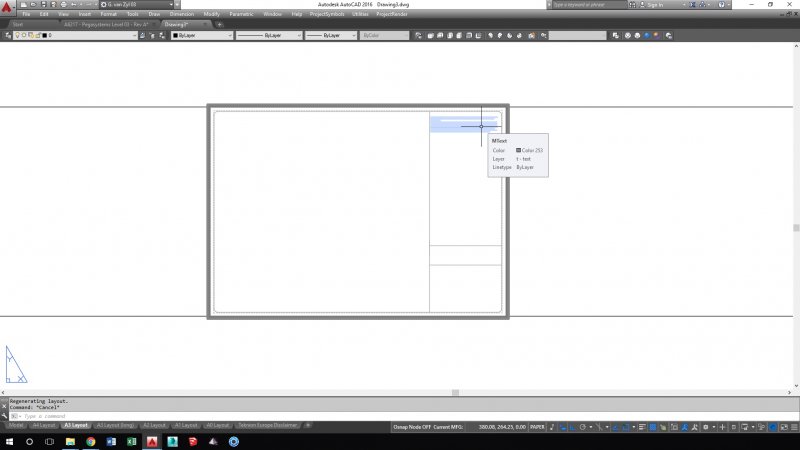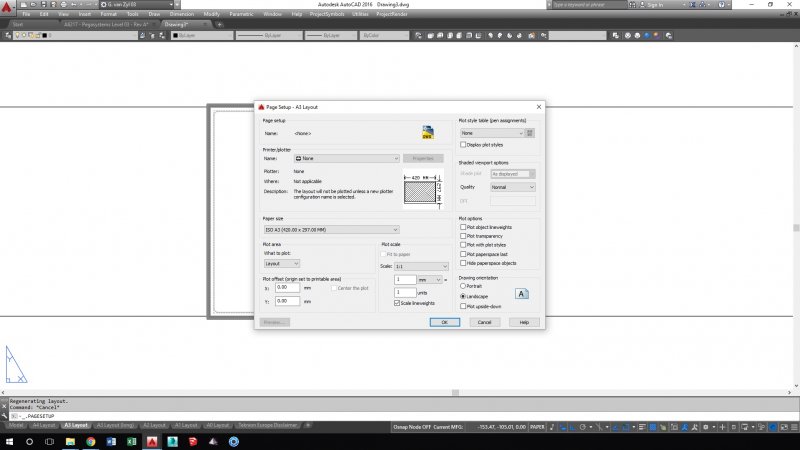Search the Community
Showing results for tags 'lineweights'.
-
Hi. I have been having problems with lineweights for ages but I had a work around, now that has stopped working. I have been using the same ctb file for years - many years - and it always worked perfectly. However suddenly all normal lines have started plotting really thin and feint - polylines are OK. I have tried changing the default lineweight to really thick, but nothing changes - is there a default somewhere that overrides the "lwdefault"?
-
Hi All, So I am having an issue that I have never come across before and hoping to get some suggestions here to fix the issue. Basically my usual paperspace template with my titleblock now has really thick lines and the text has become invisible unless you hover over it. Just to clear up a few things: - I have checked my page setup and there is no difference to before and it is set up to match the correct page size. "Plot with plot styles" / "Plot object lineweights" are both turned off. - Lineweights are also turned off. - All layers are switched on and none have been frozen in paperspace / viewport. - No items are on "defpoints" layer. Also just to add that this is now happening to every drawing I am opening which makes me think that it is not related to one specific drawing, as it seems to be an autocad configuration issue. Any help would be hugely appreciated as I have some deadlines to meet and cant be plotting that as my paperspace view! Help please!
- 9 replies
-
- plot
- paperspace
-
(and 2 more)
Tagged with:
-
Issues with Scaling and Line Weights. Help urgently needed.
vivianJO posted a topic in AutoCAD 2D Drafting, Object Properties & Interface
I have a drawing I want to plot to 1/8" Scale. I'm drawing at 1:1 scale and When zooming in to draw my line weights look accurate, however when I zoom out to view my whole drawing lines are to thick/blotchy and shapes are distorted. I've played with plot styles, dimension styles and my line weights ... nothing seems to solve this. I believe it has something to do with the size of my drawing. I attached a drawing. If anyone can take a look at it and offer some advice I would appreciate it. Thanks forumhelp.dwg- 5 replies
-
- plotting issues
- lineweights
-
(and 2 more)
Tagged with:
-
Lineweight using my printer
Septe posted a topic in AutoCAD 2D Drafting, Object Properties & Interface
Hello, I'm trying to get my HP Officejet Pro 8600 printer to print my drawing when I have set the lineweights. Apparently, it won't show the heavier lines, consequently, all of the lines are the same width. I've looked and queried through Google and nothing came up relevant to my question. Is there a way to set up Autocad to address my printer? Thanks- 7 replies
-
- lineweights
- hp officejet
-
(and 1 more)
Tagged with:
-
Plotting Lineweights in AutoCad for MAC
leilajada posted a topic in AutoCAD Drawing Management & Output
I have been trying to output a drawing from Autocad MAC 2011 to a PDF with lineweights however it only outputs the drawing with the different layer colors and I have assigned each layer a specific lineweight, I have tried making a plot style and I have tried printing in greyscale and I still cant figure it out. Does anyone know a simple step by step process to plotting in lineweights! Thank you so much! -
:cry:I use to work for a firm that taught me AutoCAD, I have since left and invested in 2013 version. When we plotted our drawings the line weights (especially on Elevations) showed great dimension. I have played around to death and just cant get a good CTB file created...... Could anyone share or sale a file with me for reference. Thanks abunch.
- 7 replies
-
- plotting issues
- lineweights
-
(and 5 more)
Tagged with:
-
Its not a problem actually. But I've a confusion about this. Why lines having lineweight 0.00mm - 0.25mm(include default LW) looks like same? Why line thickness doesn't increase according to lineweights(0.05,0.10,0.15 etc).?
-
Standard Lineweight problems e.g. exterior walls, internal walls, objects etc
Culleton posted a topic in AutoCAD Beginners' Area
Hello all, I'm very new to this website and came a cross it from google while looking for standards / recommended line weight sizes. i did find a thread but it was from many years ago so was not much help. I have used autoCAD for years now on & off and use to be good but have fallen out of practice with it and plan to get back to a high standard, but when it comes to lineweight types i'm very much a newbie. I have been designing a drawing of an estate agents with two flats on top and when it comes to plotting it is all over the place due to line type weights and i was hoping someone would be able to tell me clearly the line weights i should use for e.g. extior walls = 0.** intior walls = 0.** and go on i will attach a PDF of plott and a .DWG to show what i mean. i will save it in .DWG 2007 - i am using autoCAD 2012 Thank you for any help it will be much appreciated!! Tom. p.s. sorry for the essay! & i'm new to forums. plan.dwg_2.dwg_2007[1].dwg plan.dwg_2.dwg_2007[1].pdf- 2 replies
-
- autocad 2012
- drawing
-
(and 3 more)
Tagged with:
-
Hi there, I recently did an Autocad course at a Educational Institute. When it came to printing out our drawings the pen assignments were already set and lineweights determined. At home on my computer when I print my line weights are all the same as I do not have the pen assignements set as they do at school. How do i set and save my lineweights so when I go to print these are always set and are the same? Thanks everyone.
-
Plotting to PDF, same layer: different line weight error?
iancampbell4 posted a topic in AutoCAD Drawing Management & Output
Ok, so i have a plot table set up asigning different line weights to different colours. I have layers set up pointing to the specific colours. Eg Layer Exterior Walls - Colour White Colour White -> lineweight .25mm There are some lines on this layer (and on others) which appear different to the rest when plotted, as though they aren't following the line weight rule. Link to PDF: http://dl.dropbox.com/u/8752503/test.pdf (Only the exterior walls layer is selected but this error is on multiple layers) Ian-
- lineweights
- layers
-
(and 1 more)
Tagged with:
-
Color Dependent Or Layer Dependent Lineweights
getsevilla posted a topic in AutoCAD Drawing Management & Output
Hello everyone; I just recently registered here... and i need a response on these... ...in our office, we are trying to standardized things and we cannot decide whether we will use a "color dependent" or "layer dependent" lineweights... what are the advantages and disadvantages of each? in your personal use of AutoCAD, what do you normally use and why? thanks a lot, Gil- 9 replies
-
- layer dependent
- color dependent
-
(and 1 more)
Tagged with: