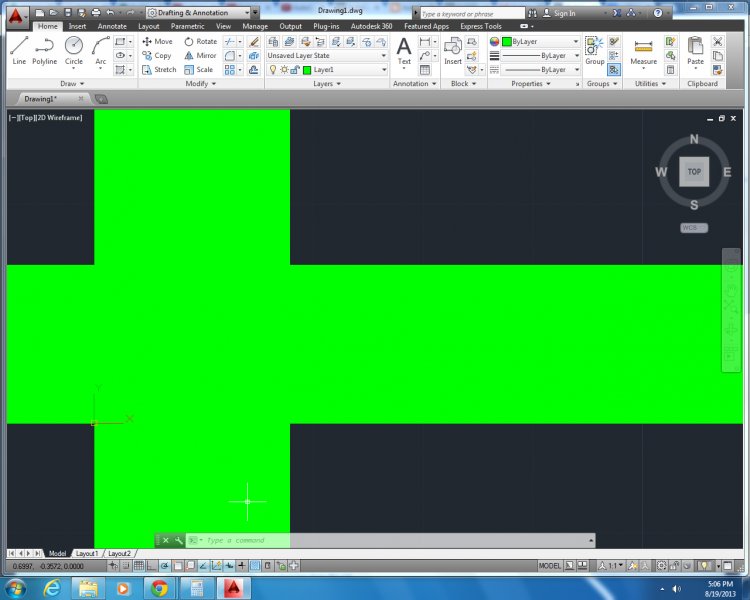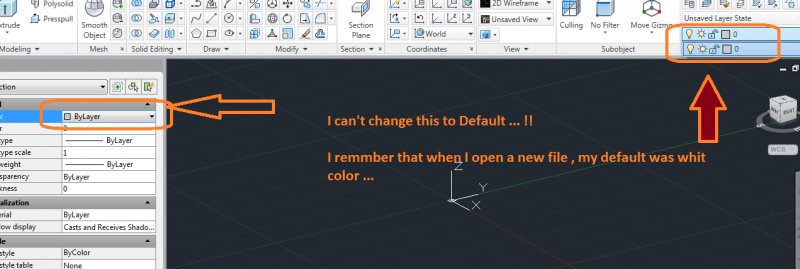Search the Community
Showing results for tags 'color'.
-
Hi folks. What I am trying to do is something very basic: drawing a rectangle. But apparently autoCAD is acting up and wouldn't let me draw it. After clicking the rectangle button located at the top, I tried to draw a rectangle in the sketch area and this is what I got. Any input on the matter, other than restarting AutoCAD, would be appreciated. Thanks
-

Hatches, Viewports, and Draw Order
CyberAngel posted a topic in AutoCAD Bugs, Error Messages & Quirks
Apparently I have overloaded AutoCAD's little mind. I needed a way to cover the background of a bubble note, which is a multileader with the standard circle for content. First I tried Wipeout, but it kept turning out dark in PDFs. Then I tried a solid hatch with override color 255. Obviously I want the note itself to display, so I set Draw Order for the hatch to Behind Boundary. In model space the note displays correctly, but in layouts the hatch moves to the front and takes on the color of the multileader's layer, whether the multileader is in model space or paper space. The notes plot correctly, so these misbehaving hatches are more of a nuisance than a problem. Is there a simple way to fix this? Some system variable that reverses draw order in paper space or controls the appearance of hatches? -
Does anyone know what controls the color of the layout tab that you are in? Mine is so dark I can't read what it says. When I'm in model space the text is white on a black background (which is easy to read) but all other tab names are black text on a grey backgroud. I've changed the color scheme from light to dark and back to light with no change for the highlight color of the current layout tab. Any help is much appreciated. tabs.pdf
-
Why qselecting by color doesn't select anything in the attached file?
khoshravan posted a topic in AutoCAD General
In the atatched file, I am trying to qselect all objects with color 10(red). Details are as follows: Applyto: Entire drawing, Object type: Multiple, Properties: Color, Operator: Equals, Value:Color10 and Include in new selection set. It doesn't select anything (0 items selected). What is wrong with procedure? 1.dwg -
I am new to this but I need a lisp that would create the following layers with every (even pre existing) files that I open. Layer: 1 in cyan, 2 in white, 2L in white, 3 in red, 4 in yellow, 5 in white, 6 in blue, SK1 in cyan, SK2 in white, SK3 in red, SK4 in yellow, and SK6 in blue. I have looked at existing lisps and macros but I am new and am having trouble making sense of them.
-
When I export a drawing into pdf, the yellow color of the paint on the road changes to black. The export had worked fine until I c/p an image under my line-work. Anyone know why this is happening? Thanks.
-
Hi folks, my first post here.. so please bear with me. Firstly, I'm using ZWCAD which should be identical to AutoCAD but who knows... One of the layers is in red, but when I plot the file, all the lines are red (which is OK) and the text is black... what am I supposed to do to keep the text in red? The same happens when I export the CAD file to PDF Thanks for your answers!!
-
Hi, I'm trying to change the color of this semi to 57% reflective white, but cannot figure it out. Any notes? http://grabcad.com/library/volvo-fh-12 (The file was too large to load on the forum) Thanks!
-
Hi all, i need some help with this lisp, i managed to modify it to do a triangle but i don't know what to write to make the 3 line to be a different color or layer. if some one could help i would appreciate it. Thanks, Brian Tab Corner.lsp ;;function (myline mypt1 mypt2 mypt3) draw three lines ;;the first line goes from mypt1 to the y of mypt1 and the x of mypt2 ;;the 2nd line goes from the y of mypt1 and the x of mypt2 to mypt2 ;;the 3nd line goes from the x of mypt2 and the x of mypt2 to mypt1 ;;the function dose not ask for the point so it can be called ;;from other programs (defun myline (mypt1 mypt2 mypt3 / mypt4 acadObject acadDocument mSpace myobject) (setq acadObject (vlax-get-acad-object)) (setq acadDocument (vla-get-ActiveDocument acadObject)) (setq mSpace (vla-get-ModelSpace acadDocument)) ;;set up point three (setq mypt3 (list (car mypt2) (cadr mypt1) (caddr mypt1))) ;;add the first line (setq myobject (vla-addline mspace (vlax-3d-point mypt2) (vlax-3d-point mypt3) ) ;_ end of vla-addline ) ;_ end of setq ;;if you need to set properties such as Layers, Linetypes, and Groups for ;;line one do it here ;;add the 2nd line (setq myobject (vla-addline mspace (vlax-3d-point mypt3) (vlax-3d-point mypt1) ) ;_ end of vla-addline ) ;_ end of setq ;;if you need to set properties such as Layers, Linetypes, and Groups for ;;line two do it here ;;add the 3nd line (setq myobject (vla-addline mspace (vlax-3d-point mypt1) (vlax-3d-point mypt2) ) ;_ end of vla-addline ) ;_ end of setq ;;if you need to set properties such as Layers, Linetypes, and Groups for ;;line three do it here ) ;_ end of defun ;;command tbc ;;Ask for the two line point and call myline (defun c:tbc (/ mypt1 mypt2 mypt3) (setq mypt2 (getpoint "Enter First Point")) (setq mypt1 (getpoint "Enter 2ND Point" mypt2)) (myline mypt1 mypt2 mypt3) ) ;_ end of defun
-
Hi All, I was wondering if there is a way to specify a color for wipeouts to make them printable. I have multiple blocks that all have wipeouts and work perfectly for the the most part. On some occasions I need these blocks to be highlighted, so rather than fill each block with a solid hatch of the Color 30, I've been printing, then manually highlighting with an orange highlighter. I wanted to know if there was a quick way to toggle the existing wipeouts to be able to print with the Color 30 and easily return toggle them back to a regular wipeout. Any thoughts?
-
Hey guys, I have a problem I created some drawings and made them XREF everything works fine until i try plotting them, the objects that are on the main drawing plot just fine but the XREF for some reason comes out faded not as vivid as i would like them to be. I already updated the drivers for my plotted it's an HP Design Jet 1050c it's an old one but the problem only exits when plotting drawings with an XREF can some one please help me out:cry:? THANK YOU!!
-
Hi, when i draw lines they appear to be white. But i want them to be the same color of the layer. I know i can go and press "by layer" but i want it to be default. Thanks.
-
Layer color changes back to original color.
Patrick Jones posted a topic in AutoCAD Drawing Management & Output
Recently i changed the layer color for a drawing in AutoCAD. However, each time i would use one of my layer states, the layer would change to the previous color. SOLUTION: Since i use layer states quite frequently, i keep a drawing with them saved in a prototype directory. All i had to do to fix the problem above was re-save the layer states with the new layer color. And then export them out as files (if you use layer states as often as i do, you know what I'm talking about). Hope this helps! Patrick- 2 replies
-
- layer states
- color
-
(and 1 more)
Tagged with:
-
hey guys i have a file with 2 dozen layers each with objects in 12 different colors and i need to sort them out into layers depending on the objects color. e.g. all the objects with color "yellow" in one layer, all the objects with color "magenta" in another layer etc. can this be done with a lisp? can anyone help me i now nothing about writing lisp's
-
Hi everybody. I am new to lisp, so I need your help. I have a diagram with different lines. I need to select each line separately and change a color and a line weight of it. I have one problem right now. here is the example of my selection set line (setq ssLine (ssget "X"(list (cons 0 "LWpolyline")(cons 8 "0")(cons 62 253)))) I want to keep everything the same except the last CONS (cons 62 253). I want it to take a value of a color from a object that I will select in my drawing. First, I need some command or variable to prompt me to select a line. After that, I need my selection set to change the last cons from color 222 to a color of the selected object. Thank you, AB
- 1 reply
-
- polyline
- constraint
-
(and 3 more)
Tagged with:
-
it was white in drawing, & when I print it will be black - it's good for me -.... but now it's same like gray, and in printing is gray
-
how to retain hatches and gradients when exporting a WMF?
98special posted a topic in AutoCAD Drawing Management & Output
I have a drawing that I'd like to export as a .WMF file. Among other things, it contains colored hatches and gradients. How is it possible to keep that information in the output file? Thanks. -
Change color for every line in the drawing.
SteveCW19 posted a topic in AutoCAD 2D Drafting, Object Properties & Interface
Hello. I currently have a 2D drawing of my company's building map. Some of the parts of the map were originally placed in red. I want the WHOLE MAP IN BLACK. The only way as of right now that I can do this is to go to -Tools - block editor then change each line separately. This is extremely time consuming. Does anyone know of a possible solution to get every single line in the document as black?