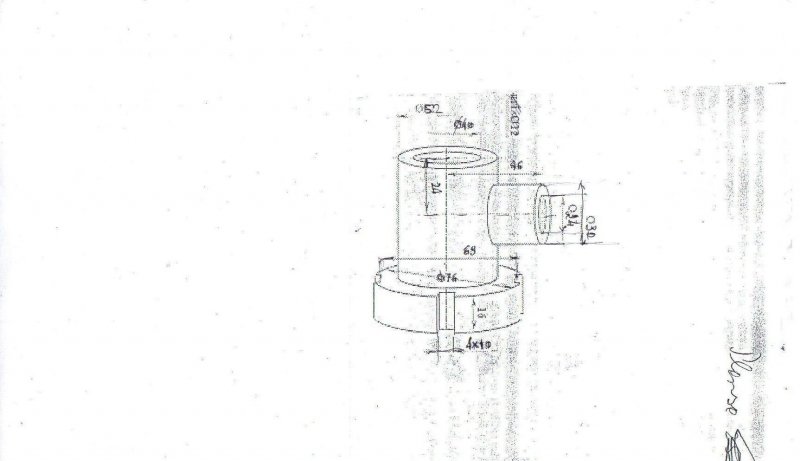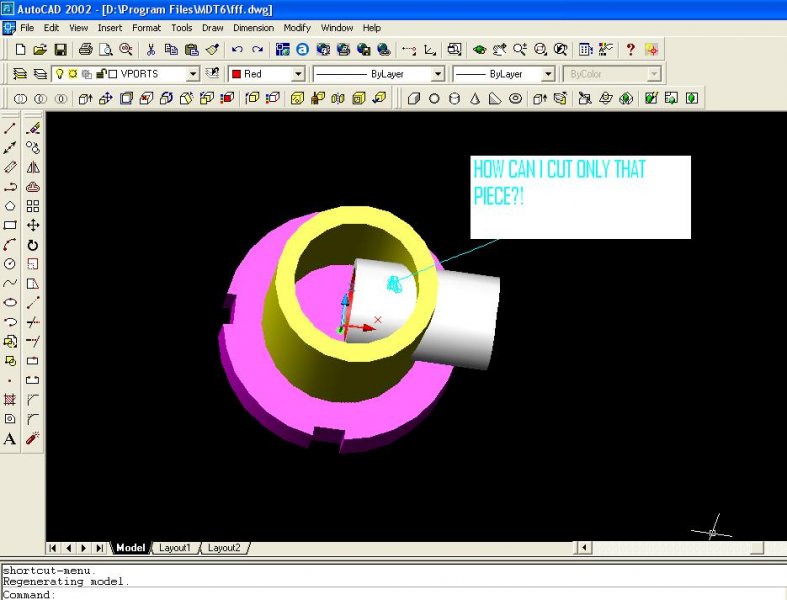Search the Community
Showing results for tags 'command'.
-
I'm a newbie. And i try to practise some Autolisp example. I write the code below to know how to use entity name in applying command. I collect these entity name in a list and use command "erase to delete it". But some problems happened here. It said " Bad arguments" and i don't know how to resolve it. (defun c:gc (/ p1 p2 data n index) (setq p1 (ssget)) (setq data()) (setq n (sslength p1)) (setq index 0) (repeat n (setq p2 (ssname p1 index)) (setq data (append data p2)) (entmod data) (setq index (+ index 1)) ) (command "erase" p2 "") )
-
Hi There, I seem to have lost the ability to use short-form commands in the command prompt. I was able to do it, and not I can't. I don't know what changed. For instance.... I can type in 'LINE' and the line command will initiate; However, I cannot initiate the line command by typing in 'L'. I have tried to change it through the CUI with no luck. Other commands like, move and copy are effected too. Please help!
-

Having DTEXT command go on "TEXT" layer?
tmelancon posted a topic in AutoCAD 2D Drafting, Object Properties & Interface
Just seeing if someone knows how to change the DTEXT command to be typed on a specified layer. I have poked around and came across some macros editing but this did not do the trick. Super thanks in advance! [&DText]^C^C-layer;s;TEXT;;dtext; -
Area Command Adjusts the UCS
Syntax0111 posted a topic in AutoCAD 2D Drafting, Object Properties & Interface
Hello everyone, I am having a bit of an issue when using the AREA command. I've noticed that the UCS (User Coordinate System) changes when I attempt to take the area of an existing object (when I trace over a rectangle, for example). The changes to the UCS are dramatic, the drawing zooms out and rotates depending on how I traced the object. The change occurs when I click the third time. This reminds me of setting a new UCS where you would first select the x-axis direction with two clicks followed by the direction of the y-axis with one click. There is no change to UCS when I trace out an arbitrary shape. Here's what I've been able to figure out and it involves the UCSFOLLOW setting. When I set the UCSFOLLOW variable to 0, everything works great and I don't get the zooming out and rotation. When it's set to 1, well, the PLAN VIEW changes by zooming out and rotating. If I zoom back in and complete the area and press enter, everything goes back to normal. So I still manage to get the area of the object that I want, but the zooming out and rotation makes it very inconvenient. Okay, I understand that the UCSFOLLOW solves the problem, but is it normal for the AREA command to make changes to the UCS by default? I ask because creating a new drawing, creating a rectangle and using the AREA command doesn't cause the same UCS change, regardless of the UCSFOLLOW setting. This makes me think the drawing I am working on has objects with a coordinate system that differs from the WCS, right? Is there a way to have the UCSFOLLOW active while not having the AREA command alter the UCS? If I left crucial information out, please let me know, and I'll elaborate! I'm using AutoCAD 2012. Thanks! -
Hi, I want to find a shortcut to be able to slice off the corner of an object (see picture below). Is there some sort of build in function to do so? I have been manually doing this by (1) creating a square surface (2) re-positioning it over the corner and (3) using the slice command to ultimately slice off the piece and delete the excess. As you can surmise, step (2) [re-positioning that damn surface over the corner], takes FOREVER. So, just to repeat, is there some sort of easier command or work-around anyone can think of to do this?! Thank you, Alex
-
Pasting a series of commands in AutoCAD/MEP 2013
numberOCD posted a topic in AutoCAD Bugs, Error Messages & Quirks
I upgraded form MEP 2012 to MEP 2013 a few months ago and have been unable to get past a bug. I used to paste values or series of commands in the command bar until this edition, in which I can only past items. Whenever I copy items from Excel (either single value or multiple cells) and Ctrl+V paste in the command bar it always brings up PASTECLIP. Does anybody know a setting/option/command that can put it back to values pasted in the command bar? Thanks -
Command to redefine/update mulitple wblock?
Benjo posted a topic in AutoCAD 2D Drafting, Object Properties & Interface
is there a command to redefine/update mulitple wblock? -
Is it possible to input an arithmetic expression (like 0.7*24) when a command asks for input value? For example during offset command. I thought it is possible to use calculator command inside a command but there was no success.
- 15 replies
-
I need to create a "pline arc"(Arc option in PLine) and connect a set of blocks. So i m developing a lisp to do it. 1. I get the objects from user using "ssget" 2. I am using COMMAND command to draw PLine arc option to draw pline between the blocks's POSITION property 3. but the COMMAND command has to be closed using [ '') ] 4. But i need to give the next argument iteratively using for loop 5. How to iteratively give the next arguments in COMMAND command THANKS in ADVANCE
-
I'm using AutoCAD 2011. When I click on 'File' and then 'Save As', instead of a dialogue box on screen, I get, on the command line, the following: 'Enter File Format R14 (LT98 & LT97/2000/...........up to 2010) How can I get rid of this of the command line and get the dialogue box back? Thanks in anticipation.......
- 15 replies
-
- file
- dialogue box
-
(and 2 more)
Tagged with:
-
Hi Guys, Hope I've got the right part of the forum for posting this thread... I am trying to import xyz data into AutoCAD using the multiple - point command, however when I paste the data as part of the command line it does not process the points but pastes the data as text into the model space. I hope I have explained this well enough, sorry if I have not. I have also tried using ascpoint.lsp however I struggled to get to grips with making it produce the points on screen. Thanks in advance.
-
Hi all, when executing "STANDARDS" and "CHECKSTANDARDS" commands via LISP this way: (command "_.CHECKSTANDARDS") you encounter this error message: Who knows why and how to get rid of it? Thanks in advance. --------------- P.S. First of all I appreciate Tharwat for syntax checking and correcting me.
- 1 reply
-
- invalid autocad command
- command
-
(and 2 more)
Tagged with:
-
Hi all, who knows a way to cancell a command via reactors Here is my code of traping event of starting commands. I want to prevent AutoCAD of continuing some commands, with no success: (VLR-Command-Reactor nil (list (cons :VLR-commandWillStart 'Reactor:commandWillStart ) ) ) (defun Reactor:commandWillStart (-calling-reactor- -info- / *cmdname*) (setq *cmdname* (read (car -info-))) (cond ((member *cmdname* '(STYLE DIMSTYLE DDIM )) [color=red][b](command); it doesn't work [/b][/color] ) (T (mapcar 'princ (list *cmdname* " will start."))) ) ) Any suggestion will be greatly appreciated
-
Error on chprop command for Talude Lisp Function.
cyberrog posted a topic in AutoLISP, Visual LISP & DCL
Post Moved for Lisp Forum: here is the Link I'm creating a function for talude. But, on the line: command "chprop" ULT "" "LT" "" "autotalude1" "") it doesnt recognizes the command. can anyone tell me why? Here is the part of the code where I invert the propertie: (setq ULT (entlast)) (command "pedit" ult "spline" "") (setvar "celtype" "autotalude2") (initget 1 "S N") (setq inv (getkword "\nWant to Invert?<S/N>")) (if (= inv "S") (command "chprop" ULT "" "LT" "" "autotalude1" "") (setvar "celtype" "autotalude1") ;(command "pedit" ULT "r" "" "yes" "" "s" "") ;(command "pedit" ult "S" "") ) -
I've drawn a 3D helix with a different base and top radii. Is there a way to generate the Right and Left side views without actually drawing them?
-
I have a piece to make in autocad 2002 and my work was blocked by a command i dont remember. I am stuck here,how can i cut only that part of the piece? With SUBTRACT doesnt work. i attached the original draw i have to make too. Please help me,if you're so kind fff.dwg
-
The way I usually work with AutoCAD2007 is (to MOVE an object) select object>"Move">Space bar>drag (to delete an object) select object>"Del"key and all of a sudden, (or I accidentally hit some keys), I have to work the other way around, (to MOVE an object) "Move">Space bar>select object>drag (to delete an object) "Erase">slect object>space bar Any idea that how do I get back to the preivous setting? MANY THANKS!
-
Create box that contains everything?
16horse posted a topic in AutoCAD 2D Drafting, Object Properties & Interface
Is there a command or Lisp routine that creates a 3dbox which sides are adjacent to a drawing? Something like a 3d boundary-space that contains everything you might have created.. -
Can a part of a loft profile be made with a 3D polyine? I have seen profiles done using 2D ellipses, but I just want to see if at least one of the profiles can be done 3 dimensionally, or if that would mess up the command? Thanks for the help.