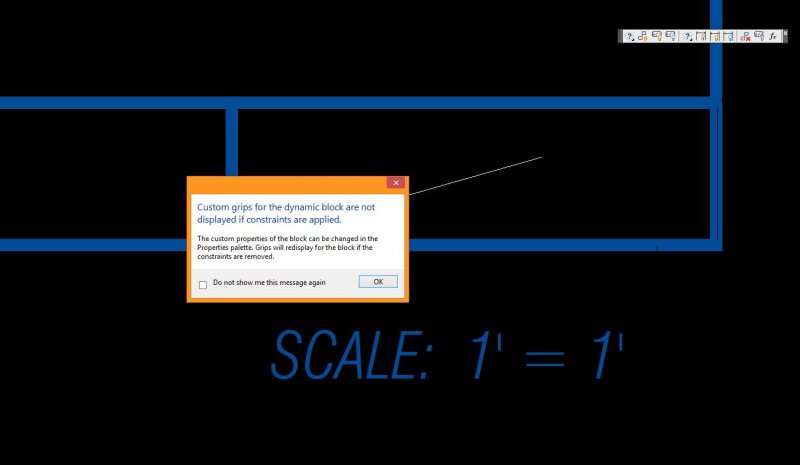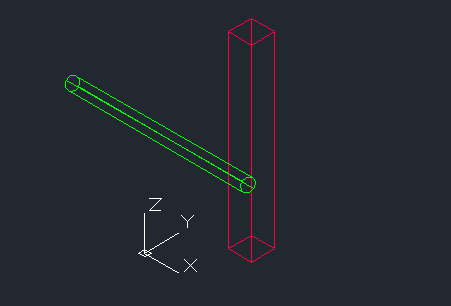Search the Community
Showing results for tags 'dynamic blocks'.
-
Need to get LISP to plug Excel values into dynamic blocks
ergeebee posted a topic in AutoLISP, Visual LISP & DCL
I'm trying to get LISP to automate the editing of a bunch of dynamic blocks for basic things like width and depth. I want to have all these values set up by model numbers in in an Excel spreadsheet. In order to accomplish this, I've used the code for "Set Dynamic Property Value" by Lee Mac and "GetExcel" by Terry Miller (thank you both so much for getting me this far). I have succeeded in getting LISP to manipulate dynamic blocks with Lee Mac's code, but only using hard numbers. I can also get Getexcel to return numbers from my .xls. But I can't get those Excel numbers into the dynamic block values. Here's how the code I came up with looks (the part that I wrote is at the bottom and is my attempt to get all the stuff above to work together): ;------------------------------------------------------------------------------- ; Program Name: GetExcel.lsp [GetExcel R4] ; Created By: Terry Miller (Email: [email="terrycadd@yahoo.com"]terrycadd@yahoo.com[/email]) ; (URL: [url]http://web2.airmail.net/terrycad[/url]) ; Date Created: 9-20-03 ; Function: Several functions to get and put values into Excel cells. ;------------------------------------------------------------------------------- ; Revision History ; Rev By Date Description ;------------------------------------------------------------------------------- ; 1 TM 9-20-03 Initial version ; 2 TM 8-20-07 Rewrote GetExcel.lsp and added several new sub-functions ; including ColumnRow, Alpha2Number and Number2Alpha written ; by Gilles Chanteau from Marseille, France. ; 3 TM 12-1-07 Added several sub-functions written by Gilles Chanteau ; including Cell-p, Row+n, and Column+n. Also added his ; revision of the PutCell function. ; 4 GC 9-20-08 Revised the GetExcel argument MaxRange$ to accept a nil ; and get the current region from cell A1. ;------------------------------------------------------------------------------- ; Overview of Main functions ;------------------------------------------------------------------------------- ; GetExcel - Stores the values from an Excel spreadsheet into *ExcelData@ list ; Syntax: (GetExcel ExcelFile$ SheetName$ MaxRange$) ; Example: (GetExcel "C:\\Folder\\Filename.xls" "Sheet1" "L30") ; GetCell - Returns the cell value from the *ExcelData@ list ; Syntax: (GetCell Cell$) ; Example: (GetCell "H15") ; Function example of usage: ; (defun c:Get-Example () ; (GetExcel "C:\\Folder\\Filename.xls" "Sheet1" "L30");<-- Edit Filename.xls ; (GetCell "H21");Or you can just use the global *ExcelData@ list ; );defun ;------------------------------------------------------------------------------- ; OpenExcel - Opens an Excel spreadsheet ; Syntax: (OpenExcel ExcelFile$ SheetName$ Visible) ; Example: (OpenExcel "C:\\Folder\\Filename.xls" "Sheet1" nil) ; PutCell - Put values into Excel cells ; Syntax: (PutCell StartCell$ Data$) or (PutCell StartCell$ DataList@) ; Example: (PutCell "A1" (list "GP093" 58.5 17 "Base" "3'-6 1/4\"")) ; CloseExcel - Closes Excel session ; Syntax: (CloseExcel ExcelFile$) ; Example: (CloseExcel "C:\\Folder\\Filename.xls") ; Function example of usage: ; (defun c:Put-Example () ; (OpenExcel "C:\\Folder\\Filename.xls" "Sheet1" nil);<-- Edit Filename.xls ; (PutCell "A1" (list "GP093" 58.5 17 "Base" "3'-6 1/4\""));Repeat as required ; (CloseExcel "C:\\Folder\\Filename.xls");<-- Edit Filename.xls ; (princ) ; );defun ;------------------------------------------------------------------------------- ; Note: Review the conditions of each argument in the function headings ;------------------------------------------------------------------------------- ; GetExcel - Stores the values from an Excel spreadsheet into *ExcelData@ list ; Arguments: 3 ; ExcelFile$ = Path and filename ; SheetName$ = Sheet name or nil for not specified ; MaxRange$ = Maximum cell ID range to include or nil to get the current region from cell A1 ; Syntax examples: ; (GetExcel "C:\\Temp\\Temp.xls" "Sheet1" "E19") = Open C:\Temp\Temp.xls on Sheet1 and read up to cell E19 ; (GetExcel "C:\\Temp\\Temp.xls" nil "XYZ123") = Open C:\Temp\Temp.xls on current sheet and read up to cell XYZ123 ;------------------------------------------------------------------------------- (defun GetExcel (ExcelFile$ SheetName$ MaxRange$ / Column# ColumnRow@ Data@ ExcelRange^ ExcelValue ExcelValue ExcelVariant^ MaxColumn# MaxRow# Range$ Row# Worksheet) (if (= (type ExcelFile$) 'STR) (if (not (findfile ExcelFile$)) (progn (alert (strcat "Excel file " ExcelFile$ " not found.")) (exit) );progn );if (progn (alert "Excel file not specified.") (exit) );progn );if (gc) (if (setq *ExcelApp% (vlax-get-object "Excel.Application")) (progn (alert "Close all Excel spreadsheets to continue!") (vlax-release-object *ExcelApp%)(gc) );progn );if (setq ExcelFile$ (findfile ExcelFile$)) (setq *ExcelApp% (vlax-get-or-create-object "Excel.Application")) (vlax-invoke-method (vlax-get-property *ExcelApp% 'WorkBooks) 'Open ExcelFile$) (if SheetName$ (vlax-for Worksheet (vlax-get-property *ExcelApp% "Sheets") (if (= (vlax-get-property Worksheet "Name") SheetName$) (vlax-invoke-method Worksheet "Activate") );if );vlax-for );if (if MaxRange$ (progn (setq ColumnRow@ (ColumnRow MaxRange$)) (setq MaxColumn# (nth 0 ColumnRow@)) (setq MaxRow# (nth 1 ColumnRow@)) );progn (progn (setq CurRegion (vlax-get-property (vlax-get-property (vlax-get-property *ExcelApp% "ActiveSheet") "Range" "A1") "CurrentRegion") );setq (setq MaxRow# (vlax-get-property (vlax-get-property CurRegion "Rows") "Count")) (setq MaxColumn# (vlax-get-property (vlax-get-property CurRegion "Columns") "Count")) );progn );if (setq *ExcelData@ nil) (setq Row# 1) (repeat MaxRow# (setq Data@ nil) (setq Column# 1) (repeat MaxColumn# (setq Range$ (strcat (Number2Alpha Column#)(itoa Row#))) (setq ExcelRange^ (vlax-get-property *ExcelApp% "Range" Range$)) (setq ExcelVariant^ (vlax-get-property ExcelRange^ 'Value)) (setq ExcelValue (vlax-variant-value ExcelVariant^)) (setq ExcelValue (cond ((= (type ExcelValue) 'INT) (itoa ExcelValue)) ((= (type ExcelValue) 'REAL) (rtosr ExcelValue)) ((= (type ExcelValue) 'STR) (vl-string-trim " " ExcelValue)) ((/= (type ExcelValue) 'STR) "") );cond );setq (setq Data@ (append Data@ (list ExcelValue))) (setq Column# (1+ Column#)) );repeat (setq *ExcelData@ (append *ExcelData@ (list Data@))) (setq Row# (1+ Row#)) );repeat (vlax-invoke-method (vlax-get-property *ExcelApp% "ActiveWorkbook") 'Close :vlax-False) (vlax-invoke-method *ExcelApp% 'Quit) (vlax-release-object *ExcelApp%)(gc) (setq *ExcelApp% nil) *ExcelData@ );defun GetExcel ;------------------------------------------------------------------------------- ; GetCell - Returns the cell value from the *ExcelData@ list ; Arguments: 1 ; Cell$ = Cell ID ; Syntax example: (GetCell "E19") = value of cell E19 ;------------------------------------------------------------------------------- (defun GetCell (Cell$ / Column# ColumnRow@ Return Row#) (setq ColumnRow@ (ColumnRow Cell$)) (setq Column# (1- (nth 0 ColumnRow@))) (setq Row# (1- (nth 1 ColumnRow@))) (setq Return "") (if *ExcelData@ (if (and (>= (length *ExcelData@) Row#)(>= (length (nth 0 *ExcelData@)) Column#)) (setq Return (nth Column# (nth Row# *ExcelData@))) );if );if Return );defun GetCell ;------------------------------------------------------------------------------- ; OpenExcel - Opens an Excel spreadsheet ; Arguments: 3 ; ExcelFile$ = Excel filename or nil for new spreadsheet ; SheetName$ = Sheet name or nil for not specified ; Visible = t for visible or nil for hidden ; Syntax examples: ; (OpenExcel "C:\\Temp\\Temp.xls" "Sheet2" t) = Opens C:\Temp\Temp.xls on Sheet2 as visible session ; (OpenExcel "C:\\Temp\\Temp.xls" nil nil) = Opens C:\Temp\Temp.xls on current sheet as hidden session ; (OpenExcel nil "Parts List" nil) = Opens a new spreadsheet and creates a Part List sheet as hidden session ;------------------------------------------------------------------------------- (defun OpenExcel (ExcelFile$ SheetName$ Visible / Sheet$ Sheets@ Worksheet) (if (= (type ExcelFile$) 'STR) (if (findfile ExcelFile$) (setq *ExcelFile$ ExcelFile$) (progn (alert (strcat "Excel file " ExcelFile$ " not found.")) (exit) );progn );if (setq *ExcelFile$ "") );if (gc) (if (setq *ExcelApp% (vlax-get-object "Excel.Application")) (progn (alert "Close all Excel spreadsheets to continue!") (vlax-release-object *ExcelApp%)(gc) );progn );if (setq *ExcelApp% (vlax-get-or-create-object "Excel.Application")) (if ExcelFile$ (if (findfile ExcelFile$) (vlax-invoke-method (vlax-get-property *ExcelApp% 'WorkBooks) 'Open ExcelFile$) (vlax-invoke-method (vlax-get-property *ExcelApp% 'WorkBooks) 'Add) );if (vlax-invoke-method (vlax-get-property *ExcelApp% 'WorkBooks) 'Add) );if (if Visible (vla-put-visible *ExcelApp% :vlax-true) );if (if (= (type SheetName$) 'STR) (progn (vlax-for Sheet$ (vlax-get-property *ExcelApp% "Sheets") (setq Sheets@ (append Sheets@ (list (vlax-get-property Sheet$ "Name")))) );vlax-for (if (member SheetName$ Sheets@) (vlax-for Worksheet (vlax-get-property *ExcelApp% "Sheets") (if (= (vlax-get-property Worksheet "Name") SheetName$) (vlax-invoke-method Worksheet "Activate") );if );vlax-for (vlax-put-property (vlax-invoke-method (vlax-get-property *ExcelApp% "Sheets") "Add") "Name" SheetName$) );if );progn );if (princ) );defun OpenExcel ;------------------------------------------------------------------------------- ; PutCell - Put values into Excel cells ; Arguments: 2 ; StartCell$ = Starting Cell ID ; Data@ = Value or list of values ; Syntax examples: ; (PutCell "A1" "PART NUMBER") = Puts PART NUMBER in cell A1 ; (PutCell "B3" '("Dim" 7.5 "9.75")) = Starting with cell B3 put Dim, 7.5, and 9.75 across ;------------------------------------------------------------------------------- (defun PutCell (StartCell$ Data@ / Cell$ Column# ExcelRange Row#) (if (= (type Data@) 'STR) (setq Data@ (list Data@)) ) (setq ExcelRange (vlax-get-property *ExcelApp% "Cells")) (if (Cell-p StartCell$) (setq Column# (car (ColumnRow StartCell$)) Row# (cadr (ColumnRow StartCell$)) );setq (if (vl-catch-all-error-p (setq Cell$ (vl-catch-all-apply 'vlax-get-property (list (vlax-get-property *ExcelApp% "ActiveSheet") "Range" StartCell$)) );setq );vl-catch-all-error-p (alert (strcat "The cell ID \"" StartCell$ "\" is invalid.")) (setq Column# (vlax-get-property Cell$ "Column") Row# (vlax-get-property Cell$ "Row") );setq );if );if (if (and Column# Row#) (foreach Item Data@ (vlax-put-property ExcelRange "Item" Row# Column# (vl-princ-to-string Item)) (setq Column# (1+ Column#)) );foreach );if (princ) );defun PutCell ;------------------------------------------------------------------------------- ; CloseExcel - Closes Excel spreadsheet ; Arguments: 1 ; ExcelFile$ = Excel saveas filename or nil to close without saving ; Syntax examples: ; (CloseExcel "C:\\Temp\\Temp.xls") = Saveas C:\Temp\Temp.xls and close ; (CloseExcel nil) = Close without saving ;------------------------------------------------------------------------------- (defun CloseExcel (ExcelFile$ / Saveas) (if ExcelFile$ (if (= (strcase ExcelFile$) (strcase *ExcelFile$)) (if (findfile ExcelFile$) (vlax-invoke-method (vlax-get-property *ExcelApp% "ActiveWorkbook") "Save") (setq Saveas t) );if (if (findfile ExcelFile$) (progn (vl-file-delete (findfile ExcelFile$)) (setq Saveas t) );progn (setq Saveas t) );if );if );if (if Saveas (vlax-invoke-method (vlax-get-property *ExcelApp% "ActiveWorkbook") "SaveAs" ExcelFile$ -4143 "" "" :vlax-false :vlax-false nil );vlax-invoke-method );if (vlax-invoke-method (vlax-get-property *ExcelApp% "ActiveWorkbook") 'Close :vlax-False) (vlax-invoke-method *ExcelApp% 'Quit) (vlax-release-object *ExcelApp%)(gc) (setq *ExcelApp% nil *ExcelFile$ nil) (princ) );defun CloseExcel ;------------------------------------------------------------------------------- ; ColumnRow - Returns a list of the Column and Row number ; Function By: Gilles Chanteau from Marseille, France ; Arguments: 1 ; Cell$ = Cell ID ; Syntax example: (ColumnRow "ABC987") = '(731 987) ;------------------------------------------------------------------------------- (defun ColumnRow (Cell$ / Column$ Char$ Row#) (setq Column$ "") (while (< 64 (ascii (setq Char$ (strcase (substr Cell$ 1 1)))) 91) (setq Column$ (strcat Column$ Char$) Cell$ (substr Cell$ 2) );setq );while (if (and (/= Column$ "") (numberp (setq Row# (read Cell$)))) (list (Alpha2Number Column$) Row#) '(1 1);default to "A1" if there's a problem );if );defun ColumnRow ;------------------------------------------------------------------------------- ; Alpha2Number - Converts Alpha string into Number ; Function By: Gilles Chanteau from Marseille, France ; Arguments: 1 ; Str$ = String to convert ; Syntax example: (Alpha2Number "ABC") = 731 ;------------------------------------------------------------------------------- (defun Alpha2Number (Str$ / Num#) (if (= 0 (setq Num# (strlen Str$))) 0 (+ (* (- (ascii (strcase (substr Str$ 1 1))) 64) (expt 26 (1- Num#))) (Alpha2Number (substr Str$ 2)) );+ );if );defun Alpha2Number ;------------------------------------------------------------------------------- ; Number2Alpha - Converts Number into Alpha string ; Function By: Gilles Chanteau from Marseille, France ; Arguments: 1 ; Num# = Number to convert ; Syntax example: (Number2Alpha 731) = "ABC" ;------------------------------------------------------------------------------- (defun Number2Alpha (Num# / Val#) (if (< Num# 27) (chr (+ 64 Num#)) (if (= 0 (setq Val# (rem Num# 26))) (strcat (Number2Alpha (1- (/ Num# 26))) "Z") (strcat (Number2Alpha (/ Num# 26)) (chr (+ 64 Val#))) );if );if );defun Number2Alpha ;------------------------------------------------------------------------------- ; Cell-p - Evaluates if the argument Cell$ is a valid cell ID ; Function By: Gilles Chanteau from Marseille, France ; Arguments: 1 ; Cell$ = String of the cell ID to evaluate ; Syntax examples: (Cell-p "B12") = t, (Cell-p "BT") = nil ;------------------------------------------------------------------------------- (defun Cell-p (Cell$) (and (= (type Cell$) 'STR) (or (= (strcase Cell$) "A1") (not (equal (ColumnRow Cell$) '(1 1))) );or );and );defun Cell-p ;------------------------------------------------------------------------------- ; Row+n - Returns the cell ID located a number of rows from cell ; Function By: Gilles Chanteau from Marseille, France ; Arguments: 2 ; Cell$ = Starting cell ID ; Num# = Number of rows from cell ; Syntax examples: (Row+n "B12" 3) = "B15", (Row+n "B12" -3) = "B9" ;------------------------------------------------------------------------------- (defun Row+n (Cell$ Num#) (setq Cell$ (ColumnRow Cell$)) (strcat (Number2Alpha (car Cell$)) (itoa (max 1 (+ (cadr Cell$) Num#)))) );defun Row+n ;------------------------------------------------------------------------------- ; Column+n - Returns the cell ID located a number of columns from cell ; Function By: Gilles Chanteau from Marseille, France ; Arguments: 2 ; Cell$ = Starting cell ID ; Num# = Number of columns from cell ; Syntax examples: (Column+n "B12" 3) = "E12", (Column+n "B12" -1) = "A12" ;------------------------------------------------------------------------------- (defun Column+n (Cell$ Num#) (setq Cell$ (ColumnRow Cell$)) (strcat (Number2Alpha (max 1 (+ (car Cell$) Num#))) (itoa (cadr Cell$))) );defun Column+n ;------------------------------------------------------------------------------- ; rtosr - Used to change a real number into a short real number string ; stripping off all trailing 0's. ; Arguments: 1 ; RealNum~ = Real number to convert to a short string real number ; Returns: ShortReal$ the short string real number value of the real number. ;------------------------------------------------------------------------------- (defun rtosr (RealNum~ / DimZin# ShortReal$) (setq DimZin# (getvar "DIMZIN")) (setvar "DIMZIN" (setq ShortReal$ (rtos RealNum~ 2 ) (setvar "DIMZIN" DimZin#) ShortReal$ );defun rtosr ;------------------------------------------------------------------------------- (princ);End of GetExcel.lsp ;;;THIS IS THE ORIGINAL CODE PULLED FROM [url]http://www.cadtutor.net/forum/archive/index.php/t-89036.html?[/url] ;;;top half not used....just the setdynpropvalue (defun c:test ( / blk ) (if (and (setq blk (car (entsel "\nSelect dynamic block: "))) (setq blk (vlax-ename->vla-object blk)) (= "AcDbBlockReference" (vla-get-objectname blk)) (= :vlax-true (vla-get-isdynamicblock blk)) ) (LM:setdynpropvalue blk "distance1" 1.0) ) (princ) ) ;; Set Dynamic Block Property Value - Lee Mac ;; Modifies the value of a Dynamic Block property (if present) ;; blk - [vla] VLA Dynamic Block Reference object ;; prp - [str] Dynamic Block property name (case-insensitive) ;; val - [any] New value for property ;; Returns: [any] New value if successful, else nil (defun LM:setdynpropvalue ( blk prp val ) (setq prp (strcase prp)) (vl-some '(lambda ( x ) (if (= prp (strcase (vla-get-propertyname x))) (progn (vla-put-value x (vlax-make-variant val (vlax-variant-type (vla-get-value x)))) (cond (val) (t)) ) ) ) (vlax-invoke blk 'getdynamicblockproperties) ) ) (vl-load-com) (princ) ;;;;;;;;;;;; ;;;Test for plugging excel numbers into dynamic blocks (defun c:dynant () (GetExcel "C:\\Users\\eli.garcia\\Desktop\\getexceltest.xls" "Sheet1" "B5");<-- Edit Filename.xls (setq DA (GetCell "B2"));Or you can just use the global *ExcelData@ list ( / blk ) (if (and (setq blk (car (entsel "\nSelect dynamic block: "))) (setq blk (vlax-ename->vla-object blk)) (= "AcDbBlockReference" (vla-get-objectname blk)) (= :vlax-true (vla-get-isdynamicblock blk)) ) ((LM:setdynpropvalue blk "depth" DA) (LM:setdynpropvalue blk "half-width" DA)) ) (princ) ) ) I've attempted to attached a text file of all of this, but apparently that tool is broken right now, thus the huge post. I'm pretty close to being a novice at this, but I'm learning in the little time my work allows. My thought is that the way I used SETQ is wrong or that SETQ can't work with Excel like this. Please help. -
Exporting Dynamic Blocks to single block drawings
richardb posted a topic in AutoCAD Drawing Management & Output
Hi There, This is my first post on this forum, here goes... I'm new to the concept of Dynamic Blocks, however i have a sizeable drawing estate that is built almost entirely of Dynamic blocks. The task is to replace each Dynamic block with a singular block reference, but before i get that far, i need to know what we're facing. How would i export dynamic blocks from a drawing into a directory? Each block contained within a dynamic block would need to be separated out? Is this even possible? Please help. Thanks Richard -
Hello, could anyone help me debug the problem? I've made a terminal block and I want to be able to rotate it and stretch it so it changes the amount of pins. Stretching seems to be in order, but not when you rotate the block - then the array items get out of place. What am I missing? Terminal_2.54.dwg
-
Summarize Specific Data for Particular Attributes in Dynamic Blocks
TheyCallMeJohn posted a topic in AutoLISP, Visual LISP & DCL
Okay guys so here is what I am looking for, I want to write a lisp or modify an existing lisp, that will select blocks within a given selection frame and summarize the attribute data in table either in the drawing or an excel file. I found LeeMac's awesome program "Count Attribute Values" but my issues is that for right now its still way over my head so I am having difficulties following much of it. Also I would like to limit it to blocks with a certain name(s) and then within that block only summarize one specific attribute because the blocks have a count attributes which isn't necessary. If anyone can give me some guidance or something I can build off of it would be greatly appreciated. Also I know EATTEXT can do this but I am looking for something substantially quicker.- 7 replies
-
- lee mac
- dynamic blocks
-
(and 3 more)
Tagged with:
-
Hi All, im hoping one of you geniuses can help me. I have created an architectural template drawing for multiple staff to use in our company. This template drawing contains numerous different blocks for different things such as windows (plans, elevations, sections). I created this template using AutoCAD LT 2012. Every block i have created works no problem on both my computer and other colleagues computers who are running different versions of CAD wether it be full version of LT, older or newer. The only issue arises with one of my colleagues who is running AutoCAD 2012 (full) When the template is opened on his computer, the options to change linear dimentions in the properties panel does not work for some strange reason. I am stumped. If anyone can shed any light on this it would be great. Thanks Pete
-
Dynamic Blocks - Rotation
Karnak posted a topic in AutoCAD 2D Drafting, Object Properties & Interface
Hi there, hopefully this is just me being dumb. What I have is an object that I have made into a block, It has a vertical component, which can rotate 6 deg. clockwise and 11 deg. anti-clockwise. Problem is, I need to limit the rotation 11 deg one way 6 the other, as the default location needs to stick at vertical. The rotation parameter, as far as I have experienced, only allows me to limit movement in one direction, so it can rotate 17 deg. clockwise. Or 17 deg. anticlockwise. What am I doing wrong? Thanks -
Dynamic Block Stretch Action Repeatedly Broken
Pline posted a topic in AutoCAD Drawing Management & Output
Hi everyone, I've learnt how to create dynamic blocks, and they're great! - within a few times of opening the drawing that is. After a while (few times of opening the dwg), the stretch action stops stretching as it should, and just moves the entire line when pulled. I then edit the dynamic block, and fix the problem by deleting the whole parameter and starting again fresh. It'll work for a while, and then the action will break again. I don't know what I'm doing wrong! I have attached a broken dynamic block for your reference... Please help me! ~ feel like I'm going crazy repeating the same steps over and over again~ DB_Section Marker_Unitless.dwg -
Back into the world of AutoCAD after a 20 year absence. When exporting dynamic block parameter data to Excel using the wizard, all data ends up as text (ex: 3'6 1/2") which is useless for using within Excel formulas. Is there a way around this other than changing the units to decimal before I extract the data and then converting text back to numeric in Excel?
- 2 replies
-
- dynamic blocks
- data extraction
-
(and 1 more)
Tagged with:
-
How can I create a list abot my dynamic blocks?
gegenytibor posted a topic in AutoCAD 2D Drafting, Object Properties & Interface
Hello guys, Is it possible to create a list in table about my dynamick blocks which is contain the different length, size and view of the blocks? Is it a command to list in table all of the blocks with this attributes? Thank you for your help! T -
Dynamic blocks and dimensional constraints
DRBJR45 posted a topic in AutoCAD Drawing Management & Output
Hello all, In the attached file there is a dynamic block, the blue box. In the lower right corner there is text showing the scale of the viewport that is inside the box. The text contains a field that will update to show the scale of the viewport automatically when the viewport scale is changed. Here's my problem, I need the text to remain at the lower right corner of the box during the stretching of the dynamic block. I've tried using dimensional constraints but this caused the dynamic block to stop working, it wont stretch. I need help please! Thanks DRBJR45 DYNAMIC BLOCK QUESTION.dwg-
- dynamic blocks
- constraints
-
(and 1 more)
Tagged with:
-
I know this showed up in the RSS Feeds forum, but it may be of some interest to someone who may not see that. AutoCAD for Mac 2015 and AutoCAD for Mac LT 2015 were announced and released yesterday (14 Oct 2014). You can find a brief summary of the new features and additional links here.
-
- autocad
- dynamic blocks
-
(and 3 more)
Tagged with:
-
I have a dynamic block with attributes. Need help!
RebeccaQ posted a topic in AutoCAD Drawing Management & Output
My dynamic block is an Index form that has three attributes that need to be copied down as I "stretch" the block. This index needs to have anywhere between 4 and 64 entries. My knowledge of making dynamic blocks is not extensive, I have been doing it for a while, but nothing too complicated. I figured that I could get the row of attributes to "array" down with the "stretch" action. That doesn't work. Anyone have any suggestions for me?- 1 reply
-
- copying attributes
- array in dynamic blocks
-
(and 1 more)
Tagged with:
-
attribute array in dynamic block
gegenytibor posted a topic in AutoCAD 2D Drafting, Object Properties & Interface
Hello Sirs! I would like to array some attributes which are inside a dynamic block. I started based on a finded file (SectionSample.dwg) but I can array only the lines without the attributes. I don't know how can I array they like in the sample dwg, how can I make the secound Lookup command. (see Drawing1.dwg) Could anybody help me? SectionSample.dwg Drawing1.dwg- 5 replies
-
- attributes
- array 2014
-
(and 1 more)
Tagged with:
-
Hello, This is my first time here. I am working to create a dynamic block of a dresser, this is a simple drawing. the problem is that i want to change the worktop and the plinth with the visibility state. I have download a lisp from internet but as you can see in the drawing the worktop en plinth changed the whole time. i want to lock the chosen plinth and worktop. I hope that someone can help me. (PS. sorry for bad english)Dynamic kast.dwg
- 3 replies
-
- lisp
- dynamic blocks
-
(and 1 more)
Tagged with:
-
hi i"m trying to create a dynamic plan-staircase with step numbers, the stairs are added by an array command and i could count the total number of stairs by dividing the total distance by width of step. stair2.dwg but i want a number on each step ! (using autocad 2014)
- 17 replies
-
- field
- dynamic blocks
-
(and 2 more)
Tagged with:
-
find and replace text inside dynamic blocks (lisp routine)
djeetn069 posted a topic in AutoLISP, Visual LISP & DCL
I'm trying to find a lisp routine that searches the current drawing for a certain string and replaces that with the string of a variable already defined by the user (in this case the text to look for is "****" and the variable is called "offerte"). Not only in the Text, Mtext but also in the Blocks, Dynamic blocks, attributes and fields... Following code gets the job done but only for normal Text and Mtext. (defun tekstreplace (/ tss tdata) (setq tss (ssget "X" (list (cons 1 "****")))) (repeat (sslength tss) (setq tdata (entget (ssname tss 0)) tdata (subst (cons 1 offerte) (assoc 1 tdata) tdata) ) (entmod tdata) (ssdel (ssname tss 0) tss) ) ) Thanx in advance for any comments!- 6 replies
-
- lisp routines
- find and replace
-
(and 2 more)
Tagged with:
-
Dynamic Block Attributes not Moving/Rotating When Locked
jarr3tt88 posted a topic in AutoCAD Drawing Management & Output
Hopefully someone can help me out there that is much more experienced. I thank you in advance for any help provided! The drawing: I have created a dynamic block (see attached below) I have two versions in the drawing, one that is setup using text, and the other using attributes. The text version is exactly how I want my dynamic block to react. In addition I'm also having a similar issue with another window block that did work correctly, not is not working correctly. Dynamic Blocks.dwg The issue: The kitchen layout, when trying to use the move actions, my attributes are not moving correctly, they are offset and move sporadically, or other attributes are moving that I don't want. Its even more wired because the bottom portion on the cabinet island works perfect, the refrigerator/range part does not work properly. The window block attribute will not rotate anymore, it used to when I first created it. I really hope someone can help me, because I'm really stumped and can't find a solution to why this is happening anywhere. I thought I understood by locking the attributes, but that's not working in this case and its very frustrating. Is there possibly a system variable that needs to be changed? Again thank you in advance for anyone that can help me. Version: 2014 LT (if anyone needs the file down saved I can do that) Solution: Window- Match orientation was previously checked when creating attribute, created new attribute, reassigned actions, attsync block. Kitchen- Attributes needed to be named differently- 13 replies
-
- dynamic blocks
- blocks attributes
-
(and 3 more)
Tagged with:
-
I cannot figure out how to get a field to update to a linear parameter within a dynamic block. See attached. There is a regular dimension string on the left and my custom dynamic block on the right. Don't mind that the action parameters do not affect the field, as I will update that when I figure this thing out. Thanks! SMALL_DIM.dwg
- 5 replies
-
- dynamic blocks
- dynamic block
-
(and 2 more)
Tagged with:
-
Decimals in dimensional constraints
Rosenkrans posted a topic in AutoCAD Drawing Management & Output
I am trying to put a horizontal constraint between two points. The distance is 124.85, but AutoCad changes it to 125 and mover the second point. Is it possible to have decimals in dimensional constraints? -
Dynamic Blocks - Multi Stretch linked on same parameter (Distance Multiplier)
costin calin posted a topic in AutoCAD 2D Drafting, Object Properties & Interface
I made a stretch item with "Parameter Sets" or manual with "Parameters" and "Actions" and i added another action(stretch). I modified the "Distance Multiplier" to needed value. Some times it works especely with manual input version. If not works:shock: I delete the para and actions and back to the beginning. I dont understand why! I made a short example for you: test.dwg Aditional question Can I modify somehow the dyn blocks grips? When a block has many grips I need to different them! Color, shape, scale etc -
Is there a way to add an image or icon as an attribute to a block? I have created a lot of dynamic blocks and use eattext to extract data to a table for an equipment legend/table. I always have to add the legend symbol to the list manually and was wondering if there is a way to insert or link an image so that when I create the legend the symbol will automatically be loaded.
-
Adding lengths for dynamic blocks in a selection
chiimayred posted a topic in AutoLISP, Visual LISP & DCL
Hey all, I am slowly getting the hang of writing AutoLISP and I've really appreciated everyone's input so far. I've been able to create a few lisps already that have helped out my workflow a lot! For my next lisp I am a little over my head. I'm looking to create a lisp to add the length property of my blocks together for each block name. We have a block library where we can change the length of the block and we need these lengths for a Material Take Off. Here's a breakdown of what I want the routine to be able to do: -Look for dynamic blocks in a selection -Find the lengths property for the blocks -Add the lengths together for respective blocks -Generate a report with lengths of each present block Normally I would have an attempted code for this, but I really have no idea where/how to start. Any help is most appreciated! -
Hi! I'm working for a civil engineering firm, with about a year's worth of real-world CADD experience. I'm familiar with the block editor and with creating and using dynamic blocks, but I'm envisioning a block to help us set up our plan and profile sheets and I'm not quite sure how to go about creating it. This block would be made up entirely of text attributes and it would be built to line up with the profile grid. Horizontally, there would be stations and vertically there would be elevations at preset intervals. I'm wondering if there's a way to dynamically link these attributes so that when the block is inserted, you would just have type in the beginning station (say, 1+00) and the beginning elevation (say 885) and it would fill in the rest for you. I know this could be done with a LISP routine, but I would rather have a block that could just be inserted into each sheet as necessary. Is this at all possible? Does anyone have experience creating something similar to this?
-
Simple dynamic block creation in AutoCAD 2011
garygoude posted a topic in AutoCAD Drawing Management & Output
Hi, I am new to dynamic blocks and I would like some advice. I have searched the web for a tutorial for this and I cannot find anything similar to what I want to achieve. I want to make a dynamic block of just text. I want to be able to insert a block with a drop down pick list of preset texts and select the text I want it to display. The attached file containing the various options of text I want to be able to pick from the list. I want to maintain the insertion point common to each text variation shown with a crosshair and the justification of the text as right and the height as 10. I would like to know how to add/remove variations to the block too. LINK TO FILE IF ATTACHMENT DOESN'T WORK https://dl.dropboxusercontent.com/u/12331630/ACAD/PROCESS%20TAG.dwg Does anyone know how to do this, I am not familiar at all with the controls in the block editor. Feel pretty dumb, however I know if you don;t ask questions you don't learn! Thanks PROCESS TAG.dwg -
Hey All, Okay so I have s dynamic block (green in my example) that is built in the x-y plane. I can change its length, width, extend it and rotate it about the base point. Yada yada yada. Bunch of feature that the company I work for needs. When we insert it into a 3D model we position it such that the Y axis becomes the Z axis and the the X axis can be anywhere within the the X-Y plane. I am trying to create a lisp that will move it relative to a second block (red in my example). Does any know a way to get the rotational information for the dynamic blocks. I can't use the "Rotation" from the misc section since it operate in the blocks x-y plane instead of the models x-y plane. I created an image below with Axis. To hopefully clarify. These aren't the actual blocks just example shapes. Hopefully someone can help. I have tried a few things without success.
- 2 replies
-
- position
- dynamic blocks
-
(and 2 more)
Tagged with: