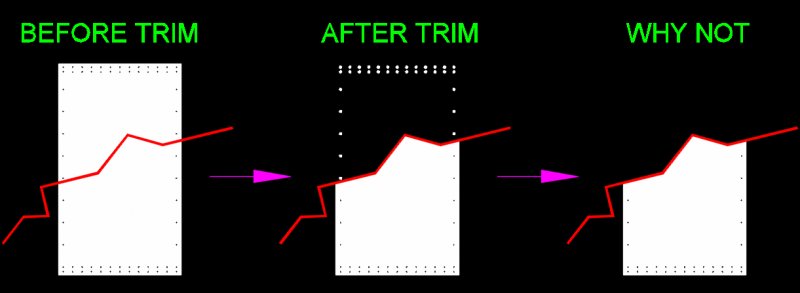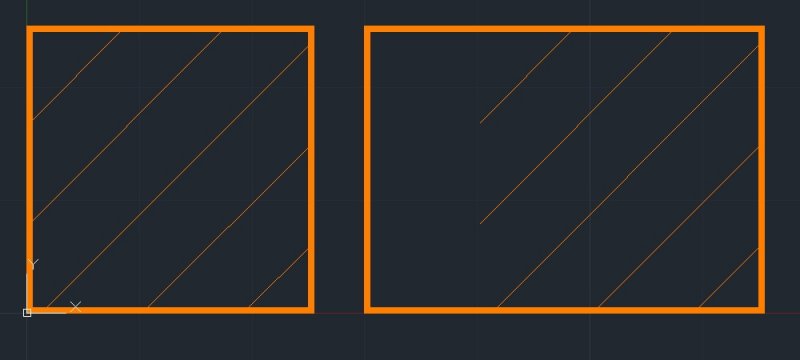Search the Community
Showing results for tags 'hatch'.
-
Trim split hatch with holes problem !! Why after trim hatch there is holes in trimmed
LULU1965 posted a topic in AutoLISP, Visual LISP & DCL
Trim split hatch with holes problem !! Why after trim hatch there is holes in trimmed parts. HATCH TRIM.dwg -
Select object rather pick point when pulling hatch from palette?
eyeofnewt555 posted a topic in AutoCAD 2D Drafting, Object Properties & Interface
Hey guys! Do y'all know of a way to get ACAD to prompt for selecting object rather than picking an internal point when pulling a hatch pattern from a palette? Thanks, Liz- 2 replies
-
- lisp request
- hatch
-
(and 1 more)
Tagged with:
-

Select Mpolygon or Hatch entity that have more that one text entity inside
subodh_gis posted a topic in AutoLISP, Visual LISP & DCL
This routine is selecting Closed Polylines that have more than one text inside. How can we do same with Mpolygon or Hatch instead of Polylines. If a polygon or Hatch entity have more than one text inside, how we will select it? (defun c:FindTxt ( / app ent grp idx lst mni mxa out sel tmp txt ) (getvar "cmdecho") (setvar "cmdecho" 0) (if (setq sel (ssget "_X" '((0 . "LWPOLYLINE") (-4 . "&=") (70 . 1) (8 . "Layer")))) (progn (repeat (setq idx (sslength sel)) (setq ent (ssname sel (setq idx (1- idx))) lst (cons (cons ent (mapcar 'cdr (vl-remove-if-not '(lambda ( x ) (= 10 (car x))) (entget ent)))) lst) ) ) (setq tmp (apply 'append (mapcar 'cdr lst)) mni (car tmp) mxa (car tmp) ) (foreach pnt (cdr tmp) (setq mni (mapcar 'min mni pnt) mxa (mapcar 'max mxa pnt) ) ) (setq app (vlax-get-acad-object) out (ssadd) ) (vla-zoomwindow app (vlax-3D-point mni) (vlax-3D-point mxa)) (foreach grp lst (if (and (setq txt (ssget "_wp" (mapcar '(lambda ( p ) (trans p (car grp) 1)) (cdr grp)) '((0 . "TEXT,MTEXT")))) (< 1 (sslength txt)) ) (ssadd (car grp) out) ) (setq txt nil) (gc) ) (sssetfirst nil out) ) ) (princ) ) (vl-load-com) (princ) -
Dear acad 2011 users Does anyone know how to pre-select object to hatch? So the hatch proces will be like: pre-select desired closed polylines, etc. press "h" - Enter make modification to hatch properties if nessesary Enter - over and out. It slows down working process waiting for acad to come up with its suggestions where to hatch (where the pointer are). And worse - it's very rare that theese suggestions fit to my requests. Please help!!!
- 18 replies
-
- pre-select
- hatch
-
(and 3 more)
Tagged with:
-
Does anyone have any wood floor or wood plank hatch's.
- 1 reply
-
- planks hatch
- hatch
-
(and 1 more)
Tagged with:
-
I am using AutoCAD 2015. I use solid hatch to fill in my logo. However, it shows very furry lines around the logo when I export it to pdf file. When I print the file, the logo looks fine. Just when I review it in pdf on computer, it looks really bad. I need to send the drawings to clients in digital file. So anyone can help me solve this problem? Thanks a lot!!! I checked every place on Internet to solve this problem but without any luck. I will be waiting for answers. Please see below attachment to see the bad effect of the logos in pdf.
-

Creating Isometric slope hatches in AutoCAD 2014? HELP!
tmelancon posted a topic in AutoLISP, Visual LISP & DCL
Hello all, I work primarily in the piping industry and we do not use Autocad 3D Plant because we aren't in the design industry but rather more in the maintenance part of it. That being said we do not have the piping slope hatching functionality. See Photo for slope hatching example. We use this for 45 degrees, rolled 45 degrees and rolled 90 degree elbows. If someone can chime in a maybe share something that would be useful to us to aid in the automation of creating this hatch quickly I would greatly appreciate it. -
Morning All, Is the a lisp or some code to delete a hatch from every block in a drawing. The super market chain I'm working with use the same blocks over and over on different projects but there is a hatch on most of the blocks which interferes with my phasing drawings. I've tried Freezing/Turning Off the layer but as they have not set the blocks up with layer intelligence that doesn't work. I'm not worried about loosing the information contained within there blocks as I'm working for the builder producing CAD files that are only issued in PDF format. I don't want to explode the blocks! Look forward to your comments
-
Help shading a circular area with entmake hatch
plackowski posted a topic in AutoLISP, Visual LISP & DCL
I am working off of this code cadpanacea.com/node/186, but when I try to run the following, the radius of the circular hatch varies based on the 'ctr' variable's distance from the origin. I would like it to depend solely on the 'ctr' and 'edge' points. (defun c:test()(setvar "osmode" 0) (setq ctr (getpoint "\nCenter of Circle: ")) (setq edge (getpoint "\nEdge of Circle: ")) (entmakex (list (cons 0 "HATCH") (cons 100 "AcDbEntity") (cons 8 "E-GRND") (cons 100 "AcDbHatch") (cons 10 ctr) (cons 210 (list 0 0 1)) (cons 2 "SOLID") (cons 70 1) (cons 71 0) (cons 91 1) (cons 92 1) (cons 93 1) (cons 72 3) ;the "3" designates this is an elliptical shape, 1 for circle (cons 10 ctr) ;center point of ellipse (cons 11 edge) ;point of top quad (cons 40 1) ;ratio of width to height (cons 50 0.0) ;start angle (cons 51 (* pi 2.0)) ;end angle (full ellipse) (cons 73 1) ;counterclockwise flag (cons 97 0) (cons 75 0) (cons 76 1) (cons 98 1) (cons 10 (list 0 0 0)) )) -
Hi I have 96 different hatches. I have a template block with only 2 lines of text: Area and Name. I want this block to appear in the middle(ish) of a hatch when i click on it, with "Name" attribute beeing the layer the hatch is on, and the "Area" attribute of the block is the Area of the hatch, divided by 1000000 and m2 behind it. Is this possible?
-
i have multi hatch in drawing how to get hatch area?
mhmnibras posted a topic in AutoCAD Drawing Management & Output
i have multi hatch in drawing how to get hatch area? i have all hatches are not separate layer all hatches r have same layer so i need to find out area separately please help me any one -
If I get a file with a hatch I'd like to save as my own, is there a quick way to do this (besides for contacting the sender and asking for their PAT or obsessively searching online?) I can see in Properties that the hatch is called 020 and it's under Custom, but when I try to Match Props to get it to replicate it just turns out solid. Any ideas?I'm attaching the file, the hatch I want is for the mirror. Thanks! mirror hatch question.dwg
- 5 replies
-
- hatch
- grab hatch
-
(and 2 more)
Tagged with:
-
Hi, I need to create a rectangular tile hatch that is 200 (w) x 300 (h). So far using USER, I have been able to do square tiles (100x100 and 300x300). Is there any simple way to create a hatch pattern file for such rectangular tiles? Thanks.
- 6 replies
-
- rectangular tile
- pattern
-
(and 2 more)
Tagged with:
-
PLEASE help with hatch edit!
ColinPearson posted a topic in AutoCAD 2D Drafting, Object Properties & Interface
Hi all - I don't know what happened, but I was CADDing along and now when I double click a hatch, it invokes what I think is the Quick Properties, not the Hatch Edit command. I can still type the Alias "he" and get to it, but I'm used to double clicking and don't see what change. I looked in the CUI, and under Double Click Actions>Hatch, the Hatch Edit command is listed. What gives? THANKS to the community at large, as always. -
Hi all, I've made a simple dynamic block, a rectangle with a hatch and added a linear stretch to it. The stretch works fine on the rectangle itself, but the hatch only gets moved. Any ideas why this might be? I've attached an image and a drawing containing the block. Thanks in advance. BlockHatch.dwg
-
Assemblies are built with cross hatching, or shading, built in - can I style (edit) the cross hatch? I'd like to be able to hide/show the hatching, or at the very least change the color to what will print as a half tone. Any tips? I've looked everywhere, but had no luck.
-
Selecting Nested attribute text enity to remove hatch over it
shailujp posted a topic in AutoLISP, Visual LISP & DCL
Hi all, I need help on selecting a nested object which is attributed text from the block to be able to remove hatch over it. Below is the code that I'm using currently (not mine originaly, I tweaked it a bit for my application). This code just works for the whole block but doesnt allow me to select just the text. (defun Fixhatch (/ Hatchfix objct) (while (setq Hatchfix (entsel "\nSelect Hatch to fix (or Enter to close):")) (redraw (car Hatchfix) 3) (Alert "\n***Select object(s) to clear/skip hatch:***") (setq objct (ssget)) (if (eq (cdr (assoc 0 (entget (setq Hatchfix (car Hatchfix))))) "HATCH") (command "_.-hatchedit" Hatchfix "Ad" "s" objct "" "") (princ "\nSelected entity is not a hatch.") );end if );end while );end defun As you can see the text TB6 is an attribute text of the rectangle block and I want to remove hatch just from the text. Can this be done? Thanks in advance. -
Windows in tool pallets covered by solid hatch in walls when laying out floor plan
Jodi Muir posted a topic in AutoCAD 3D Modelling & Rendering
Hello everyone, I've always layout my floor plans three dimensionally with the tools pallets commands such as walls, rails, door, windows & ect. I always have my walls pre-hatched with the solid pattern which is really effective to the floor plan. Normally when I put windows in the wall the window is clearly shown without the hatch in the wall but for some reason my wall's hatch started covering the windows and I can't seem to solve this problem.-
- wall creation
- wall
-
(and 3 more)
Tagged with:
-
Revision Cloud with Hatch and Leader lisp need help
shailujp posted a topic in AutoLISP, Visual LISP & DCL
Hi to all, So, this is my lisp. It does the following: 1) Adds revision clouds to multiple entities 2) Adds Layer (or create if required and add properties) 3) Adds hatch 4) Inserts a block for leader and text (already formated) I have very limited knowledge of the lisp. As you can see I have copied few different codes and combined it to make it work for my application. It works but I know this is not systematic at all. I dont know if my error handeling is correct. One thing that I wish to add is if the revision cloud is too big or too small, it should allow to do that without closing and undoing everything. In other sense, I need undo and reset arc length option in this. Can someone help me on this please? (defun c:RVC6 (/ *error* oce mflag ans) ;************************************Error handling********************************************* (defun *error* (msg) (setvar "cmdecho" OCE) (setq *error* nil) (princ "\nRevision cloud program is done.") (princ) ) ;************************************Program begins********************************************* (setq OCE (getvar "cmdecho") OOS (getvar "osmode") ) (setvar "cmdecho" 0) (setq mflag nil) (while (not mflag) (prompt "\n*** Enter option C, H, L, or E ***") (initget 0 "Cloud Hatch Leader Exit") (setq Ans (getkword "\nconvert to revision Cloud/Hatch/Leader/<Exit>: ")) (if (= Ans nil) (setq Ans "Exit") ) ;end if (cond ( (= Ans "Cloud") (convcloud) ) ( (= Ans "Hatch") (Addhatch) ) ( (= Ans "Leader") (Addleader) ) ( (= Ans "Exit") (setvar "cmdecho" OCE) (setvar "osmode" OOS) (quit) ) ) ;end cond );end while );end defun ;************************************Program ends********************************************** ;*******************************Start of "convcloud" program*********************************** (defun convcloud (/ al ss) (initget (+ 2 4)) (setq al (getreal "Specify Arc length <0.5>:")) (if (= al nil) ;If user do not input a value here (setq al 0.5) ;Consider "Enter" as 0.5 ) ; end if (if (setq ss (ssget '((0 . "LINE,*POLYLINE,CIRCLE,ELLIPSE,SPLINE,ARC")))) (progn (repeat (setq i (sslength ss)) (command "_.revcloud" "a" al al "" (ssname ss (setq i (1- i))) "") (if (not (tblsearch "LAYER" "CONSTRUCTION")) (command "-layer" "N" "CONSTRUCTION" "C" "1" "CONSTRUCTION" "LT" "continuous" "CONSTRUCTION" "") ) ; end if (command ".-layer" "S" "CONSTRUCTION" "C" "red" "" "") (Command "Chprop" "l" "" "la" "CONSTRUCTION" "C" "BYLAYER" "Lt" "BYLAYER" "LW" "BYLAYER" "") );end repeat (princ "\nRevision cloud(s) created on CONSTRUCTION layer.") );end progn (princ "\nNo objects selected.") ) );end defun ;*******************************End of "convcloud" program************************************* ;*****************************Start of "Addhatch" Program ************************************* (defun Addhatch (/ htype selset thisobj setlen entname) (initget 1 "D R") (setq htype (getkword "\nSpecify hatch type? Demo(D)/Rebuild(R):")) (if (= htype "D") (setq htype "ANSI31") ) ;end if (if (= htype "R") (setq htype "DOTS") ) ;end if (princ "\nSelect object(s) to hatch:") (setq selset (ssget)) (if selset (progn (setq thisobj 0) (setq setlen (sslength selset)) (while (< thisobj setlen ) (setq entname(ssname selset thisobj)) (Command "-bhatch" "Advanced" "Style" "Outer" "" "") (command "-bhatch" "p" htype "3" "" "s" entname "" "") (if (not (tblsearch "LAYER" "CONSTRUCTION")) (command "-layer" "N" "CONSTRUCTION" "C" "1" "CONSTRUCTION" "LT" "continuous" "CONSTRUCTION" "") ) ; end if (command ".-layer" "S" "CONSTRUCTION" "C" "red" "" "") (Command "Chprop" "l" "" "la" "CONSTRUCTION" "C" "BYLAYER" "Lt" "BYLAYER" "LW" "BYLAYER" "") (setq thisobj(+ thisobj 1)) ) ; end while (alert "\n ***WARNING*** Hatching could not skip the inner objects. To solve this, Double click hatch and `Add: select objects' and select inner object & click OK") ) ; end progn ) ;end if selset (princ "\nNo objects selected.") );end defun ;*******************************End of "Addhatch" program************************************* ;*****************************Start of "Addleader" Program *********************************** (defun Addleader (/ pt1) (while (setq pt1 (getpoint "\nInserting task description note, Specify Arrow End Point or hit Enter to close:")) (Command "_INSERT" "CP TEXT" pt1 "" "" "") (command "explode" "l") );end while );end defun -
3D Sectional Drawing Views in Autocad 2014
nicolas posted a topic in AutoCAD 3D Modelling & Rendering
Hi, I need help on 1. clipping 3D Drawing views and 2. chaging the hatch pattern/scale in the sectional Drawing views that the generated automatically when hatch option is on. A last question is whether Sectional Drawing view is better than a section generated with section plane. Thanks.- 4 replies
-
- hatch
- drawing views
-
(and 1 more)
Tagged with:
-
Hi, I am unable to fill objects with any sort of hatch in my current drawing. Other drawings are fine, but in this one, nothing will hatch, either form the tool palettes option or from the hatch menu. Any ideas what I have done out there? Thanks, Alec.
-
Hi all, I'm wondering if you guys have some suggestions, I'm looking for the best way to create some sort of background mask in my blocks. I'm using blocks as my mechanical symbols, to be inserted into my piping and instrumentation diagrams. The diagrams contain several lines, and in the past the company would simply trim out the lines around the symbols. I would like to stop trimming the lines by simply putting an invisible hatch/mask around my blocks. Any sweet suggestions?? Thanks!
-
Hi! I would appriciate if someone would help me soloving this problem. As the first picture presents: 1.Only some of the quadrangle are being crossed with two red lines 2.Numbers, quadrangles and red lines are in separate layers I need to do the following thing: 1.Make sure that all quadrangles are closed and that each quadrangle has one number inside of that closed area. 2.Get a list of quadrangles that are being crossed over with two red lines (the space between two red lines is the one that counts) (for this example I must get: 500, 501, 505, 506, 507, 508) 3.Find out the area of each given quadrangle in step 2. (for example 500 – 1360.32, 501 – 4056.42, 505 – 5050.03 etc.) and hatch each one of them (it would be nice if I could automatically find out the number of hatched quadrangles – for this example: 6). So the final result should be: in CAD as in picture 2 with number of hatched objects: 6 and in a file that is excel/notepad readable as in picture 3. http://imageshack.us/f/850/blaog.png/
-
Multiple Hatch Grip Removal
nsc23 posted a topic in AutoCAD 2D Drafting, Object Properties & Interface
Hi Guys, Trying to remove multiple hatch grips. My problem is as simple as that! Since 2011 brought in the pop-up option, single grips can be removed with this method. But when I want to delete a larger number of grips at once, I can't achieve the required result. Process is as follows: 1. Select Hatch itself 2. Holding SHIFT, select multiple grips (which turn from blue to red) 3. Then 1 left click on a grip, and scrolling through the options using CTRL key until I arrive at 'REMOVE'. Then another left click and nothing happens! Any assistance would help with avoidance of head being done in! Cheers, Clarky. -
*.ctb vs *.stb: Which do you prefer, and why?
howitzer posted a topic in AutoCAD Drawing Management & Output
I have always used *.ctb files, and have always plotted by color. It just makes infinite sense to me. However, a recent client of mine used *.stb files, so I had to use them for the first time. I was pretty impressed with them, I'm surprised to say. You don't plot by color, unless I'm missing something, but for the most part you don't have to. The only instance where I still wanted the plot-by-color option was in having a background solid hatch pattern. I ended up going two layers for that hatch area, one with the pattern, the other with a background solid that I could independently control.