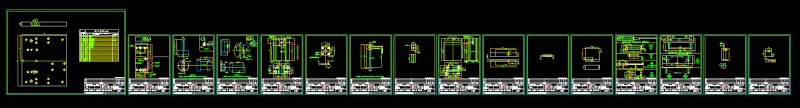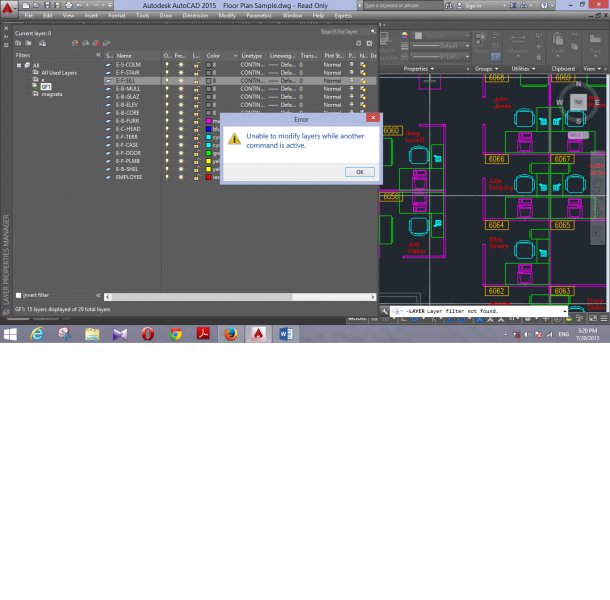Search the Community
Showing results for tags 'layer'.
-
selecting objects by layer
Jamez posted a topic in AutoCAD 2D Drafting, Object Properties & Interface
Is it possible to select objects by layer using only the command prompt, I know it is possible to select objects by other means but I'm specifically trying to use the command prompt to run a script which will go on to cleanse dxf files. If not, does anyone now of a lisp routine which would enable this to work? Can lisps be called in scripts (have never tried)? Trying to select objects (blocks) to scale them to their correct size, now I'm sure their are other ways of doing this too but for some reason these particular blocks are "phantom" for want of a better word. And, cant be edited by double clicking them! The general idea is to cleanse the data as much as possible (set layers, colours etc) with no input from the end users. Hope the above is clear and thanks in advance for any and all help -
Hi, I want to make a script who draw circles in multiple Points. The Points are automaticly made in a extension to autocad. All the Points are in same layers. It´s around 200 to 1000 Points in the drawing. My first issue is to find a commando who draw circles, with basepoints in all Points. Does anyone know the appropriate command for me? Regards, Emil
-
At my job, i have a very tedious job of changing layers from proposed to existing and vice versa our layer setup is very basic "LayerName"=existing layer "LayerName-PR"=Proposed layer. i have recently bought a book to to learn AutoLisp and I've gotten the basic concept. I know that i want to ssget LayerName and setq that name to L then CHPROP LA to L-PR. but i want to know if someone has anything like this already and could help me. I'd like to do a mass select and have it automatically change the entities to their respective PR layer. also vice versa, to remove PR. i'm not looking for a layer renaming lisp. i'm looking for a entity layer changing lisp. anything helps. thanks.
-
Hi Everyone:) I am working with contour lines. I don't have any trouble creating a surface from the contour lines (Toolspace > GIS topo > Definition > Contours > Add (with swapping edges selected) >> surface generates). What I was wondering is : IS there any way to create different layers for different slope gradients (as defined in the slope properties)? Ultimately what I want to do is be able to isolate the regions that fall into different slope categories and create boundaries around them. Any and all help is greatly appreciated!
-
Hi! My question is, when you have a block, in a block, in a block,... How can you know, by only clicking one time, in what layer a specific block or line is? Thanks! - DM
-
Is there a way to remove layers in bulk?
steelcityj20010 posted a topic in AutoCAD Drawing Management & Output
I have a series of drawings that I am now in charge off and three or more people have worked on it. I have changed all of the layers on the drawing to my layers. but there is 50 or more layers from other people editing these drawings. is there any way to remove the layers at once or can I only remove them one at a time with LALDEL? I appreciate any help.- 3 replies
-
- layer change
- layer
-
(and 1 more)
Tagged with:
-
Hello All, I have looked around a little bit and haven't been able to find the answer I am looking for. I know commands like LAYTHW AND LAYON. I also used the info from "Michael's Corner" latest post. Everything is turned on and everything is thawed. However, it does not thaw layers that are labeled as VP Freeze. Instead of going to the layer properties manager, select all, and thawing the layers that are frozen in the view port freeze, is there a way to thaw all of them with a simple command or a button that is already created or one that I can make in the CUI? As always, any and all comments are appreciated. I have a feeling ReMark, BlackBox, BIGAL may have some insight in to this, or at least point me in the right direction.
-
Lsp to create groups by layer, with layer name as group name
Oni posted a topic in AutoLISP, Visual LISP & DCL
Morning All, Habitual LT user here - so no lsp before. Been given 2 month access to a 2014 license to get this job out of the door. I'm trying to create a lsp that grabs the content of a drawing, selects objects by layer and groups them using the layer name as the group name. I've found a couple of lsps that do some of what I want so I've been pulling them to bits and trying to create what I need, but I'm stuck. I've managed to get to a point where I've got a list of the layers and start the group command but I cant get the group names to work. I'm not demanding a full lsp, but would very much appreciate some guidance on how to approach this one. I've gone through the tutorials on Afralisp and some of the other threads but I just don't seem to be making any progress. There's 41 layers in most of these drawings, I don't really fancy doing it manually... PS I cant access any of Autodesks online help as apparently our IT guys have classified it as an "unsafe site". -
layers turn off -map key
gegenytibor posted a topic in AutoCAD 2D Drafting, Object Properties & Interface
Hello Guys, Is there a possibility to make a map key to turn off a group of layers at the same time (f.e. 8-10 layers)? Thank you for your answer! T -
Separate/copy layer to other place by user pick point then sorting them..
nalsur8 posted a topic in AutoLISP, Visual LISP & DCL
Separate/copy layer to other place by user pick point then sorting them horizontal below code not sorting horizontal.how to change the code, become horizontal (see image attached) (defun c:test1 ( / _move d ss l lst ) (vl-load-com) (defun _move ( obj p q dist ) (vla-move (setq obj (vla-copy obj)) (vlax-3D-point p) (vlax-3D-point q)) (vla-move obj (vlax-3D-point '(0. 0. 0.)) (vlax-3D-point (list dist 0. 0.))) ) (if (and (ssget "_:L") (setq p1 (getpoint "\nBase Point: ")) (setq p2 (getpoint "\nDesired Location: " p1)) (setq p1 (trans p1 1 0) p2 (trans p2 1 0)) ) (progn (vlax-for obj (setq d 10. ss (vla-get-ActiveSelectionSet (vla-get-ActiveDocument (vlax-get-acad-object)))) (_move obj p1 p2 (cond ( (cdr (assoc (setq l (vla-get-layer obj)) lst)) ) ((cdr (assoc (vl-string-right-trim "D" l) lst))) ((cdr (assoc (strcat l "D") lst))) ( (setq lst (cons (cons l (setq d (- d 650.))) lst)) d ) ) ) ) (vla-delete ss) ) ) (princ) ) -
Hi, I'm searching a lisp that selecting layers by them name. As an example I give some names: AAA_BBB_xxx AAA_BBB_xxy AAA_BBB_xyz I need to select all layers that names start as AAA_BBB. The third part of name is changing. In this case I'd like to select only this layers that name has AAA_BBB. How can I do this? Thank you for any suggestions in advance. Jakub
-
I am trying to define a group filter in AC2015 Original name upon creating is Group Filter1. When I try to change the name it gives following error message in command line -Layer Layer filter not found and in a box it says Unable to modify layers while another command is active The name I want to put is GF1. Although it appears as the name in filter tree but gave the above errors. I drag few layers inside this filter but I can't access what is inside the filter
-

Offset LISP using VLA-OFFSET & VLA-PUT-LAYER... Need Help
tmelancon posted a topic in AutoLISP, Visual LISP & DCL
Hello, I currently use a routine that offsets a line in both directions based on a specified distance in the routine. After we run the command we usually have to select the two offset lines and put them on a specific layer, in this case "Structure". I am trying to just add to the routine so the offset lines are automatically put on that layer for us but for some reason when we run the routine its putting all 3 lines (the original, and the two offset lines) on that layer. Can someone review it over and respond. Thanks (defun C:OFF (/ pickEnt pickObj offDist) (vl-load-com) (setq offDist 0.0812) (while (setq pickEnt (entsel)) (cond ((and pickEnt (setq pickObj (vlax-EName->vla-Object (car pickEnt))) offDist) (vla-put-layer pickObj "STRUCTURE" ) (vla-Offset pickObj offDist) (vla-Offset pickObj (- offDist)) ) ) ;_ end of cond ) ;_ end of while (princ) ) ;_ end of defun -
(sssetfirst nil (ssget "_X" '((8 . "5")))) will select objects in layer 5 no problem but when i incorporate (getvar "CLAYER") to make: (sssetfirst nil (ssget "_X" '((8 . (getvar "CLAYER"))))) It comes back with error: ; error: bad SSGET list value It's probably just a simple fix (heck, maybe even a standard command to do the same) Thanks in advance.
-
I'm using a drawing as a reference to make my own drawing, so I'm trying to switch all of the objects in the original drawing to the same layer to make it a little simpler to distinguish between the original and mine. A couple layers won't switch though. I select them all, choose the desired layer in the drop-down box, and nothing happens. If I select them again after that, they SAY they're in the new layer, but they still look/behave as if they're in the original layer (e.g. same color, only disappear when original layer turned on/off, etc). I've seen a couple other threads with a similar problem, but their solutions of setting "Pickfirst" to 1 or going through layer properties and switching "Color" and "Linetype" both to "ByLayer" didn't do anything. Any suggestions as to what else could be wrong?
- 5 replies
-
- layer
- change layer
-
(and 1 more)
Tagged with:
-
Can part of line be switched to another layer?
samerickson89 posted a topic in AutoCAD 2D Drafting, Object Properties & Interface
I'm trying to add doors where currently there are just lines for walls. Right now I'm doing that by drawing intersecting lines to use as reference points, using the trim feature to cut where I want the door, then draw the door and delete the reference lines. It's pretty time consuming, so I'm hoping there's a way I can just select two points on the line and switch the layer between those two points, leaving the rest of the wall in the original layer. Does anyone know of a way to do this, or have any other way to make this task go a little faster? Thanks in advance for any helpful replies.- 14 replies
-
- line segment
- line
-
(and 3 more)
Tagged with:
-
When I select some entities and send them to a layer that is off, frozen or both, I get an alert box that says "One or more objects has been moved to a frozen or turned off layer." That only happens when I send them off using the properties dialog box, when I send them off using the layers pulldown in the ribbon menu, I don't get this alert box. I prefer the second method only when I have a dwg with xrefs, because it won't list the huge list of xrefs, but I prefer the properties box because it does a lot more, but that alert box is annoying, can it be turned off? I'm using 2011 and am wondering if they have or will make the layers pulldown in the properties box filter out xref layers? Thanks! R.L. Hamm
-
I work in the HVAC field. I've just around a year of experience with the program and have never had this problem before. I use 2 layers; 1 for piping and another for linears and dimensions, etc. For some reason, everything shows up on the model space, but once i plotted on the paper space, a good chunk of the layer i use for my dimensions are not showing up at all. I've regenerated the drawing, checked the frozen/unfrozen state, made sure the layer was on, went through layer properties and my printer logo does appear without the red line through it. If anybody has any input or have experienced this problem before, anything would help because i'm stuck. Thanks
-
Is it possible to create a macro, and turn that macro into a keyboard shortcut that will THAW, your most recent turned off layer, or layers if multiple were frozen at the same time? This would be super helpful if somebody could help me out here! Thanks, Matt W.
-
Is there any Command for isolating selected layers PERMANENTLY in VP ONLY?
DRAFTOLOGIST posted a topic in AutoCAD Drawing Management & Output
Hi Guys I have a dwg. with lot of Layers. I want to view only a couple of layers in the viewport. The method I use is - LAYFRZ/VPLAYER all the OTHER layers. So just wondering if there is a command through which I select couple of required layers and freeze all other layers, except those selected layers, at one go in viewport. or - there is an quicker alternate method/ procedure for doing it. NOTE: I cant use LAYISO coz it freezes all the other layers in MODEL space as well. Thanks -
I have some dynamic blocks in an old file. I am trying to use the same blocks in another file with some modifications. But when i try to edit it in block, it still remains the same. Can anybody guide how this is possible or what command I should instead of Bedit?
- 8 replies
-
- edit
- block editor
-
(and 3 more)
Tagged with:
-
Edit Reference in Place - Colour change issue
DRAFTOLOGIST posted a topic in AutoCAD 2D Drafting, Object Properties & Interface
Has anyone experience this or know why this happens? dwg A is x-refed to dwg B. am working on dwg B & click on x-ref and go into Edit reference in place. if I now click on > any object and go into properties & change the color from bylayer to red (for example) and save changes. -everything works fine and when i come out - the drawing B display red colour. -which is ok > however if i click on x-ref and go into Edit reference in place.if I now click on a layer and change its colour from pink to red. all the objects change colour to red. but when i save changes and come out to DWG B the colour of layer donot chage ,, stays pink (Visretain =1 , but i don't think its to do with that)- 10 replies
-
- layer color
- layer
-
(and 3 more)
Tagged with:
-
Selecting Individual Layers Within XRefs
SJC2014 posted a topic in AutoCAD Drawing Management & Output
Hello, I'm a fairly new AutoCAD user (AutoCAD 2012 version) so there's probably a very simple answer to this. I have a "Master" drawing with one xref inside. Im producing drawings (layouts) from this master dwg file. Im trying to freeze individual layers within the xref, I can do this by using the Layer properties manager "VP freeze" column, this is very slow. What I would like to do is select an individual layer of the xref within the viewport and freeze it using the layer dropdown list at the top, however when I click one of the layers within the xref all the layers within the xref become selected. How can I select individual layers within the xref????? Thanks -
Today I met the "wipeout" command for the first time in draw area. I want to know where do you use it and when or where it will show its benefits. Also in my own way of working, if I want to hide something or not print it, usually I turnoff the containing layer. Is it better to use wipeout, instead? What is the difference between wipeout and turn off layer?
-

How to seperate a dotted and full line of same layer?
tipu_sultane posted a topic in AutoCAD 2D Drafting, Object Properties & Interface
In one diagram I found that line of same layer can be dotted or full. I just want to ask how to make that and how to select them separately?- 7 replies
-
- properties
- layer
-
(and 2 more)
Tagged with: