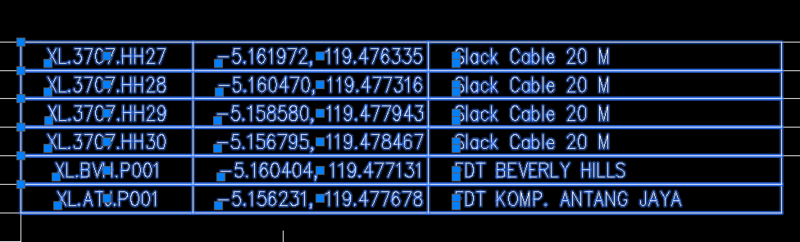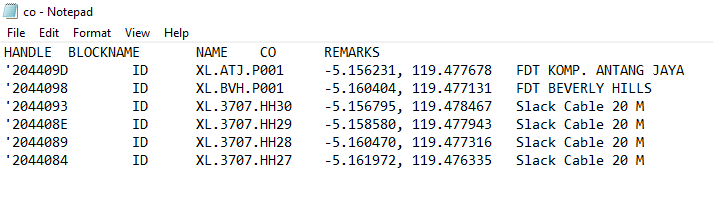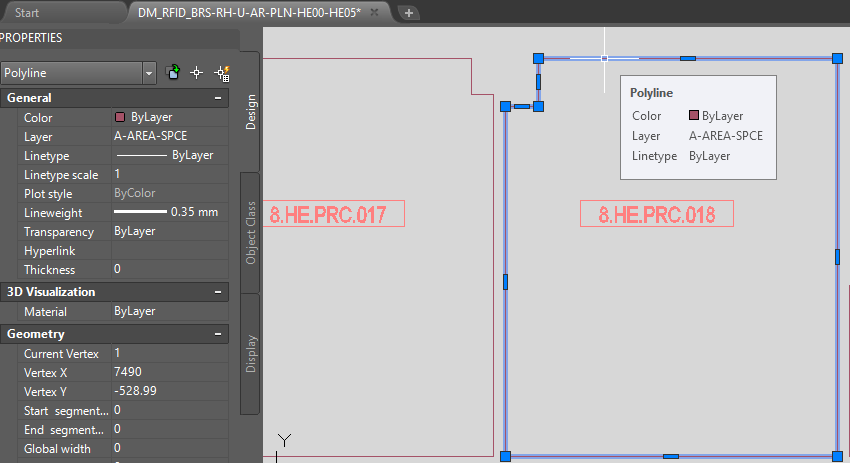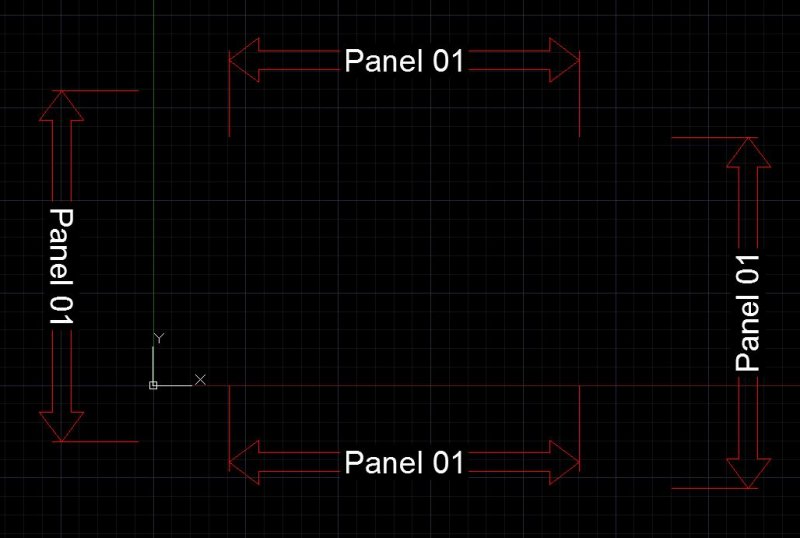Search the Community
Showing results for tags 'attribute'.
-
Hi, I am Michel Can you kindly to help me to. I need a lisp for a cable routing. I have just a block consist of 3 attributes (TAG, SRTP, MVZ). I need to extract each relating value in separate column in excel. For example, if I select 5 blocks in drawing, I need to have 5 columns, each column has only 3 rows (3 attributes) and the possibility to have different rows for different electric cables in same file. Thank you in advance Michel richiesta.xlsx
-
Exchange Same-Name Attribute Block With New Tag Definition
"Mitch" posted a topic in AutoCAD Drawing Management & Output
Drawing A: old tag definition Drawing B: new tag definition Hi Guys, I have an opened drawing file A with an old attribute tag definition and brought in another attribute block with the same name but having a new attribution tag definition from a drawing file B. I had purposefully purged drawing A’s attribute block containing the old tag definition, hoping to bring in the same-name attribute from drawing B, having new tag definition. It went well except the Enhanced Attribute Editor still contains the old tag definition of drawing A – even though Battman shows the new defined tags from drawing B. This means that I need to somehow, Purge the old defined tags from drawing A. Am I able to purge the attribute’s definition from a drawing? I am doing this so I may not have to change the attribute block’s name and keep the new tag definition. Thanks for your time, "Mitch" -
Hi, I have 3 drawings, each with 50+ layers. The client wants me to export each individual layer as an individual SHP file, and needs me to run the export every couple of months. I can write up a script file specifying each layer etc, the catch is that I also need to export the Attribute Data from the attached data tables for each item. I cannot seem to get a hook into the Attribute Data using the MAPEXPORT command in a script, e,g: -mapexport" "SHP" "c:\\Temp\\MyLayer1.shp" "Y" "c:\\Temp\\Street.epf" "S" "L" "All" "MYLAYER1" "*" "No" "Proceed" -mapexport" "SHP" "c:\\Temp\\MyLayer2.shp" "Y" "c:\\Temp\\Street.epf" "S" "L" "All" "MYLAYER2" "*" "No" "Proceed" This will export my layers, but minus the Attribute Data from the attribute table. Does anyone have experience in doing this kind of export to SHP? Is it possible to script, or code so that the shapefile contains the Attribute Data? I tried something along the lines of: -mapexport" "SHP" "c:\\Temp\\MyLayer2.shp" "Y" "c:\\Temp\\Street.epf" "S" "L" "All" "MYLAYER2" "*" "No" "D" "MyDataTable" "Proceed" But this was just a stab in the dark, I cannot find any documentation outlining the datatable in the command line use of MAPEXPORT. Note: I can export the shapefile manually and select the data table and it exports as I need it to (by selecting the Data tab in the export dialogue). I have very limited knowledge of Lisp. I hope I have explained my issue well enough. Thanks for any help.
-
Hello, I'm searching to make a LISP, to change the layer of an attribute. Actually it in "TopoAlt" Layer, I like to change in "0" layer (or other) I thinked about DXF code but i don't find it with dumpallproperties. "Battman" command would be a good solution but I can't make script "-eattedit" command is pretty close but I'm stopped when It need " attribute selection". If i could scripting "-eattedit" with an automatic attribute selection (like an already made SSGET), I could change the layer, or other properties ! Any Idea ?
-
i have so many block attribute in my drawing, when i selection attribute and use attout. the result from txt file the list become not sequential. for example : I want the order to remain the same
-
Change Attribute to use BOLD text during adding attribbute
Stuart68 posted a topic in AutoLISP, Visual LISP & DCL
Hi, I am a beginner with AutoLISP. I have adapted a program found within this forum that adds attributes to an already existing block within a drawing. I have been able to change the font to ARIAL, but I would also like to make it BOLD, how can this be done? (vlax-put AttObj 'Alignment acAlignmentleft) ;; 4 (vlax-put AttObj 'StyleName "Arial") Is there a simple vlax-put command that can set BOLD to true? Thanks -
Lisp for connect between attribute definition values (Electrical Lisp)
jntm226 posted a topic in AutoLISP, Visual LISP & DCL
TL;DR I need to connect blocks using attribute values. I created multiple blocks and attribute with different properties (Annotative, scaled attribute text to 1:50, Upside down, Backward, Invisible, Constant, Verify, Preset, Multiple lines, Lock position, Visibility parameters) Request 1: I need to request for help to create a lisp for connect with *lines between attribute definition values since their attribute insertion point or block insertion point, ignoring all properties, included caps, but Visibility parameters not should be ignored, all this just of selected blocks (dynamic blocks, regular blocks, nested blocks). (check dwg attached for more details) Request 2: Add an option for let me choice if I need to ignore just specific attributes tag. (in the attached drawing I ignored between attributes values “tipo” and “nivel”) Request 2: Add an option for let me choice if I need connect just specific attributes tag. (in the attached drawing I connected between attributes values “codigo” and “alimentador”) Request 3: Add an option for let me choice for connect blocks insert point or attribute definitions insert point (check dwg file and images for more details) PD: attached blocks with the name “connect attributes.dwg” PD: if possible use DCL or OpenDCL for the GUI. connect attributes.dwg -
Hello, In this DWG i need to pair text (which is room function) with block attribute "FUNCTION" that i've created. I can do this manually but it's over 1000 blocks ,so that make me wonder is it possible to create LISP which take nearest text into block attribute. I've found that LISP (https://forums.autodesk.com/t5/visual-lisp-autolisp-and-general/add-text-value-to-a-block-attibute/td-p/7949545) but it's swaping texts over rooms for example in room where laboratorium is located it name it biuro which is located next to it. Sorry for my plain english, I'm not native speaker. Thanks in advance! test_1.dwg
-
INSERT FIELD TO A SPECIFIC ATTRIBUTE TAG INSTANTLY (MEASUREMENT/DIMENSION)
joemcanciller posted a topic in AutoLISP, Visual LISP & DCL
Hi guys, Im looking for lisp routine that instantly inserts field for measurement of dimension line to an attribute text or specific attribute tag in a block. i.e. I have this dimension line "dim A" and a tag "cutting_length" in the attribute, such that the attribute value will change according to the dimension. Thanks in advance!- 9 replies
-
- insert field
- lisp
-
(and 2 more)
Tagged with:
-
AutoCAD export object data with nearest block attributes
dijwar.bozyel posted a topic in AutoCAD 2D Drafting, Object Properties & Interface
Hello, I am student and I need help to make civil drawing to map drawing. I have a drawing which has rf_id and polylines but rf_id is block reference and this is not related to polyline. How can I relate these values together?- 2 replies
-
- attribute
- objectdata
-
(and 1 more)
Tagged with:
-
I have created Dynamic Block with grips and Attribute linked to the parameter. Now I override that attribute value to a manual value through a program and change the parameter. Now, when I move the grips of dynamic block, the attribute value linked to it doesn't change and remains as manual value. Is there any way/ program to retrieve the relation between attribute and parameter value? Pls find attached Program and Dynamic Block. You can override linked values of "WIDTH" & "LENGTH" by 'double-clicking' on block and entering manual value. Upload & Run the program with command "DChange". This will change the shape of block as per manual value. After this, when you will stretch the grips of block, it will change the shape; but, the attribute value "WIDTH" & "LENGTH" will not change. Can this linking between Attribute & Parameter revived so that attribute values will change with moving grips? Straight Duct.dwg DChange.lsp
-
Hi, is there a way to save my drawing with its name in a directory by using a Attribute value. Example: Drawingname: test.dwg blockname: TitleBlock Attribute: SF:WE Attribute-Value: test2 And it should save the drawing in: C:drawing/test drawing/(attribute-value)/... but it should be in a dialogbox, so i can choose the specific subfolder the direcotry up to the attribute-value is fix.
-
Link 2 attribute texts in a block
JDV posted a topic in The CUI, Hatches, Linetypes, Scripts & Macros
Hello I have no idea where to post this so I apoligize if this is the wrong forum, but I was wondering if the following was possible: the setup is that i have a series of blocks that have multiple attributes in them, meant to get them in a list through DATAEXTRACTION. However alot of these attributes will consist out of a code, which isn't usefull to most who will see the printed plans. Is it possible to link a FIELD (or text) to the attribute and display text depending on what the value of the attribute is? (i.e. I'd make the attribute itself invisible) It would be needed that both of these texts are attributes, as they both have to be shown in the list received from DATAEXTRACT. as a random example: if the value = RAL9005 the text displays black if the value = RAL9010 the text displays white etc. Currently i have been messing with the FIELD option Diesel Expression with the following line: $(if,$(eq,$(getenv, Lookup2),test1),"abc","DEFG") Lookup is used to give a dropdown menu to select the initial text (test1) and the second attribute has to show 'abc' when 'test1' is shown on the initial attribute. (the idea was to add multiple if-functions where 'DEFG' is but i'd rather get this bit to work before going on further....) However this is not giving me any results. I suppose I dont have a grasp on how the Diesel expressions work yet so any help would be highly appreciated. thanks for any help. -
Batch change all block attributes to "Preset: Yes"
eyeofnewt555 posted a topic in AutoLISP, Visual LISP & DCL
I've got a ton of blocks, each with the same attribute but different preset values. Obnoxiously, when they're inserted the dialogue box to edit the attribute value pops up (problem described here). I know this can be suppressed with ATTREQ, but I'd rather folks not have to change any settings and for this to work smoothly on its own. So, rather than manually going through and changing each attribute to preset > yes, anyone got a handy LISP for it? Thanks! -
Hello! I have a question like this before but after some answer and help i couldnt make it. I have googled for like 15 hours overall and this is my last way out What i need is to extract data of mutable drawings and change for example the description in the "title block". Not the same description for every drawing, thats why I need it to be in excel. "extract data" is good to get information out. BUT i cant get it into the drawings again... I have tried the LISP "Batch Attribute Editor" but the problem is that one change is for all drawing. I want it to be customsable. Maybe there is an program by it owns that can do this changes? Please help me, and see attached for an example. thats the attributes i want to change. BR Johan
-
Hello all, Im new here and learned alot from you guys. Now i have a problem that i couldnt find an answer to. I have one drawing template/ block with attributes. I want to insert my own templete/block but still use the attributes from the old one. This will be done at multiple drawings at once. I have tried the "extract Data" function but are unable to insert the information back again (multiple drawings) And the best option would be to insert the templete/block and the info without opening the drawings sepretely. If this cant be done in autocad, is there any other software available? See attatchment with 3 exmaples in one drawing. Note that the drawing templates are seperatly normaly BR Johan EXEMPEL template move.dwg
- 4 replies
-
- block attribute
- block
-
(and 2 more)
Tagged with:
-
Dynamic block ON/OFF printing of the Attribute
rusi55 posted a topic in AutoCAD Drawing Management & Output
Hello guys, I am trying to increase performance of my work by making some dynamic blocks, unfortunately I have faced a wall :/ I want to make a block with an option to make ONE of it's attribute printable/unprintable (By unprintable I mean for it to be like on defpoints layer), without "hiding" the rest of the block. I tried the "easy way" by changing the layer of the block (in blockeditor everything except THE attribute on specific layer, THE ATTRIBUTE - "0") but then when I switched in model layer to defpoints it doesn't print this block at all. I tried also adding a visibility state, but it looks like it doesn't work well when there are multiple entities of the same attribute (in other visibility states) in one block definition. Is there a way of changing a layer of element for example in lookup parameter? Or maybe somebody can come up with other solution? Regards rusi55- 2 replies
-
- dynamic block
- defpoints
-
(and 2 more)
Tagged with:
-
Dynamic block attriboute text readable direction
gegenytibor posted a topic in AutoCAD 2D Drafting, Object Properties & Interface
Hello, I created a dynamic block with arrows and an attriboute text. I had to use multiline text because I need background. When I rotate the block the text is not in the good direction on the left side (the other three way is ok). Is it a way to orient to the readable way the attriboute text somehow in the rotated block? Thanks for the answers! TB arrow.dwg- 2 replies
-
- dynamic block
- attribute
-
(and 1 more)
Tagged with:
-
All by myself... kinda. ATTRIB Defined Width
RubberDinero posted a topic in AutoLISP, Visual LISP & DCL
(defun c:awz ( / sUndo enx atent atent_list) (setq sUndo (vlax-invoke (vla-get-ActiveDocument (vlax-get-acad-object)) 'StartUndoMark)) (setvar 'errno 0) (while (/= 52 (getvar 'errno)) (setvar 'errno 0) (setq atent (car (nentsel "\nSelect multiline attribute to change Defined Width to 0: "))) (cond ( (= 7 (getvar 'errno)) (prompt "\nNothing Selected.") ) ( (null atent) (prompt "\nExit.") ) ( (/= "ATTRIB" (cdr (assoc 0 (setq enx (entget atent))))) (prompt "\nSelected object is not an Attribute.") ) ( (= 4 (logand 4 (cdr (assoc 70 (tblsearch "layer" (cdr (assoc 8 enx))))))) (prompt "\nSelected Attribute is on a locked layer.") ) (if atent (setq atent_list (entget atent)) (setq atent_list (subst (cons 41 0) (assoc 42 atent_list) atent_list )) (entmod atent_list) )) (if sUndo (vlax-invoke (vla-get-ActiveDocument (vlax-get-acad-object)) 'EndUndoMark)) )(princ) )(vl-load-com)(princ) by researching past codes from pros like Lee Mac and Grrr, i was able to create this lisp all on my own. At work we have a program that inserts Blocks with a multiline attributes with information set in them and each value is it's own line of text. Unfortunately, sometimes, by that i mean most of the time, if a space is inside the information, it'll "word wrap" and create a new line. It is very annoying having to double click the attribute, then "..." and then change the width of sometimes over 100 attributes. Out of frustration, this Code was born. I welcome everyone to criticize this code as much as they can, i like learning how others would have written it. what i added that wasn't needed, what i needed that wasn't added, what would have been an easier approach. don't hold nothing back! If i didn't give credit to some of the original creators of the code that inspired me, i apologize. you guys deserve all the credit. -
Can a lisp programmer review my code to find out what's not working? This code will restore an attribute's grip when used with BricsCAD, Draftsight Professional, ZWCAD 2014, 2015, 2017.... But doesn't work in AutoCAD which is what I use most of the time. The grip apparently is controlled by LOCKED option when creating the attribute tag. ; ULMA - Work properly in ZWCAD, Draftsight, and BricsCAD...but not AutoCAD ; UnLockMyAttribute ; Steve Remenda ; July 30/2014 ; July 5/2016 Tried again to get grips turned back on. no success. ; DXF code 280 lock position flag within the block reference should be 0 (defun c:ulma ( / cmd enam edat1) (setq cmd (getvar "cmdecho")) (setvar "cmdecho" 1) (setq enam (car (nentsel "\nSelect Select attribute turn on grip: "))) (setq myinsert (cdr (assoc 330 (entget enam)))) ;get the block (setq my280 (cdr (assoc 280 (entget enam)))) ;get current 280 cons value (if (= my280 0) ;if the attribute is locked (progn (setq myval 1); 1 to show grip (setq edat1 (subst (cons 280 myval); ; Change the DXF code pair (assoc 280 (entget enam)) (entget enam) );subst );setq - this does display the list and cons 280 does show a 1 (entmod edat1) ; but this returns nil. Should it? (entupd enam) ; this should update the attribute (entupd myinsert) ; this should update the block ); progn then when lock is visible (progn ; Else attribute is something else (initget 1 "Yes No") (setq x (getkword "\nThis attribute grip is already on. Do you want to turn it off? (Yes or No) ")) (if (= x "Yes") ; if user wants to apply italics (progn (setq myval 0); 0 For No grip (setq edat1 (subst (cons 280 myval) ; Change the DXF code pair (assoc 280 (entget enam)) (entget enam) ); subst ); setq (entmod edat1) (entupd enam) ); progn to make attribute visible ); if Yes response );progn Else attribute is something else ); if an attribute is selected. (command "REGEN") (setvar "cmdecho" cmd) (princ) ) ;ulma - UnLock My Attribute
- 1 reply
-
- locked attribute
- grips
-
(and 2 more)
Tagged with:
-
AutoCAD LT 2016 - type att - type test_attribute as the attribute tag - place it - the attribute has name TEST_ATTRIBUTE is there a setting that controls that behavior? I don't want to use capital letters. I can change it in Properties, but that's a workaroud.
-
attribute on dynamic block not flipping
iamsiopao posted a topic in AutoCAD Drawing Management & Output
i want my attribute to rotate from 90 to 270 using flip action. but when i added a flip action on my attribute, the action only works on newly inserted blocks. when i created as new text,mtext or attribute inside a block, any flip action doesnt work, and keeps its rotation. how can i make it work?help.dwg- 1 reply
-
- dynamic block
- attribute
-
(and 1 more)
Tagged with:
-
Copy a Block and have the attribute change in increments of 1
BrianTFC posted a topic in AutoLISP, Visual LISP & DCL
Hi All, I'm looking to see if there is a Lisp out there that as you copy a block in a drawing the first attribute with change in increments of 1 I.e. P1 P2 P3 Thickness " " " " Material " " " " (1) " " " " P1 Would be the attribute that changes every time it gets copied. Thanks Brain -
I am trying to write an autolisp program to insert a row of 20 blocks in a drawing, (one over the other), then insert attributes for each from a row in an Excel file. I am using Jeffrey Sanders' "GetCells" function. The Excel file is "RO-16.xlsx" Here's what I have done so far: (defun Addenters ( / cnt yval) (setq cnt 1) (setq yval 0) (setvar "osmode" 0) (load "getcells.lsp") (while ( ( (setq *doc* (vla-get-activedocument (vlax-get-acad-object))) (command "insert" "C:\\07509\\BD" (strcat "0," (itoa yval))"1" "1" "04" (getCellsFunction "C:\\07509\\RO-16.xlsx" "ALLOCATED" "K2") ) (setq cnt (1+ cnt)) (setq yval (+ 8 yval)) ) ) ) So the first attribute, "PLC" is read from cell K2 in the Excel file. There are 7 attributes altogether. Is there a more compact way to do this (with a list or array). I want to avoid having a long line (which is answering to the Autocad prompt for block attributes) which looks like: (getCellsFunction "C:\\07509\\RO-16.xlsx" "ALLOCATED" "L2"), (getCellsFunction "C:\\07509\\RO-16.xlsx" "ALLOCATED" "M2") and so on.
-
Setting Visibility State based on Attribute value
Nomad posted a topic in AutoLISP, Visual LISP & DCL
Hi, I have a dwg with a bunch of the same block in it (called Cabinet). This particular block has a number of visibility states. I have assigned an attribute (called SetVisState) to the block that I can modify via ATTOUT and ATTIN. I want a LISP routine to check this attribute in each block, then update it's visibility state based on this attribute. Unfortunately I have next to no experience with LISP, so any guidance would be appreciated. I have tried looking around this forum and others, but so far have only managed to run a LISP that checks the current visibility state and then toggles between states (I need it to check attribute value then change vis state accordingly). I tried Lee Macs code for getting attributes, but couldn't figure out how to apply that to my scenario either. Thanks in advance.