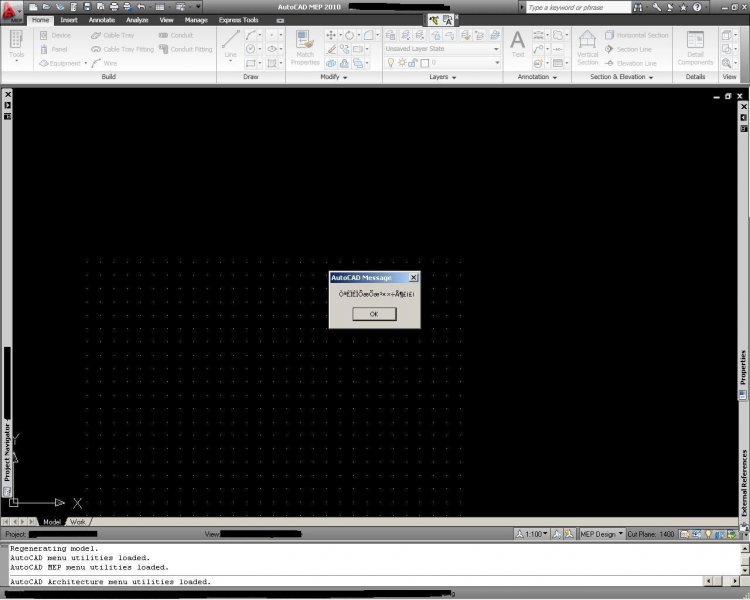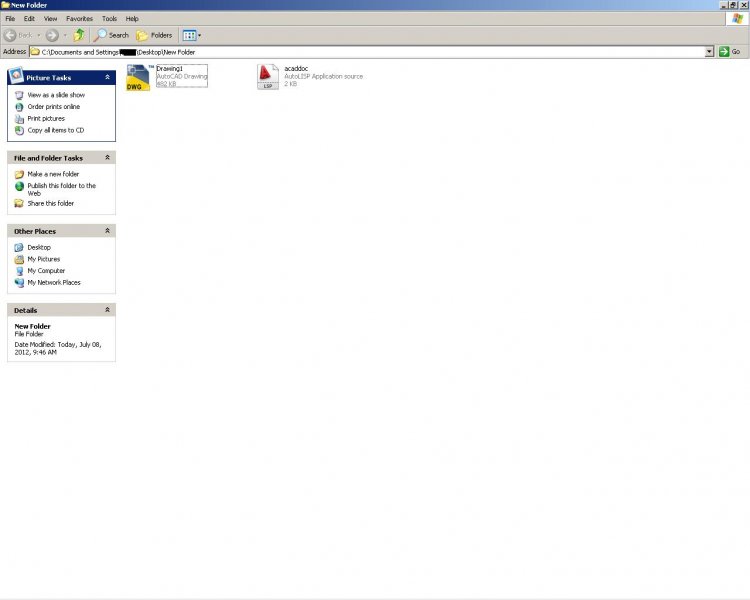Search the Community
Showing results for tags 'autocad'.
-
I have been using autodesk architecture for some years now and recently have been hearing and seeing a lot about revit architecture. what intrigues me is why does autodesk promote revit above autocad or why the shift from cad base to revit? would appreciate some sort of feed, thanks for any clarification.
- 7 replies
-
- autodesk revit
- autodesk architecture
-
(and 3 more)
Tagged with:
-
Automated Reinforcement in ASD (Autodesk Structural Detailing)
mossin posted a topic in .NET, ObjectARX & VBA
I m new to ASD, using VBA macros i want to make automated reinforcement process. I've imported autocad file inside ASD and need to generate reinforcement automatically inside ASD only. I know this is possible but i m not getting it. does anybody have any idea for doing this ? -
What is the main differences in AutoCAD 2012 vs. 2013? I looked at the website and it didnt really give a chart or explain much ALL the differences or changes. Mods, please move this thread as you see fit. Thanks!
-
Hello CADtutor! It is me asking another ridiculously awesome question. Anyway, Im working on a private project to design a melee weapon for my Fanfiction. (which just hit 35K words) I have the design here Astral Axe V-002.dwg and the color scheme here Its called the Astral Axe. My question to you guys is: What is the best way to make this into a high quality 3D drawing? What is the best approach to this? And is there a way to render it and edit the final rendering with Photoshop when completed into 3D? Should I use GoogleSketchup? (Is there a way to transfer the 2D and extrude the 3D? Sorry for the boat load of questions. Its just I want to do so much and I have NO idea where to start.
-
HELP! Autocad 2013 (MAC) Crash when plotting to pdf!
upilavastu posted a topic in AutoCAD Bugs, Error Messages & Quirks
First of all, I wanna say that I'm a beginner in every autocad world. so please make it easy for me I have my autocad 2012 for students since a year ago, it perform really well. there are no problem with it, but last day when I try to plot a drawing, suddenly my autocad freeze when the plot job progress window showed. I then forced quit the application and try it again. and it happen again, the autocad freeze again (my cursor turn into loading-mode). After that, I got frustrated and forced to quit the application again and begin to try to plot another file. Then I make a new drawing with a simple rectangle on it and try to plot it. but still the same. the auto cad get freezed again. I then frustrated again and uninstall my auto cad 2012 students and replace it with Autocad 2013. But the thing is still the same, I always got my autocad freeze when try to plot to PDF. what should I do? I need help! please! there's nothing wrong with my computer, because there's nothing wrong with the autocad since last day. Note: The last dwg file I plotted is an exported file from sketch up 8. My computer OS is macintosh Processor 2.2 GHz Intel Core i7 Memory 4 GB 1333 MHz DDR3 Graphics AMD Radeon HD 6750M 512 MB Software Mac OS X Lion 10.7.5 (11G63) thank you and please help! -
Hi, I am new to autocad and robotics student.. I have 3D data in text file, obtained from MATLAB software. 3D data contains 3 columns x,y and z, and 15000 rows.. So, now i want to create 3D image from that data in Autocad, Can i create..? If Autocad doesn't support text file than i can conver this data in Excel file also.. I have attached my text file here.. http://speedy.sh/4yHP7/3d.txt
-
Hello, i have following problem: I have floorplans from a building with a total of 80 appartments. Now i want to plot PDFs in A3 format, each page with 1 appartment. That would be 80 pages/PDF-files. The way i did it up to now was i have put all A3 pages in a single layout and used the Window-function in the Plot dialog to print each page individually, manually numbering the file-names, and combining files in Acrobat as needed. But doing this for 80 pages is too much - especially because i will likely have to plot it more often in the future. As far as i can see, i could make 80 layouts and use the Publish function, make a sheet-list and plot that way. I keep wondering - is there not a more efficient solution to this problem than creating 80 layouts? There must be a more intelligent solution to this. Whats the preferred way of doing this? Best regards, Andy P.S. i use AutoCAD2007 and Acrobat for plotting.
-
(This is probably in the wrong thread but I have to ask this anyway. Can a mod move this to where it seems fit?) Does anyone know of a customizable mouse recorder program? I need one that I can edit out the delays and do a quick program and stop when its done. I would use it to check on my Autocad drawings to auto switch me to Esprit 2010 and configure it by itself and see if that drawing is stable. Normally it takes about 3 minutes to do it manually, but I have to repeat this routine about 8 to 15 times and its very tiring. Free programs would be awesome too.
-
Attributed block count/ extraction
onlyonealice posted a topic in AutoCAD Drawing Management & Output
I would like to extract a furniture schedule by using attributed blocks. I would like attributes like Item #, Color, Size, Location, Description, Manufacturer, etc…. The problem with the data extraction system that I am having is that in order for a chair with a tag to be considered the same chair and be counted correctly all the block attributes have to be exactly the same/ match. For example, if I have the same chair (CH-01) but the location of the chair changes, cad treats it as 2 different chairs. Anyone know of a solution to this issue I am having? THANK YOU! -
Dear Cadtutor members I am Nelly, new member of this forum and a very beginner autoCAD Civil 3D (2012 version) user. I am Indonesian who's now living in South Korea to pursue my degree. I got scholarship from a Korean's professor, so i'm doing this because of it I need help about autolisp. I am new in this area, so i just googling it and found some reference on autolisp programming, but yet still don't understand about how to program with it and anything at all I hope there's someone who can teach me in this area, because it's very important for my research study. Thank you in advance Yours truly, Nelly
-
I am using autocad mechanical 2012 and it's the 1st time i know sectionplane icon. But when i click sectionplane, autocad response like this : Command: _sectionplane Unknown command "SECTIONPLANE". Press F1 for help. anyone help me please. .
-
Need feedback for ordering new computer for autocad use
gbelous posted a topic in Hardware & Operating Systems
Our office is considering getting a new computer for my daily cad use. Currently we use 2009 and would like to upgrade to 2012 and hopefully 13 when we get it. The computer I use now is 4 years old and is starting to run slow when using multiple programs or even cad just by itself. 3D is a nightmare! It is a Dell T7400 Quad core Xeon Proc E5420 2.50GHz, 2X6MB L2 Cache, 1333MHz 4GB, DDR2 ECC SDRAM memory NVidia Quadro FX1700 512MB dial DVI Graphics Card Dual monitors Windows Vista OS I was hoping someone out there could help break down what would be an ideal set up for running 2012 and up, with the occasional 3D rendering through cad as well as frequent photoshop use (CS4). I also use occasionally sketch up, impression, those little add on programs. Autodesk has the "system requirements" for installing the program, but that I am guessing is nowhere near what an ideal set up would be for easy daily use. I have looked thru some posts to get an idea, but I figured it would just be easier to ask. We also have a "computer guy" who can piece together a computer if that's recommended as well, he did that with our server, however I don't think he is too familiar with autocad's needs so that's why I'm here. I'm not trying to go crazy because there is a reasonable budget (maybe between 2k and 2.5k), but what's something that would be powerful to hold out for another 4 or 5 years? Typically, we buy directly bought from dell, but if we could get a better system for less by building it ourselves, it doesn't matter. I just need some ideas to hand to the decision makers. Basically...if you had $2500, what components would you get for a new computer? Thanks!- 49 replies
-
- new computer
- hardware
-
(and 3 more)
Tagged with:
-
Acad 2D drawing Import to Solidworks with units default to Millimeters
Grant posted a topic in SolidWorks
Always been a problem for me. If you want the Import box to say mm instead of Inches in Solidworks. This is really strange: In Autocad type 'DDIM' (for the 'Dimension Style Manager') in the command line - click your current dimension style in the 'Styles' list so it is highlighted. Click the 'Modify' button. Click the 'Alternate Units' Tab. Now: Click the tick box for 'Display alternate units' to turn it on under 'Multiplier for Alt Units' make it: 25.4 for Inches 1.0 for Centimeters 0.1 for Millimeters Now Click the tick box for 'Display alternate units' to turn it off Now click OK button. Seems a strange place to take the variable from as it has no relievence to units as I had my units set to mm from the start. If you are having this problem - give it a go! Easier than writing a macro in solidworks as I have done that as well!- 2 replies
-
- solidworks
- import
-
(and 2 more)
Tagged with:
-
Getting AutoCAD message with unknown script showing while opening any drawings
Shanavas posted a topic in AutoLISP, Visual LISP & DCL
All, Could you anyone help me to sort my problems, whenever I am open to any drawings, which getting autocad message with unknown script showing, In the drawing folder there was one LSP file creating automatically, the name was the lsp file was "acaddoc" screen shot attached for your reference, anyone have any experienced this before, I am working in a network shared drive, this is happened before yesterday, It would be great if someone would give the solution to sort-out this issue, Many thanks Shan- 11 replies
-
- autocad
- acaddoc.lsp
-
(and 2 more)
Tagged with:
-
How I c an use command line to change text and arrow size and style?
zmarcoz posted a topic in AutoCAD General
Dear all, My current company have funny setting. It is time consuming task to manually open dialog box to change the setting for old drawings. May I know any command that I can use, so that I can copy and paste those command in the command window to change the properties. Thanks -
Hello PPL I need to optimize my work and i have a lot of blocks to count so i decided to give lisp a try (i am a nneewwwbbiieee). How can i select "blocks made of attribute entities" or "plain attributes entities"? Real life example: 1) prompt the user to give a name and a number ( name of entity/block and a number ) 2) by using what the user prompt I wanna it to select a set of blocks or entities ( the best solution you consider ) that match: a) Tag ( name) b) value ( number) sorry for my english, am i making any sense at all??? regards
- 14 replies
-
- block attribute
- block
-
(and 3 more)
Tagged with:
-
Dear autocad users / lisp writers, Could somebody please help me. I wrote this .lisp file (defun c: x x () ; Put Xref to right layer ; edited the line, otherwise it shows a angry smiley (command "-layer" "Make" "Xref" "color" "8" "Xref" "") (command "-Xref" "Attach" "" "0,0" "1" "1" "0" "") ) In the second (command) line, i want it to attach a xref file and i want it to ask me what file i want to put in. Otherwise i'll have to write a whole lot of lisps... Is there perhaps a way to make it display the file explorer? I hope somebody can help me with this lisp. Thanks in advance. Greets, Michel
- 5 replies
-
- lisp
- file explorer
-
(and 2 more)
Tagged with:
-
How to make the dimensions to be correct after inputting a file from Inventor?
zmarcoz posted a topic in AutoCAD General
Dear all, I create Layout using Inventor, save the file into AUTOCAD DWG format,and then load it to AutoCad. After I open it, the predetermine dimensions (which I select to display the dimension in Inventor) are right. However, the dimension goes wrong if I do a new measurement on the Layout using Autocad. For example, 3 inch distance could be 0.212 in AutoCad (Note I just make up the number, I just want to show the problem is not inch to mm problem), . Please help Thanks I use Autocad 2007 and Inventor 2008 -
Hi Students, Welcome to Simple CAD. We offer free remote installation on most of our products. Call us today at 877-933-3929 for more. We are experts dedicated to bringing you some of the best CAD solutions available today - in fact we guarantee it ... For More Details VISIT
-
- downloads
- blocks libraries
-
(and 3 more)
Tagged with:
-
External References vs. Underlays
Print_Master posted a topic in AutoCAD Drawing Management & Output
I am working on making a Dwg file size smaller. Keep locking up the computer. I was wondering what would be better to use to help keeping the file size small? Thanks.- 8 replies
-
- external references
- autocad
-
(and 1 more)
Tagged with:
-
I was wondering if anyone knew if you could get a 30 day trial, or a student version like you can with AutoDesk. If I do have to pay for the license how much would it be for a student and a full version of this software? I do know how to use Inventor, Revit, and Sketch Up, and I have heard about this software being like the "Mercedes" compaired to Inventor. I would like to learn how to use this software. Thank you all in advance for the help.
-
section i created in autocad doec not shows the aec objects i have copied from autocad architecture. i don't know whats the reason. is there some way to creat section of aec objects in autocad?
-
AutoCAD Block linking dimensions to table
balbert posted a topic in AutoCAD Drawing Management & Output
Hi, I have a question about if it is possible to set a block's dimensions to read a table's cell value. Say a rectangle has dimensions x wide by y tall and a table has the x and y values given in cells a1 and b1 linked from an excel spreadsheet. I would like to link it like this because i have an excel file that will update and then output to AutoCAD. Is this possible and if so how? I have figured out how to link the excel table into AutoCAD. I am using AutoCAD 2012 if that helps. Thanks, Barry -
Link between Autocad dimensions and Excel cells
Taochuen posted a topic in AutoLISP, Visual LISP & DCL
Maybe someone can help me out here. Is it possible that I can create a link between dimensions (width & length) of a rectangle in AutoCAD, and two cells in a pre-existing Excel sheet; so when I modify the size of this rectangle in AutoCAD, the cells will also get updated? I'm using AutoCAD 2002, 2006 & Excel 2003. -
Alias's or shortcuts won't work in 2012, what can I do to fix this?
acmesriley posted a topic in AutoCAD Bugs, Error Messages & Quirks
I am able to edit the pgp file but after making the changes the shortcut alias's I changed will not take effect at all, not even if I exit autocad and restart. Specifically, I want 'X' to be 'EXTEND', but when I type 'X' I will get XRef instead. Also I want 'C' to be 'COPY' instead of 'CIRCLE'. These are just a couple of examples that without the shortcut my work gets not just slower but annoying by the end of my usually stressfull day. All the cad managers here where I work can not figure this out. Can any of you help me please? Thanks, acmesriley

.jpg.3593160e994850577d0173f5d3f91ae7.jpg)