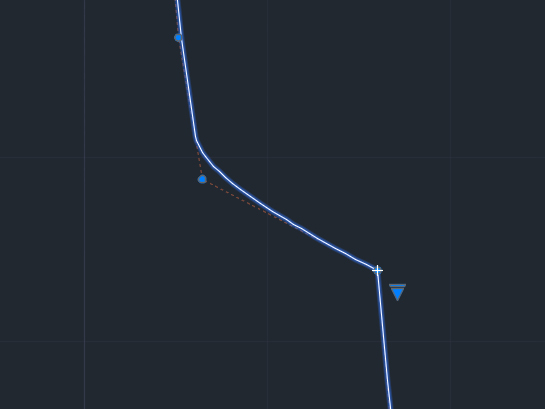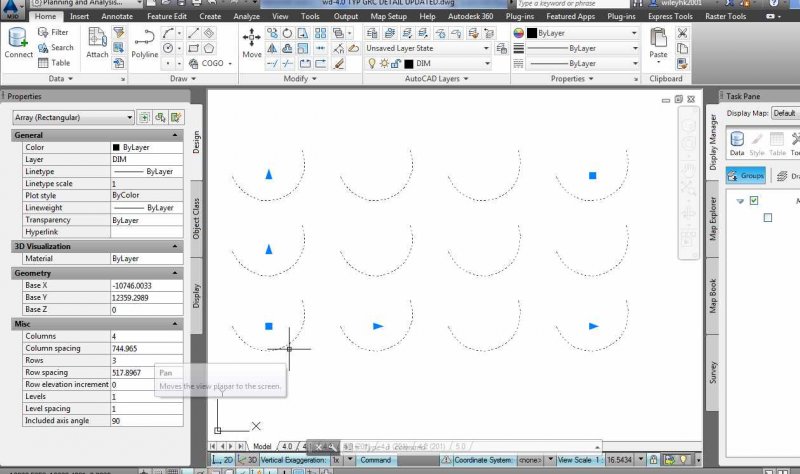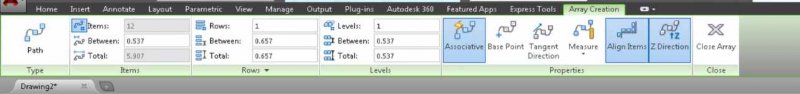Search the Community
Showing results for tags 'autocad'.
-
How can we select all polylines in drawing that have length less than 2.00 or by any specific length.
-
How to convert files smoothly between AutoCAD and Adobe Illustrator
junehe posted a topic in AutoCAD Drawing Management & Output
I have designer drawings coming from Adobe Illustrator. I need to open those drawings in AutoCAD to make technical drawings. Then designers need to open them in Adobe Illustrator to make adjustments. How can I make these transition smoothly? Because now when I open ai files in AutoCAD, the lines are terrible. I have to redraw every lines. When designers open pdf file I saved from CAD in Adobe Illustrator, there are too many anchor points to edit. Anyone can help? Really appreciated! -
Hey, I have one vertex not smooth on my drawing. How can I change its tangency? It also shows a "+" sign near it, which I don't know what it means. I attached the drawing here for your reference. Thank you so much!!! vertex problem.dwg
-
Unable to explode Block
alperry6 posted a topic in AutoCAD 2D Drafting, Object Properties & Interface
I opened an AutoCAD drawing of a building (not done in AutoCAD Architecture) and the entire layout was blocked. I attempted the explode command and it didn't change anything. I was able to go into the block editor, copy all contents, and paste it into a new blank drawing. Once pasted, it was no longer a block. Anyone experience that before, where you're not able to explode a block? Is there a way to lock/unlock blocks? -
I work in IT support at a large college, since upgrading to AutoCAD 2015 we have been having a problem with borrowed licences not working. Everything worked fine under AutoCAD 2013. A standard user can log onto a college laptop OK and launch AutoCAD 2015, they can follow the normal procedure (Help > About > Product Information > Borrow Licence) and get a message that the licence has been successfully borrowed, when the user tries launching AutoCAD 2015 away from the network they get the message that a licence cannot be found. When I log onto the same laptop with an admin account and borrow a licence, AutoCAD 2015 launches ok when off the network (WiFi disabled), so there must be a file/folder permissions issue that is blocking regular users from accessing the encrypted/borrowed licence file. Could someone please let me know where the file is stored, so I can try changing the folder permissions to rectify this. We are running AutoCAD 64bit on a Windows 7 64bit environment which is attached to a domain. Thanks in anticipation...
-
After I arrayed an object, the 'array creation' ribbon tab doesn't show up. This is the tab I want to fine-tune the array. But this is what I get:
-
I like to extend the last created polyline from its last endpoint using autolisp.
-
Autocad 2014 clicking problems, windows 8.1
lilymayoung posted a topic in AutoCAD 2D Drafting, Object Properties & Interface
Hi, I'm new here, in fact I signed up just to ask this. I've been using Autocad 2014 on my Windows 8 laptop with no problems, until I had to have the hard drive replaced, then the technicians upgraded my OS to Windows 8.1. Autocad seems to be working just fine, however I'm experiencing some clicking problems: 1. Copy command - When I select multiple objects, I have to click twice before I can select anything. Nothing happens on the first click. 2. Move command - When I move objects, I like to click on empty space as a base point. however, it doesn't work. Any ideas? Thanks. Lily- 5 replies
-
- clicking problem
- autocad
-
(and 2 more)
Tagged with:
-
I am looking for help with changing object colors & RAL Color book
spaulus posted a topic in AutoCAD General
I brought in a layer from a template file that had the color set to RAL 1011 and it seems to work fine, but when I try changing the color of a object to RAL 1011 I get a message saying that it is not a acceptable color (I don't remember the exact message), it doesn't let me change the color. Sometimes I can type in a color like RAL 2003 and it will change the object to the right color but instead of saying RAL 2003 it changes to a number with commas. I am sorry I don't have good examples, I am trying to ask these questions based on my memory. Thanks, Steve-
- color book
- autocad
-
(and 1 more)
Tagged with:
-
Hi guys, I'm new to this forum and kinda confused on my project of a 3D model of Burj-Al-Arab, I want to know which commands must be used in it and where to start?? Any help will be appreciated ,thnx.
- 26 replies
-
Hi guyz. I wanted to ask about the windows that pops up by pressing F2 in autocad, after using some commands when I check it I notice that the previous commands that I used are not being shown. Is there a way by which I can see the full commands (coding) that i did? Is this a bug or something?
-
Please is there anyone that can give me step by step guides on creating a 3d car with autocad. I've tried a lot on my own(no satisfactory result). p.s i can loft, revolve and use some other basic 3d tools. I just need to know how to start model a 3d car. I'm really frustrated.
-
I set students a one minute challenge to draw the component shown (pause the video and try it yourself BEFORE I reveal how it's done). Great practice to get your drafting skills up to speed! Good luck
- 49 replies
-
- draftsight
- challenge
-
(and 2 more)
Tagged with:
-
I have some dynamic blocks in an old file. I am trying to use the same blocks in another file with some modifications. But when i try to edit it in block, it still remains the same. Can anybody guide how this is possible or what command I should instead of Bedit?
- 8 replies
-
- edit
- block editor
-
(and 3 more)
Tagged with:
-
Hello, I've drawn two autocad drawings. Everything is in meters and has the right distance (1meter in autocad is 1meter in real life.) The drawing is 2d. Now I need to make a PDF from this drawing. I need to do this by deleting all the layouts and after that right click at the layout and click at plot. I just dont see how I need to take the right scale. Whenever I use as plot area Window and press fit to paper it looks good, but if I enter a scale, the only outcome is 1:1 which is kinda weird because my drawing is about 10 meters long and I need to plot it to A3... How the heck can I make a good plot by chosing a scale that actually works and I can draw in my drawing? Thanks in advance, Chris.
-
make autocad drawing 100times smaller
digital_ownage posted a topic in AutoCAD 2D Drafting, Object Properties & Interface
Hello guys, I am currently making an autocad 2d drawing for a university assignment. I just realized I was making my drawing 100times too big. Too bad I dont want to start all over again because there is kinda big pressure on it. Unfortunately I've only had 3 lessons autocad so I'm pretty much a big failer loser with this program. Hope you guys can help me out. Thanks in advance helping me out. digital_ownage. -
I know this showed up in the RSS Feeds forum, but it may be of some interest to someone who may not see that. AutoCAD for Mac 2015 and AutoCAD for Mac LT 2015 were announced and released yesterday (14 Oct 2014). You can find a brief summary of the new features and additional links here.
-
- autocad
- dynamic blocks
-
(and 3 more)
Tagged with:
-
HI, I HAVE A SIMPLE SCRIPT FILE THAT PRINTS SPECIFIC TABS INSIDE A CAD FILE, IS IT POSSIBLE TO CHANGE THIS TO MAKE IT PLOT MULTIPLE TABS "LAYOUTS" IN THE SAME FILE, BASICALLY WILL BECOME EQUIVALENT TO A PUBLISH "BATCH PLOT" COMMAND. -PLOT Y PV2.00 DWG TO PDF.PC3 ARCH full bleed E1 (30.00 x 42.00 Inches) I L N L F Y SoCore_2014.ctb Y Y Y N N Y Y THNX
-
Hello All, I'm a beginner to both AutoCAD and Rhino and am just experimenting at the moment. However, I'm slightly more confident on AutoCAD than Rhino and was wondering if it's possible to complete a design in AutoCAD than transfer it to Rhino without losing any of the evidence of the "construction process" ? Thank you in advance for your help and advice. Kind Regards,
-
Hi all! I'm trying to export my .dwg to .pdf and for some reason one of my layers won't show up after exporting. I've tried to use different colors for the layer, as this has happened before during class projects, but it still won't show up. Is this common? Am I missing something or is this just a glitch? Best regards, Babi
-
Exporting Data From Labview into a Stress Analysis in AutoCAD or SolidWorks
cdorn7 posted a topic in SolidWorks
Can I import real time data that I am measuring on a real system using Labview into a stress simulation on a model of the system? Basically I have realtime force data in labview gathered from a strain gauge on a simple cantilever beam and I want to apply that force to a simulated model of that beam. The force is a simple concentrated load acting at a known position. So the crux of this is exporting that data from labview into the stress analysis in either AutoCAD or SolidWorks. I feel like this should be fairly simple to do, but I am new to both SolidWorks/AutoCAD and Labview. Any advice/suggestions would be greatly appreciated. Thanks!- 1 reply
-
- solidworks
- realtime
-
(and 3 more)
Tagged with:
-
Hello all, Just started working for a company that does all it's drawings in Arris. Going to start migrating to autocad 2015. Wanted to know best way of transferring drawings between the two programs. I am very new to autocad. Thanks for the help.
-
fraction to decimal error,summing actual dimension
ganeshmag posted a topic in AutoCAD 2D Drafting, Object Properties & Interface
Dear all, i have a problem, i want summing the actual dimension. example:dimension shows 22 27/32" but decimal shows 22.83333. not show original 22.84375 its various. how to i find this error.or how rectify this error. and i sum this 5 intermediate is 22 27/32", its comes error 1/32" or 1/16". how to find fractional shows like this 22.8333. any lisp for actual fractional dimension calculation, or any lisp for highlight error fractional dimension in autocad................... kindly help..-
- fractions
- dimension error
-
(and 3 more)
Tagged with:
-
I am a student studying with AutoCAD 2013, anyone got any drawings for me to draw/practice with?
- 6 replies
-
- autodesk
- autocad2013
-
(and 2 more)
Tagged with:
-
My friend is wanting to know the answers to these questions? 1a What is the advantage of creating a Block for use in an AutoCAD drawing? 1b Why is it recommended to draw Blocks on Layer 0? 2a What is the difference between a Block and a WBlock? 2b What is the advantage of being able tocreate and use WBlocks in AutoCADdrawings? 3a Why would there be a need to convert aninserted Block back into itsconstituent parts? 3b Describe the process of removing anunwanted Block from an AutoCADdrawing 4a What is the advantage of adding Attributes to a Block? 4b Why is important to “define” the Attributes to added to a Block before the Block is created? 5a What is the advantage of attaching anexternal drawing (XRef) for use in the current drawing? 5b What is the principle difference betweenattaching an XRef to an AutoCAD drawing and inserting a Block into an AutoCADdrawing? 5c Why is it important to ensure that an XRefdrawing is located in the same folder as the drawing that references it?