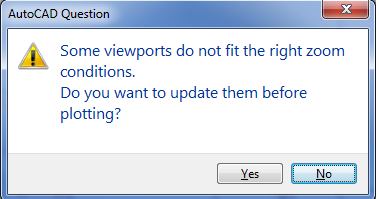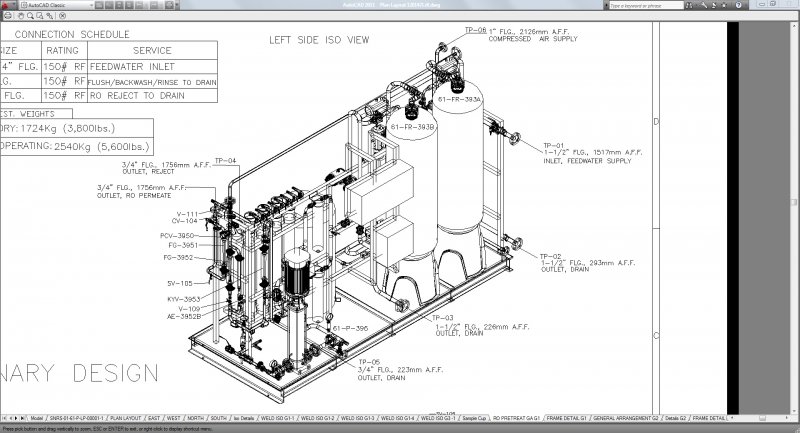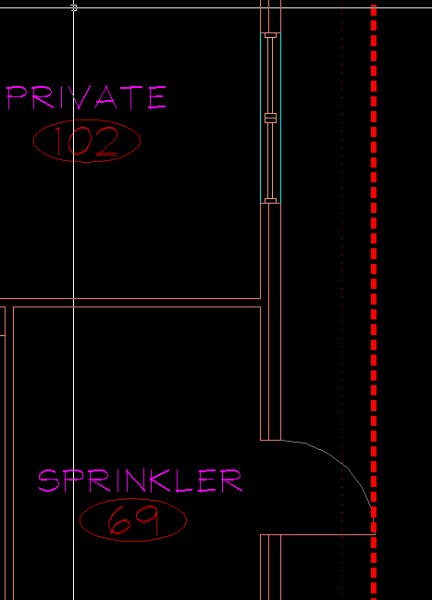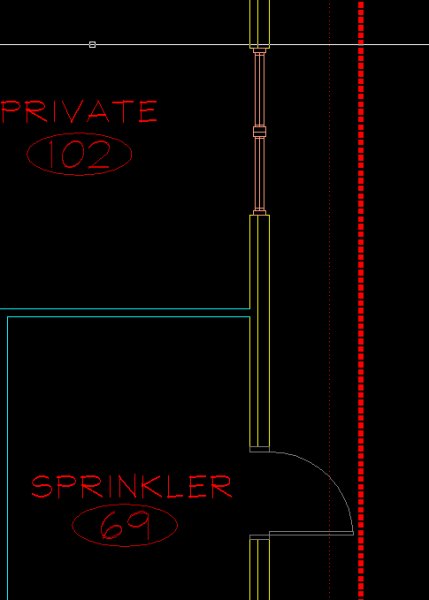Search the Community
Showing results for tags 'viewport'.
-
So we do a lot of 3D coordination using AutoCAD and Fabrication, and since we upgraded to 2015, we've been having a lot of issues with viewports and the UCS. We all typically have at 3 viewports in modelspace. One big one for the plan view, one front view, and a side view. We change them a lot on the fly depending on what we need to see. For example, we'll place a line of ductwork in the plan view and then switch over to one of the side or front views to check clearances between services and adjust accordingly. However, now the viewports keep changing their UCS and we don't know how to fix it. So we'll set a view port to plan view, go to the front view, and not be able to move or dimension anything properly because the UCS looks like it's matching the plan view? Instead of having Y pointing "up" and x pointing "right" in every viewport, the UCS in every viewport will relate to the last view you set. We're assuming it's some variable that didn't get carried over in the upgrade, but no one can figure out how to get it back to the way we usually draft. Don't know if this is the proper forum, but please help?
-
Determine what a viewport's custom scale is
blowther posted a topic in AutoCAD 2D Drafting, Object Properties & Interface
Hi all, Does anyone know of a way to determine what the custom scale of a viewport is? I have some existing drawings that are using non-standard scales and simply state 'Custom' in their properties window. -
Hi, I am having trouble all of a sudden when I am in paperspace and am working in a viewport. When I select a line that belongs on a layer, it does not tell me which layer it is on. It just stays on the current layer. Any line i choose, the layer info just stays on whatever is set to current. This makes it impossible to freeze layers in that current viewport. Any help on this would be greatly appreciated!!!
-
Hey guys, It has been years since I have touched AutoCAD and I am creating a small drawing for work, i have a question about view ports in layouts looking into models. So basically, if i have a drawing of a car, id want a viewport in my paperspace layout to focus on a wheel. how can i get a paperspace viewport to center on the wheel from my model space? I have tried changing the geometry options in the viewports properties, but that focuses on its position in the paperspace layout?
-
Afternoon All, I'm working on a project that requires me to produce phasing drawings for store alterations at a well known supermarket. I have a LIVE plan which is the existing floor plan and a FOS plan which is the proposed; I move/copy from the proposed into the existing detailing the changes needing to happen this involves lots on layers and a shed load on layer states. I work with two viewports in Model spaces one showing the existing the other showing the proposed. At the moment I scroll around the store in one VP then have to move to the same spot in the other. I was wondering if there is a way to 'link' the two viewports so that as I scroll around in one the same spot all be it on the other plan shows in the other viewport. I currently keep the two drawings about 100000mm apart so any moves or copies are an easy number. Look forward to hearing your thoughts Stenna
- 16 replies
-
- view
- model space
-
(and 1 more)
Tagged with:
-
Copy object from Model Space to PS as visible thru viewport
shailujp posted a topic in AutoLISP, Visual LISP & DCL
Hi, I'm looking for a way to copy only circles (but several of them) from the model space to paper space. I found a utility that does it but there are few limitation that need to be resolved. Can the viewport scale be counted as a part of the routine so that the object seen from the layout space is exactly copied as is (should not come 1:1 if the viewport scale is 1:2) and at the exact same location. I want to copy only circles of the balloon which is actually an attribute block so something like ncopy (which actually extracts only selected entity out of the whole block). This will actually make 2 overlapping entities but one on the paper space and the other one on the model space. Now, all this I want to do it from the paper space (without having to go to model space) so that I can pick which entities that I want to copy from layout mode as if I have double clicked inside a viewport which jumps into model space and comes back to PS after the selection is done. (Defun c:Ms2Ps () (setq CRT (getvar "Tilemode")) (setvar "Tilemode" 1) ; Change to modelspace (prompt "\nSelect objects to copy to model space: ") (setq SS1 (ssget)) (command "_.copybase" "0,0" SS1 "") (setvar "Tilemode" 0) ;Change to paperspace (command "_.Pasteclip" "0,0") (setvar "tilemode" CRT); ); Appriciate any help on this. Let me know if I'm not explaining well enough. -
I have been trying to figure out what the connection difference to AutoCAD mechanical the viewports really have. Scenario: We all run 2013 AutoCAD Mechanical. Some users use the ribbon (AMVport) command to create our viewports. Some users use MVIEW. This causes major problems when trying to print through the .pdf program due to the box that comes up: I have figured out how to manipulate the MView viewport enough so that it behaves like AMVport or at least doesn't bring up this box, but now I am finding that the problems exist when trying to use a scale other than Imperial. For instance: I have a detail that is using a scale 1:8. I have two other viewports that are using the scale 1:2 (or 6”:1’0”). I get this message then but only sometimes. It isn't consistent enough to figure out why one will work and why the other won’t. I don’t want to put limits on how the drafters to their jobs, but still have to be able to use the features and programs as they are designed – that includes not having error messages.
-
AutoCAD scaling problem
sss8885 posted a topic in AutoCAD 2D Drafting, Object Properties & Interface
Dear AutoCAD gurus, I am having a serious problem with scaling in my current project. I am using AutoCAD 2014 Civil 3D. All of my viewports are set to 1"=40', but when I print them out, they are consistently off by 1/40th of an inch. It should be noted that I first print them into pdfs, but I am having this problem no matter if I print from the pdf or if I print them from autocad directly. Has anyone else faced a similar issue? Thank you.- 1 reply
-
- viewport discrepency
- viewport
-
(and 3 more)
Tagged with:
-
Dear AutoCAD gurus, I am having a serious problem with scaling in my current project. I am using AutoCAD 2014 Civil 3D. All of my viewports are set to 1"=40', but when I print them out, they are consistently off by 1/40th of an inch. It should be noted that I first print them into pdfs, but I am having this problem no matter if I print from the pdf or if I print them from autocad directly. Has anyone else faced a similar issue? Thank you.
-
- viewport
- problems with viewport
-
(and 2 more)
Tagged with:
-
I have two viewports, one that is not rotated at 1:50 scale, the other rotated at 1:20 scale, and using associative dimensioning, therefore viewing the same model object with two associative scales. The rotated viewport is showing the dimenions upsidedown since it is rotated more than 180deg. If I modify the dimension properties to Left to Right instead of Right to Left, it rotates my other unmodified viewport. The only way right now to have the dimensions showing properly, is to print the first pages with the unmodified viewports, then modify the dimension properties, and then print the rotated viewport pages. It there any way around this? Thanks.
-
Deleted Xref layers still appear in host drawing
msanders posted a topic in AutoCAD Drawing Management & Output
I have a number of layout tabs with varying layer controls applied in multiple viewports. This layout may be made up of a number of xrefs. I end up with a lot of layers in the host drawing from the xrefs, and even after I purge the xrefs to eliminate some of the xrefs, the layers remain in the host drawing, even though they no longer exist. Is there any way to update the xref definitions to get rid of the layers without losing the layer setups I have? VISRETAIN is set to 1, and if I reset it to 0, I will lose all of the viewport controls I have put in place. Thanks for any help. -
So I have this layout page with 4 viewports on it. all of them are set to print in legacy hidden. 3 of them print perfectly. t 4th one prints partially hidden, paritally wireframe. 3D objects in the faulty vport that are large print hidden, smaller objects are in wireframe. and medium objects can be partially see through. This is the weirdest error I have ever seen in autocad. anyone have any ideas? also. I tried copying the working vports. didnt work. If I make the faulty one smaller, only show half my image, it becomes all hidden. showing the full drawing screws it up. (maybe too much data for the video card?)
-
Viewports in macros and command lines?
MrCrozzB posted a topic in AutoCAD Drawing Management & Output
Can I modify an existing viewport in a macro or in the command line? Using a macro, I want to modify (specifically delete) the viewport from a layout tab after chspace from model space. Does anyone know how to do this? I have LT so no LISP. qselect works but cannot be put into a macro. If I "select all" on a layout tab in paperspace ACAD says 1 of the objects selected is the viewport so I know autocad recognizes the viewport as a different kind of object. Thanks for your help. -
I'm having an issue with viewports in a drawing not displaying the color of the objects in model space. All of the objects are set to display bylayer, and all of the viewport overrides in the drawing are off. Still, the objects will only display as either white or grey through the viewport, even though the colors show up fine in model space. I've also tried making a new viewport and it also displays everything as either white or gray, so I'm thinking it might be some kind of system variable that I don't know about. Anyone have any ideas? Thanks!
-
Is it possible to use the viewport on one page to show the paper space of a different page?
- 1 reply
-
- paper space
- autocad 2013
-
(and 1 more)
Tagged with:
-
Print Preview/Plot Blank Pages with Viewport
jimbrosseau posted a topic in AutoCAD Drawing Management & Output
Using ACAD 2008, I am having an odd problem where when I print preview/plot this drawing with a viewport the result is a blank page but when I remove the viewport it plots fine. Any ideas? Thanks, Jim.-
- print preview
- plot
-
(and 1 more)
Tagged with:
-
Hello, our office is having an issue with certain drawings when we create a plot file to be printed by an outside printing company. Other drawings which are set up to plot in the exact same way do not seem to have this problem. The issue is that everything within the viewport plots as shown in the print preview, however; some of the paperspace elements on our title block do not print. OLE objects, additional viewports for legends, and brackets that are in paperspace are not printing. I appreciate any help you can give me with this issue.
- 2 replies
-
- printing
- plot files
-
(and 2 more)
Tagged with:
-
Dear reader, In our company we encounter the following problem. If I zoom in or out when I am in Mtext (in paperspace) there will be an ghost duplicate shown. So far not a big issue because it dissapears most of the time when exiting the command. But sometimes it stays. I can't get rid of it unless I close down ACAD. I can't select it and it won't be printed at all (not even a dot). The same thing happens in a couple of more situations and also with different objects. I tried a lot of things but can't get it solved. Do you hav any Ideas? If I set my layout switching on "regen when switchinglayouts" this solves the problem sometimes as wel but even then with around 350 users it is not alway the solution (on top of it not being so convinient), so it still does not fixes the problem. This does make me wonder if there are cache setting which may be causing the problems. What I also discovered is it's only starts occuring (MTEX example) when I have my first viewport in paperspace. We also tried a machine from our consultant agency which had exactly the same hardware and also the same graphic driver (ACAD certified). The machine did have it's own network installation and so did not use our customization (though it did uses the same version ACAD). Any ideas?
-
Hi, I'm working on a drawing from a client which has been produced in a program called PLSCadd and exported as a .dxf file. The problem is that when I click my viewport the scale list only shows some kind of imperial measurements 1/128" = 1'-0", 1/64" = 1'-0", 1/32" = 1'-0" etc., etc. How do I get these to show up as 1:2, 1:4, 1:10 etc? I've tried looking in drawing units, format menu, page setup and some other places but nothing has worked. Thanks in advance.
-
I am working with existing base building drawings (I am using AutoCAD 2007LT) and when I set-up the viewports the scale of the viewports is really high (for example 1:4500) on a 24x36 sheet. The building is a large office tower, but the scale I have to use to fit the building on the page seems way too high. I am not sure what I need to do to modify the scale. The drawing units are as follows: Length Type: millimeters Precision: decimal Angle Type: Decimal Degrees Precision: 0.0 Insertion Scale - millimeters Sample Output 1.5000.2.0039.0.0000 3.0000>45.00.0.0000 I am not really sure what I need to change/adjust in order to make the scale something more manageable. Thanks!
-
Hi all! This site is so amazingly useful, and I can't believe I'm finally just registering. First post! ------------------------------ Okay, so there are two parts to my question: 1. I know I've seen this answered before, but is there a way to pan within a locked viewport? Everything I've tried has led me to believe that this is not possible. Could someone please confirm? 2. Is it possible to limit a viewport's scale to one specific value? In my case I need all of my viewports, on multiple sheets, to show my model space in 1:100. That said I don't want to be able to zoom in this viewport, just a straight up "pan-only" space--hence my first question. Edit#1: So to further explain my situation, this particular drawing set that I'm putting together is only used to focus and display what is in my modelspace --nothing more. It seems as though I'll need to continue unlocking, panning, zooming, scaling, and re-locking my work for now. In the end the final goal was to send this drawing template to a client to allow them to adjust what areas of the drawing the wanted to display without them needing to play with the scale.
-
2x Identical Mviews in my paper space - Is it possible?
ADSK2007 posted a topic in AutoLISP, Visual LISP & DCL
Hello all I need to have one mview always updating itself with an active viewport. Here is what I mean I have a viewport on top right corner of my sheet - Lets call it "Mview A" I create a new Mview "We call it Mview B" and turn ON or OFF some layers using "Freeze on active viewport" I want "Mview A" also turn those layers ON or OFF Automatically. Now if I create a new Mview C and turn layers ON or OFF, I want my Mview A follow Mview C (in other words, Mview A should always be identical to my active viewport.) Is this possible to do with code? Regards ADSK2007- 4 replies
-
- mview
- active viewport
-
(and 1 more)
Tagged with:
-
Hello all I have a lisp routine which will load Layer states and I have assigned it's command to a button - each layer state is assigned to a unique name and a button is created for it - The lisp routine loads a specific .las file into the drawing. For that, I have created a folder with all *.las files stored in it. The problem is that when I click on a button to turn on a layer state, it will apply the layer state to all viewports. How can I apply a layer state to only one viewport and not affect all viewports in all tabs? below is what I have (DEFUN C:d105 () (command "Layer" "A" "I" "J:/AutoCAD 2010/Lman/Development/105.las" "R" "105" "" "" "")) Thank you for helping
- 3 replies
-
- lisp routines
- layer state
-
(and 1 more)
Tagged with:
-
How to turn off layers in viewports
khoshravan posted a topic in AutoCAD Drawing Management & Output
I think this question has answered befoe but I couldn't find. Sorry for duplication. I have a one drawing in MS with 5 layers. I have 2 viewports in one layer tab from that drawing with different scales. I want to turnoff 2 layers in one of the VP but have them turned on on the other VP. Is it possible? How? -
Viewport layer properties set one way, appear another.
trachulay posted a topic in AutoCAD Drawing Management & Output
Ok, so I have a viewport everything is good, the xref is looking like the original. UNTIL I set a scale to the viewport in paper space and all my layers shift colors, the doors and windows (I'm using autocad architecture 2012) change their display properties (which I know how to change in the original file but since you can't select the individual object, hence the xref, you can't access the display properties). I want it to look like this (base file): BUT when I set a scale in the viewport it changes to this (xrefed file): As you can see, the way both the doors and windows display changes, layer properties change (colors) BUT the kicker is that in the layers manager they are all still set the way they are supposed to in both the layers and viewport layers manager. ALSO, the blue lines showing the window sills should NOT be there. HELP!!!- 1 reply
-
- viewport
- properties
-
(and 3 more)
Tagged with: