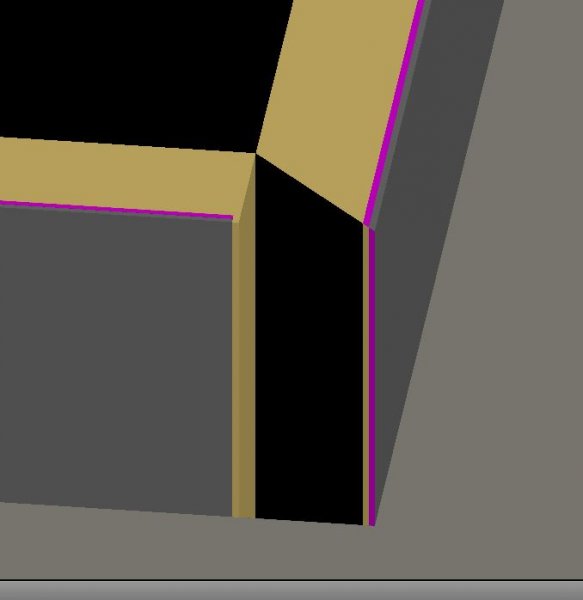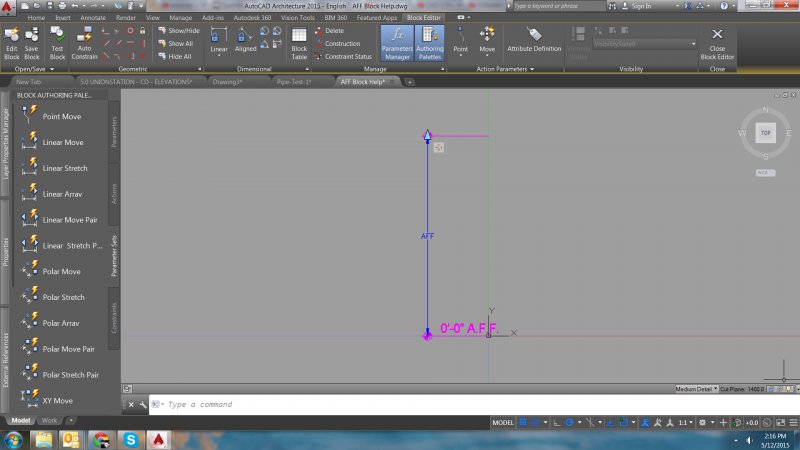Search the Community
Showing results for tags 'block'.
-
Hello guys! I have a block with 6 visibility which I can change easyli with the drop-down list. It works well. But if I change the scale of the block it lose the drop-down list. In the block editor I can see the 6 different states but no drop-down list in the model space. Why? Could you help me? Do you have any ideas? thank you for the answer! T
- 3 replies
-
- visibility state
- visibility
-
(and 2 more)
Tagged with:
-
Hello friends I come to your great help: oops: so I can provide some lisp routine for the following: * I want to place a block that multiply at the ends of several polylines, perpendicular and placing them to leave the color and the layer of each polyline are selecting. He explained in the best dwg I'm attached. I hope you can help me because I have a lot of work with what you tell them, so I need your help so that they can develop a routine. much for your attention. Greetings from Lima, Peru Muestra_para_rutina.dwg
-
Hi, I search for Lisp for insert block faster. Ex.: if a write "1" on keyboard, i can insert "block 1" in my drawing. I can insert "block 1" until a stop the LISP if a write "2" on keyboard, i can insert "block 2" in my drawing. I can insert "block 2" until a stop the LISP All my block are in the same drawing. Thanks a lot
-
Hello, This is a very strange behavior as sometime it appears and sometimes it doesn't. Anyway what I do is draw some walls, add them to a new block, save and then edit-in-place. What I might be missing?
- 1 reply
-
- edit blocks
- cleanup
-
(and 2 more)
Tagged with:
-
Link Dynamic Scalebar to Viewport Upon Insert
bretwieseler posted a topic in AutoCAD 2D Drafting, Object Properties & Interface
Hello, I don't even know where to begin... I'm trying to construct a scale bar that can be linked with a chosen viewport, upon insertion into paperspace. Civil3d 2015 already has several of these "preloaded" in the Layout Element panel, but these scalebars are not "smart", requiring input from the user (I'm trying to create these for newbies in our office). Any thoughts or help is appreciated. -
Dynamic Block Copy/Rotate or Polar Array?
rhgrafix posted a topic in AutoCAD 2D Drafting, Object Properties & Interface
I am trying to make a dynamic block to somewhat mimic the 3D Revolve command, since I can't Sweep or Revolve 3D entities in the dynamic block, I want to fake it by making a revolved curved piece that travels 5° increments of a circle at a time, the dynamic part would be to make it copy itself end to end using the same axis as the part. I tried polar and rotate, they won't copy AND rotate, they always stay in a straight line. Anyone know how to do this? Thanks! R.L. Hamm -
Dynamic Block Editor Label Size
rhgrafix posted a topic in AutoCAD 2D Drafting, Object Properties & Interface
This search has me baffled as to how there seems to be no trace of this question/answer on the whole internet! How can I make the labels (Distance, Lookup etc.) bigger in the dynamic block editor? I can tell they are relative to screen size, I zoom in and they adjust, I just need them a little bigger. Is it a windows setting? I've looked in Options/Display/Fonts and it only controls command line size. Thanks! R.L. Hamm -
Is it possible to customize the DIMJOGLINE symbol? The /\/ part that gets inserted is kind of spread out too much in my opinion, I'm wondering if there's a block somewhere hidden in the Autodesk folders that can be edited. After inserting this thing, I see no block in the drawing when I list the blocks. Thanks in advance! R.L. Hamm
- 5 replies
-
- dimjogline
- dimensioning
-
(and 3 more)
Tagged with:
-
LISP File - Count number of blocks, calculate area within block
pholt posted a topic in AutoLISP, Visual LISP & DCL
Hi all, I'm hoping you can help. I require a lisp file that can count the number of blocks in a drawing and calculate the total area of say a polyline that is in each block and plot it in a table format? Can anyone point me in the right direction please? Thanks Peter- 3 replies
-
- lisp files
- count
-
(and 3 more)
Tagged with:
-
Hello, I have a problem with a flip action in a block. I have attached cad file, so its easier to understand the problem. The more I ''flip'' the block, the more distorted it gets. Could somebody tell me please what the problem is, cause I'm out of ideas flip nonsense.dwg
- 17 replies
-
- distortion
- block
-
(and 1 more)
Tagged with:
-
Hi folks. Have been trying to make s lisp code for a simple task but turned out that it might not be so easy. I found lots of information but not this one. So i'm asking if this is even possible to do. I have a block and it has many entities. The block has a name but all the (2-3) entities have different color. I'm trying to change the entity color without exploding the block and change the entity name. This part is ok and i even found a good solution for this. However the problem is that i have to rename also the main block regarding the selected color for the entity. I have 5-10 options for color. (112=blue, 113=red etc.) So the final block name should turn out as 123456-112. I know how to find the block name and change but when i go deep into entities then i dont have the DXF code for the original block name. So here i am in an endless loop. Can someone assist or show me some directions how to manage with this? Thanks.
-
Dynamic Block Parameter&Excel
kiva posted a topic in AutoCAD 2D Drafting, Object Properties & Interface
Does anyone know a way or has a LISP where you could connect dynamic block parameter with an excel table? I know there is a way to insert a block at x,y,z coordinates (found a LISP for that some time ago, message me if you need it). I would like to add the parameter in that LISP where I could control the size(distance, rotation...) of the parameter. -
I was wondering if there is a lisp routine out the will scale a block down to fit inside of box? I would work on the same as the Textfit lisp but with blocks. its sounds simple but I have know clue where to start. step 1 = select block step 2 = select inside side of interior area of box. if someone could help I would really appreciate it. Thanks, Brian
-
Dynamic Block w/stretch and array
jkoll66 posted a topic in AutoCAD 2D Drafting, Object Properties & Interface
I've created a dynamic block with a stretch and array action. It is basically a beam with holes drilled into it. When I stretch the beam the holes array. The problem is when I stretch it out and then stretch it back the last hole off of the beam does not disappear. I've attached the block. Thanks. Wildeck Rack Guard, End of Aisle.dwg -
Batch hyperlinking based on attribute names in blocks
ahazen posted a topic in AutoLISP, Visual LISP & DCL
I have hyperlinks to attach with names like 360-001.html or http://www.website.com/360-001. I was wondering if I could get help automating the hyperlinking process for these blocks. So block with attribute "001" would automatically be hyperlinked with http://www.website.com/360-001 when the command is run. -

Select the attribute that will be written at the moment of insert the block.
CafeJr posted a topic in AutoLISP, Visual LISP & DCL
Hi to all, Someone knows a LISP router that can write a selected text on a specific field attribute when you are inserting the block. Eg.: One Block with a field "Diameter", when I'll insert this block I can choose on a window and select what will be that diameter (1/2", 3/4", 1", 1.1/2"), but I have more than one Attribute field to insert (selecting the specific text entry), diameter, length, color... each one with a filed to choose the detail on a list. It looks like a block with a lot of blank attributes that when insert it, for each attribute you need to select on a window that specific detail. -
How can i make a ITM have a command
AutoCAD Gaming posted a topic in The CUI, Hatches, Linetypes, Scripts & Macros
I am a pipe drafter using FabMEP15 when I need a fitting we have ITM button Menu where I can use my mouse to select the fitting ITM that I need. Instead of selecting the Fitting itm icon with my mouse I would love to instead type a command that would select the itm instead is this possible? I don't care how long the command is, because I would make the command into a macro using my gaming mouse. -
Hi all, I am trying to get the dimension of the AFF tag to automatically populate with the movement of the dynamic block. As it stands, I cannot get the "AFF" dynamic dimension through an attribute definition. I tried following Ellen's tutorial (here) but no luck. Help is much appreciated. AFF Block Help.dwg
-
Hello. I'm attempting to create a custom mleader style for keynotes, using a user defined block. This works great when I start the leader on the left and pull to the right. However, when I do the opposite, the block does not flip and the leader landing is attached to the wrong side of the block. (See attached) Is there a way to get the block to flip? I have no experience with LISPing, so if that 's the only way to resolve the issue, I will find another way. Thanks in advance. mleaderblock.dwg
-
Morning All, Is the a lisp or some code to delete a hatch from every block in a drawing. The super market chain I'm working with use the same blocks over and over on different projects but there is a hatch on most of the blocks which interferes with my phasing drawings. I've tried Freezing/Turning Off the layer but as they have not set the blocks up with layer intelligence that doesn't work. I'm not worried about loosing the information contained within there blocks as I'm working for the builder producing CAD files that are only issued in PDF format. I don't want to explode the blocks! Look forward to your comments
-
title block basic setup - dwg vs dwt - etc
adnet23 posted a topic in AutoCAD Drawing Management & Output
i've learned a few different techniques for making an affective title block but i want to weigh in on what you guys think as I have not mastered this yet. Right now i'm drawing my title block linework and permanent text in model space. then I xref that file into paper space of drawing for each layout/sheet. I use fields for the unique text on each page. I copy and paste these fields into each layout/sheet. I don't see too much of an issue here, however its a little time consuming to copy and paste these fields every time i make a new layout/sheet. Is there a simple way to insert my title block xref and insert these fields in one step? I think this is where the dwt file comes into play but i dont know. whats the difference between dwt and dwg? What if i want to shift the position of the sheet number on every page? Can we setup the title block to allow one to shift the sheet number once and apply the change to every page? Thanks for your help in advance!- 4 replies
-
- title block
- title
-
(and 3 more)
Tagged with:
-
Hello, I know this is a user error on my part, Bu I cannot figure this out for the life of me. My company have a set of blocks in a .dwg file on its own - let's say they are circles with radii that vary by 10'. In another drawing I want to divide a polyline using a one of these circle blocks at a specified number of segments. My process is to copy that block from its original file into my new file with the polyline - now I am able to list the block when I go through the divide command. MY ISSUE is when I complete the command, my block, as it is distributed along the polyline, is 1/12th the scale of the actual block I copied into my drawing. (it's something with the 12 inches are in a foot deal). It's like the divide command scaled it down...I can't explain why though. Both of my block units (the original file block and the one produced by the divide command in my new drawing) are set to inches and both drawing files are set to arch. - inches. The weird thing is that when I copy the block over into my new drawing it is at the correct scale. It is just this block - when brought in through the divide command - is scaled by 1/12. Thanks in advance,
- 2 replies
-
- scale
- insert block
-
(and 3 more)
Tagged with:
-

Find that drawing is Dynamic Block via dbx programming. how?
Ahankhah posted a topic in AutoLISP, Visual LISP & DCL
Hi all, is there a way to get informations from dbx opened drawing to find out that the drawing is indeed just a dynamic block? It is for filtering those drawings stoped by alert box anouncing one of the following messages: or I appreciate any help- 3 replies
-
- blockeditblock
- block
-
(and 1 more)
Tagged with:
-
I am wondering if there is a way to update the description of an existing block. I notice that the associated hyperlink of a block can be updated via the Properties window, but I haven’t been able to find a location or command to update its description. I suppose the block could be exploded and redefined with the new description, but my intuition says that there should be a more direct method I haven’t been able to figure out yet. If it matters, I am using AutoCAD 2013. Thanks in advance for the help.
-
Hi I have 96 different hatches. I have a template block with only 2 lines of text: Area and Name. I want this block to appear in the middle(ish) of a hatch when i click on it, with "Name" attribute beeing the layer the hatch is on, and the "Area" attribute of the block is the Area of the hatch, divided by 1000000 and m2 behind it. Is this possible?