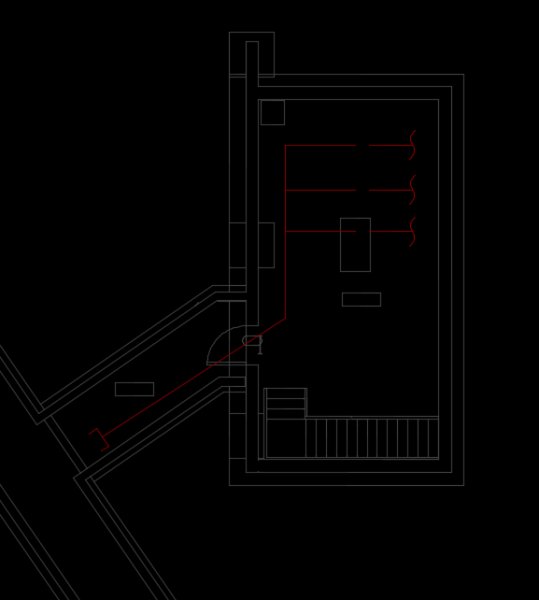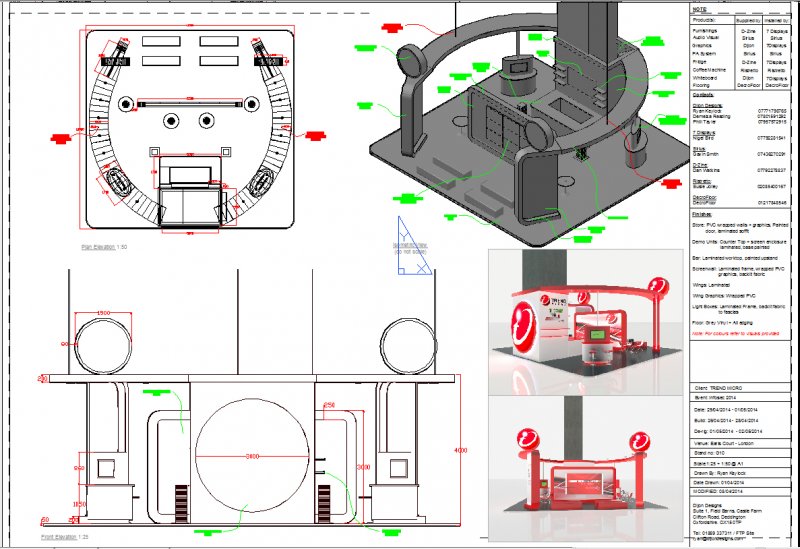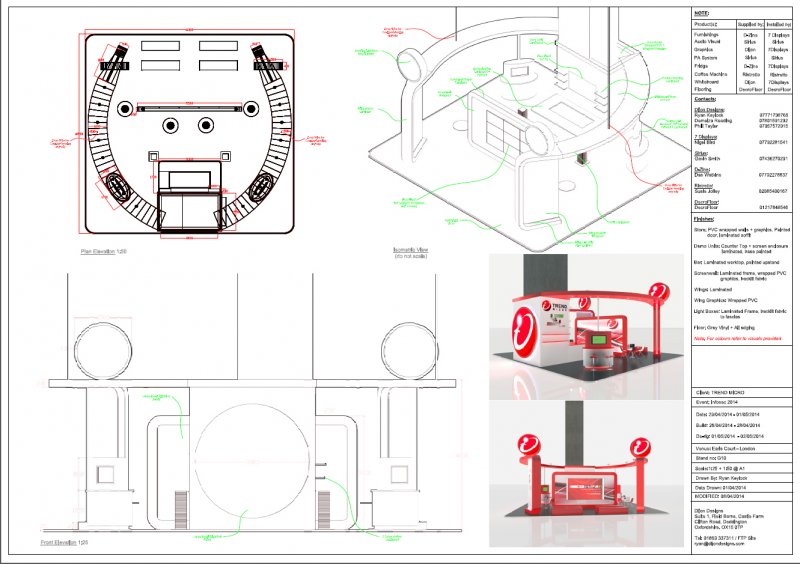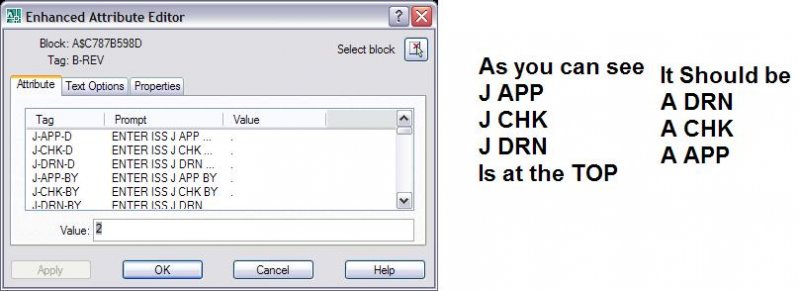Search the Community
Showing results for tags 'drawing'.
-
Hello, I would appreciate advice on the implementation of a process that matches one region of autocad (corners of a entity) into an empty subsection of a larger region. I have attached a drawing that presents the problem that I wish to solve. playground.dwg
-
lisp req - lock & unlock autocad objects with password
xpr0 posted a topic in AutoLISP, Visual LISP & DCL
hello everyone, i would like to request a the lisp that locks the selected objects with a password & converts the selected objects into a single uneditable block. which cannot be exploded, also you cannot select, copy, move, delete or modify the individual objects within that block unless you unlock it with the password there is a lisp in ZwCad called "Lockup & Unlock" (below is the YouTube video link, which shows how this lockup lisp works). I want the exact same lisp for autocad. because zwcad's lockup lisp does not work in Autocad, it is compiled to work with zwcad only. https://www.youtube.com/watch?v=k-bghsc1AIc -
Hello, I am trying to draw a solid object by AutoLISP. But I got stuck while drawing an arc. Please see below picture where I got stuck. I need this arc parallel to the lines below it. I tried some UCS command but at that time arc shown up somewhere irrelevant. Couldn't figure it out. I'm doing something wrong. (I can post my .lsp here however it might be confusing for you as it contains many variables defined by me) Can anybody help please?
- 9 replies
-
- autolisp
- arc direction
-
(and 2 more)
Tagged with:
-
Help: Problem with dimensions
xyz posted a topic in AutoCAD 2D Drafting, Object Properties & Interface
Hello, when I draw this sketch in AutoCAD, I can't get the exactly same vertical dimensions. The original shows whole numbers for dimensions and I am getting numbers with decimals. Am I doing something wrong or are just dimensions on the original written with whole numbers? Tnx for help. Original drawing: https://drive.google.com/file/d/0B1A8tnujmj3BNDVQMUQtM0lZTUk/view My drawing in AutoCAD: https://drive.google.com/file/d/0B1A8tnujmj3BeWZ0NXpVVHBaUFU/view- 12 replies
-
- dimensions
- autocad
-
(and 1 more)
Tagged with:
-
Hi very new to Autocad here - I've just downloaded Autocad onto my laptop, but my laptops number keys don't work so I am using my online keyboard viewer for numbers. When drawing in Autocad and putting in dimensions, is it possible to do it with an online keyboard? Because everytime I want to type in a number in the command section, I have to move my arrow to the on screen keyboard and select the numbers and this makes the line move aswell. Any suggestions??
-
I'm working in between the Xref and the Main drawing, but after I was done with the first Xref I noticed in the main drawing that is missing the created layers, for that reason, the view in the main drawing was completely wrong,even the created linetype didn't load to the main drawing. I attached a screen shot of the Xref and the main drawing. working with AutoCAD 2015.
-
Hello Everyone, I am new to the industry and working on my first project involving a basic design which includes relocation of some existing electrical loads to a new switchboard and removing the existing switchboard. I was wondering if anyone could share some of their drawings (single line and floor plan) which I could use a reference. I would really appreciate the help. I am confused on how to create a existing oneline showing the demo stuff and create as-built drawings. Thank you
-
Hello I hope you can help me. I am trying to draw a cover from a technical drawing. I have tried several approaches but I have yet to be succesful. Do you have any ideas how to draw this? I think some information may be lacking?
-
- solidworks
- problem
-
(and 2 more)
Tagged with:
-
 I have been designing for 18 years and am tired of wasting time when importing surveys into my drawings. I have my own layer system for my home plans, and only use about 20 layers total. I like my drawings clean and simple. When a surveyor sends me the survey, their CAD file has about 50 layers, none of which I want or need. So what I have been doing for many years is spending about 30 minutes changing everything on the survey to layer 0 and then copy/pasting the survey into my drawing. The problem is, some of the surveyor's stuff is in blocks, so I also have to explode the block in order to change all the elements to layer 0. I would love to know if there is a simpler method to all this. I really don't like having 50+ layers in my drawings. I can consolidate everything on a survey into about 5 layers that I use (natural features, boundary and easement lines, buildings, flatwork, text, etc). Thank you for your help.
I have been designing for 18 years and am tired of wasting time when importing surveys into my drawings. I have my own layer system for my home plans, and only use about 20 layers total. I like my drawings clean and simple. When a surveyor sends me the survey, their CAD file has about 50 layers, none of which I want or need. So what I have been doing for many years is spending about 30 minutes changing everything on the survey to layer 0 and then copy/pasting the survey into my drawing. The problem is, some of the surveyor's stuff is in blocks, so I also have to explode the block in order to change all the elements to layer 0. I would love to know if there is a simpler method to all this. I really don't like having 50+ layers in my drawings. I can consolidate everything on a survey into about 5 layers that I use (natural features, boundary and easement lines, buildings, flatwork, text, etc). Thank you for your help. -
Hello I am looking for someone who is able to turn my Solidwork design in to a drawing so I can send them to the manufacture to be made. Please can some one help!!! Thanks 1r0nman:):)
- 2 replies
-
- help!
- drawing editing
-
(and 2 more)
Tagged with:
-

How to find drawing needs recovery without opening the file
Ahankhah posted a topic in AutoLISP, Visual LISP & DCL
Hi all, I am writing a lisp program to work on drawings opened as DBX, but the program works on some drawings very slow. I find out that it is because of needing them to recovery or audit. How can I get some information from dbx opened file to know this? I appreciate any help Mehrdad -
Very Large file size, tried the usual culprits
Csirus posted a topic in AutoCAD 2D Drafting, Object Properties & Interface
Hello, I have a gigantic file size that I can't seem to iron out. The file is currently sitting at 13mb+ . I have tried clearing filters, purging the drawing, and even went as far as copying the lines I need to a new drawing. When I copied to a new drawing the file saved as 14mb+. I did a test and deleted everything from drawing, did a purge, and for some reason, the empty drawing is 13mb+. I am at wits end as to why this is occurring, any tips would be greatly appreciated. Due to the file size the drawing is really slow to work with. -
Hi Guys, I have attached 2 quick screengrabs of my drawing, one directly from CAD (CAD_Screengrab) & the plotted/print result (Plot_Screengrab). Basically I want the result of how it looks in CAD but I currently get nothing like it. The two issues I am having, firstly in the lower left elevation (hidden visual style) the dimms red text comes out very faded and pink. I have tried command 'XDWGFADECTL' but no difference. Then secondly in the top right isometric view I want it to print with the shades of grey effect but it comes out hidden. Much appreciated guys.
-
Title Block niggly error
leech123 posted a topic in AutoCAD 2D Drafting, Object Properties & Interface
Hi i have a drawing boarder that is a block with enter-able text fields for drawing revision etc but for some reason the order in which you would enter the rev's 1,2,3, etc is the wrong way round in the enhanced attribute box. So when i click and start typing i end up with 3,2,1 in the rev boxes. i hope this makes sense and someone can fix this annoying error i have. -
Drawing List Report only brings up sheet numbers. I've just started using electrical and have had to hit the ground running with it, everything has been going fine until I try to edit the index created by drawing list report. I am in Glasgow working on one server, and I send complete work over to Belfast which they copy onto their server. The most annoying thing is that i only want to pull 'sheet number' and 'description' info for a table that would take me seconds to edit manually. Problem:- when I run a report it only lifts sheet numbers, (allegedly when i tranfer the files over to the belfast server they tell me it works first time). I have tried experimenting with other project files to the same end... the default DWGDESC field never lifts any info (i do change its name). I am new to this but my spider senses are tingling and i think maybe I am missing access to a file that they have stored on their server. Does anyone recognise this problem? I hope its glaringly obvious... help me obi wan... your my only hope...
- 3 replies
-
- drawing
- information
-
(and 3 more)
Tagged with:
-
My workplace is 50/50 SW/ACAD and we are looking at how to make our output from both look as similar as possible. Does anyone know if you can somehow replace the standard section lines in solidworks? Something that looks like this instead of one of the two options within solidworks would be great: http://imgur.com/RhYRtiF I could right click then "Hide section line" and then manually put a block in its place but it would be good if the Letter in the block was linked to the view that was created by the hidden section line?? Wouldnt even mind if the reference text (yellow in the image) was an attribute and not linked.
-
I am looking to find a sample drawing of how an I beam would connect to a masonry wall, I'm not sure how much detail to add. Does anyone know where to find sample drawings like this?
-

Do you review drawings? what does a good set of drawings look like to you?
Pablo Ferral posted a topic in CAD Management
This goes out to Architects, Engineers and designers who review drawings from other companies - eg. Contractors, sub-contractors, manufacturers and the like. What fills you full of joy when you open a set of drawings? What fills you full of dread! Id really love to get your feedback on what you look for in a set of submittal drawings. Thanks in advance for your time. Paul -

Mission: Get the list of all DBX opened drawings
Ahankhah posted a topic in AutoLISP, Visual LISP & DCL
Hi all, as you know there is a way to get a list of all opened drawings. (defun Get:OpenDrawings ( / *dwg* *acdocs*) (vlax-for <doc> (MT:vla-get-Documents) (if (eq "" (setq *dwg* (vla-get-fullname <doc>))) (setq *dwg* (vla-get-name <doc>))) (setq *acdocs* (cons (cons (strcase *dwg*) <doc>) *acdocs*)) ) (reverse *acdocs*) ) (Get:OpenDrawings) returns an assoc list of all opened drawings' ((name1 . vla-object1) (name2 . vla-object2) ... (nameN . vla-objectN)) Is there a way to get all opened drawings in current session as ObjectDBX? -
This is a question that comes up frequently. I'm sure that you all have your own opinion - based on your industry and your companies needs. I'm interested in hearing your views. Is accuracy important? Or is it a given that all drawings should be correct? Should drawings be done to a standard? Is it more important that your drawing are done on time, or within the budgeted hours? Does the CAD part of the job matter? If the information you need to communicate is on the page - that's good enough right? I'm interested to hear what you have to say.
- 28 replies
-
Justify the use of CAD for the production of a range of drawing types
Laurynas posted a topic in AutoCAD Beginners' Area
Hello everybody, I am a new person here and I have that kind of question in my assignment. To be honest with you, I got no clue.... What I know, is for what kind of drawings we can use AutoCad and for what kind of drawings we can not use AutoCad. Maybe someone here, could explain and teach me how to understand it. Thanks, Laurynas Question again: Justify the use of CAD for the production of a range of drawing types. -
Hello guys, I need help with a drawing in Inventor (2010). My problem is this: I have to make a section view of a part but I don't wanna section the whole part cause I need to dimension it, I just have to make partial section of the part, i want to show the hole down there. I have attached a pdf file of the part. This is how it should look. (it's drawn in AutoCAD). If someone could take a look at it. Thank you in advance. P.S I apologize for my bad English, it's not my native language. 123.pdf
-
Standard Lineweight problems e.g. exterior walls, internal walls, objects etc
Culleton posted a topic in AutoCAD Beginners' Area
Hello all, I'm very new to this website and came a cross it from google while looking for standards / recommended line weight sizes. i did find a thread but it was from many years ago so was not much help. I have used autoCAD for years now on & off and use to be good but have fallen out of practice with it and plan to get back to a high standard, but when it comes to lineweight types i'm very much a newbie. I have been designing a drawing of an estate agents with two flats on top and when it comes to plotting it is all over the place due to line type weights and i was hoping someone would be able to tell me clearly the line weights i should use for e.g. extior walls = 0.** intior walls = 0.** and go on i will attach a PDF of plott and a .DWG to show what i mean. i will save it in .DWG 2007 - i am using autoCAD 2012 Thank you for any help it will be much appreciated!! Tom. p.s. sorry for the essay! & i'm new to forums. plan.dwg_2.dwg_2007[1].dwg plan.dwg_2.dwg_2007[1].pdf- 2 replies
-
- autocad 2012
- drawing
-
(and 3 more)
Tagged with:
-
Cursor text boxes not displaying...Please help!
SchecterDamien posted a topic in AutoCAD 2D Drafting, Object Properties & Interface
I'm starting a new drawing in Civil 3D 2012 and when I go to draw a line I can't see the small text boxes that show up beside the cursor that allow you to input numbers. I like to type my lengths and angles into these boxes to draw my lines as it makes it 100% accurate however the aren't showing up. Drawing lines is essentially useless because I now have to eyeball it. Is there a keyboard shortcut to get these boxes to display again? Please help. -
Hello everyone, My question (confusion) is about scaling. I know all drawings are suppose to be drawn 1:1 in model space. But what if I run into drawing that is not drawn 1:1? What should I do then? For example if a drawing is done say 1/4"-1'0" how do I check it or how do I change it to 1/8"-1'0" I am using auto cad '12 Architecture.
- 12 replies