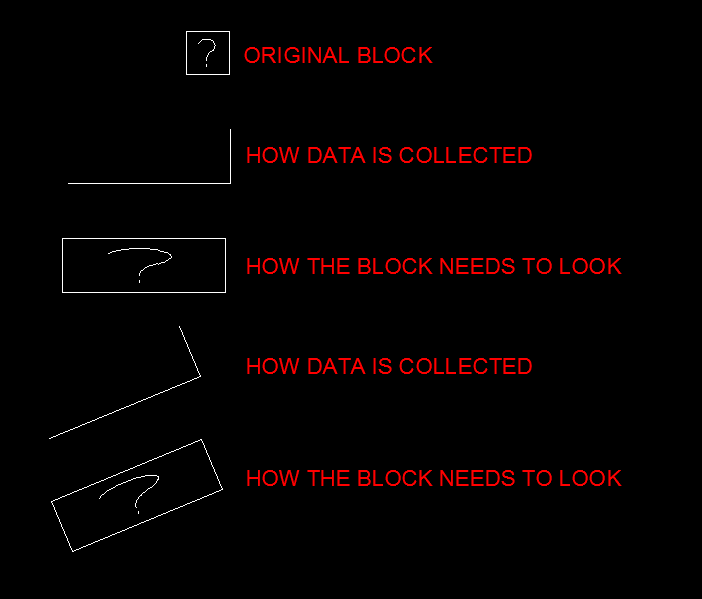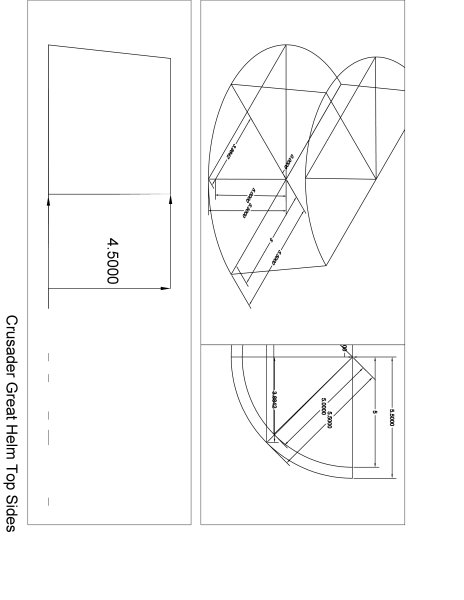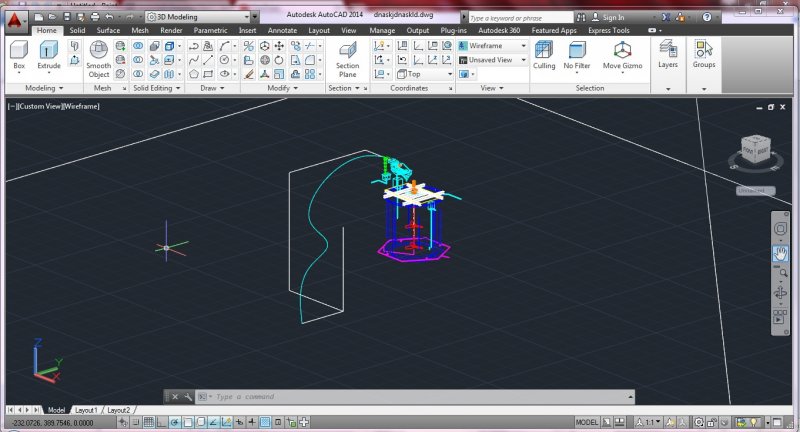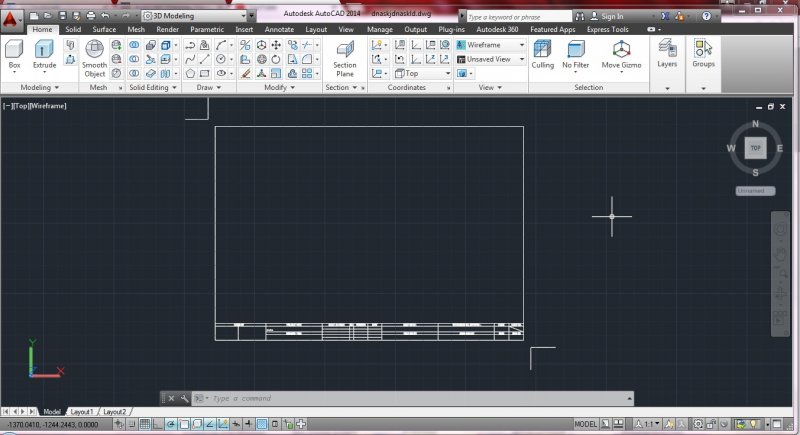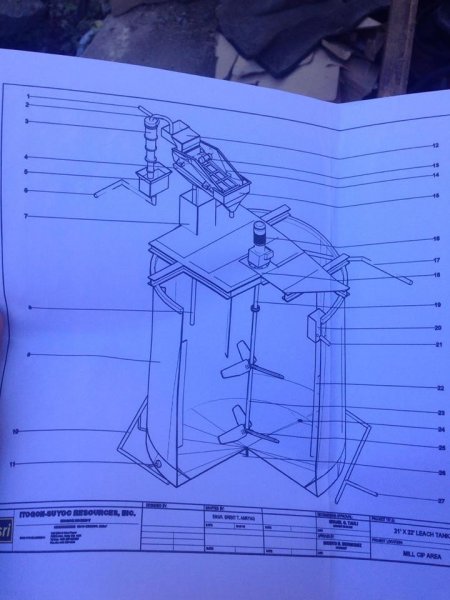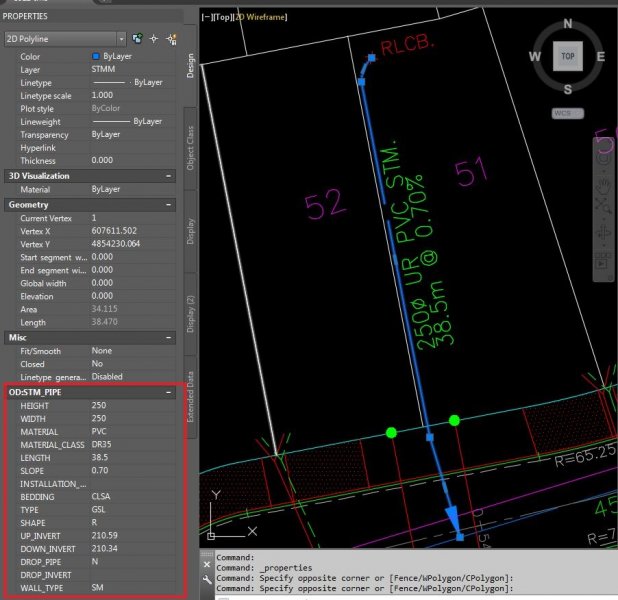Search the Community
Showing results for tags 'autocad'.
-
I used to use Nanocad and just recently started using Autocad again. I sent a .dwg file to an engineer which is a drawing I had started in Nanocad and then imported and finished in Autocad 18 and he says he can't upload it. He says he gets a fatal error. Even though I saved the file as an AutocadLT 2013 format from the file save menu. I really would like to know if there is any Autocad or AutocadLT user with Architectural experience I could send a sample drawing to or can try the attached file so I can determine if the problem is really with my files or with the program or method the engineer is using to try to upload my drawing when I email it. Any assistance would be greatly appreciated. Thanks, PCS electrical FINAL ACADlite2013.dwg
-
Revision Cloud Arc Length Never Stays
ryankevin15 posted a topic in AutoCAD 2D Drafting, Object Properties & Interface
Hello, Where I work we use a 0.25 arc length min and max. Whenever I get into a revision drawing for the first time, I am always having to resize the arc length no matter what. Why is this not something that can remain constant? I have to specify it on every sheet I work in. Is there a way to globally change this and have it be set every time? Is this something that the prototype drawing needs changed? If so, what is it? -
Greetings, everyone ! May I introduce myself a bit : I'm Gauvain Boiché, I'm currently studying Video Games in Belgium. I am now in an internship in a small company. We usually use 3DS Max 2017 for modelling, but now I'm struggling on a problem, as I have to use AutoCAD 2018. And I am totally lost. To be honest, I'm not intended to use AutoCAD after that, so this is really a one-shot of despair It is for a very-very small problem. We have to sell some of my products for a bigger company, but they are asking it in DWG. And I have to convert my FBXes with Material IDs to DWG, with the good colors, to Revit. We found a "good" tutorial about it, here : Long story short : I don't speak Spanish ( or Portugese ) and the shower is not telling anything I can understand. Probably he is using a shortcut I can't translate. He lost me at 5:10 in the video. I managed to re-organize my workspace, which looks like this : http://i.imgur.com/IMhfktT.png Now, I'm really struggling, and I have basically no time to just learn about AutoCAD, and not even Revit then. So, my question is : - How did he select point on the object, bypassing in the process the unwanted ones ? And, to be shorter, if you know any way to just export an object from 3DS Max with material IDs and good color directly to Revit, I would be eternally grateful Thank you in advance for your time !
-
DWG to DXF, missing lines when plotting.
Revered posted a topic in AutoCAD Drawing Management & Output
Guys, I had to re-scale a drawing and convert it to DXF so we can use in our cutting machine. The problem is when I try to open the DXF file on our factory computer there are missing some lines. But when I open the file on my computer, it is perfect. Do you guys now if this is a AutoCAD error when converting the file to DXF or its a problem with our factory's computer ?- 2 replies
-
- dxf
- converting
-
(and 2 more)
Tagged with:
-
Insert a block at multiple points or lines and scale
grouch19 posted a topic in AutoLISP, Visual LISP & DCL
G'day all I'm working on and editing a mapping project from photogrammetry. I have a block which indicates a square manhole cover. (File is attached to this post) My project area has hundreds of these manholes and my client needs each of them scaled and rotated to fit the exact size of the manhole. I had been manually doing this with the help of an ECW image in the background. But the process is rather tedious and not all that accurate. My operators can pick up a three point string showing the height and length of the manhole. Some manholes are square and some are rectangular. I have a few lisp routines that get the block in there. The block insertion point comes in at the first plotted point as required. Is there any similar LISP that will insert the attached block dwg file at the first point collected and scale it based on the 2nd and third point whilst keeping the elevation heights? I've attached two dwg files... One is the block itself and one is a diagram with a better explanation. I've also added a screen shot of what is required. Any help would be appreciated Cheers guys Manhole.dwg BlockSample.dwg -
I'm working on a building a helmet, and I have completed a basic 3d model to help me visualize how I will build it. But I don't know how to flatten out a cone. the helm is made out of 5 pieces, a top, a top side piece and a bottom side(the sides are fabricated twice to make a full helm) I have a problem with the top sides and making them a flat layout.
- 8 replies
-
- fabrication
- cone
-
(and 2 more)
Tagged with:
-
Hi friends, this is my first post here . I am relatively new to Autocad MEP . I recently got a job as Mechanical Engineer in an HVAC design and installation firm in a junior level, and I need to practice before joining. I tried learning the software by my own through youtube and several of my doubts have cleared through google. But some things cannot be solved by google search and hence I have arrived here. I have taken the autocad 2d plan of my own house from my Dad , and started practicing drawing and sizing the ducts . I have attached the dwg file here : Final file - https://www.dropbox.com/s/84lqro3b701m6lk/mukatra.dwg?dl=0 Used for Xref ground floor plan- https://www.dropbox.com/s/x8e241aat9pukye/Mukkatra%20mep%20ground.dwg?dl=0 Used for Xref first floor plan- https://www.dropbox.com/s/rqfe5xoyxwhe8r2/Mukkatra%20mep%20first.dwg?dl=0 These are my doubts: 1) I wish to know my duct modelling method is correct or not . I roughly estimated the flowrate required for each room , divided it by the number of diffusers that I wish to place , got the flow rate for each diffuser and assigned it to each diffuser after placing them in a room.I followed this step for all rooms . Then I started the duct drawing . I chose 2 line duct method and started from the major trunk , selected all diffusers of the same floor , got total flow rate and and duct size was obtained (medium pressure lane - velocity around 5m/s). Is this the right method ? 2) I roughly placed the diffusers just to practice drafting. In the professional way, how to place them at particular distance from walls? I know the array function only . May be this question is dump ,but trust me I am new to Autocad thts why. 3) I have assigned different layers for each floor , ie blue for ground floor ducts and red for 1st floor ducts. This was done hoping that I can hide them when needed to take print out . Sorry for my stupid idea , plz tell me which is the real method to take prints in 2d for each floor separately . 4) While taking the 2d view after hiding all other floors , some of my ducts and connectors are partially visible . Its like if some portion got erased with an eraser partially. How to fix this ? 5) This one might be the stupidest of all. Does layer color come in printout ? If I choose light green , Its barely visible ? like that? or all comes in black ? 6) In the schedule table , which I plan to create consisting of duct length and duct size , I wish to give them a series-name or tag . And I need these tags to appear in the drawing on each ducts or very near it. I have no idea how to create tags for ducts. I can only see tags for air terminals and some other stuffs. I need tags for all the things in my drawing. My wish is to make the drawing easy to understand. A simple numbering over the ducts or equipment will be enough . I will sort and group them in scheduling table. 7) Some say , autocad 2d is used for hvac drafting in most companies . Why dont they use Autocad MEP ? The standard library of autocad mep doesnt match with SMACNA standards? Or is it the difficulty to create custom equipment in the library ? Or is it the fact that even if we make in 3d , the printout will be always in 2d ? All the features in autocad 2d can be done in 3d anyway right? Is it possible to change the diameter of an air terminal like diffuser in our list of diffusers ? I know they have different diameters or l x b , but I wish to knw the method for modifying it. When I googled , I saw a big tough method to import a library list or something like this and copy the default list etc etc . I just need to create a new diffuser with a custom diameter with the existing design, possible ? 9) Usually , is schedule table printed along with the plan ? or is it just exported to excel and taken print ? Can the method of scheduling used to create bill of materials in excel ? Is this feature available in autocad 2d? This is a great advantage over autocad 2d? 10) The formula used in duct sizer is the same as the one in autocad mep right? duct sizer uses the simple formula - q= vA and darcy weibash equation right? the same with autocad right? 11) After I drafted , I didnt right click on my duct and choose - 'calculate duct sizes'. Since I had already sized the duct accordingly when drafting by the method described in point -1 . In the analysis tab - view by friction option was there. I was curious and tried it . But the all ducts were green in color despite I saw the duct friction loss higher than 0.7pa/m . Green was supposed to be Out of these questions , I wish to know about the right method to take print (mentioned in doubt 3) for duct plan in each floor separately and doubt 6 is very urgent and consumed my entire day. Please understand that I have been learning this for a week now by my own and many of my questions might be silly for you. The tutorials available in youtube is very less compared to some other software such as solidworks , catia , ansys or abaqus etc . So , each doubt takes a lot of time searching !! Please help guyz , Ill be really grateful . When I become expert in autocad , i will also be helping the new people , but I should master it first
- 5 replies
-
- autocad
- autocad mep
-
(and 2 more)
Tagged with:
-
Hi, I am an Electrical Engineer and I am drawing lighting plan on autocad. Can anybody do like this wiring lisp ?
- 4 replies
-
- offset
- line offset
-
(and 2 more)
Tagged with:
-
while browsing the interwebs the other day i came across a few pages talking about using gaming keyboards and mice in conjunction with autocad. so i did a little bit of reading/research (things are slow at work) and found out it wasn't to difficult to do, and a new mouse was like $80. i thought why not give it a try. i took to amazon to get the logitech G600 for $49 w/prime shipping, i received it monday and tuesday i was off and running. the most difficult thing about it was choosing what commands to program on the thumb keys. it has the normal two mouse buttons and scroll wheel up, down, left and right, with third mouse button as a "shift key" for the 12 thumb buttons to make 24 individual keys, plus two other buttons with the scroll wheel that i believe select between profiles you can set. (haven't dove completely into it) after working with it for the better part of tuesday, this morning wednesday i reconfigured some commands on the thumb pad and printed out a cheat sheet to memorize. some of the commands like copy/past/cut work outside of Autocad which is a plus. it has helped in some areas of accuracy typing commands like move between 2 points (i mistype a lot) but slowed other processes down just because its new and still getting to the nuances of operation. i believe it will become second nature as long as i don't change the commands often as i feel which ones fit best or needed more. anyways i thought i would just throw this out there maybe it's something you would like to try or have some experience with or didn't know you could use. let me know if there is something else out there you have tried to work with. links: http://www.lifehacker.com.au/2015/05/why-i-started-using-gaming-peripherals-to-get-real-work-done/ http://blog.grabcad.com/blog/2010/08/28/best-for-cad-work-mouse-trackball-3d-device/ https://www.amazon.com/Logitech-G600-Gaming-Mouse-Black/dp/B0086UK7IQ/ref=sr_1_sc_1?ie=UTF8&qid=1486577758&sr=8-1-spell&keywords=logitehc+g600
-
Export each layer to separate FBX file (AutoCAD 2017)
mzlink posted a topic in AutoLISP, Visual LISP & DCL
Hello. I have tried to edit a script found in another topic to suit my needs but i can't get it to work the way i want to. layer2dwg (defun c:lsave(/ actDoc layCol docName dwgName actSel fCount) (vl-load-com) (defun BrowseFolder (/ ShlObj Folder FldObj OutVal) (vl-load-com) (setq ShlObj (vla-getInterfaceObject (vlax-get-acad-object) "Shell.Application" ) Folder(vlax-invoke-method ShlObj 'BrowseForFolder 0 "Select Folder to create files" 0) ) (vlax-release-object ShlObj) (if Folder (progn (setq FldObj (vlax-get-property Folder 'Self) OutVal (vlax-get-property FldObj 'Path) ) (vlax-release-object Folder) (vlax-release-object FldObj) OutVal ) ) ) (setq actDoc(vla-get-ActiveDocument (vlax-get-acad-object)) actSel(vla-get-ActiveSelectionSet actDoc) layCol(vla-get-Layers actDoc) docName(vla-get-Name actDoc) fCount 0 ); end setq (if (setq wntPath (BrowseFolder)) (progn (vlax-for lay layCol (setq layName(vla-get-Name lay) dwgName (strcat wntPath "\\" (vl-filename-base docName) " - " layName ".dwg") ); end setq (vla-clear actSel)(vla-erase actSel) (vla-Select actSel acSelectionSetAll nil nil (vlax-safearray-fill (vlax-make-safearray vlax-vbInteger '(0 . 0)) '( ) ; end vla-safearray-fill (vlax-safearray-fill (vlax-make-safearray vlax-vbvariant '(0 . 0)) (list layName) ) ; end vla-safearray-fill ) ; end vla-select (if(/= 0(vla-get-Count actSel)) (vla-WBlock actDoc dwgName actSel)); end if (setq fCount(1+ fCount)) ); end vlax-for ); end progn ); end if (princ (strcat "\*** " (itoa fCount) " files were created *** ")) (princ) ); end of c:lsave I have poked the "WBlock" line in different ways but i can't get FBXEXPORT to work in the script. Any help is appreciated. -
How to transfer my custom icons, menus, toolbar in my computer to other computer
muhammad_rp posted a topic in AutoLISP, Visual LISP & DCL
How to transfer my custom icons, menus, toolbar in my computer to other computer. -
I have a problem with trim command. When im in the trim command, window selection doesn't work. Only crossing window. I've been trying everything that i can like PICKFIRST, PICKDRAG etc. I searched it online but there is no solution. :(
-
AutoCAD Table - Link Text With Equation
Walker140 posted a topic in AutoCAD 2D Drafting, Object Properties & Interface
Hello, I have created a table within AutoCAD. I have written some words in cell "A1", I would like to display the same words in another cell using an equation "=A1". When I type the "=A1" equation the cell displays "####" Is there anyway to make this work? possibly using fields? Thanks -
Hi, I want to make a script who draw circles in multiple Points. The Points are automaticly made in a extension to autocad. All the Points are in same layers. It´s around 200 to 1000 Points in the drawing. My first issue is to find a commando who draw circles, with basepoints in all Points. Does anyone know the appropriate command for me? Regards, Emil
-
Help: Problem with dimensions
xyz posted a topic in AutoCAD 2D Drafting, Object Properties & Interface
Hello, when I draw this sketch in AutoCAD, I can't get the exactly same vertical dimensions. The original shows whole numbers for dimensions and I am getting numbers with decimals. Am I doing something wrong or are just dimensions on the original written with whole numbers? Tnx for help. Original drawing: https://drive.google.com/file/d/0B1A8tnujmj3BNDVQMUQtM0lZTUk/view My drawing in AutoCAD: https://drive.google.com/file/d/0B1A8tnujmj3BeWZ0NXpVVHBaUFU/view- 12 replies
-
- dimensions
- autocad
-
(and 1 more)
Tagged with:
-
Hello, guys! So, I have this 3D view of my project and my personal layout on the same .dwg file. Attached herewith is a screenshot of the 3D view, that I want to place on my layout, and my own personal layout. Can somebody please give me a step-by-step procedure on how to this. An example is also attached for your reference. Thank you very much & I appreciate whatever help you can give me
-
Hello, guys! I need a lisp to rename the current open file. I already have a routine that takes the current file name and creates a string with the new file name (Just six numbers in the old name needs to change)... But I coudn't change the old name for the new name. I've tried to use the (Vl-File-Rename), but I think that i didn't use it right.... Here's go the code: (defun C:changename (n1 n2 n3 n4 n5 n6) (setq new_number (strcat (itoa n1) (itoa n2) (itoa n3) (itoa n4) (itoa n5) (itoa n6))) (setq old_name (strcat (getvar "DWGPREFIX") (getvar "DWGNAME"))) (setq size (strlen old_name)) (setq final (- size 18 )) ; (setq start_name (substr old_name 1 final )) (setq end_name (substr old_name (+ final 7) (- size final))) (setq new_name (strcat start_name new_number end_name)) (alert old_name) (alert new_name) (vl-file-rename old_name new_name) ); end defun The old name is: D:\Profiles\s-Andre.Almeida\Desktop\Autocad\3-157941-012-005.dwg The new name, for example, could be: D:\Profiles\s-Andre.Almeida\Desktop\Autocad\3-666666-012-005.dwg I just need to change the names with the (vl-file-rename) could someone help me?
-
Lisp to open multiple DWG's and write in each one
andr3flaviano posted a topic in AutoLISP, Visual LISP & DCL
Hello, guys! I'm creating a lisp to open multiple DWG's in a directory and alterate a number at a especific position. I have a function (called txt) to write the number at a position and I have another function (called change_all) to open every DWG in the directory and execute the function "txt". I want that the "Change_all" asks me the number and then execute the "txt" to write that number in all DWG's. The functions are already working, but i couldn't call the "txt" with the parameter number previously defined Here are the code: (defun c:txt (tval) ; (setq num0 (ssget "_C" '(347.06 18.12) '(350.90 18.12))) ; (command ".erase" num0 "" ); (setq pt1 '(346.5 15.84)) ; (if (not (tblsearch "Layer" "TEXT")) (command "-layer" "m" "TEXT" "") ) ;_ end if (entmake (list '(0 . "TEXT") '(8 . "TEXT5") (cons 10 pt1) (cons 40 4.5) (cons 1 tval) '(50 . 0.0) '(7 . "ROMANS") '(71 . 0) '(62 . 4) '(72 . 0) '(73 . 0) ) ;_ end list ) ;_ end entmake (*error* "") (princ) ) ;_ end defun (defun c: change_all (/ dwglist dwgname dwgpre file openfile uhoh len) (vl-load-com) (if (and (setq dwgpre (getvar 'dwgprefix)) (setq dwglist (vl-sort (vl-remove (strcat dwgpre (getvar 'dwgname)) (mapcar '(lambda (dwgname) (strcat dwgpre dwgname)) (vl-directory-files dwgpre "*.dwg") ) ) ' ) ) (setq uhoh "Readonly drawings will not be processed!" ) (setq len (strlen uhoh)) ) (progn (setq openfile (open (setq file (strcat dwgpre "myscript.scr")) "w")) (setq num (getstring t "\nType the numer: ")) ; (progn (foreach f dwglist (if (and (not (Is_ReadOnly f)) (/= (checkAttFile f) 1) ) (progn (write-line (strcat "_.open \"" f "\"") openfile) (write-line "(C: (txt num))" openfile) ; (write-line "_.qsave _.close" openfile) ) (setq uhoh (strcat uhoh "\n" f)) ) ) (close openfile) (command "_.script" file) (if (= (strlen uhoh) len) (princ "All drawings successfully processed...") (alert uhoh) ) ) ) ) (princ) ) ; End Defun Could someone help me, please?- 1 reply
-
- open dwg
- function calling
-
(and 3 more)
Tagged with:
-
Lisp for insert text at a specific point
andr3flaviano posted a topic in AutoLISP, Visual LISP & DCL
Hello, Guys! I need a litte help in a very easy question about Lisp I need a Lisp for insert a especific text at a especific point in autocad... Example: I want to write the number 5 at the point: x = 3 y = 2 It's easy, but i don't now how to input the coordinates of the text Could Someone help me, please??- 4 replies
-
- insert text
- input coordinates
-
(and 2 more)
Tagged with:
-
Change block color through block table
mechaneco posted a topic in AutoCAD Drawing Management & Output
Hi everybody, I wanted to know if there is a way I can control the layer a block is in through the block table, so if I change a set of parameters through the table, one of them could be "Layer" and that way I can change it appereance. I want to avoid visibility parameters, as there are too many permutations of blocks for that. Thanks for the help in advance!- 6 replies
-
- dynamic blocks
- autocad
-
(and 1 more)
Tagged with:
-

Autocad 2015 - Express Tools - Most work a few do not?
ILoveMadoka posted a topic in AutoCAD 2D Drafting, Object Properties & Interface
(Autocad 2015) Express Tools is loaded, the Express Tools menu is displayed. 97% or more of the Express Tools work just fine. Tools -> System Variables (SYSVDLG) does not work (Unknown Command) Is there a way to manually fix this short of the uninstall/reinstall?- 10 replies
-
- express tools
- autocad
-
(and 1 more)
Tagged with:
-
I need to add pipe properties to a 2D Polyline in AutoCAD or Civil 3D but I am not sure how to go about it. I have uploaded a sample file, the information I need to associate with the polyline is in the red box. If someone has any idea about adding these features to a 2D polyline please do let me know. Thank you Please find the sample file below
-
ObjectARX 2017 - Project Creation Failed on the Visual Studio 2015
EvairPeterson posted a topic in .NET, ObjectARX & VBA
Hi... I have a problem with the ObjectARX 2017 project creation on the Visual Studio 2015. I've downloaded the ObjectARX package from the Autodesk page and run it. It was unpacked in that folder: C:\Autodesk\Autodesk_ObjectARX_2017_Win_64_and_32_Bit. But there aren't any executable for the installation there. I've downloaded too a small utility called 'ObjectARXWizards', and run it. This programm ask me where is located the ObjectARX folder and AutoCAD folder, and after this, install the package. In that moment appear in the control panel appear in the VS2015, at the Visual C++ tab the Autodesk, with two options of ObjectARX project modelos: ObjectARX/DBX Project and ObjectARX/DBX/OMF Project. When I select any of these two project options, it give me a error like this: Creating project 'ArxProject1'... project creation failed. I did run the Visual Studio as administrator, from a user with administrator privilegies, with the UAC turned off and install using ObjectARX Wizard, but the project creation on the Visual Studio still not working. Always give me the same error. I really don't know what I need to do to work with. Anybody can help me?-
- objectarx
- installation
-
(and 3 more)
Tagged with:
-
Having an issue with one CAD file everytime it is opened. Need help with this error: "One or more objects in this drawing cannot be saved to the specified format. The operation was not completed and no file was created." Thanks, Chandra
-
Hi , is there any command to list the vertex of a multipolygon? Cause, when I have a polygon I can use (entget (car (entsel))) and recover its vertex. But how could I do this in a multipolygon? Thanks. #Autocad Civil 3D 2015.