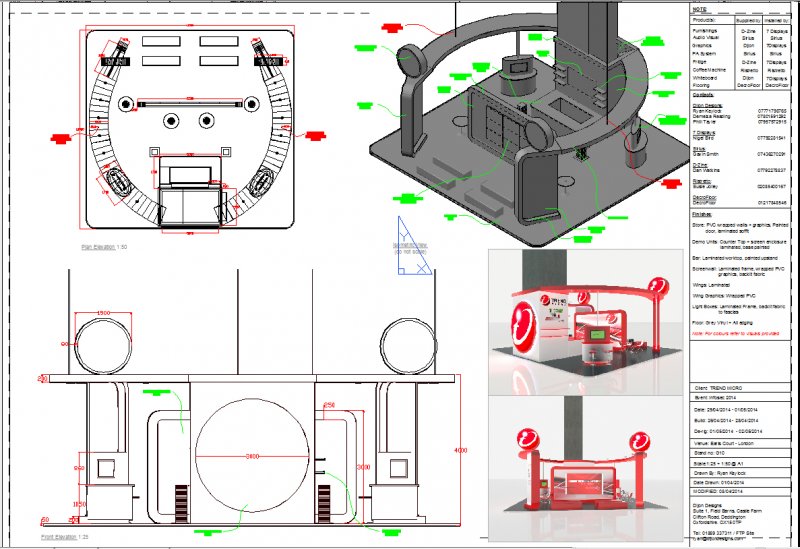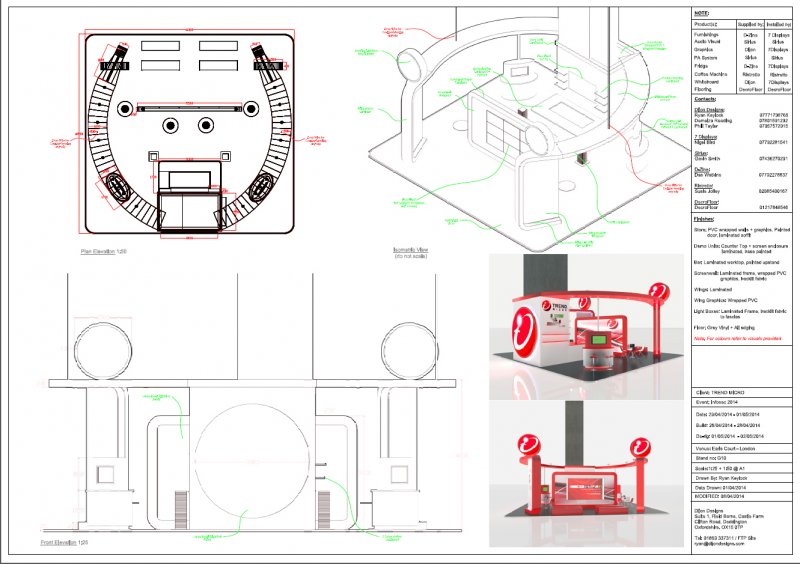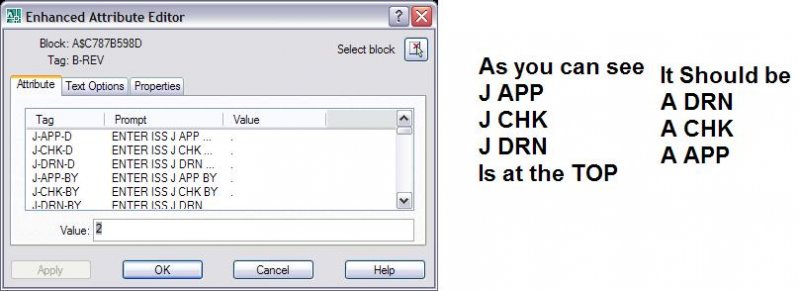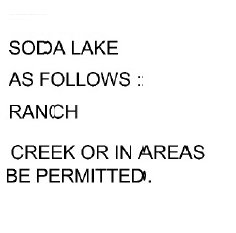Search the Community
Showing results for tags 'text'.
-
Trouble with changing text formats in a table
rushmore posted a topic in AutoCAD Drawing Management & Output
Hi All, Not sure if this is the correct forum to post this in. But I'm having trouble with formatting a table a certain way. I am creating a table with a user input. User will input a footage as in 500 and it formats to 500'. Or a diameter in a separate column which will format 2 into 2". I did this by adding a suffix using additional formatting after choosing the data type "whole number." My problem en lies than even after i make the cells "format locked" it wipes away this formatting after i hit delete. Say I wanted to change a footage from 500 to 400. I hit delete then enter 400 and the formatting I did for the cell vanishes and it populates as 400 instead of 400'. Is there anyway to keep that formatting after I delete? Maybe a system variable? Thanks. I can upload an example file if more info is needed... thanks, rushmore edit: also i am using AutoCAD Map 3D 2014 -
Hello Everyone, I'm new on forum. I search for a very simple LISP which inserts (on centre in object or bottom, no matter) text with AREA and PERIMETER from RECTANGULAR or closed LINES. e.g. area - "1,23 m2" and perimeter - "2,45 m" Best when I can select more objects and than for the all selected the text will be written. And this function for the two parameter should be writen together. Not that I must first use one command than second. The font height should be possible to change. Precission should be: 0,001m or 0,01m. Could anyone help me? Sorry for my english Thanks!
-
Does someone have a routine (or know of a way) to reorder a column of text items? ie: Line 1 Line 2 Line 3 Line 4 to Line 4 Line 3 Line 2 Line 1 I have a large table of text that I need to flip the column order. Has someone posted something along these lines? Is there an Autocad command I don't know about? I have had no luck in any of the search terms I have used.. Thanks for all the help you guys provide...
-
Hi Guys, I have attached 2 quick screengrabs of my drawing, one directly from CAD (CAD_Screengrab) & the plotted/print result (Plot_Screengrab). Basically I want the result of how it looks in CAD but I currently get nothing like it. The two issues I am having, firstly in the lower left elevation (hidden visual style) the dimms red text comes out very faded and pink. I have tried command 'XDWGFADECTL' but no difference. Then secondly in the top right isometric view I want it to print with the shades of grey effect but it comes out hidden. Much appreciated guys.
-
Guys, can anyone advise me of a good program to use to be able to insert and manipulate text which is laser cutting & cnc routing friendly? A friend mentioned FLEXISIGN, but it seems there are many different software options, which I find confusing. All feedback appreciated
-
Hi all, I'm looking for a way to check my BOM lines (mostly copied from multiple drawings) for duplicate part numbers (all number, no alphabets but might have - or _) in an attribute block with a tag named DESCRIPTION & SAPNUMBERS. Example If the description says 12345 in one line and if the same is found on the another line in the description column then thats duplicate. Similarly on the SAPNUMBER column as well. If one of these return true then I will evaluate both the lines manually. Dont want to delete anything here. Just want to make sure I dont have same line repeated twice on the BOM. If found, I will just adjust the qty and delete one. Thats manual work that I do. Does anyone have any utility that I can use? Thank you.
-
Has anyone seen a dimension lisp where I could replace the text with, for example, "? /P E.O.S." automatically without having to manually do it? I have other things to use this with but if someone where to provide something like this I think I could manipulate it to what I want. Ideally, I'd like to be able to copy a dimstyle that I already have and just have a constant in place of the actual dim. This way it would keep my layers, arrow types and other settings, etc... Any ideas are appreciated! -Nobull
-
Hello all, Could anyone tell me how to alter this code? It asks to pick a value then whether to apply it once or multiple times. In multiple mode, you still only choose one at a time. I would like to be able to apply to multiple objects at once, using a selection box. Thanks -Nobull ;;;;Realization {Smirnoff} ;;; TTCM - Text to Text copy whith Matchprop. Copy text from DIMENSION, TEXT, ;;;MTEXT, ATTRIB, ATTDEF, ACAD_TABLE to one (defun c:tt (/ actDoc vlaObj sObj sText curObj oldForm oType oldMode conFlag errFlag *error* prop) (vl-load-com) (setq actDoc(vla-get-ActiveDocument (vlax-get-acad-object))) (vla-StartUndoMark actDoc) (defun TTC_Paste(pasteStr / nslLst vlaObj hitPt hitRes Row Column) (setq errFlag nil) (if (setq nslLst(nentsel "\nPaste text >")) (progn (cond ( (and (= 4(length nslLst)) (= "DIMENSION"(cdr(assoc 0(entget(car(last nslLst)))))) ); end and (setq vlaObj (vlax-ename->vla-object (cdr(assoc -1(entget(car(last nslLst))))))) (if (vl-catch-all-error-p (vl-catch-all-apply 'vla-put-TextOverride(list vlaObj pasteStr))) (progn (princ "\n Can't paste. Object may be on locked layer. ") (setq errFlag T) ); end progn ); end if ); end condition #1 ( (and (= 4(length nslLst)) (= "ACAD_TABLE"(cdr(assoc 0(entget(car(last nslLst)))))) ); end and (setq vlaObj (vlax-ename->vla-object (cdr(assoc -1(entget(car(last nslLst)))))) hitPt(vlax-3D-Point(trans(cadr nslLst)1 0)) hitRes(vla-HitTest vlaObj hitPt (vlax-3D-Point '(0.0 0.0 1.0)) 'Row 'Column) ); end setq (if(= :vlax-true hitRes) (progn (if (vl-catch-all-error-p (vl-catch-all-apply 'vla-SetText(list vlaObj Row Column pasteStr))) (progn (princ "\n Can't paste. Object may be on locked layer. ") (setq errFlag T) ); end progn ); end if ); end progn ); end if ); end condition # 2 ( (and (= 4(length nslLst)) (= "INSERT"(cdr(assoc 0(entget(car(last nslLst)))))) ); end and (princ "\nCan't paste to block's DText or MText. Select Attribute ") (setq errFlag T) ); end condition #3 ( (and (= 2(length nslLst)) (member(cdr(assoc 0(entget(car nslLst)))) '("TEXT" "MTEXT" "ATTRIB" "ATTDEF")) ); end and (setq vlaObj (vlax-ename->vla-object(car nslLst))) (if (vl-catch-all-error-p (vl-catch-all-apply 'vla-put-TextString(list vlaObj pasteStr))) (progn (princ "\nError. Can't pase text. ") (setq errFlag T) ); end progn ); end if ); end condition #4 (T (princ "\nCan't paste. Invalid object. ") (setq errFlag T) ); end condition #5 ); end cond (if (and (null errFlag) (= (type vlaObj) 'VLA-OBJECT)) (mapcar '(lambda (x y) (vlax-put-property vlaObj x y)) '(Linetype LineWeight Color Layer) prop ) ) T ); end progn nil ); end if ); end of TTC_Paste (defun TTC_MText_Clear(Mtext / Text Str) (setq Text "") (while(/= Mtext "") (cond ((wcmatch (strcase (setq Str (substr Mtext 1 2))) "[url="file://\\"]\\[/url][\\{}`~]") (setq Mtext(substr Mtext 3) Text(strcat Text Str) ); end setq ); end condition #1 ((wcmatch(substr Mtext 1 1) "[{}]") (setq Mtext (substr Mtext 2)) ); end condition #2 ( (and (wcmatch (strcase (substr Mtext 1 2)) "[url="file://\\P"]\\P[/url]") (/=(substr Mtext 3 1) " ") ); end and (setq Mtext (substr Mtext 3) Text (strcat Text " ") ); end setq ); end condition #3 ((wcmatch (strcase (substr Mtext 1 2)) "[url="file://\\"]\\[/url][LOP]") (setq Mtext(substr Mtext 3)) ); end condition #4 ((wcmatch (strcase (substr Mtext 1 2)) "[url="file://\\"]\\[/url][ACFHQTW]") (setq Mtext (substr Mtext (+ 2 (vl-string-search ";" Mtext)))) ); end condition #5 ((wcmatch (strcase (substr Mtext 1 2)) "[url="file://\\S"]\\S[/url]") (setq Str(substr Mtext 3 (- (vl-string-search ";" Mtext) 2)) Text(strcat Text (vl-string-translate "#^\\" " " Str)) Mtext(substr Mtext (+ 4 (strlen Str))) ); end setq (print Str) ); end condition #6 (T (setq Text(strcat Text(substr Mtext 1 1)) Mtext (substr Mtext 2) ) ); end condition #7 ); end cond ); end while Text ); end of TTC_MText_Clear (defun TTC_Copy (/ sObj sText tType actDoc) (if (and (setq sObj(car(nentsel "\nCopy text... "))) (member(setq tType(cdr(assoc 0(entget sObj)))) '("TEXT" "MTEXT" "ATTRIB" "ATTDEF")) ); end and (progn (setq actDoc(vla-get-ActiveDocument (vlax-get-Acad-object)) sText(vla-get-TextString (vlax-ename->vla-object sObj)) ); end setq (if(= tType "MTEXT") (setq sText(TTC_MText_Clear sText)) ); end if ); end progn ); end if (setq prop (mapcar '(lambda (x) (vlax-get-property (vlax-ename->vla-object sObj) x)) '(Linetype LineWeight Color Layer) ) ) sText ); end of TTC_Copy (defun CCT_Str_Echo(paseStr / comStr) (if(< 20(strlen paseStr)) (setq comStr (strcat (substr paseStr 1 17)"...")) (setq comStr paseStr) ); end if (princ (strcat "\nText = \"" comStr "\"")) (princ) ); end of CCT_Str_Echo (defun *error*(msg) (vla-EndUndoMark (vla-get-ActiveDocument (vlax-get-acad-object))) (princ "\nQuit TTCM") (princ) ); end of *error* (if(not ttc:Mode)(setq ttc:Mode "Multiple")) (initget "Multiple Pair-wise") (setq oldMode ttc:Mode ttc:Mode (getkword (strcat "\nSpecify mode [Multiple/Pair-wise] <" ttc:Mode ">: ")) conFlag T paseStr "" ); end setq (if(null ttc:Mode)(setq ttc:Mode oldMode)) (if(= ttc:Mode "Multiple") (progn (if(and(setq paseStr(TTC_Copy))conFlag) (progn (CCT_Str_Echo paseStr) (while(setq conFlag(TTC_Paste paseStr))T ); end while ); end progn ); end if ); end progn (progn (while (and conFlag paseStr) (setq paseStr(TTC_Copy)) (if(and paseStr conFlag) (progn (CCT_Str_Echo paseStr) (setq errFlag T) (while errFlag (setq conFlag(TTC_Paste paseStr)) );end while ); end progn ); end if ); end while ); end progn ); end if (vla-EndUndoMark actDoc) (princ "\nQuit TTCM") (princ) ); end c:ttc (princ "\n\t TTCM - Text to Text copy with matchprop.") (princ "\nCopy text from DIMENSION, TEXT, MTEXT, ATTRIB, ATTDEF, ACAD_TABLE to one")
-
This lisp routine is to set decimal digits after a comma in any integer to 2 digit for any set of entries even in term of text ,, how to avoid the appearance of 0 .. ( ex : 25.456 ~25.460 , 25.322~25.320 ) last 0 isn't preferable ..
-

Find Duplicate and Missing Text number sequence in a particular layer
subodh_gis posted a topic in .NET, ObjectARX & VBA
Please Help I am New to forum How to get duplicate and missing text number sequence in a particular layer in AutoCAD using .NET C# -
Title Block niggly error
leech123 posted a topic in AutoCAD 2D Drafting, Object Properties & Interface
Hi i have a drawing boarder that is a block with enter-able text fields for drawing revision etc but for some reason the order in which you would enter the rev's 1,2,3, etc is the wrong way round in the enhanced attribute box. So when i click and start typing i end up with 3,2,1 in the rev boxes. i hope this makes sense and someone can fix this annoying error i have. -
Hi, I'm just trying my hand at learning to create some dynamic blocks, but need a solution to keep the text unrotated. I have attached a file of my troublesome file for you experts to look at, if possible. PileTest.dwg The file is basically a plan view of 4x foundation columns for overhead line towers (pylons). These towers can be different sizes and at different orientations, hence the dynamic options I have applied. However, when I rotate the block I want the text to rotate with it (to keep aligned with each column A, B, C, D), but I don't want rotation to be applied to the text, if that makes sense? Any ideas on the best way to achieve this? I have a feeling that constraints might work, although I know nothing about them, but these usually lag my PC. At present I am having to explode the block and apply a 0 rotation to all the text.
- 8 replies
-
- rotation
- dynamic block
-
(and 1 more)
Tagged with:
-
How can we find a missing number from a number sequence in a text layer using Autolisp. For ex- 1 2 3 4 6 7 in the above sequence 5 number is missing. so we should find 5 and zoom in to its nearest number as 4. Actually we need it for parcel numbering where no number should be miss.
-
Hey All, If you are familiar with the "Fields" associated with text attributes, you may be able to answer my question.. If you set up a date to fill-in automatically when you open a drawing, will it update from day to day? Or once its set up, will it remain on that date..? Please let me know if i am unclear..
-
Writing a text programmatically without a text object
mohsen62sm posted a topic in .NET, ObjectARX & VBA
Hello, I need to create some texts using the following command in VBA: ThisDrawing.SendCommand ("Text" & vbCr & "10,10,0" & vbCr & vbCr & vbCr) But, I must enter the text manually. I want to enter the text programmatically. How? Thank you -
Does any body have any idea how can we find out the Text and Polyline intersection location using Autolisp? It will be better if we can mark error circles on a perticular layer on the intersection. Thanks in advance
- 1 reply
-
- polyline
- intersection
-
(and 2 more)
Tagged with:
-
Match properties for Text issue
Sengna posted a topic in AutoCAD 2D Drafting, Object Properties & Interface
I was working on one of the existing cad drawing, i came across this problem. I tried to match my Mtext with the existing text style, after M.P (match prop) everything look the same except the fonts style would not match, why is that? Does it have to be on the same layer? Thanks -
Hi, I am very new to lisp and AutoCAD with no previous experience. I am working on a project which I’m finding pretty difficult. What I am trying to do is import attributes and properties associated with a sphere from a .csv file into the corresponding property set in AutoCAD. I found a solution online which will allow me to import the coordinates (x,y and z) and this works a treat. However, I am having difficulty trying to import attributes associated with the sphere into the extended data property sets. So say for example, I am trying to import the week number, a reference and a description in from the .csv file into AutoCAD, under properties and extended data. Would anyone have any guidance or direction they could give me? Anything at all would be greatly appreciated. Thank you in advance!
- 2 replies
-
- lisp
- extended properties
-
(and 3 more)
Tagged with:
-

Having DTEXT command go on "TEXT" layer?
tmelancon posted a topic in AutoCAD 2D Drafting, Object Properties & Interface
Just seeing if someone knows how to change the DTEXT command to be typed on a specified layer. I have poked around and came across some macros editing but this did not do the trick. Super thanks in advance! [&DText]^C^C-layer;s;TEXT;;dtext; -
DWG to PDF: Text Plotting Issue
HTHLandscape posted a topic in AutoCAD Bugs, Error Messages & Quirks
Problem: When I print to PDF from AutoCAD 2013, some text is plotted with extra lines. Some letters are double printed (see attached image). This happens on my coworkers' machines as well (they are running AutoCAD 2010). I have used: AutoCAD's internal DWG to PDF option Bluebleam PDF CutePDF Writer Adobe PDF It happens with both MTEXT and DTEXT. CTB file is consistent between the file and the plotter. I have not altered the pens, linetypes, etc. Any help would be greatly appreciated! -
Can someone search for quotes in text or mtext in a PDF plotted from a DWG?
numberOCD posted a topic in AutoCAD General
Hi there, My coworker who does not have AutoCAD is trying to find text in a 250 page PDF that I am 98% sure came directly from a DWG. When we search for the text in the basic search command in Acrobat Pro we get nothing. Is there a way for Acrobat to identify the text or mtext as characters, not pixels again and search within those pages to find the text? And yes, it does occur at least twice in the doc that we have noticed. I'm on Adobe Acrobat 9 Pro and he is on Adobe Acrobat 11 Pro. If needed for very short term purpose, I have AutoCAD 2013 MEP. Thanks -
 Does anyone know how to make txt orientation match layout without also having annotative scales. I need the txt to be a fixed size according to other drawing objects in different viewports -with different scales - and with different orientation. Sorry for writing messy. Hope someone can help:cry:
Does anyone know how to make txt orientation match layout without also having annotative scales. I need the txt to be a fixed size according to other drawing objects in different viewports -with different scales - and with different orientation. Sorry for writing messy. Hope someone can help:cry:- 3 replies
-
- text
- orientation
-
(and 2 more)
Tagged with:
-
Vertical dimension text gets bolder than all other text when scaled down!
ItsChrisRay posted a topic in AutoCAD 2D Drafting, Object Properties & Interface
We've been fighting with this and the conclusion we've come to is that it's an autocad problem and there's nothing we can do about it. We have detail drawings that contain horizontal and vertical dimensions. They're drawn at full scale in model space and saved as individual drawings. We then insert them as blocks onto a sheet in paper space, scaling them down to 1/2", 1/4" scale ETC. Here's the problem - all the vertical dimension text appears bolder than everything else when scaled down. Horizontal text is just fine, diagonal text also looks a little bolder though. It seems that it's just a quirk of autocad that it does that. -
Hello everyone, I have a problem drawing text in a complete circle in AutoCAD (version 2012), I used "Arctext" but the letters don't seem to stay at a even space between them... it's not a very good end result :-( Does any one know a different command or lsp that I can use to do this in a more perfect manner? Thanks in advance, Castro
-
Change Attribute Text Height When Tied To Parameters
pitcher8811 posted a topic in AutoCAD 2D Drafting, Object Properties & Interface
For starters, I am using AutoCAD 2013. I am having trouble with changing the text height of attributes in a block. I know that I can normally use BATTMAN and ATTSYNC to change the text height, but those are not working in my case. I am using a point parameter and STRETCH action to enable my attributes to be moved, while the main object stays in place. When the attributes are not tied to the point parameter and I use BATTMAN in the block editor, the block will insert with any changes to attribute text height. When they are tied to the parameter and I use BATTMAN in the block editor, the block will insert with the attributes at the text height that they were created at. The only way I can change the text height is to use BATTMAN in model space. I can work with this, but it would be easier to use BATTMAN in the block editor since my attributes are aligned vertically and changing the text size ruins the spacing between them. It would be much easier to both change the text size and respace in the block editor. Does anyone have any suggestions or fixes?- 3 replies
-
- parameters
- height
-
(and 2 more)
Tagged with: