 From: AutoCAD Productivity Articles #110
From: AutoCAD Productivity Articles #110
Originally published: February 2012
More Powerful Purge Command
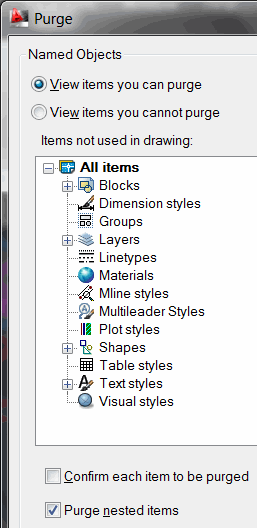 It was great to see my friends from Autodesk at AU last December. I was particularly pleased to be able to chat with Lee Ambrosius, a guy who I have immense respect for, primarily because his customizing skills are so far above and beyond my own.
It was great to see my friends from Autodesk at AU last December. I was particularly pleased to be able to chat with Lee Ambrosius, a guy who I have immense respect for, primarily because his customizing skills are so far above and beyond my own.
As many of you know, the PURGE command gives you the opportunity to 'clean out' any unreferenced Blocks, Layers, Dimension Styles, etc. from your drawing. The potential is that it will make your file size smaller; always a good thing.
Not sure how the conversation came around to this, but Lee was saying that there's also a Command line version of the Purge command. When you type -PURGE (keeping in mind the hyphen is the golden key here), you see the following list of options:
Enter type of unused objects to purge[Blocks/Dimstyles/ Groups/LAyers/LTypes/MAterials/MUltileaderstyles/Plotstyles/SHapes/textSTyles/Mlinestyles/Tablestyles/ Visualstyles/Regapps/Zero-length geometry/Empty text objects/All]:
Of particular importance is the option for Regapps (Registered Applications). For a more complete review of the implication of registered applications, see this review regarding performance issues with excess unreferenced regapp IDs from the Autodesk Services & Support site.
Bottom Line: If your system is running slower than normal, try this:
Command: -PURGE
Enter type of unused objects to purge[Blocks… ] R
Enter name(s) to purge <*>: [Enter]
Verify each name to be purged? [Yes/No] <Y>: N
No guarantee, but that may just help your drawing move along a bit quicker.
Thanks, Lee!
See all the articles published in February 2012
See this article in the February 2012 Corner
Donate to CADTutor
If you found this article useful, you might like to consider making a donation. All content on this site is provided free of charge and we hope to keep it that way. However, running a site like CADTutor does cost money and you can help to improve the service and to guarantee its future by donating a small amount. We guess that you probably wouldn't miss $5.00 but it would make all the difference to us.
Note from Michael: I want to thank all of my customers for continuing to retain my training services (some for over three decades!) and let you know your donations do not go to me personally, but to the ongoing maintenance of the CADTutor ship as a whole and to support the yeoman efforts of my friend and CADTutor captain, David Watson, to whom I am grateful for this monthly opportunity to share a few AutoCAD insights.




