 From: AutoCAD Productivity Articles #116
From: AutoCAD Productivity Articles #116
Originally published: August 2012
Regenauto & Snapang
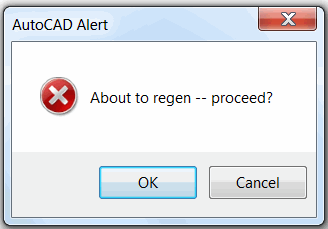 You're flying through your day and you open that last drawing from your contractor… and you get this AutoCAD Alert about a Regen. Really?
You're flying through your day and you open that last drawing from your contractor… and you get this AutoCAD Alert about a Regen. Really?
REGENAUTO
Many years ago, before the days of umpty-ump gigs of RAM and screaming graphics cards, large drawings would literally take 60 seconds or much more to regenerate. The REGENAUTO variable was introduced to let us know it was going to need some time to regen. The variable is still around, so if you open a drawing and see this alert, set the REGENAUTO variable to ON, and get on with it.
SNAPANG
Have you ever seen ‘skewed’ crosshairs even though the UCS was set to <World>? Everything is drawn and edited according to the UCS condition, but crosshairs are wonky.
The culprit: SNAPANG. To ‘straighten’ the orientation of the crosshairs so they are parallel to the UCS, set the SNAPANG variable to 0. Curiously, this variable is not in Options and can only be modified from the Command line.
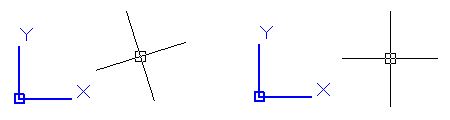
See all the articles published in August 2012
See this article in the August 2012 Corner
Donate to CADTutor
If you found this article useful, you might like to consider making a donation. All content on this site is provided free of charge and we hope to keep it that way. However, running a site like CADTutor does cost money and you can help to improve the service and to guarantee its future by donating a small amount. We guess that you probably wouldn't miss $5.00 but it would make all the difference to us.
Note from Michael: I want to thank all of my customers for continuing to retain my training services (some for over three decades!) and let you know your donations do not go to me personally, but to the ongoing maintenance of the CADTutor ship as a whole and to support the yeoman efforts of my friend and CADTutor captain, David Watson, to whom I am grateful for this monthly opportunity to share a few AutoCAD insights.




