 From: AutoCAD Productivity Articles #117
From: AutoCAD Productivity Articles #117
Originally published: September 2012
More on the 2013 Command Line
In Michael's Corner April 2012 I covered a few things about the AutoCAD 2013 Command line. In this article, I want to follow up with a few other things I learned/discovered.
Dock your Command Line
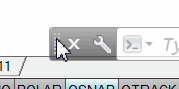 If your AutoCAD 2013 Command line is a single, floating element at the bottom of your screen, you may find it more pleasing to anchor it down at the bottom where you're used to seeing it. To do so, just drag the dot-grouping-grippers down toward the Status bar, and it will ghost into a horizontal window across the bottom; release your mouse.
If your AutoCAD 2013 Command line is a single, floating element at the bottom of your screen, you may find it more pleasing to anchor it down at the bottom where you're used to seeing it. To do so, just drag the dot-grouping-grippers down toward the Status bar, and it will ghost into a horizontal window across the bottom; release your mouse.
Disappearing Command Line
I've received emails about a ‘missing’ Command line, but it wasn't until I was training the Facilities Department at Compassion International in Colorado Springs that I had the opportunity to witness and identify the solution.
If you encounter that situation, it is probably because the Command line has slid underneath the Window Taskbar… while you were trying to dock it! I know; crazy. Here's how to get it back:
-
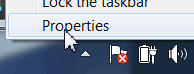 Right-click on an empty area of the Windows Taskbar, then click Properties to open the Taskbar and Start Menu Properties dialog box.
Right-click on an empty area of the Windows Taskbar, then click Properties to open the Taskbar and Start Menu Properties dialog box. Check the box for Auto-hide the Taskbar, then click OK.
The Taskbar should gently slide down out of site… revealing your Command line!
-
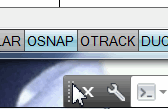 After docking your Command line back in the AutoCAD window, move your cursor to the bottom edge of the display and the Taskbar gently slides back up. At this point, you can disable the Auto-hide… or carry on with more space on your screen.
After docking your Command line back in the AutoCAD window, move your cursor to the bottom edge of the display and the Taskbar gently slides back up. At this point, you can disable the Auto-hide… or carry on with more space on your screen.
Click Your Option
Then I read on a blog somewhere that you can now click on the option you want! For example, launch the Rectangle command, then click on the option for Fillet. Enter a value, then draw the rectangle… with the fillets on the corners!

See all the articles published in September 2012
See this article in the September 2012 Corner
Donate to CADTutor
If you found this article useful, you might like to consider making a donation. All content on this site is provided free of charge and we hope to keep it that way. However, running a site like CADTutor does cost money and you can help to improve the service and to guarantee its future by donating a small amount. We guess that you probably wouldn't miss $5.00 but it would make all the difference to us.
Note from Michael: I want to thank all of my customers for continuing to retain my training services (some for over three decades!) and let you know your donations do not go to me personally, but to the ongoing maintenance of the CADTutor ship as a whole and to support the yeoman efforts of my friend and CADTutor captain, David Watson, to whom I am grateful for this monthly opportunity to share a few AutoCAD insights.




