 Michael’s Corner #48
Michael’s Corner #48
December 2006
2D and 3D Presents for the Holidays
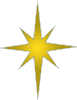
I hope you all are looking forward to the upcoming holiday season, no matter what hemisphere you're wandering around in at this time. In an effort to brighten your AutoCAD day, I wanted to bring you another 3D treat from A2007. The Presspull command is pretty simple and has quite a bit of potential. Some of that potential can be reviewed in the Help screen… which just happens to be the coverage in the Basics section this time.
As for this month's Power Tool, regardless of your take on that annoying DYN button, it does have some pretty useful stuff incorporated into it, especially when you are querying information about existing objects. And for all of us who have been diehard fans of the Express Tools Layer Manager, heads-up. Take a look at the Odd Spot and make plans to redirect your layer state efforts toward the Layer States Manager.
By the time you read this, Autodesk University 2006 will be in the archives and Las Vegas will… still be Las Vegas. There are, however, numerous sources from which you can acquire significant AU content. First, take a look at www.autodesk.com/au to see what's available for browsing or download. You may also want to take a look at the AU blog of my friend Shaan Hurley, http://autodesk.blogs.com/between_the_lines/.
Have a blessed and safe holiday season, one and all!
If you would like to contact me directly, you can do that also.
Blessings to one and all,
Michael
Another A2007 3D Feature: PRESSPULL
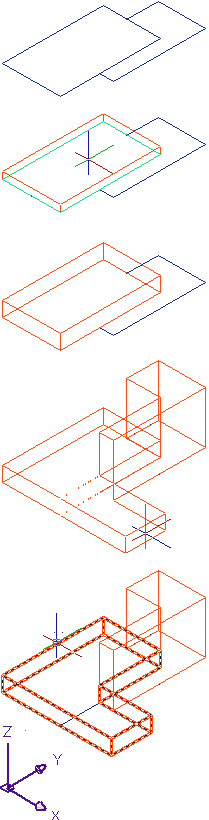
This one is so-o-o easy and so-o-o cool! The Presspull command creates a 3D solid and, when once you've worked with it, you'll see it is simply the logical, graphic progeny of the Extrude command.

Insights
- Any closed area is fair game. If it doesn't have a gap and the geometry is all coplanar, it's good to go.
- It's more fun if you adjust your view so you're not looking down on the shape when you "pull" it up.
- Contrary to an Extrude result, the 3D Solids generated from Presspull are independent of the original shapes from which they were created AND the new solids reside on the current layer.
Instruction to use PRESSPULL
- To easily position your view, go to View
 3D Views, then choose one of the Isometric views at the bottom of that list.
3D Views, then choose one of the Isometric views at the bottom of that list. - Open the Dashboard (Tools
 Palettes
Palettes Dashboard).
Dashboard). - In the 3D Make Control Panel area (the top one, by default), click Presspull.
- Place your cursor anywhere inside a closed area and the area will automatically highlight.
- Click in the area to initialize the command, then move your cursor away from the shape (in either direction), then enter the desired distance for the "pull". Job done!
More Insights
- After you have generated some 3D solids, run Presspull again and hover over a surface that is not parallel to the current XY plane.
- On some solids generated using Presspull, click on the solid to display the grips and you will notice a triangular grip that enables you to edit the height of the solid!
- For those of you who have worked with Solids for any length of time, you will notice that Presspull is the perfect method of changing your primitive shapes!
Power Tool
That DYN Button
I will say here and now (again, I'm sure) that I'm not a fan of the DYN button that was introduced in A2006. However, while training my Level I students at University of Louisville a couple months ago, I made some interesting discoveries… and it's not often that I make discoveries in a Level I class, but when I do, I'll admit to 'em.
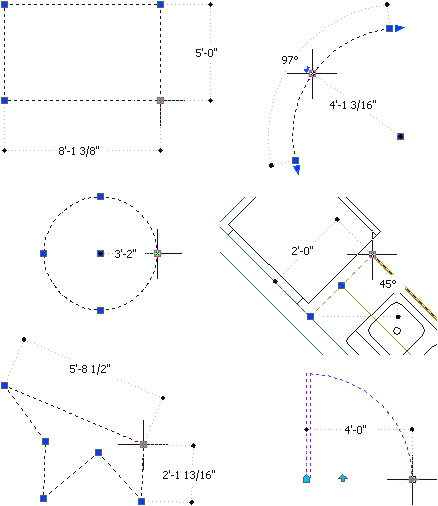
Insights if DYN is on:
- Click on any object type… Rectangle, Circle, Line, or Arc …then hover in one of the grips to see the size of that object.
- Click on a dynamic block with graduated Stretch or Scale parameters, then hover in the grip to see the size of the block.
The Odd Spot
Save your Layer States
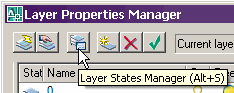
Quick History Lesson. The Express Tools have, as many of you know, had an interesting history. In the Express Layers collection, there was a wonderful feature called Layer Manager in which you could name layer states… including, to its credit, layer states within viewports.
Beginning in AutoCAD 2006, named layer states created using Express![]() Layers
Layers![]() Layer Manager could ALSO be opened in the Layer Properties Manager
Layer Manager could ALSO be opened in the Layer Properties Manager![]() Layer States Manager.
Layer States Manager.
Here & Now. Yes, in AutoCAD 2007 you can type LMAN and get the Express Layer Manager dialog box. However, the Layer States Manager (accessed from the Layer Properties Manager) does NOT list the named layer states created using LMAN.
Could this be a subtle "hint" on the part of Autodesk that LMAN is being phased out? We'll know soon enough but my hunch is "probably". So, starting now, I'd be saving layer states using the Layer States Manager.
The Basics
The HELP Feature: Use It!
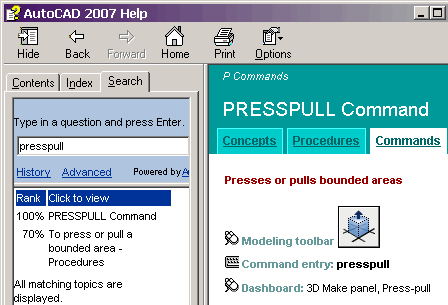
I have used AutoCAD's Help feature dozens of times, I'm sure. While writing this month's column, I went over to the Help screen to see if there were any variables that related to the Presspull command.
When authoring one of the Training Courseware books for Autodesk, I consulted Help extensively to learn about the (then) new Sheet Set feature… and that was before the software was on the streets!
Needless to say, Help is where it's at.
Insights When Using HELP
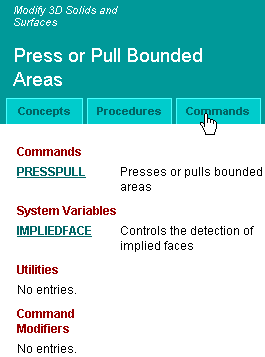
- Start on the Search tab and just type in the variable or command you want to learn more about.
- Even though the Commands tab may be open, click on the Commands tab again to close it and you may see more links or content. This tab contains the "dictionary" explanation of the command and includes the command options.
- The Procedures tab will have at least one fundamental exercise, and for complex commands you will find a collection of Frequently Asked Questions and How-To content links.
- On the Concepts tab you will find, essentially, the encyclopedia version of the explanation of the command. For the Presspull command, there is an animation illustrating an application for creating a window in a 3D wall using Presspull.
Left Field
Birthday - Telesphorus, the second Bishop of Rome (125-136 AD), declared that public Church services should be held to celebrate "The Nativity of our Lord and Saviour". In 320 AD, Pope Julius I and other religious leaders specified December 25 as the official date of the birth of Jesus Christ.
Donate to CADTutor
If you found this article useful, you might like to consider making a donation. All content on this site is provided free of charge and we hope to keep it that way. However, running a site like CADTutor does cost money and you can help to improve the service and to guarantee its future by donating a small amount. We guess that you probably wouldn't miss $5.00 but it would make all the difference to us.
Note from Michael: I want to thank all of my customers for continuing to retain my training services (some for over three decades!) and let you know your donations do not go to me personally, but to the ongoing maintenance of the CADTutor ship as a whole and to support the yeoman efforts of my friend and CADTutor captain, David Watson, to whom I am grateful for this monthly opportunity to share a few AutoCAD insights.
The Basics
- Dual Dimensions in a Dim…
- UCSICON Options
- "Best of" Basics: Irreg…
- Tool Palette Basics
- Original Dimension Value
- Possible Solutions to th…
- Avoid Using 'Standard' i…
- Shorten the Plot Scales…
- Update the Source File B…
- User Increment Angles fo…
- Drawing Information
- 'Sign Language'
- Rotate with the Copy Opt…
- Use the INSERT Osnap on…
- To or From the Current L…








