AutoCAD Productivity Articles - 2015
2015
December - Automate it!
I'm sure I've forgotten more than I remember at my age, so coming up with one-click solutions is always at the top of my list. After training the daylights out of something, I usually try to figure out how we can automate it.
And although I'm not presenting at Autodesk University this year, I hope those of you who are able to attend are having (or had) a wonderful and educational experience, as it always is.
So here are a few things you may be interested in as the year winds down or as you're looking forward to the surprises in store this new year!
…Automating the Settings feature for Select Similar
…Restoring a Layer State from the Quick Access Toolbar
…Accessing commands from another Workspace
…Restoring the original value of a Dimension
Wishing one and all a very Merry Christmas and a Happy New Year! Make a snow man — or a sand castle if that's more in keeping with your part of the world — and smile often… it'll make people wonder what you're up to!
Select Similar Drop-down on the Quick Access Toolbar
Layer State on the Quick Access Toolbar
Ground Shadows to the QAT
Original Dimension Value
October - Minor Adjustments
The last couple versions have brought with them some subtle updates (that I finally discovered!), and then I've had a few things brewing in my ‘Next Michael's Corner’ collection that I'm finally getting around to posting. Next time, I may just splash a bunch of tips out there. For now, however, scroll down to learn more about…
…A2016's update to the Revision Cloud
…Refine the display of non-continuous linetypes
…Adjust the location of the Layout tabs in A2015 & A2016
…Some techniques to ferret out why a drawing may ‘disappear’
The colors are really starting to come out in the Midwest US and the weather's starting to gently turn cooler. Time to enjoy bonfires and S'mores, fireplaces and chili!
Keep up the good work, y'all and I'll chat with you again in a couple months!
AutoCAD 2016 Revision Cloud
Linetype Tweak
Dock Layout Tabs Above Status Bar
Possible Solutions to the Disappearing Drawing
August - Settings and Switches
It looks like the insights I have this time are Behind-the-Scenes / Under-the-Hood kinda things. Tinkering with the mechanics of what makes this squirrely software tick. One of them came from one of the AutoCAD users in the Facilities Department at Facebook, and the rest were the result of my own discoveries or what I saw in my customers' drawings.
On deck this time you'll learn…
…What the AutoCAD 2016 Variable Monitor can do for you
…How to switch the case in text objects
…The trick to suppressing that logo (Heart valve? Hotel in Dubai?) when you launch AutoCAD
…Why you should avoid using the Standard text and dimension styles
Hope you've had a delightful summer!
The A2016 Variable Monitor
TCASE
The /nologo Switch
Avoid Using ‘Standard’ in Text & Dimension Styles
June - Once Upon a Time
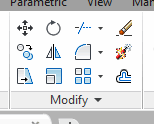 Maybe it's because I'm just older (old!?), but I sure do miss the dynamite on the Explode button. Oh, wait here it is now! Really?
Maybe it's because I'm just older (old!?), but I sure do miss the dynamite on the Explode button. Oh, wait here it is now! Really?
While Autodesk keeps putting new stuff in, I just want to make sure you know how to use the old stuff as efficiently as possible before moving on. To that end, I have a rather eclectic collection of customization bits that can be applied to all currently supported versions of AutoCAD. (How was that for being vaguely specific on where this tricks will work!?)
…Tweaking the Double Click Action to launch the earlier Edit Attributes dialog box.
…Putting the dynamite .BMP back on the Explode button.
…Viewing the Properties of the current Workspace.
…Modifying the plot scale list displayed when choosing a plot scale for a viewport.
When it's all said & done, however, it's all about economy of movement, productivity… and going home a wee bit sooner.
Hope you enjoy these!
Set ATTEDIT as the Double-Click
Original Explode Button
Properties of the Workspace in the CUI
Shorten the Plot Scales List in a Viewport
April - Ch-ch-ch-Changes
It's that time of year again and you have all probably found numerous reviews of AutoCAD 2016 scattered around the internet. This month's offering does have one A2016-specific bit of insight for you that I think you'll find very relevant, (even if you aren't moving all the way up to A2016), in addition to a few ‘under-the-hood’ features that came up in training recently.
So this time we're considering…
…How to transfer your Quick Access Toolbar content from your current AutoCAD version to another version
…The technique to toggle to other multifunction grip options
…Where to find the tool that allows you to divide a split viewport in Model space
…What to do if the block changes in your block source drawing (for your tool palette)
AutoCAD 2016's looking pretty good to me and I'm really excited about writing more about it in the months ahead!
…and I am SO glad Spring is here!
Carry on, friends!
Transferring Your Quick Access Toolbar to AutoCAD 2016
Multifunction Grip
Split the Split Viewports
Update the Source File Block Edits on the Tool Palette
February - Second Fiddles
We all have our ‘lead guitars’ in AutoCAD; for some it's Blocks, for some it's Polylines, and on it goes. In this offering of Michael's Corner, it looks like most of these tricks would play second fiddle to the big dogs, but they are equally powerful and have a sound of their own. And for the most part, these all came up in the training I did up in Port Huron, MI for a group of users from Semco Energy. We had a great three day session, and I'm heading up there soon for our Level II session. So hats off to the team in the cold northern climes of east Michigan!
Here's what you'll find when you scroll down…
…How to overlap viewports and fade the viewport layers with a Transparency value
…How to apply a Background Mask to Dimension text. You'll be surprised.
…How you can toggle Ortho On and Off… without toggling Ortho On and Off
…How AutoCAD 2015 will now snap to a user-specific Polar increment… for all values of that increment!
I hope you're all staying healthy… and have even checked off a few things on your To-Do list for 2015.
Keep up the good work!
Transparent Viewport Layers
Mask Dimension Text
Ortho Shift
User Increment Angles for Polar (new in 2015)
The Basics
- Dual Dimensions in a Dim…
- UCSICON Options
- "Best of" Basics: Irreg…
- Tool Palette Basics
- Original Dimension Value
- Possible Solutions to th…
- Avoid Using 'Standard' i…
- Shorten the Plot Scales…
- Update the Source File B…
- User Increment Angles fo…
- Drawing Information
- 'Sign Language'
- Rotate with the Copy Opt…
- Use the INSERT Osnap on…
- To or From the Current L…




